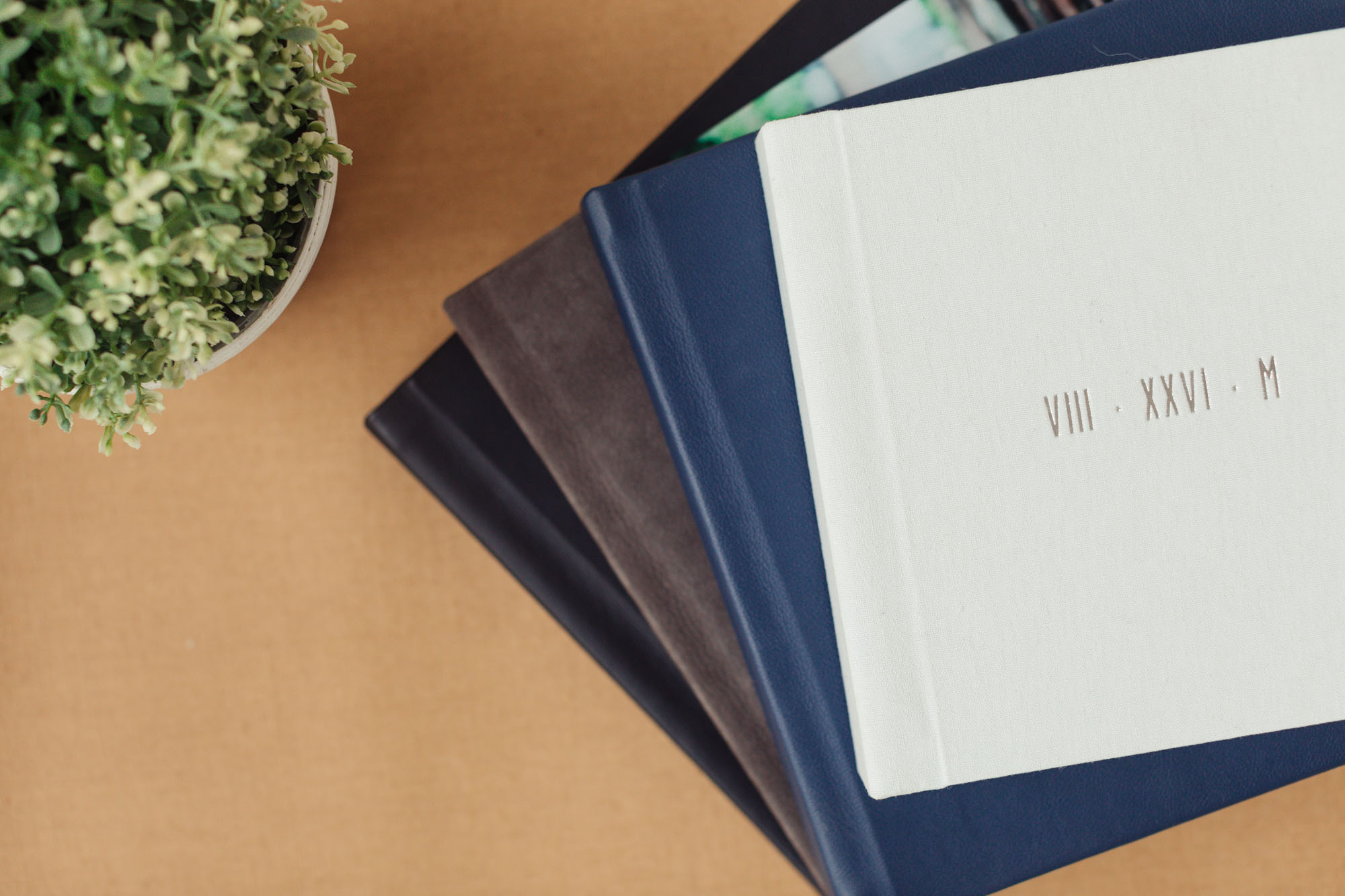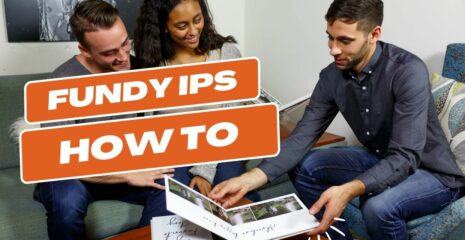Do you own a lab or album company and want to have your sizes in our software? We’d love to have you. Our mission is to help as many people to print as possible.
Overview
Adding your album spread sizes to our software is as simple as downloading the attached CSV, filling it out and sending it back to our support team.
Step 1 – Download the Instructions
The first step is to download the instructions. Click here to download to download the PDF instructions. Please note that you only need to fill out SOME of the columns in the CSV, so read these instructions carefully.
Step 2 – Fill Out the CSV
The next step is to fill out the CSV. Note that we always enter all albums as spreads. If a particular book needs single pages, the user can export it as splits. You can download the CSV here. (note: if you need to update your sizes, please contact support so we can send you your current sizes so you can just add to or change certain dimensions).
Step 3 – Send the CSV to our Support Staff
The final step is to send the CSV to our support staff through a support ticket. Please click here to send that ticket.