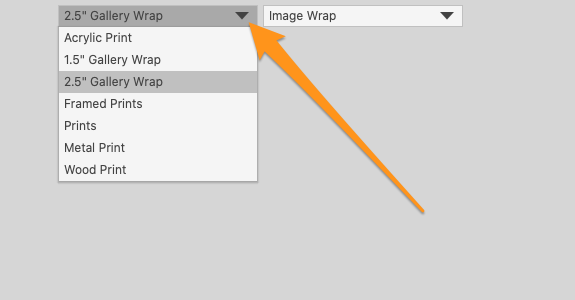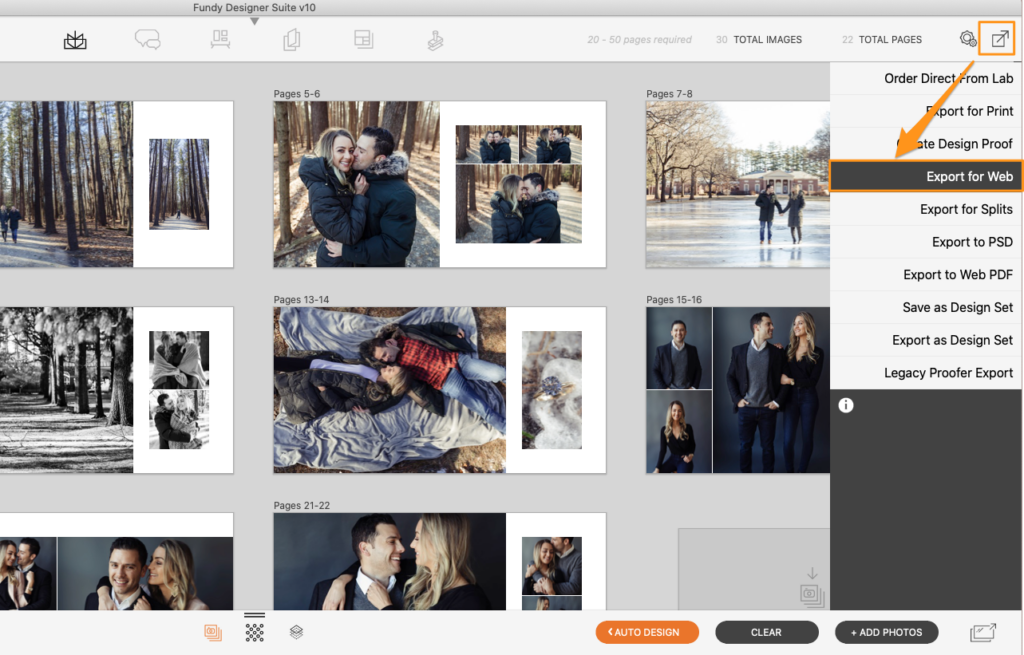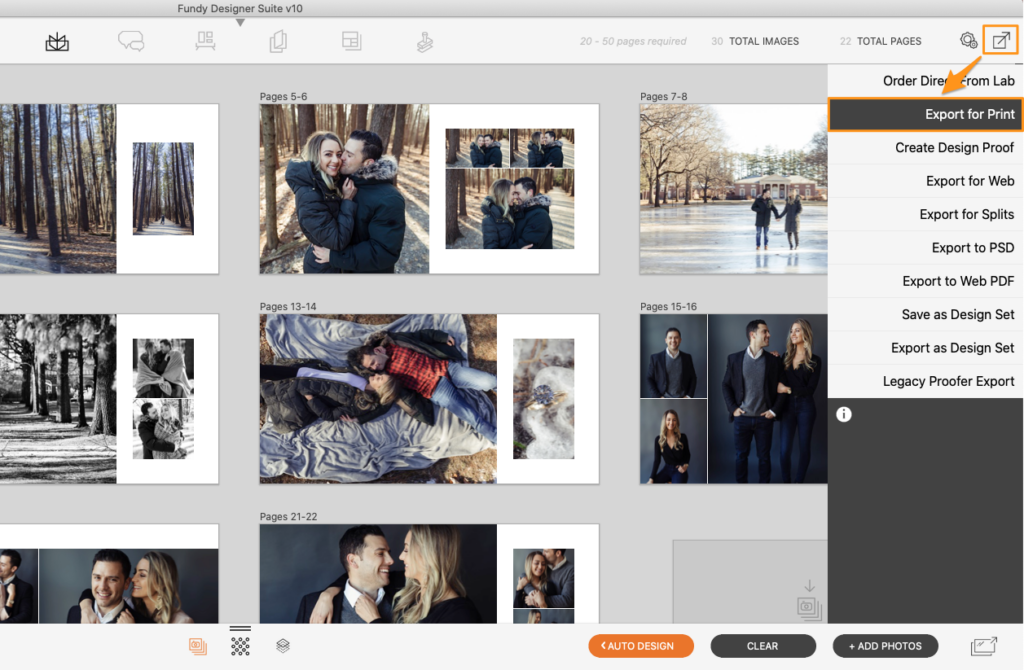Designing wall collages and composites can seem daunting the first time you try. The tools available in Fundy Designer however make it straight-forward and adds a seriously powerful tool to your business.

Choose Your Type
After choosing to design in Inches or CM, decide what type of wall art you want to design: canvas, metal, acrylic, print or framed prints.
Choose Your Style
There are fundamentally three different styles of wall art you can design with Fundy Designer.
First, the classic collage of as many pieces as you want. The auto design will give you great choices, or you can download a number of collage design sets from the design library by partners like Bay Photo and Steve Saporito.
Next, if you are looking for a more stylized portrait look then download some of the many hand-lettered wall art collections available in the Design Library.
Lastly, Fundy Designer has the ability to design and save composites, meaning multiple photos on one canvas, metal print, etc. These are easy to design on your own, or you can download composite Design Sets from the design library.
How To Show Your Clients
Fundy Designer includes a number of tools to show your clients the wall art you’ve created for them. The easiest way is to choose export for web and text or email your clients the room mockup of the wall art.
More successful photographers choose to show their clients in person or over video chat. For both of these methods you can start off with a slideshow and then use the full suite of IPS tools to build out a client order.

Here’s a quick preview of how to use the IPS tools in Fundy Designer:
How To Order
Ordering wall art can be tricky. You have to exactly match the cropping your clients saw, as well as make sure the files are uprezed correctly. Even a file from a 42MP sensor needs to be upsized for a 40×30 canvas. Don’t worry, Fundy Designer does all of the cropping and bi-cubic upsizing for you.
If you have a particular lab you want to order from, just click the export button to create your print-ready files. If you want to make life easy on you, click order direct and check out directly from within the Fundy ecosystem. Currently you can order wall art direct from Millers Lab with free shipping in the U.S. This summer we’ll be adding GraphiStudio wall art options with international shipping and Bay Photo for a larger selection of sizes and options within the United States.
For more tutorials click here. If you are new to Fundy Designer, download the free trial here.