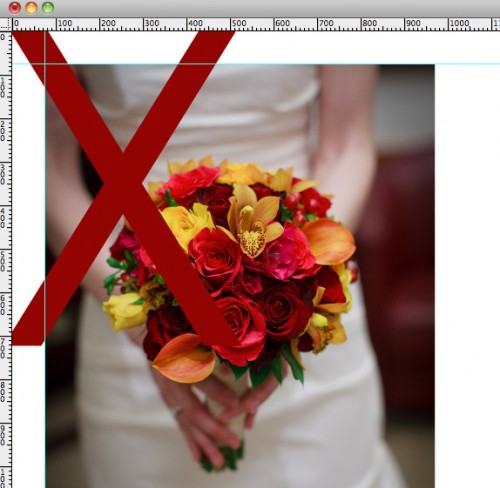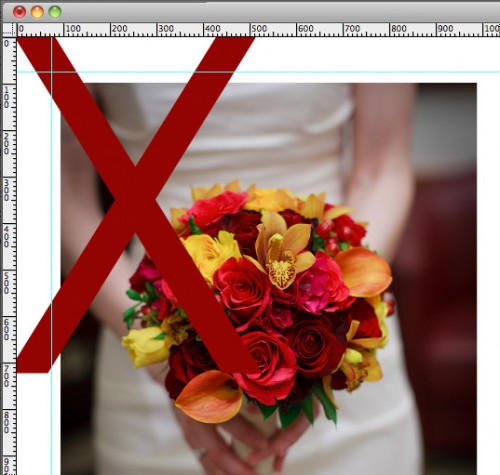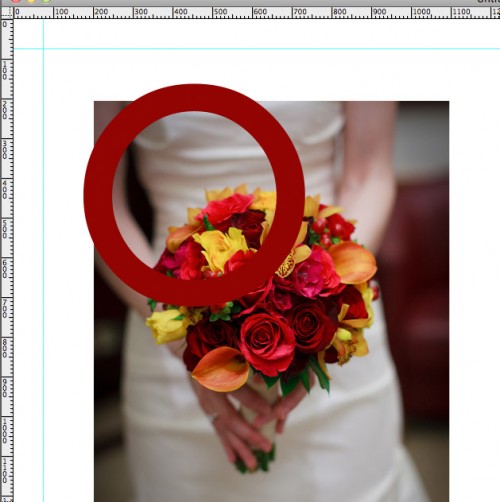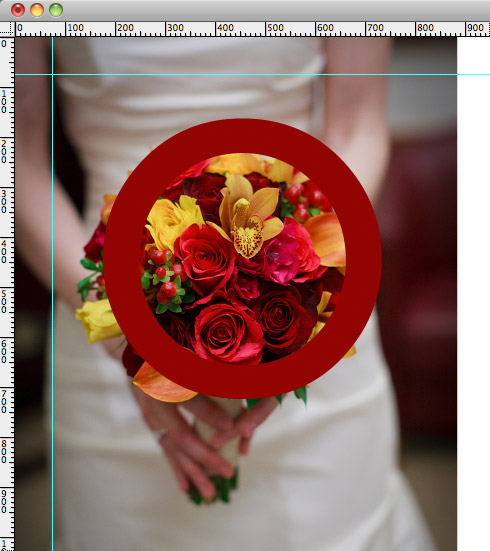An album reprint can be a costly mistake, going well into the hundreds of dollars. Know what bleed lines and cut lines are, can keep you from making this costly mistake. Album companies have a few different names for them, but mostly they are known as bleed lines, guidelines or cut lines.
Why they are important?
Ever wonder how album companies get all the pages to line up perfectly when they bind their books? How the heck do they do that? The simple answer is that they don’t. It’s impossible to get pages to line up with each other, especially when they’ve been folded in half and glued together.
After gluing all of the pages together, and before putting on the cover, album companies use a large guillotine cutter to lop off the rough edges. This is where those guidelines come in. Album companies say, “hey, if you keep your photos inside of this line, they won’t be lopped off.” But what does this really mean when you are designing?
Making It Easy to Understand
In this little tutorial, we’ll make it very easy to understand. Follow these simple rules and you’ll never make a mistake.
1. Never line a photo up right on the line.
Album makers can’t guarantee where the cut will be. They can only guarantee that it will be somewhere between the edge of the paper and the guideline.
2. Never go just over the line.
If you think you’ll be safe by going just over the line. You are wrong. You could still end up with a strange white edge because the album company cut just before the edge of the photo.
3. Never get too close to the edge.
If the album company does cut right on the line, your photo will look pretty funny with that thin white border.
So, what do we do?
Well, here it is in two easy steps.
1. Stay well within the cut lines.
White space is your friend. Stay well within the guides and let your photos breathe a bit.
2. Go all the way to the edge of the page.
Or go all the way to the edge, so you are 100% sure the image will be cut into. This works well with larger, wider shots where it doesn’t matter if you lose some of the background.
I hope these tips have helped out. If you would like more tips, check out our free Albums 101 eBook with a free sample album agreement.
Fundy