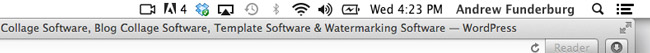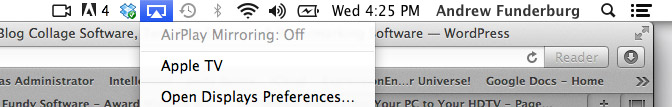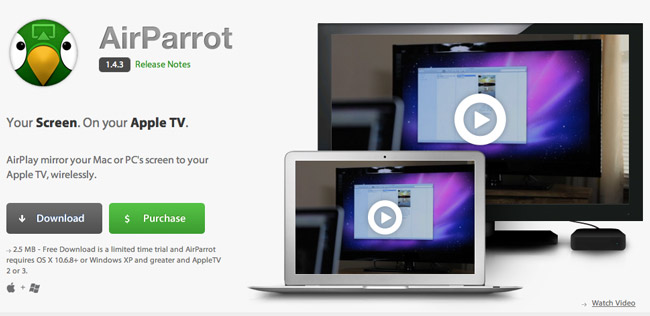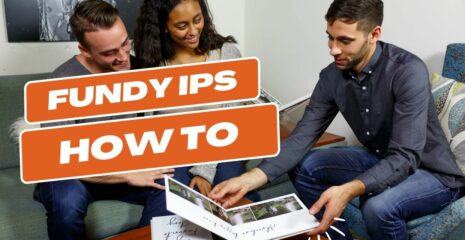With Mountain Lion and the new Apple TV, Apple has done something extremely cool. A few years ago, I actually said it couldn’t be done. Now that it has been done, I’m sure that Microsoft will make it just as easy to do soon. There are ways to do this on a Windows machine. My goal is not to explain every detail, but to show you what is possible and give you some cool ideas to use this technology.
How It Works With Apple
How it works with Apple is pretty simple. You have to have Mountain Lion installed. Additionally, you have to have a new Apple TV (the small black one, not the old white one). Once you have an Apple TV set up on your network, you’ll see a new icon in your top toolbar.
Then at any time, you can choose to display your desktop to the Apple TV. And if your Apple TV is connected to projector, it can project also.
Apple has offered media streaming, like music for a long time, but never desktop mirroring. It really is incredible. Let’s see how it works in this live video demo.
If you own Mountain Lion, it just works out of the box. The bonus is, even if you are on a PC or an older Mac operating system you can use a 3rd party app. After doing this video Air Parrot was brought to our attention. Stream from you PC or older Mac to any Apple TV. The great thing is, it’s only $9.99. Check it out here.