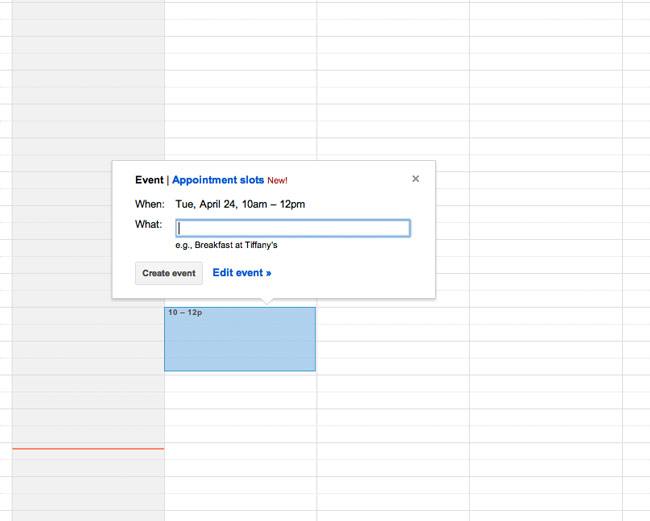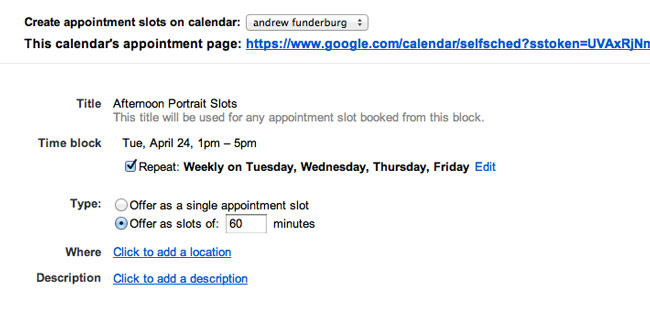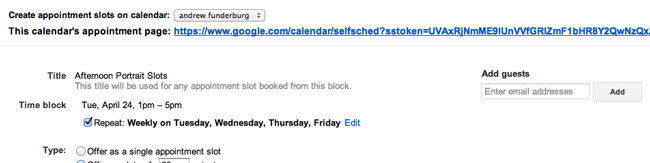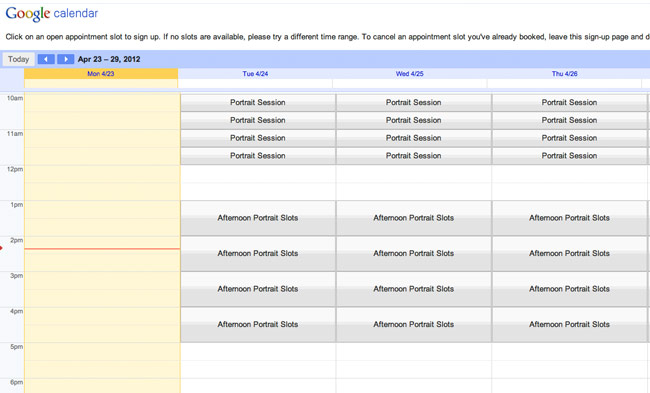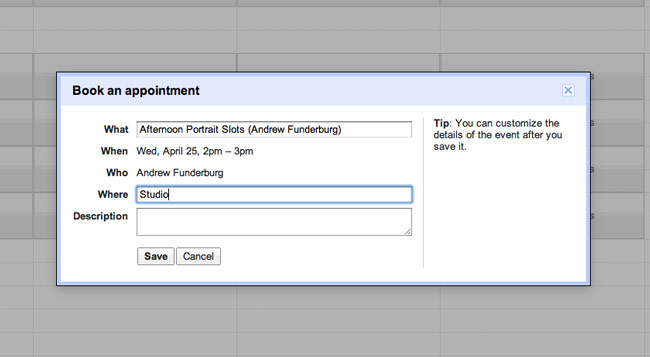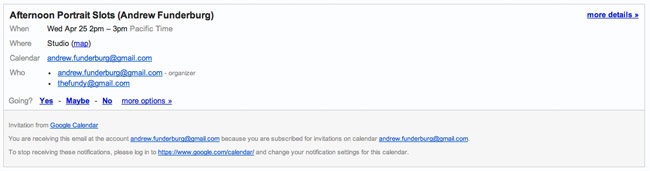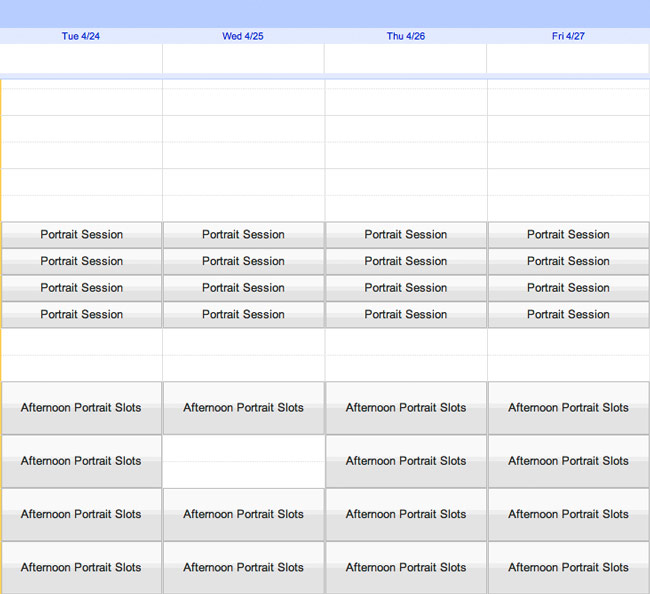Wouldn’t it be nice if some billion dollar company would make a free way to take appointments in your studio? Well, Google has done just this for small businesses. With your Google Calendar you can create a schedule of your available slots for your portrait sessions, weddings, etc. And when that slot is taken, guess what? It no longer appears as available.
For Portrait Sessions
Set up your slots to repeat during your designated times each week.
For Weddings
Set up your available days
Share the Link
Then just share the link for your appointment slots. And that’s it.
Receive Notification
Receive Notification whenever someone books a spot.
Let’s see how to set it up.
Step 1 – Select a time block in your Google Calendar. Select the entire time, you can split it up later. And click “Appointment Slots”
Step 2 – Set Up the Appointment Block
Set up how many minutes the slots should be and what days you want the slots to repeat. For example, make a slot called “Weddings” and make the slots repeat every Saturday and Sunday for the entire day. Or make a slot called “Afternoon Portraits” and make them 60-minute slots that repeat every weekday.
Step 3 – Share the Link with your clients
After taking payment for a session, just send this link to have the client book the time.
Step 4 – What Your Client Sees
This would be a view your client would see if NONE of the appointments were taken
Step 5 – Client Chooses a Spot
Step 6 – You Get an Email Notification
Step 7 – What Other Clients See
Now, this is cool because other clients will not see this spot as available anymore. And as a Mac User, I can sync this calendar on my Phone or with my iCal so I can see it all the time.
How do you sign up?
Well, that’s the cool thing. You don’t need to sign up. Just log into your Google account or Gmail and visit your Google Calendar to get started. http://calendar.google.com
Have fun. If implemented well, we feel like this could be a huge time saver!