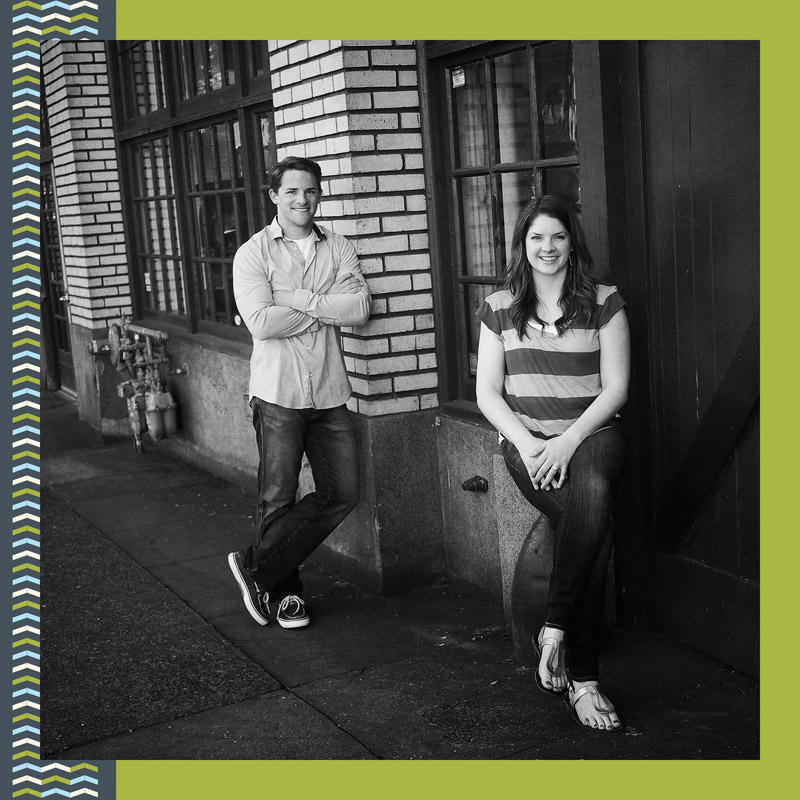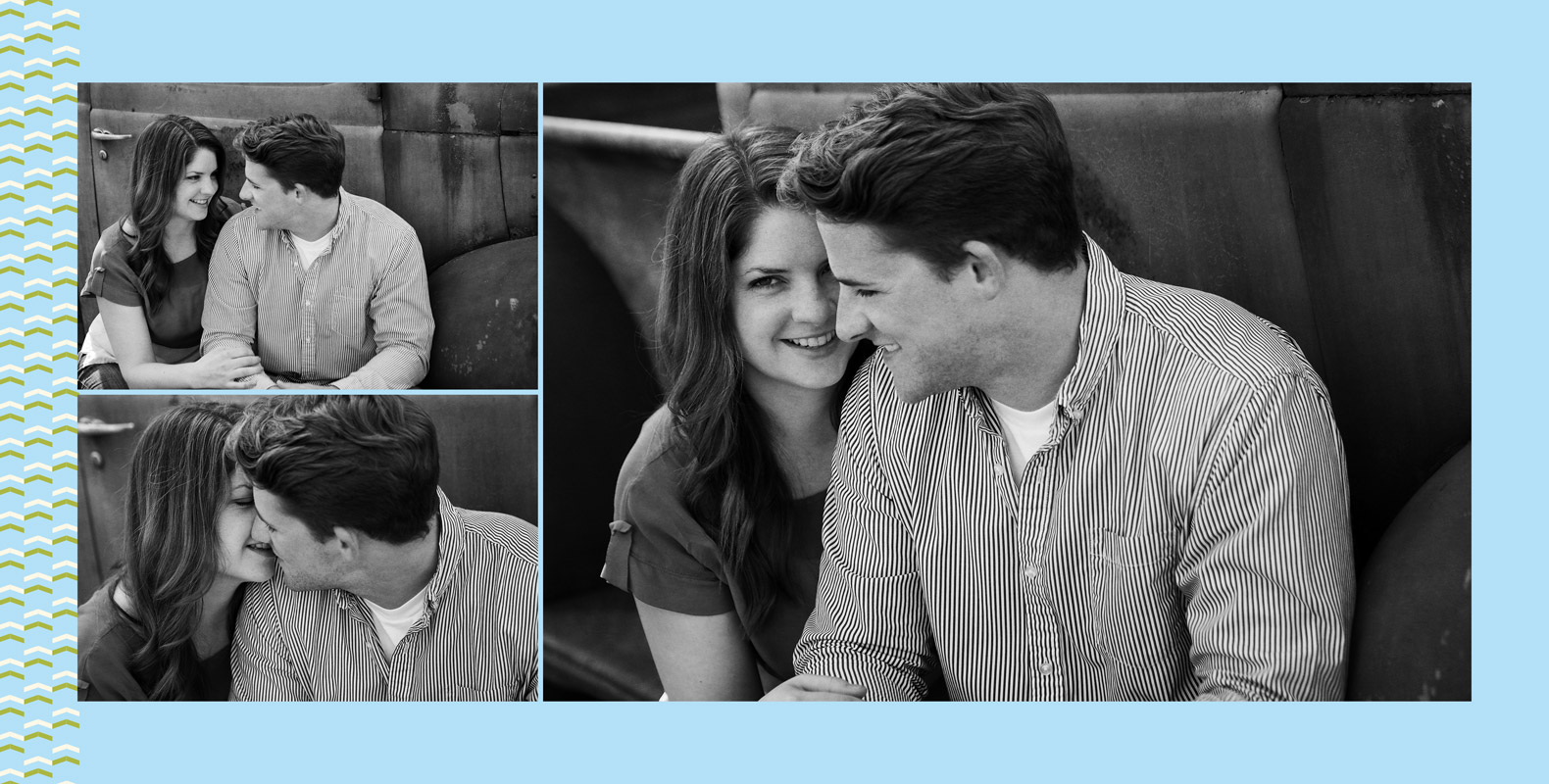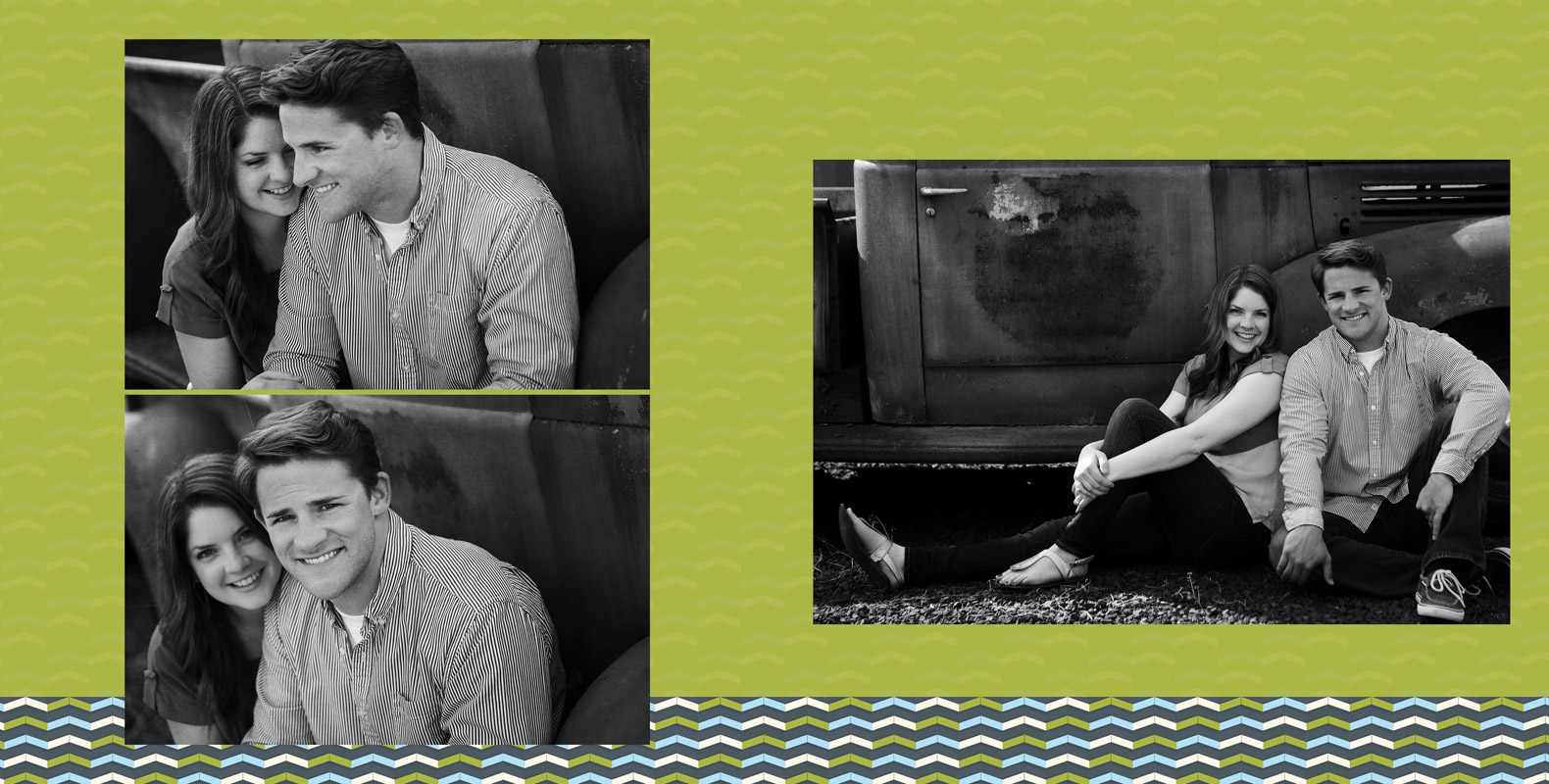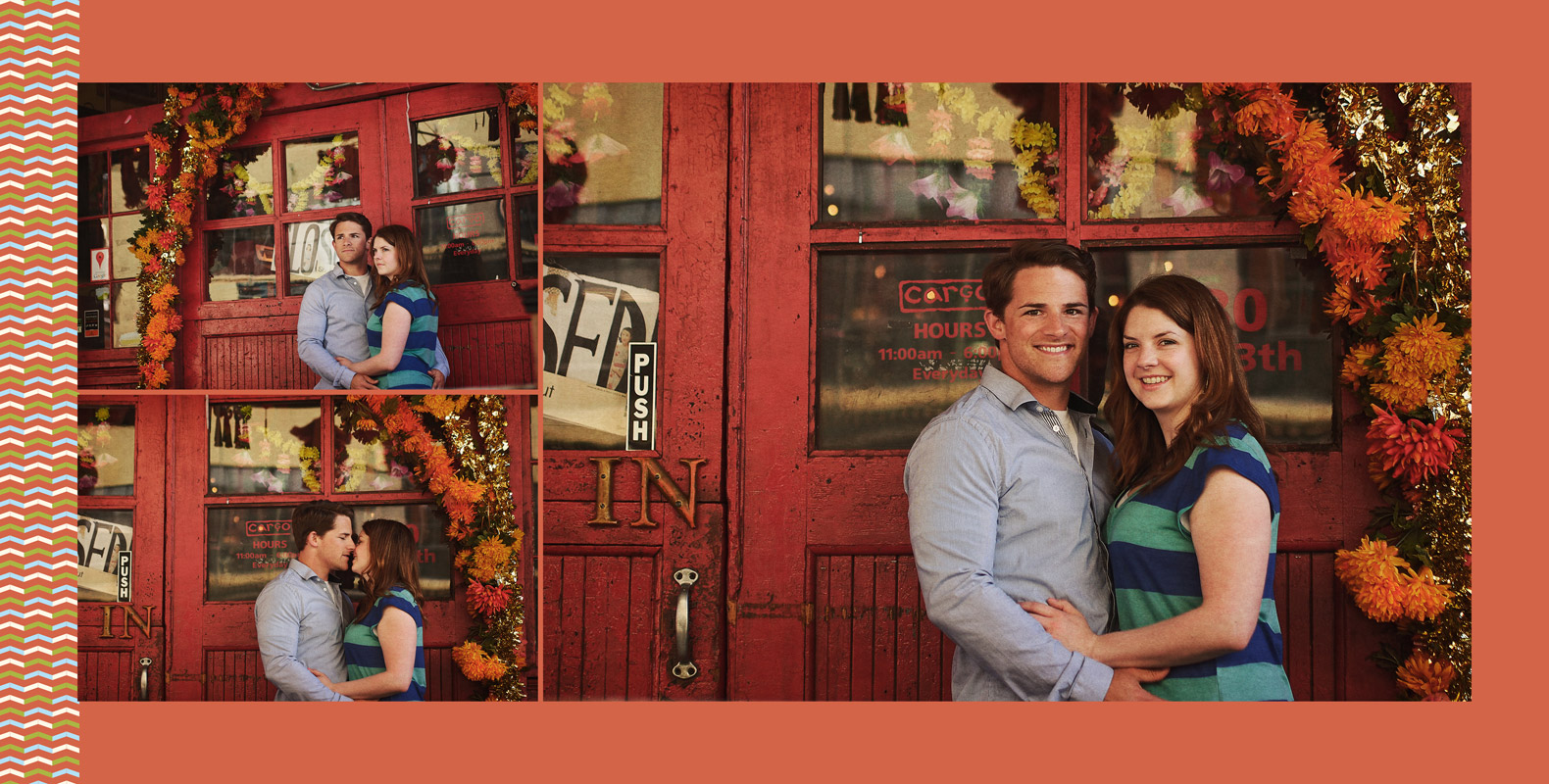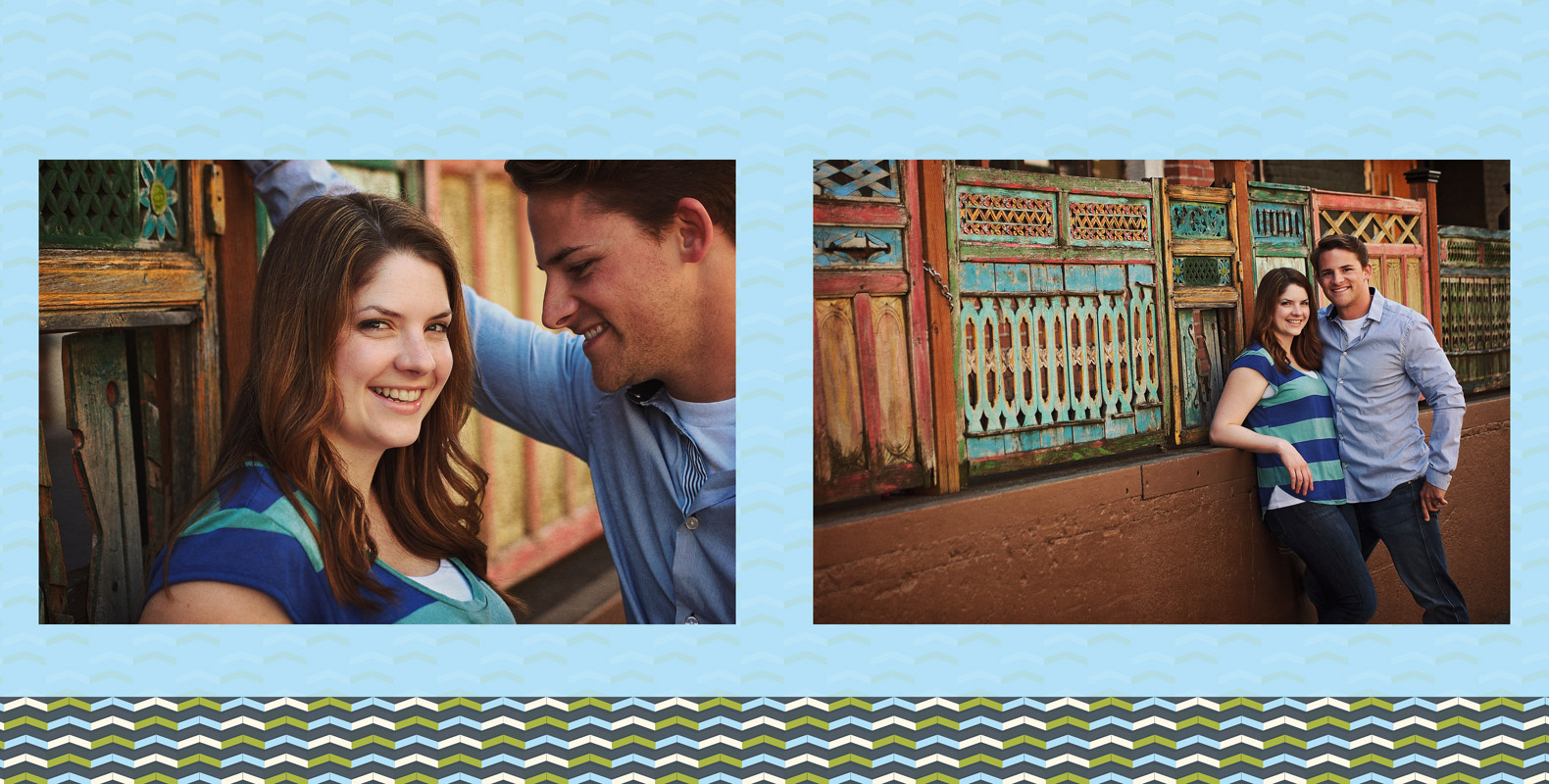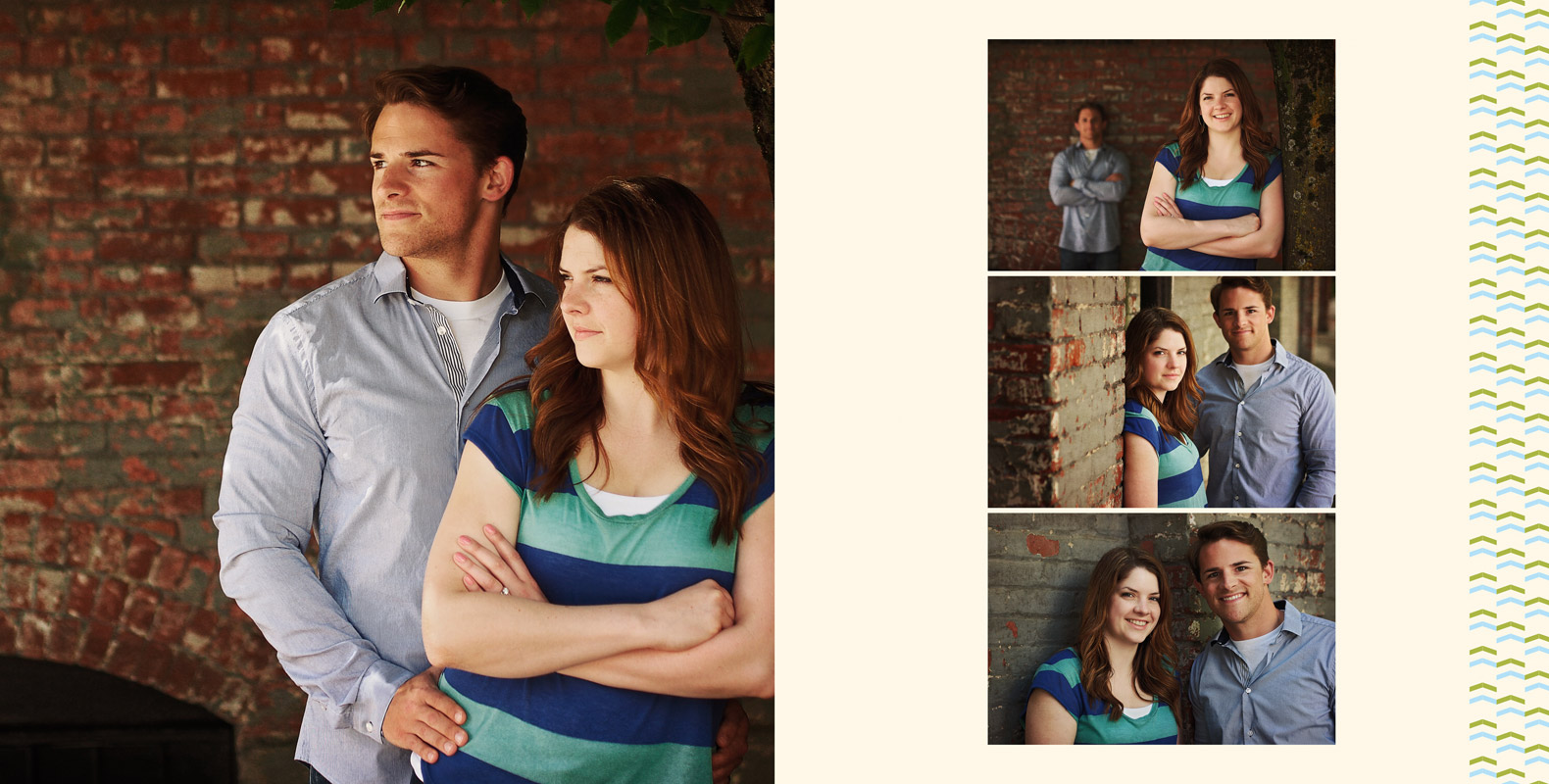In this tip of the week we’ll look at the coolest new feature of Album Builder v5.2 ~ automated backgrounds in auto album. The process is extremely easy. If you are designing auto albums now, there’s just one more simple step.
Pre-Design Options
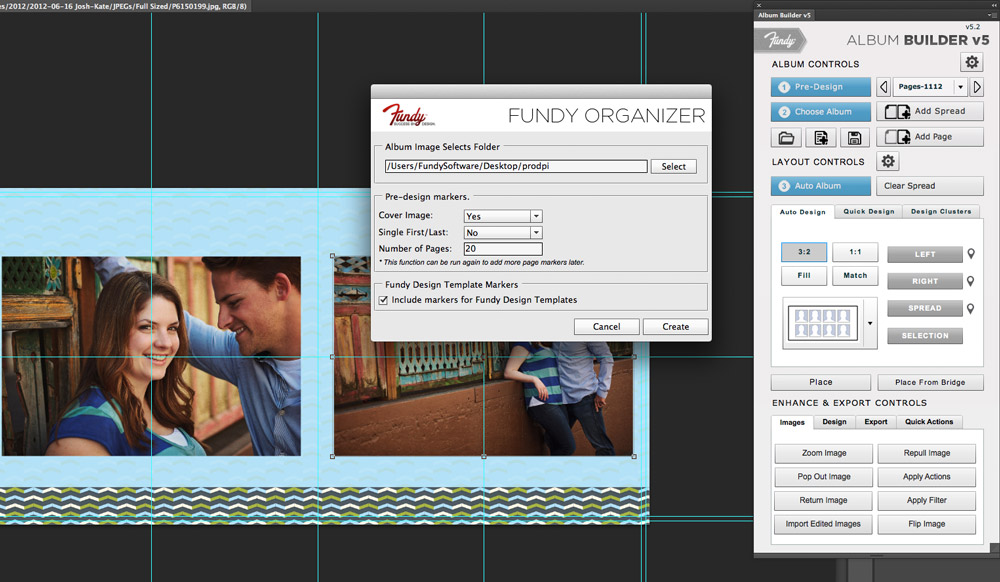 When pre-designing your album just check “Include markers for Fundy Design Templates.”
When pre-designing your album just check “Include markers for Fundy Design Templates.”
Extra Step – Add design backgrounds between template markers.
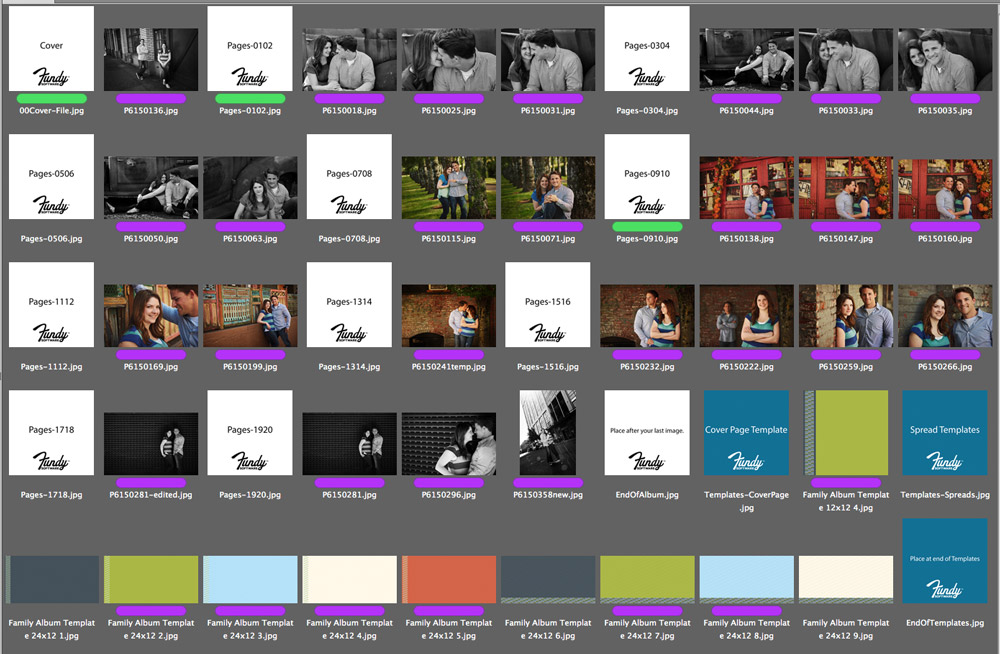 Just copy the design backgrounds of your choice to your album selects folder and place them between the appropriate markers. And then hit go on Auto Album.
Just copy the design backgrounds of your choice to your album selects folder and place them between the appropriate markers. And then hit go on Auto Album.
How To Video
[youtube_video] 9ArykUM1xT4 [/youtube_video]
*in the video I said it took 15 minutes, but after looking at the time on the video, it was just a little over 11 minutes for the design and tweaking.
Resulting Album