Week 3 Challenge – Pricing for Profit
This is one of the biggest questions in photography, how to price your printed work. It’s a bit of an art and a science. Fundamentally, as a business, we want to price photographic art at the highest price a customer will pay. The same as when we are selling a car. We want to get the highest price possible. In business, there is another wrinkle. If we aren’t pricing high enough to cover the costs of our goods, our rent, our taxes, our new equipment, our own wages, etc., we are losing money.
We have a full Studio Setup Guide that talks through the fundamentals of pricing and includes a free pricing calculator that will calculate pricing based on Professional Photographers of America’s (PPA) pricing recommendations. You can download both of those here.
Setting Up Album Pricing
After going through the Studio Setup Guide and the pricing calculator, it’s time to input your album pricing into Fundy Designer. The best thing about album pricing in Fundy Designer is that it’s dynamic. As clients add or remove pages (or images) Fundy Designer will automatically calculate price adjustments on the fly. You can set up your album pricing under the client pricing setup. For more information click here.
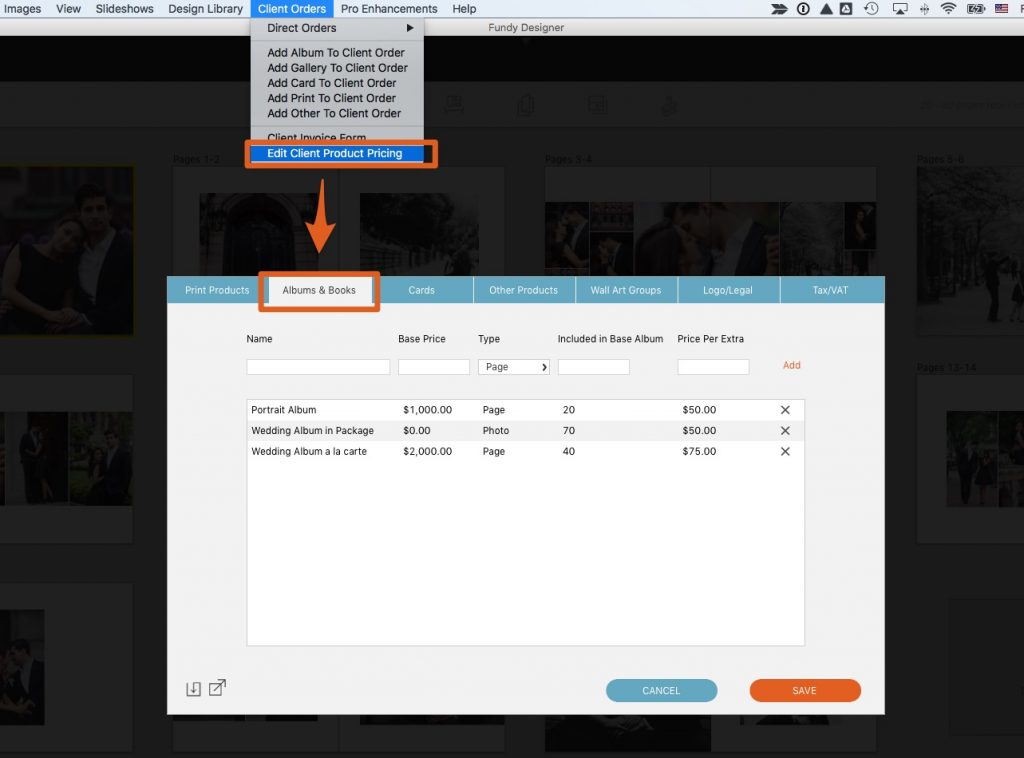
Additionally, if you charge for add-ons, like metal covers or special leather upgrades, you can enter those under the custom section.
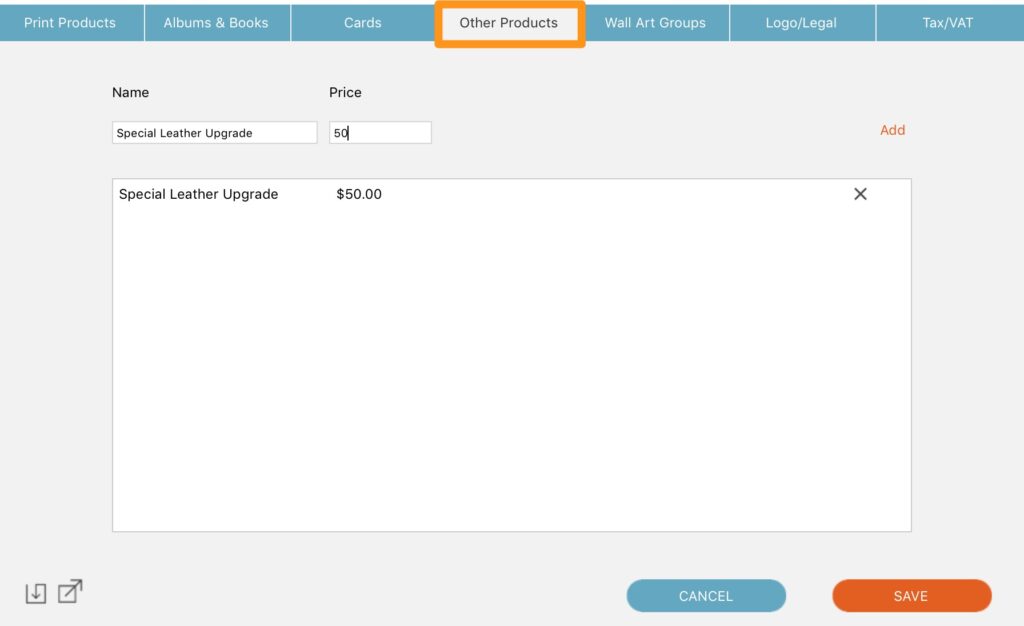
Wall Collections Pricing
Wall Collections are unique in Fundy Designer and the only printed product where the pricing is attached to the design. Take a few minutes to organize all of the wall art collections you intend to offer into one grouping in Fundy Designer.
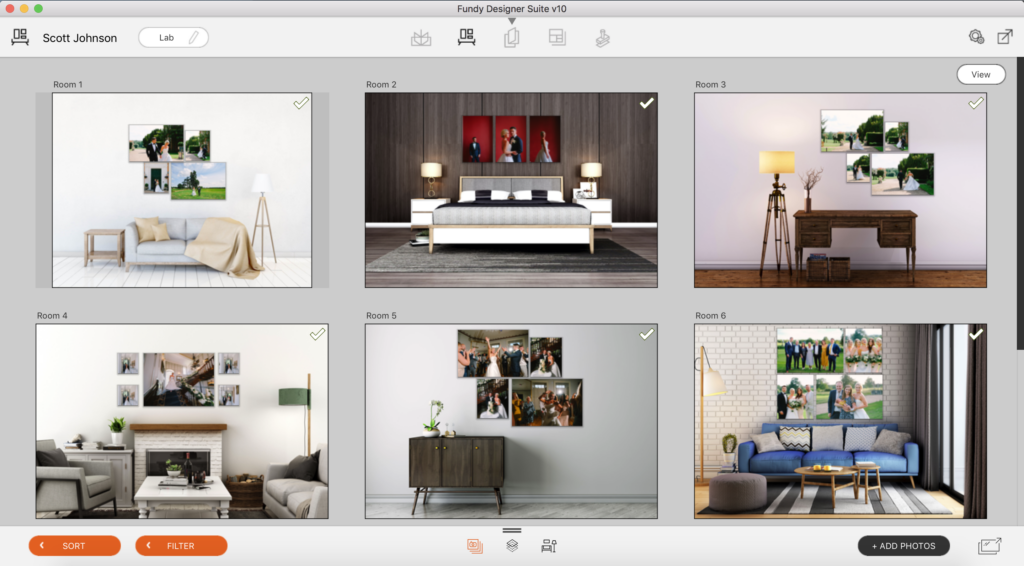
Then take a moment to click on the pin icon and save the collections (or composites) and pricing to your personal settings.

Now when you add a particular collection to your client’s order, the pricing will automatically be added to their PDF invoice. For more detailed information, click here.
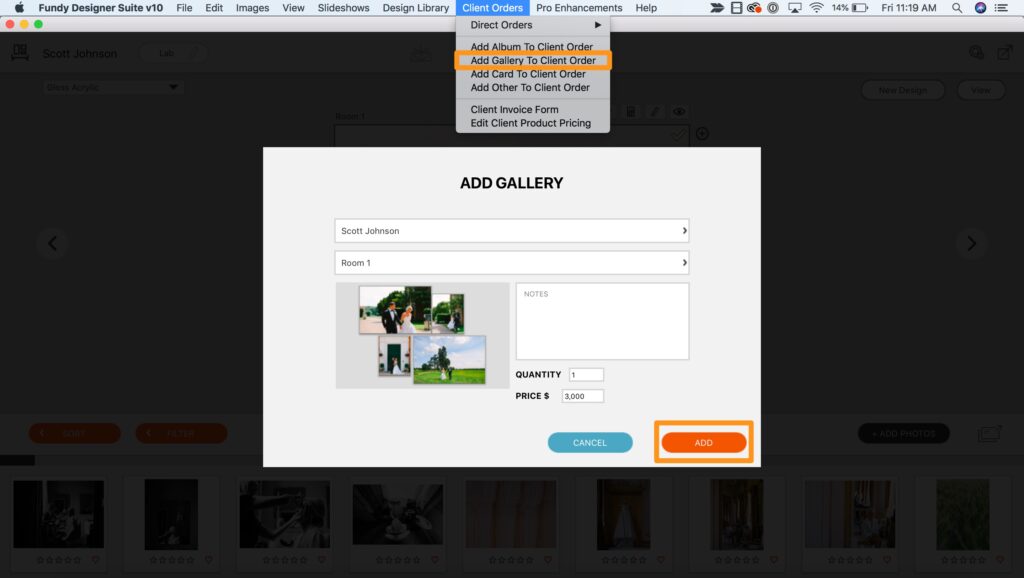
Prints and Cards
Finally, take a moment to add in pricing for your individual prints, canvases, metals and cards. To see how to input individual print pricing, click here. To see how to input your card pricing, click here.
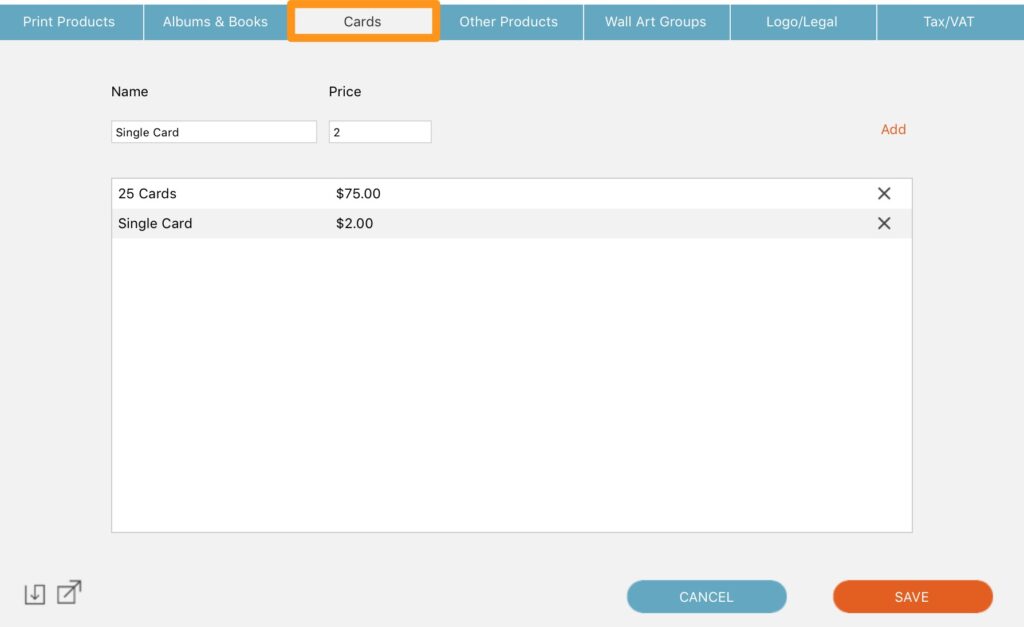
Share to Your Other Computer
Most likely you have a desktop computer and laptop computer. Once you have entered all your pricing onto one computer, you can then export your settings file and import it on the other computer. See how to do that here.
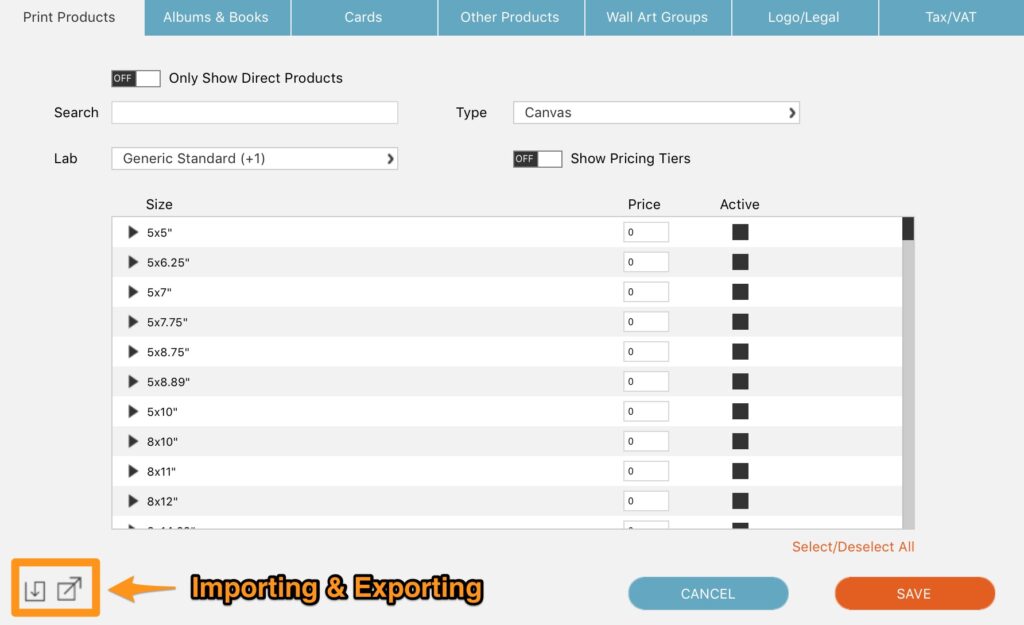
Taking this first step to set up your pricing in Fundy Designer sets the groundwork for a great year.
CHALLENGE TO YOU – Set up pricing for your albums and the wall art collections you chose in Week 1 of the Challenge!
Do it all in Fundy Designer!
If your Pro Enhancements isn’t active and you want to add the design library and other powerful tools to your account, click here.
New to Fundy Designer? Get started with our free trial! Ready to try the latest version of Fundy Designer? Click here to purchase or upgrade to Fundy Designer v10!
DOWNLOAD THE FREE TRIAL PURCHASE/UPGRADE




