Fundy Designer has recently launched the ability to integrate with your studio management software so you can import the date from Fundy orders straight into your management system.

After our client has placed their order with you and you are back at your desk, re-open your client project and navigate to the Orders Panel.
Click the “View Order” button.
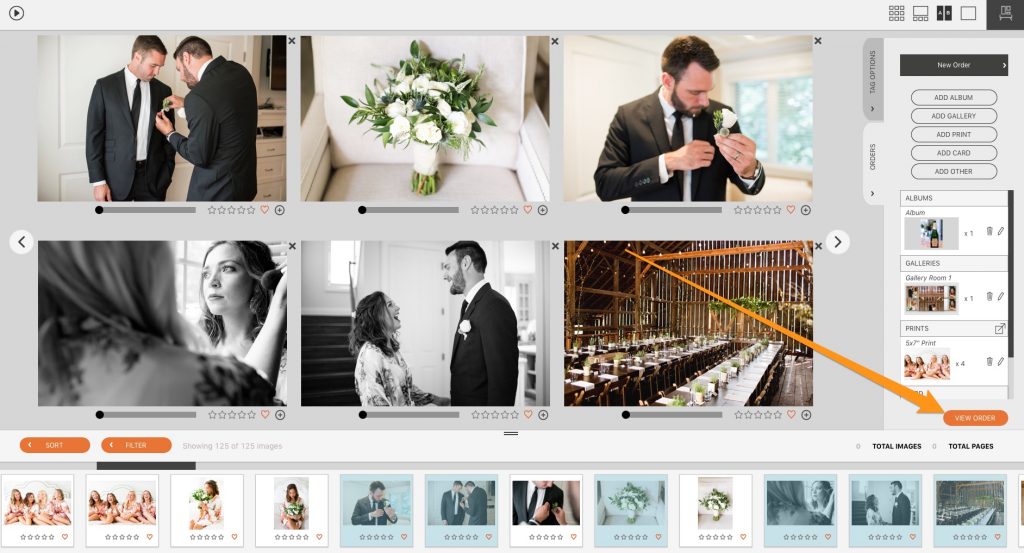
Then under the Export button choose “Studio Management XML.” This will export a text file that your studio management software can read.
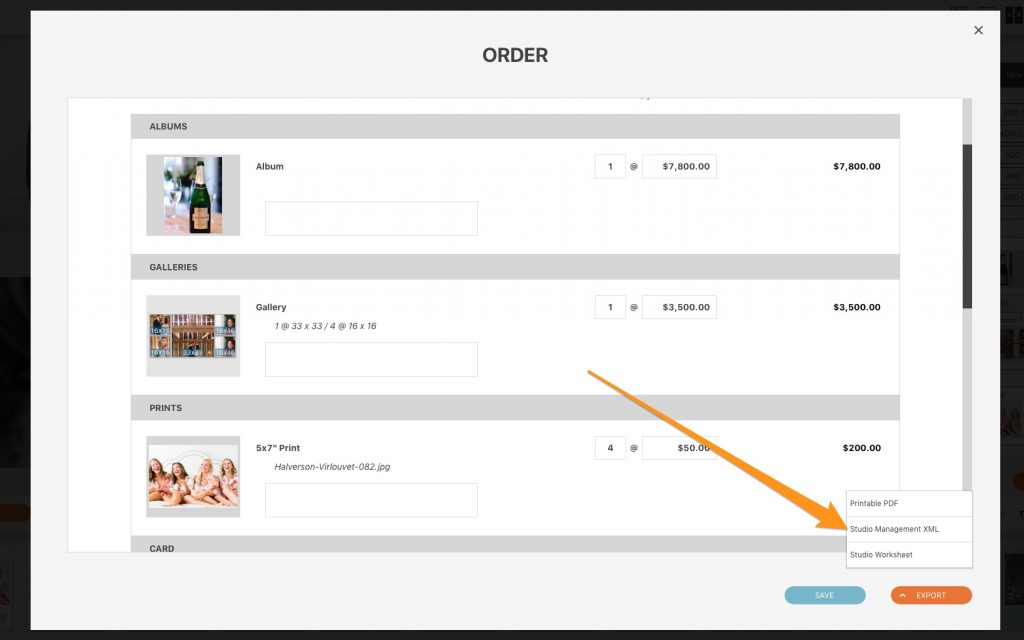
Log Into Your Studio Management
The next step is to log into your studio management system and navigate to import button for Fundy orders. The location of this button will vary, check the help documentation of your studio management system.
We support Táve, Pixifi, 17Hats, Iris Works, Studio Ninja, Light Blue and Shoot Q as of now – more to come.
New to Fundy? Click here to download our free trial and get started today.




