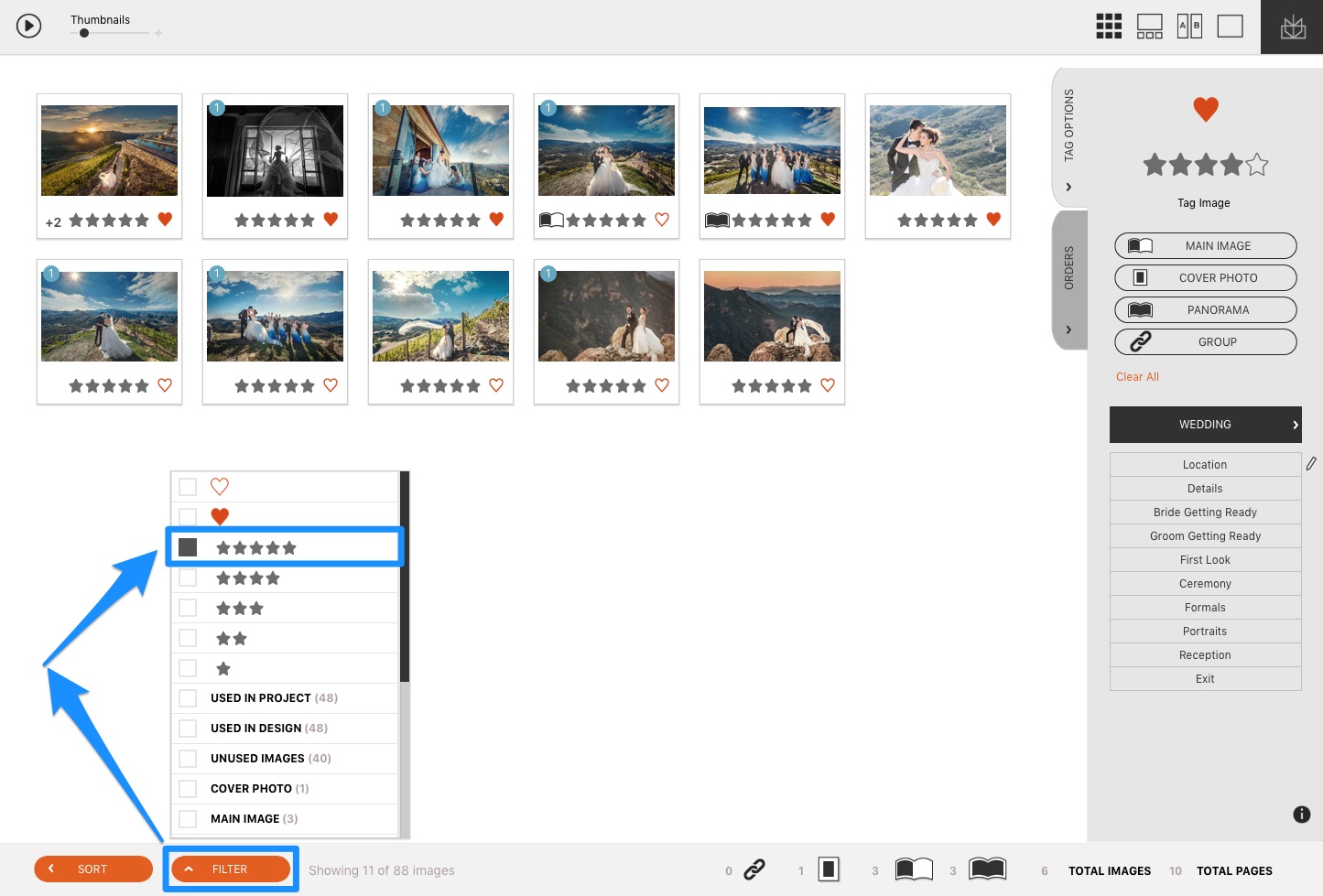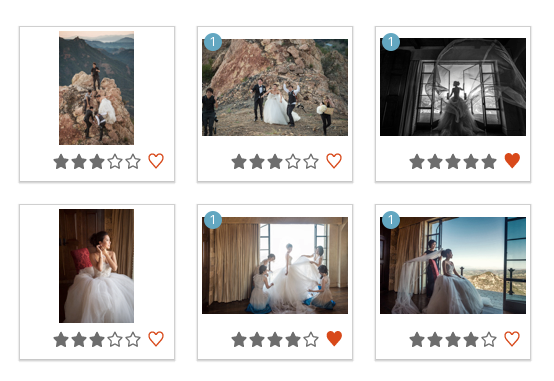The two easiest ways to tag and filter photos in Fundy Designer are with stars and favorites, the heart icon. These can be used for IPS sessions or for sorting during design.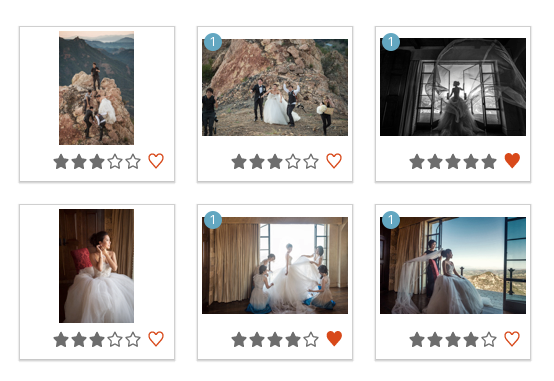
Hearts
The heart icon signifies a favorite. You can favorite an image with the “f” key. The “f” key will also un-favorite a photo.
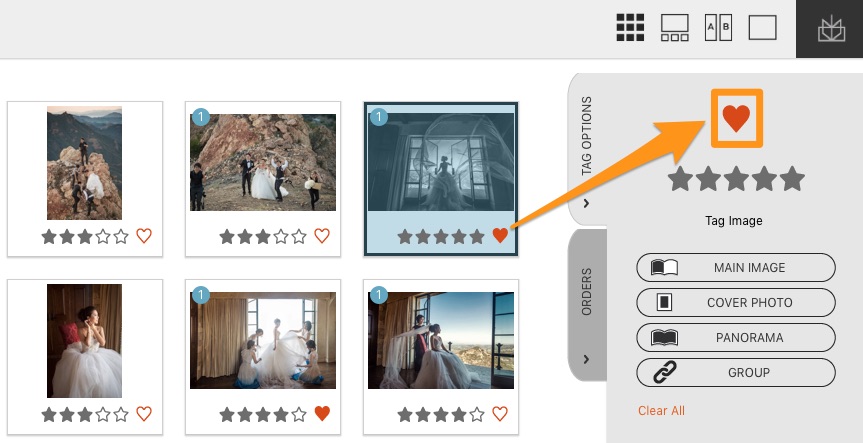
If you are in an IPS session, using the up and down arrows can be handy. If you press the up arrow, then Fundy Designer will mark a photo as a favorite and automatically move on to the next photo.
Stars
To mark photos with any number of stars, use the 1-5 keys. For example, hitting the “2” key will mark a photos with two stars and hitting the “5” key will mark the photo with five stars. Hitting the “0” key will remove all stars from a photo.
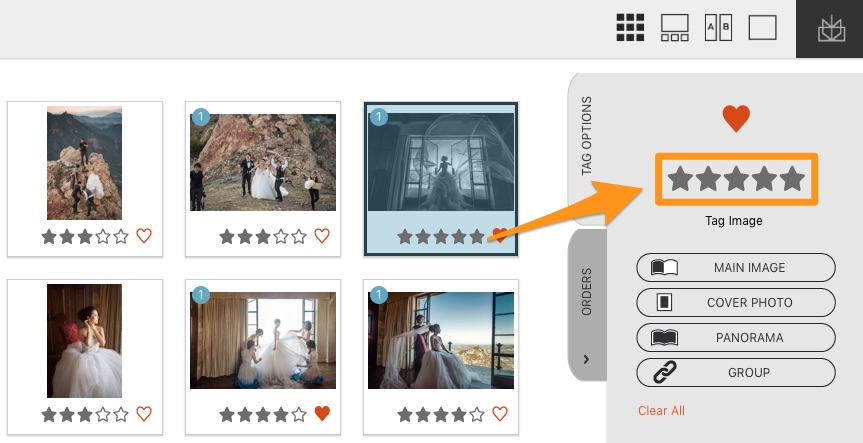
Filtering
Under the filter menu, you can choose what photos you want to see at any time.