You’ve probably seen the photographers in the Storyteller Group boasting about their big sales and want to improve your own profits this year. Well, whether you’re already crushing it, but still want to do even better, or you’re just getting started selling printed products, follow these three tips on how to sell more albums!
New Samples- What Do You Need?
Even in today’s age of zoom meetings we still need samples to pick up and show our clients. That said, we know not everyone can afford to run out and purchase a variety of samples, especially expensive wall art collections. Don’t worry, we’ve got your back. We’ll walk you through what to design for each print option and how to showcase.

1. Let’s Start With Albums
We are often asked “What should I make?” A big album? A small one? One with a portfolio of best images or one with a single wedding?
At minimum, you’ll need one album for each genre of photography that you do – one wedding album, one family album, one boudoir album, etc. If you already have sample albums, maybe some ideas here will inspire you to add one to your collection.

As an example, we’ll discuss the best wedding album sample but this process is the same for family albums, boudoir, etc. First, choose your best wedding of the past year or two. Choose the most beautiful couple at the most beautiful venue with the best story and light. As photographers, we sometimes get attached to our favorite shots and will choose a sub-par wedding because it has our favorite photo in it. Choose the best wedding, bar-none.
Next, use the tagging features in Fundy Designer to group photos into spreads, tag the cover photo, tag main images and tag any wow shots to be panorama images. If you aren’t proficient in this feature, it’s a fantastic time saver and helps you tell better stories. You can learn how to use it here.
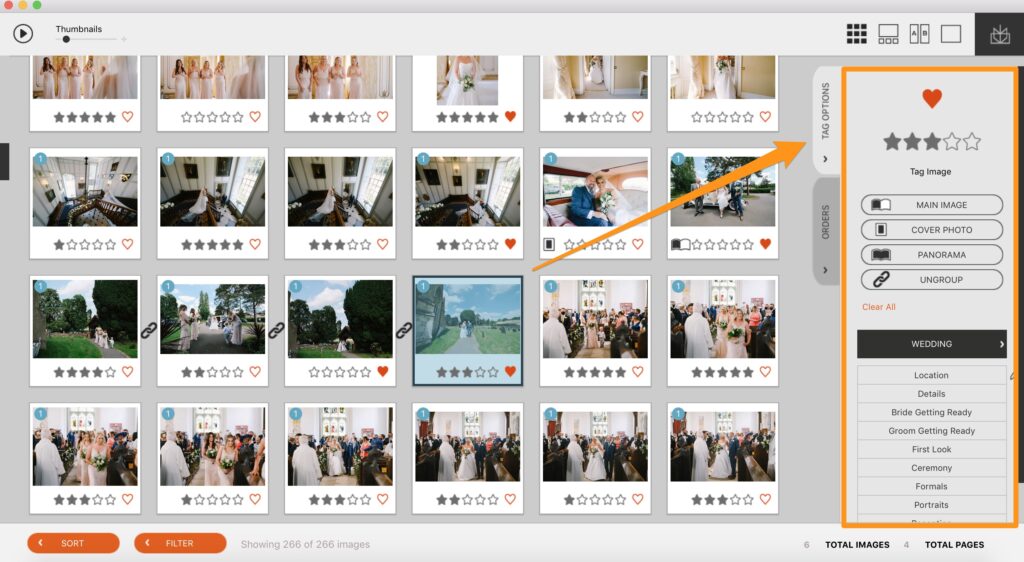
Now, design the biggest, longest album possible with this wedding. When we go to a car dealership, they don’t have the cheapest models on the showroom. We want to show the biggest, baddest wedding album ever that the clients will fall in love with.
When designing the album, choose the most luxurious cover material and cover type. Maybe do a metal or wood cover with the fanciest leather or velvet. Just make it look as expensive as possible. We want the clients to take one look and think, “WOW, I’ve never seen anything like this.”
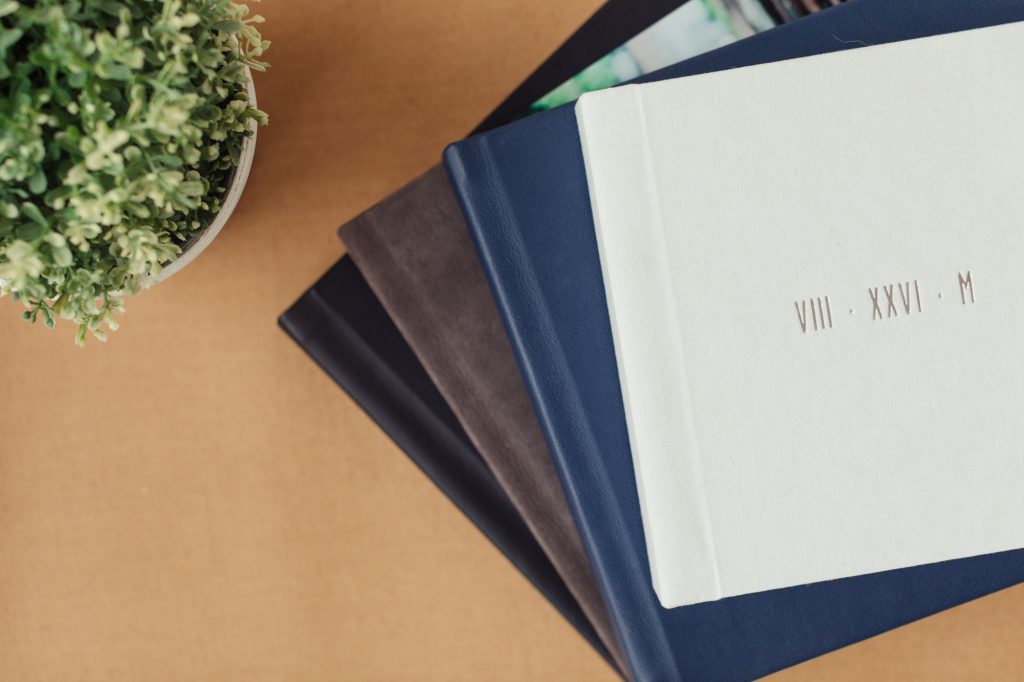
2. Wall Art
Wall Art is very expensive to order. We’ll help you design better collections and also help you save some money here. If you have a studio that has regular client visits you’ll want to invest in collections to hang on the wall. If you don’t, you’ll want to have a small version of the “quality” of your canvas, acrylic, etc. to show clients and then have digital wall collections you can show off on an iPad or similar device.
Collections make much more money than single pieces. Always show collections first. If a client really wants a single piece, they’ll order it. But we want to entice everyone with these large collections they can show off in their homes.

First, go to the Design Library in Fundy Designer and download Designs that Sell (these use standard size wall art) or the GraphiStudio collection (these are custom sizes so you’ll want to use GraphiStudio or a lab that does customer sizes).
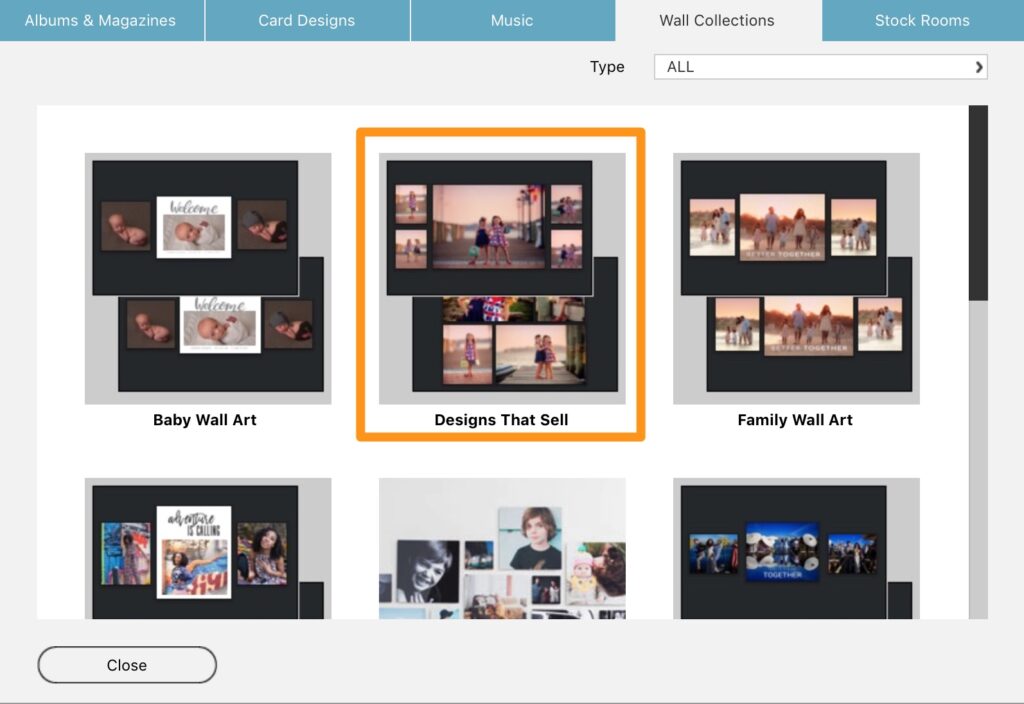
Next, go to the walls in the Design Library and download all the wall backgrounds that you love.
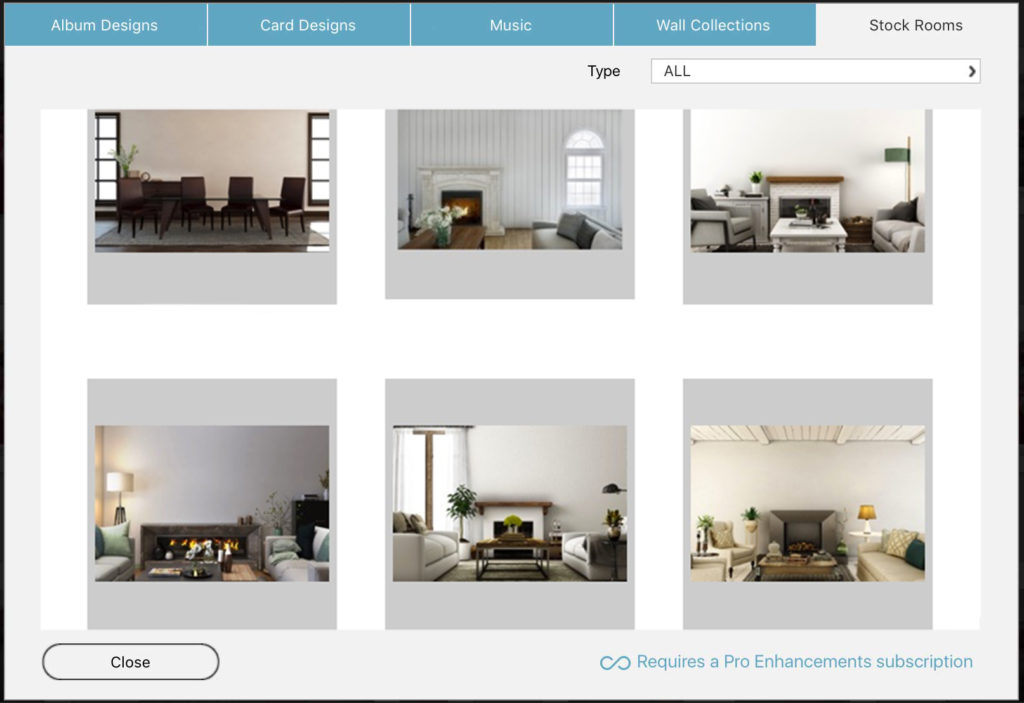
Use the same photos as your sample album and design a collection or two from that album. Or design a collection from the engagement shoot for the same couple. We want our clients to see that albums and wall art are a set, they go together. Click here for more information on how to design wall art (it’s so easy in Fundy Designer, just drop in images).
Once your collections are designed and you love them, you can order them direct from the software if printing for your studio or you can export previews of the walls. To do so, under the export menu, you click “Export Preview” and Fundy Designer will export JPEG previews of the wall art designs. These can be loaded on a tablet to show prospective clients. They can also be added to email campaigns, used on social media and added to your website to show your clients all of the stunning wall art collections you offer.

3. Cards
While cards are not a huge money maker, they are an incredible marketing engine. Vanessa Joy gives free Save-The-Date and Thank You cards to all of her clients because on the back of each card she puts her logo and contact information.
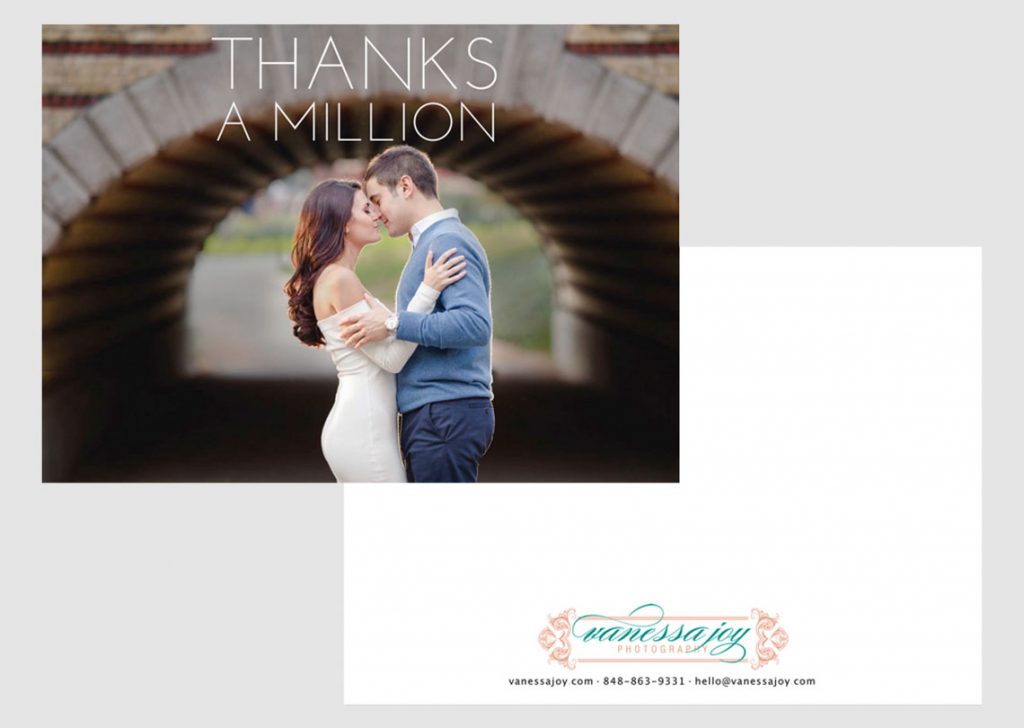
First, go to the Design Library and download 5 designs for each type of card you want to offer from your studio: save-the-date, thank you, holiday, announcement, etc.
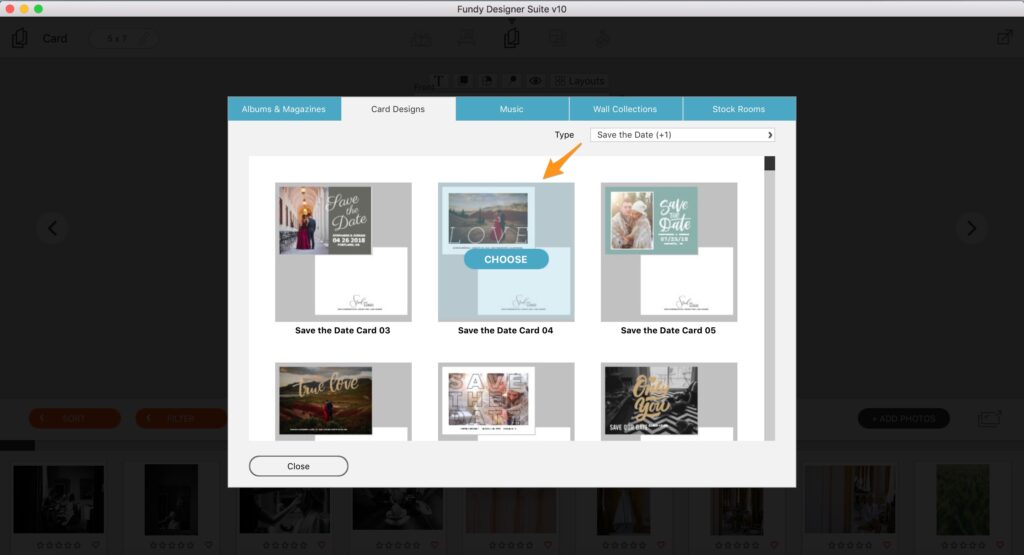
Next, design the sample cards with your studio logo, studio website, phone, etc on the back. For samples, flat cards are just fine to show off although many people will ultimately order folded holiday and thank you cards.
After you’ve designed each of the cards, export them all for print. Again, these .jpgs can be used on social media, on your website, and in your studio magazines.
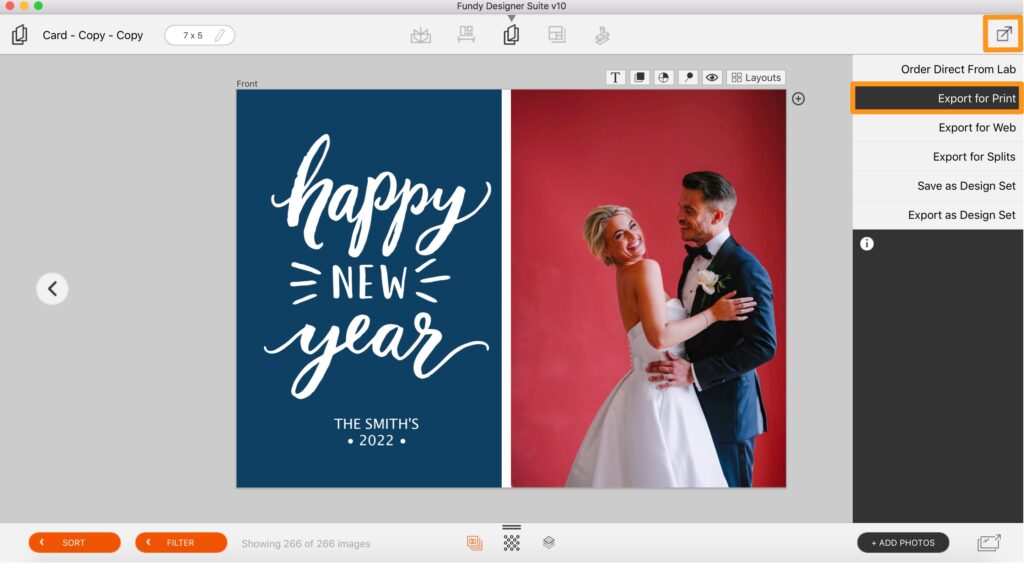
Finally, order prints of your favorite designs. Once you have the printed samples, you can use them in place of a business card with your clients. This will give them the contact information they need but also anchor their thoughts on all the printed work you offer.
A Great Resource: Fundy Designer’s Design Guide!
Designing your new samples will show clients just what an amazing photographer you are and what you have to offer. For more design tips and tricks, download our Design Guide here.

Do it all in Fundy Designer!
If your Pro Enhancements isn’t active and you want to add the design library and other powerful tools to your account, click here.
New to Fundy Designer? Get started with our free trial! Ready to try the latest version of Fundy Designer? Click here to purchase or upgrade to Fundy Designer v10!




