Albums and cards are two of the biggest sellers for high school senior graduates. I should know, my oldest son graduated this year and, in addition to a big canvas, our two biggest purchases were an album and graduation announcement cards. In this blog post we’ll show you how to add these two items to your studio offerings without adding a ton of work.

If you follow the workflow laid out here, you should be able to design all of your wall art, your client album, and some grad card options in under 30 minutes per client.
While this post is grad-specific, the same process works for engagement shoots and portrait clients as well.
Wall Art
If you sell single canvases to your clients you’ll love our new “compare” design set. This allows you to show the sizes of standard wall art next to each other. Also, don’t forget you can click the ruler icon to show the canvases at actual size.

If you want to show and sell composites, you can design your own or you can use pre-made wall art collections designed with senior portraits in mind.
Album Design
Though many people initially think cards and wall art when it comes to senior portraits, we’re seeing more and more photographers successfully sell albums to their clients. With the new tools in Fundy Designer, you can choose to design a more classic style album with white backgrounds OR you can create a more “designed” style with color blocks, PNG overlays, and text. Either way, the tools you need are in Fundy,
If you want the color blocks and overlays, you;ll want to open the Design Library and download the graduation design that best fits your style.
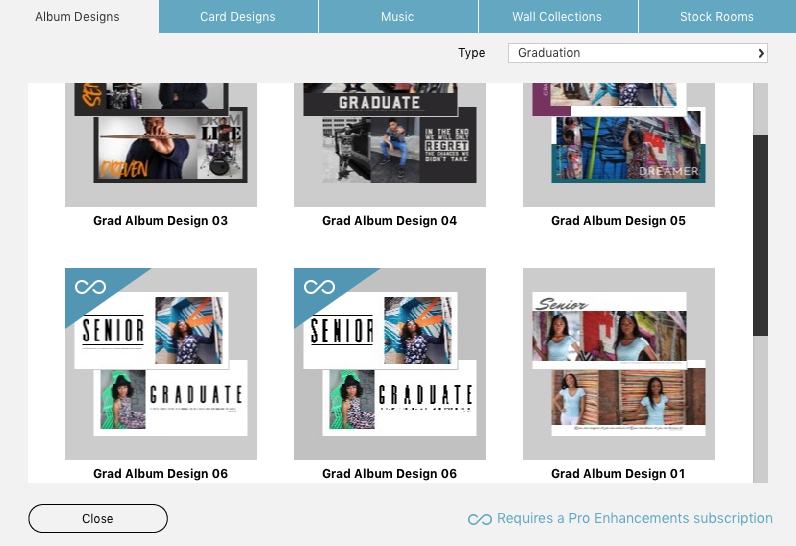
A great way to start is to use the Auto Design to get a rough draft of the album in front of you. The auto design is especially good with portrait shoots. For a more in depth look at Auto Design, you can watch this quick tutorial video.
Next, use the Layouts button to swap out any of the auto designed layouts you’d like to adjust. You can also move any photos around that you might want to feature in a different way. Even when you use the Auto Design, remember that you have full creative control.
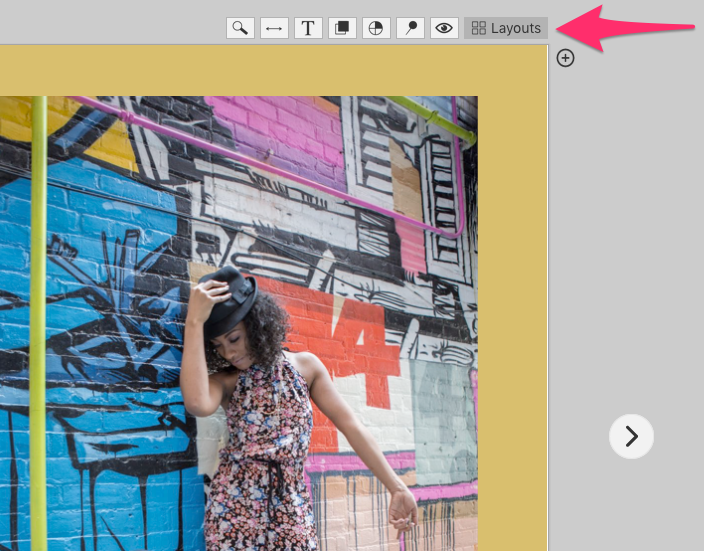
Card Designs
Card designs are incredibly easy in Fundy Designer and with direct ordering, it takes me about 5 minutes to design and order a set of cards.
Choose Your Design
First step is to choose one of the built in Grad Card designs or download more options from the Design Library.
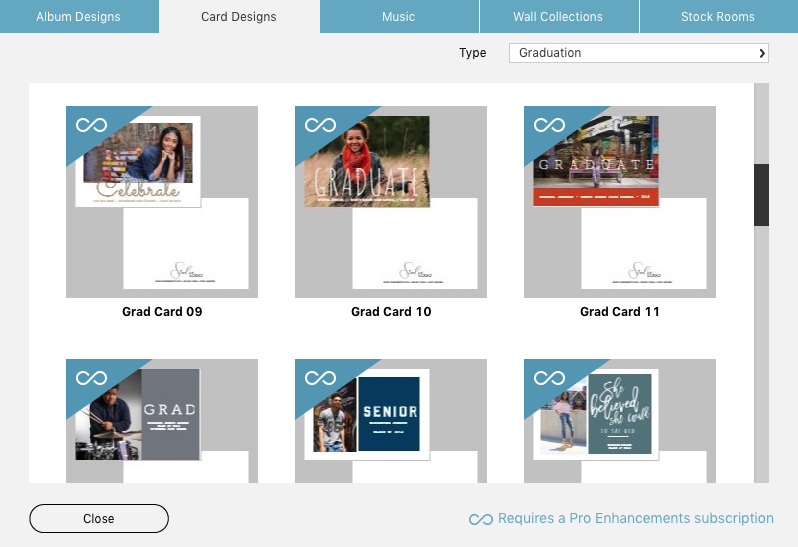
Next drag in one photo or multiple photos (for a collage look). Then just change any text on the front of the card and your logo and studio information on the back.
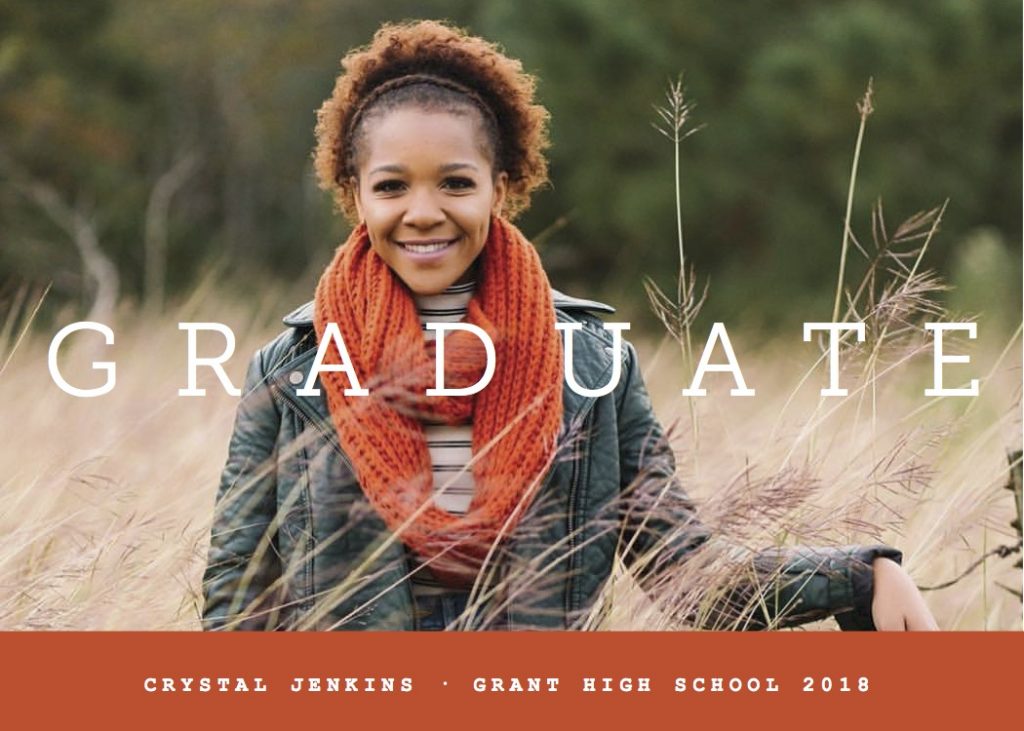
Showing Your Clients
To show the album design to your clients you can use the online Design Proofer. Design Proofer displays your full album design as a high-quality flip book. Proofer allows for a ton of options, from background music to email reminders to client comments. It’s one of our most popular sales tools.
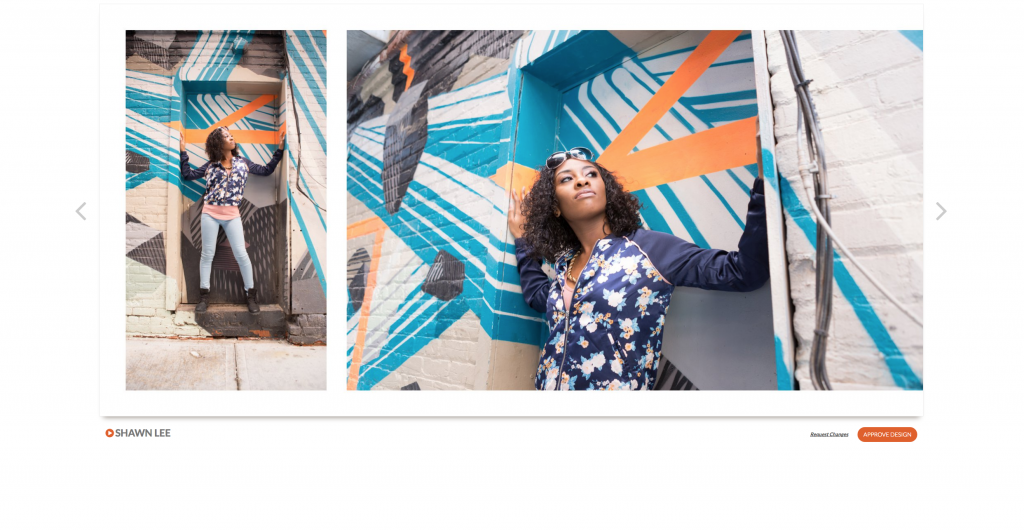
But the best way to show your clients is to sit down with them in your studio, their home or over video chat. These tutorials give the full run down of the process of selling an album in person.
First, show them a slideshow from their session like this one created in Fundy Designer:
Then make any changes to the designs based on what the client wants. You can use the built in order builder to create a client order with their costs, taxes, discounts etc.
Don’t Forget the Retouching
If you have been doing your skin retouching outside of Fundy Designer, it’s probably time to make the switch. You can retouch and entire portrait session in just a few minutes or retouch an entire wedding in just five minutes. Watch this video to see how it’s done:
Ordering
If you use one of our direct partners and direct products (indicated with a star in the program) you can just click “Order Direct From Lab” under the export menu and follow the prompts.
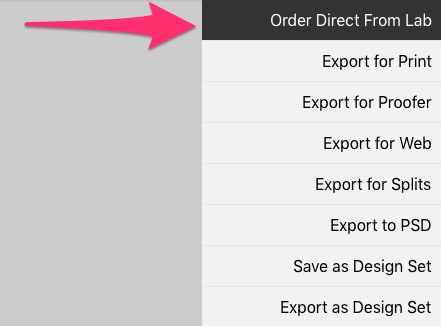
If not, just click export for print and all album designs, card designs, and wall art will be exported and cropped ready to print.
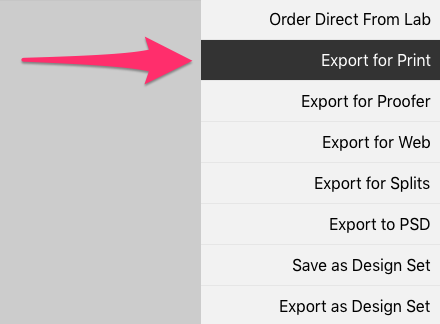
If you haven’t tried the Design Library or some of these new functions, click here to update your software or if you are new to Fundy Designer, click here to download the trial.




