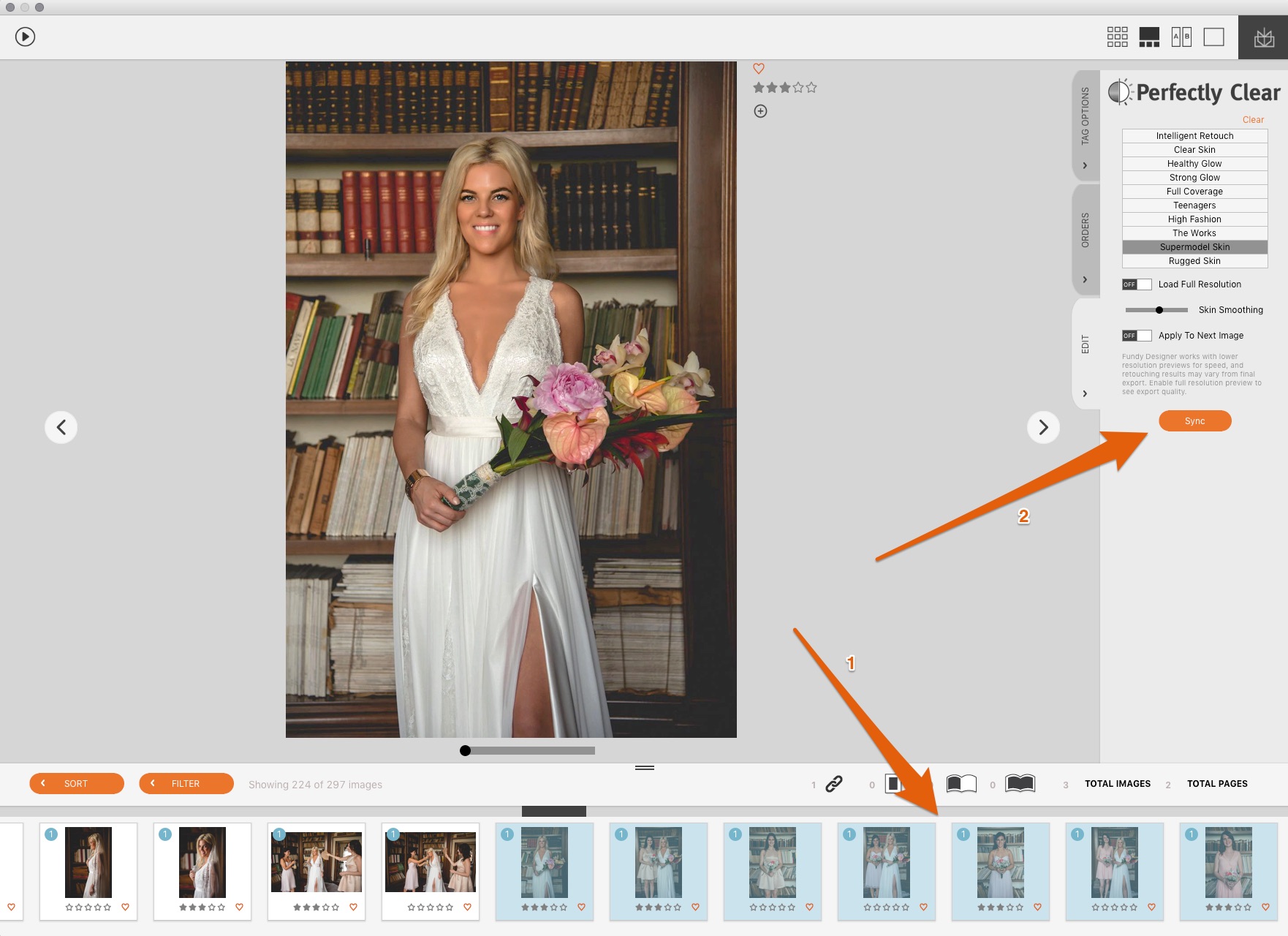One Fundy user recently reported that her boudoir sales are up by 20% because she can show fully retouched photos to her clients without spending days doing the retouching. Another Fundy user says that he saves two hours per client in post-production time because of the one-click retouching.
And now, we’ve made this feature even better. You can now sync your retouching settings across multiple photos, just like you can sync your Lightroom settings.
How It Works
It’s super simple. Choose one photo, click on your preferred retouch preset. Then dial in the skin softening to taste with the slider bar. With that photo still selected in the Image Well, select any number of other photos and click on the Sync button.
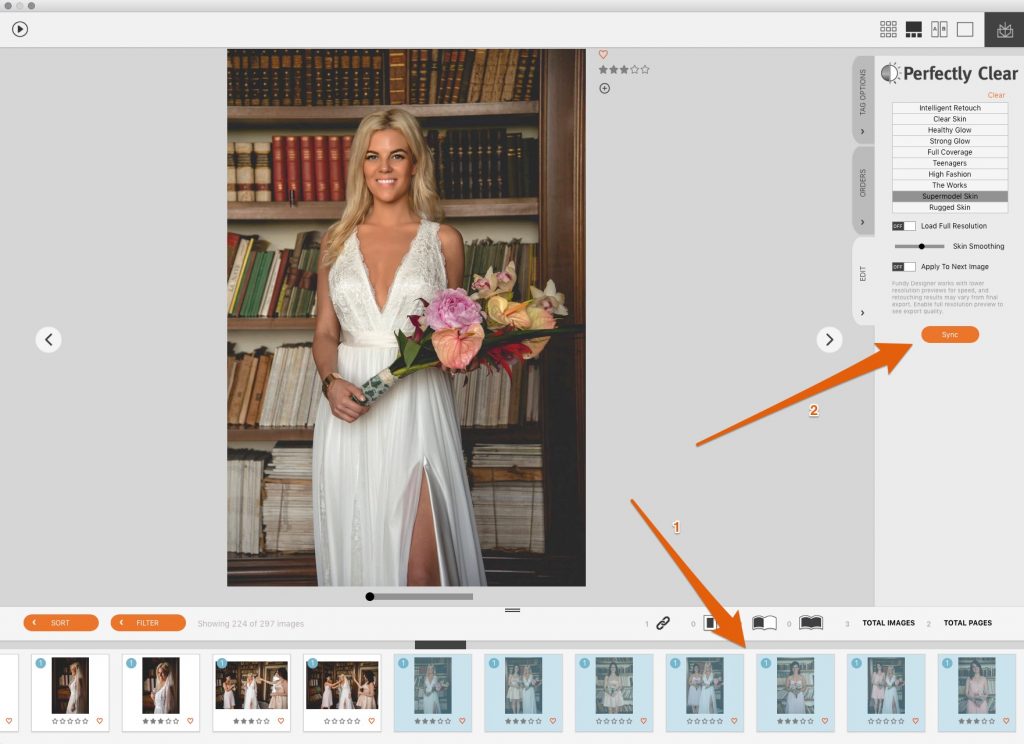
Now those retouching settings are synced across all of those photos. It’s all about saving as much time as possible while creating the most beautiful work you can.
See the Video Tutorials on How To Use This Feature
One-Click skin retouching is included in Pro Enhancement along with unlimited Design Proofing and HD slideshow exports. Sign up for Pro Enhancements here, or get three months free with a new Suite purchase or Suite upgrade.
New to Fundy?