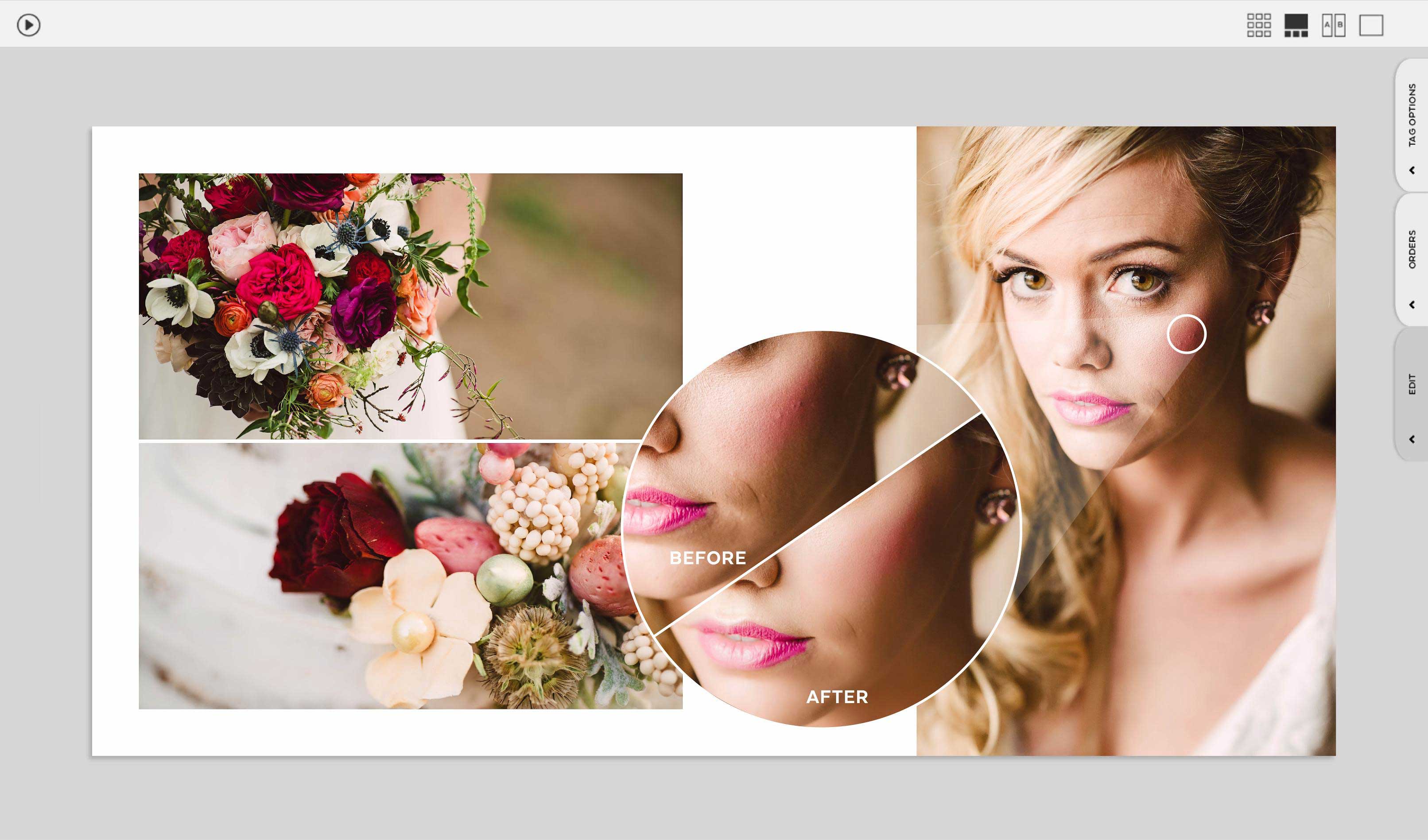… and to Higher Profits
We love to see how Fundy Suite clients are using the new features we added this year. The new one-click skin retouching by Perfectly Clear is not only a huge time saver, it can also be used to easily boost your sales.
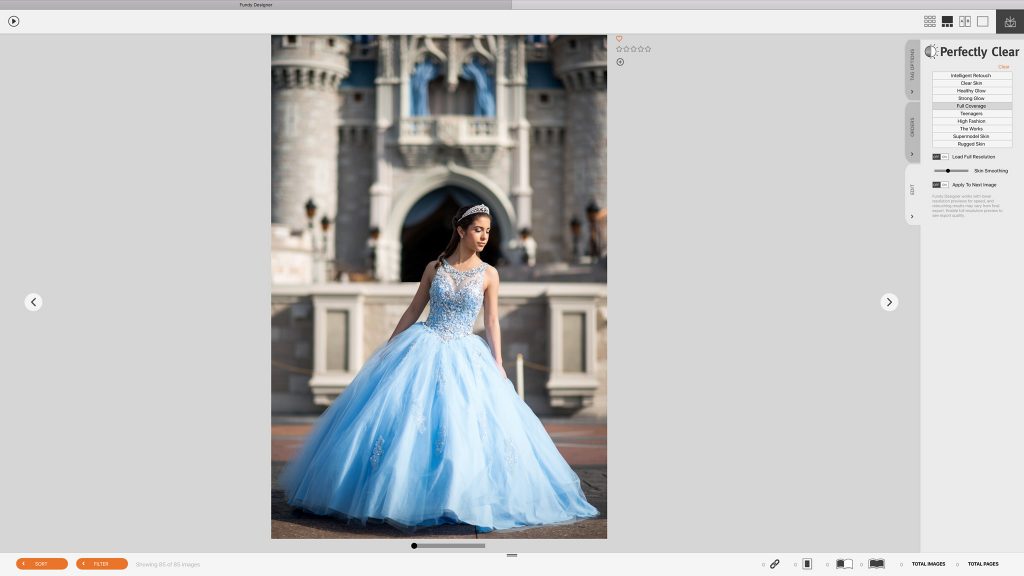
Faster Production
Miguel Ocque of Miguel Ocque Photography just dropped us a Facebook message and his busy studio in Miami is saving some serious time with this feature. Follow along with his workflow below to see how the one-click skin retouching is saving him two hours per client.
Easy Retouching Workflow
In the Image Browser, first filter photos so that “used in project” are the ones showing. This will filter to display just the photos that have been used in an album, in wall art gallery you’ve built or in a client order (maybe 8×10 prints for Grandma).
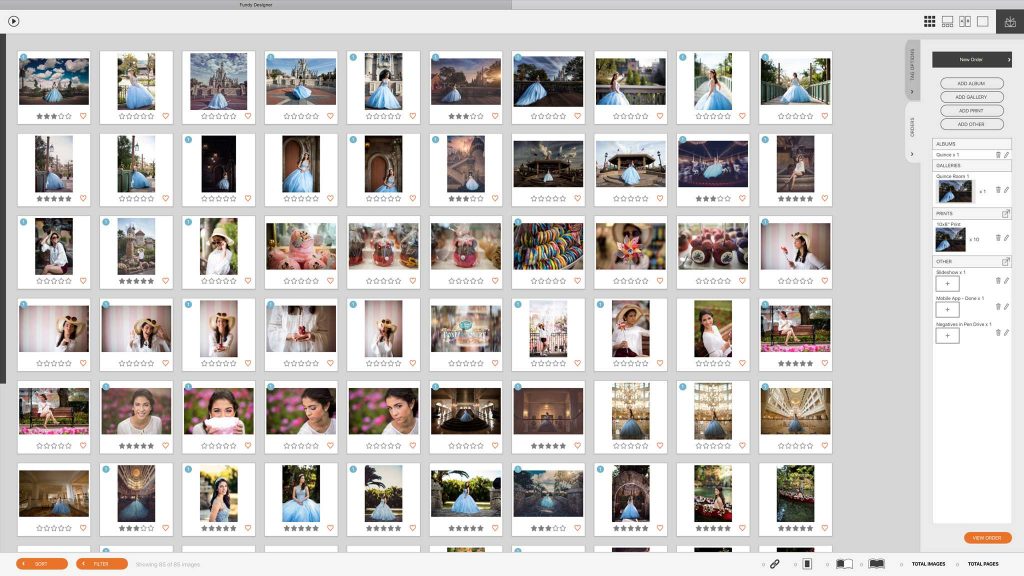
Next scroll through and select a photo that you want to retouch. Click the preset of your choice and maybe dial in the skin softening with the slider. Miguel’s team loves the “Full Coverage” preset for his clients. If there is a large blemish that the one-click can’t handle, he just pops it open in Photoshop (using the edit in external editor icon), uses the healing brush, then brings it back in and lets the one-click retouching do the rest. For a full tutorial on the one-click skin retouching built right into the Fundy Suite, click here.
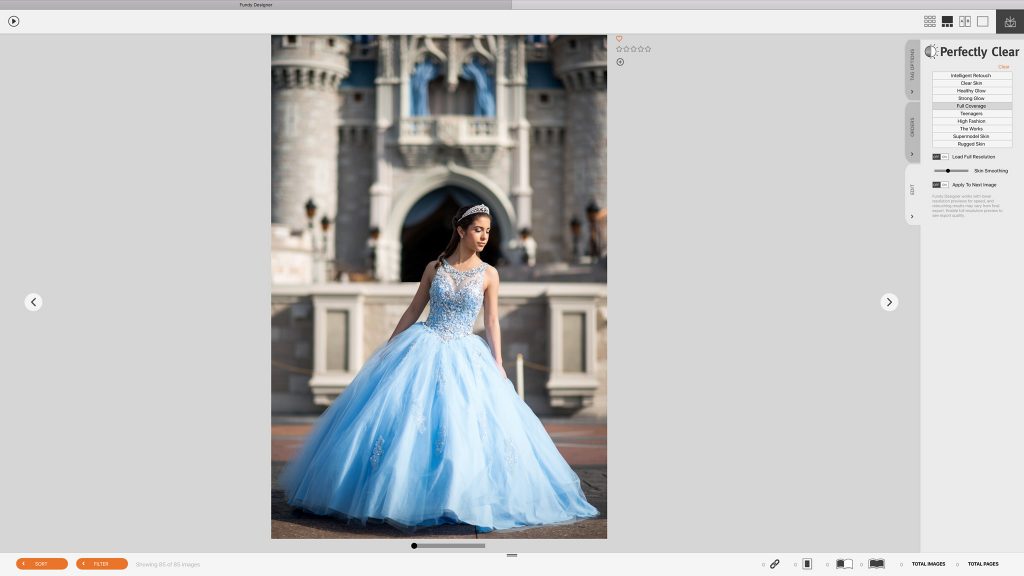
If you have a bunch of photos that are very similar, turn on the “auto apply to next image.” This will apply the skin retouching settings you selected to the next image in the project.
The benefit of retouching in the design application vs. outside of Fundy Designer is that all the print products are retouched and ready when you export for print. The album is exported fully retouched, the wall art is exported fully retouched, and the loose prints are retouched. So a few clicks and the entire order is retouched and ready to go. This saves you immense time since you are not having to do the retouching in an external editor. Miguel estimates that the one-click retouching saves him 2 hours per client.
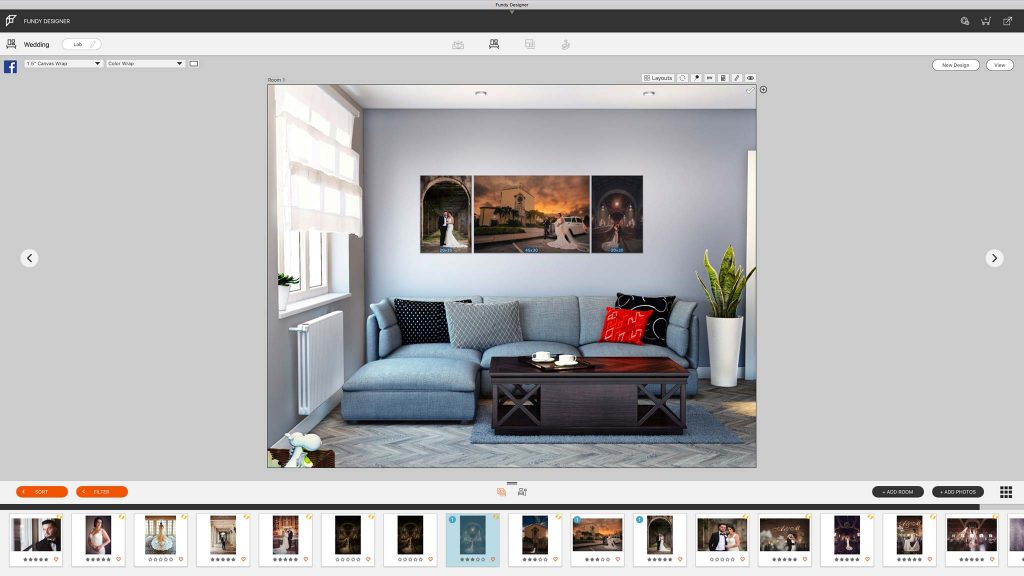
Same Day or Next Day Reveals
You’ve seen the time savings with Miguel’s studio. Now what about the ability to increase sales? We caught up with boudoir and wedding photographer Anna Johnson to see how she uses the one-click skin retouching to make a difference in her business. For Anna, with a busy wedding and boudoir studio to run, falling behind wasn’t an option. She started using the one-click retouching for her boudoir reveals, which has allowed her to do same-day reveals with her clients.
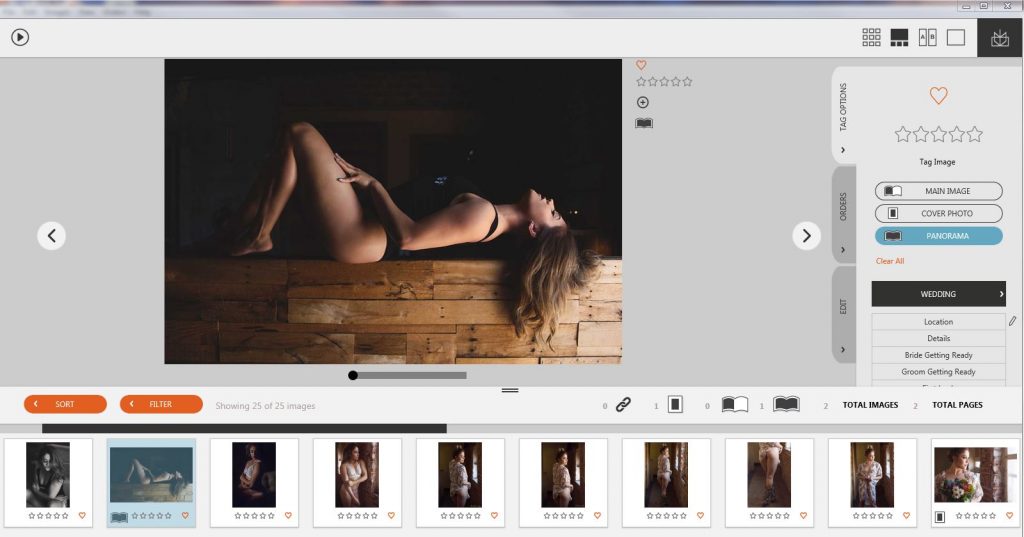
Anna says, “A client is most excited about their photos just after they are taken. The sooner we can reveal it to them the more they will want to purchase.” Anna knew she had to adjust her workflow if she was going to deliver a faster turnaround.
Anna’s workflow is straight forward. First she culls down to a number that she wants to present to the client and imports these photos into Fundy Designer.
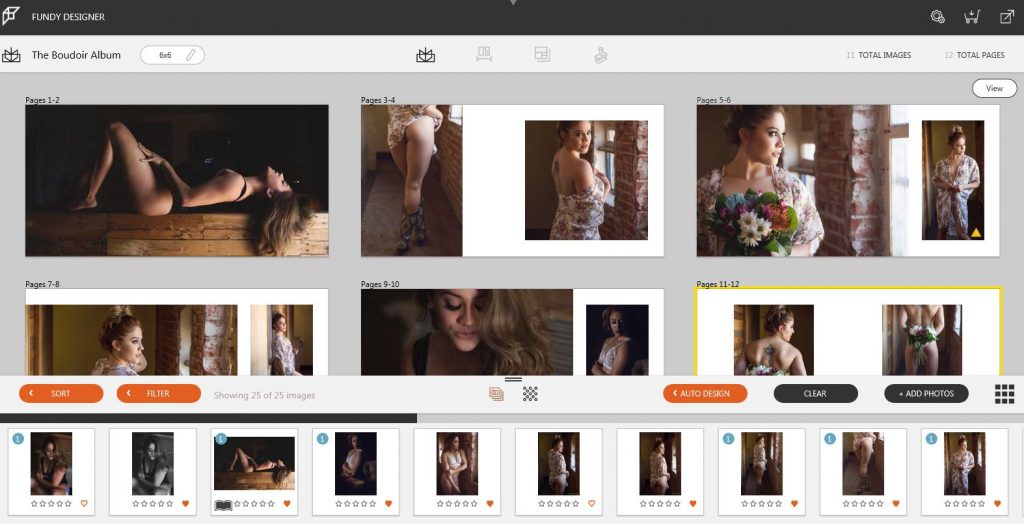
Then Anna chooses the retouching preset that she feels best fits her client, and adjusts the opacity accordingly. Then she turns on the “auto apply to next image” and proceeds to review each photo one by one, making any adjustments where necessary. After that, she’s ready for her in-person reveal.
Next she reviews the client favorites and tags “cover photos,” “main images,” and “panoramas” that will occupy an entire spread. “This makes the process of designing an album very easy and I know right away what image they want to be on the cover or as a panorama image,” Anna says. Rather than a labor-intensive process, album design is so easy that she can do it with the client sitting right there. Once they’re ready, Anna adds the album and the photos in the album to the order.
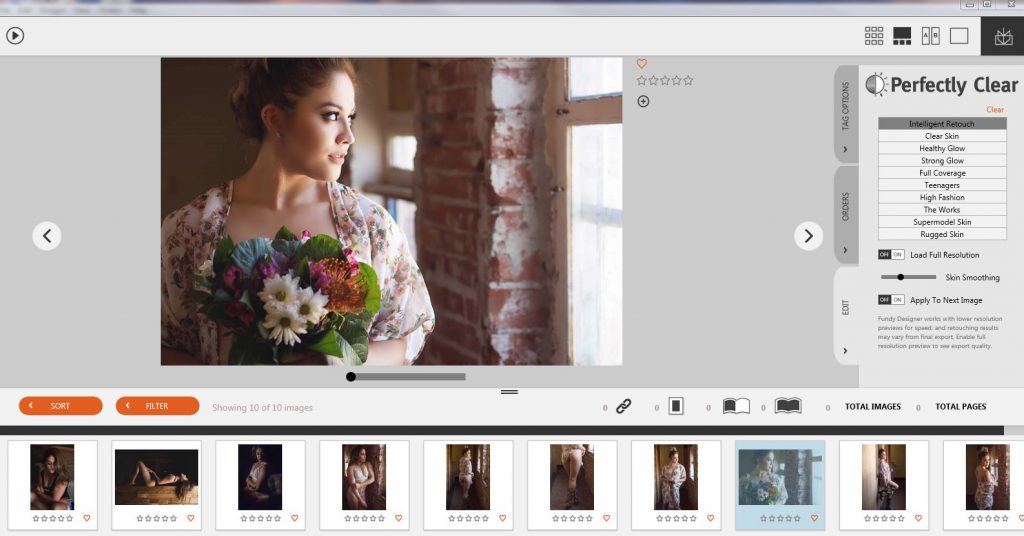
After designing the album, Anna says she is usually left with images that didn’t quite fit into the album as well as a handful of images the client really loved. From there, Anna opens Gallery Designer and quickly designs a wall art collection with the photos the client already loves.
Anna says, “By using Perfectly Clear in the Fundy Suite, I am able to show my clients a more finished image. This has increased my sales because my clients don’t have to imagine a finished project – they can already see it.” Clients are also more willing to make an investment in their photos when they respond emotionally. Same-day reveals are perfect for this.
To learn more about one-click skin retouching from Perfectly Clear built right into the Fundy Suite, watch the tutorial here.
To purchase Fundy Designer with a free trial, or to add a free trial of Pro Enhancements go to our store page.