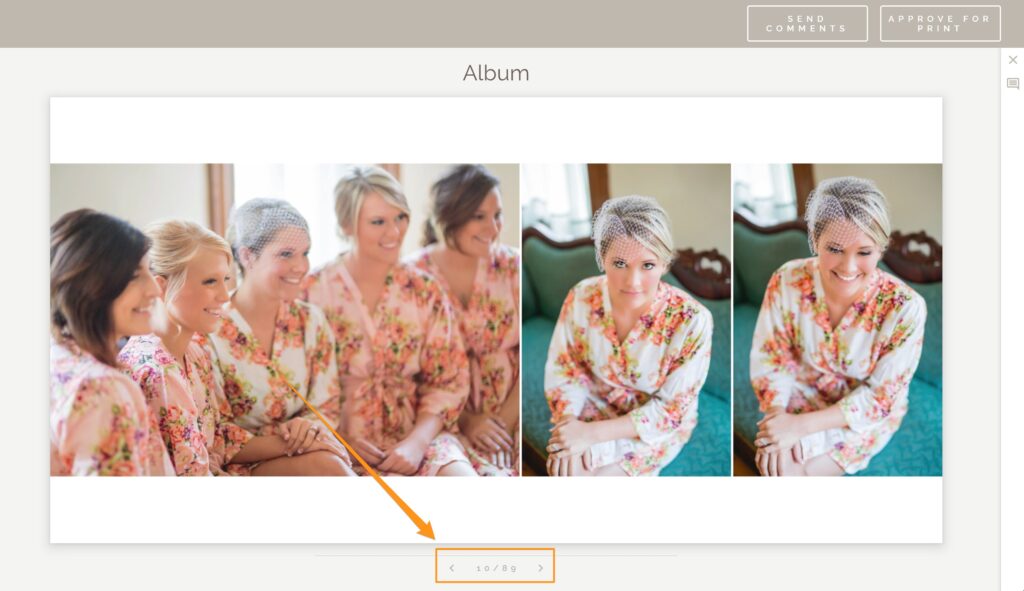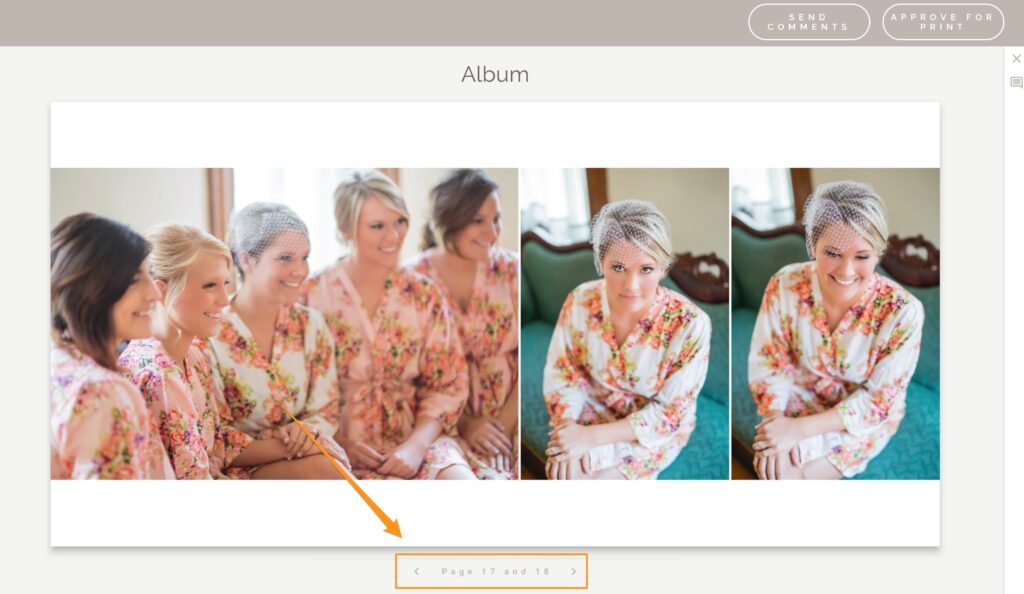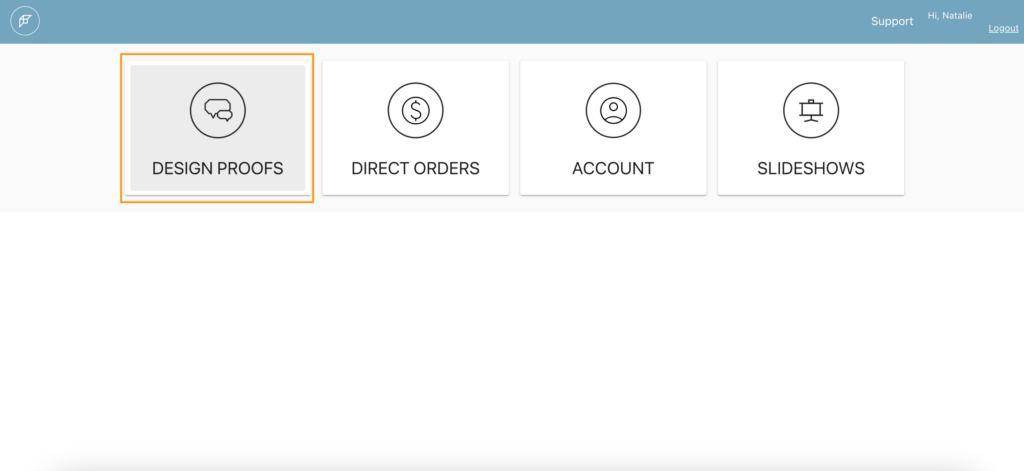You asked and we listened! All designs in the Design Proofer now match both page numbers and design names. Previously, all designs were just numbered, starting with 1. See the example below of how it used to look:
Now in the Design Proofer, covers are named “cover,” all pages have aligned page numbers, and wall art and cards are named the same as in the Fundy Designer Suite. For example, pages will now appear as “Page 17 and 18” for you to reference when designing, as shown below:
We know that some of you had confusion when clients referred to certain pages. Now that confusion is gone! When your client asks to change page 17 in the Design Proof, you can easily change page 17 in the software. The best part? You don’t need to update anything on your end. As of today, all proofs, new and old, will display page numbers!
Want to test it out? Just log into your Fundy Dashboard and check one of your older design proofs.
Do it all in Fundy Designer!
New to Fundy Designer? Get started with our free trial! Ready to try the latest version of Fundy Designer? Click here to purchase or upgrade to Fundy Designer v11!