Being able to choose from 100’s of automated designs, magazines, card templates and more is extremely powerful. But, in order to further customize your design, the new Quick Design Picker allows you to target a single page or spread.
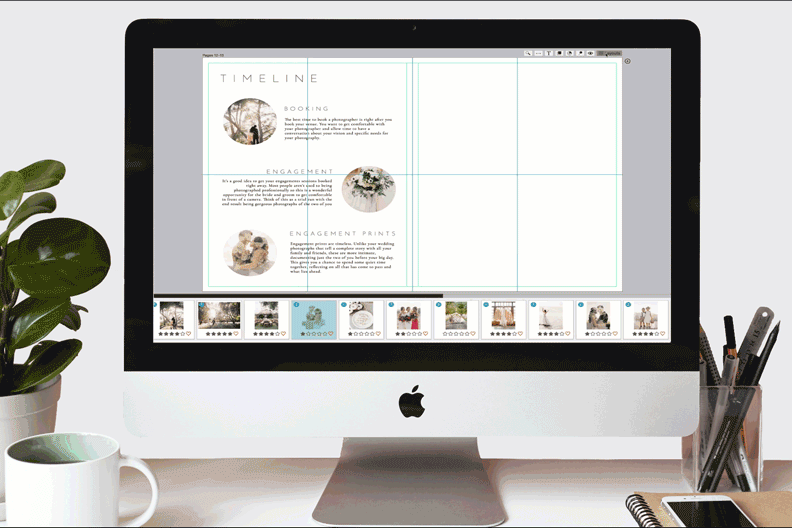
Sometimes you’ve designed the left side of a magazine and you want to apply a template to just the right page. Now you can.
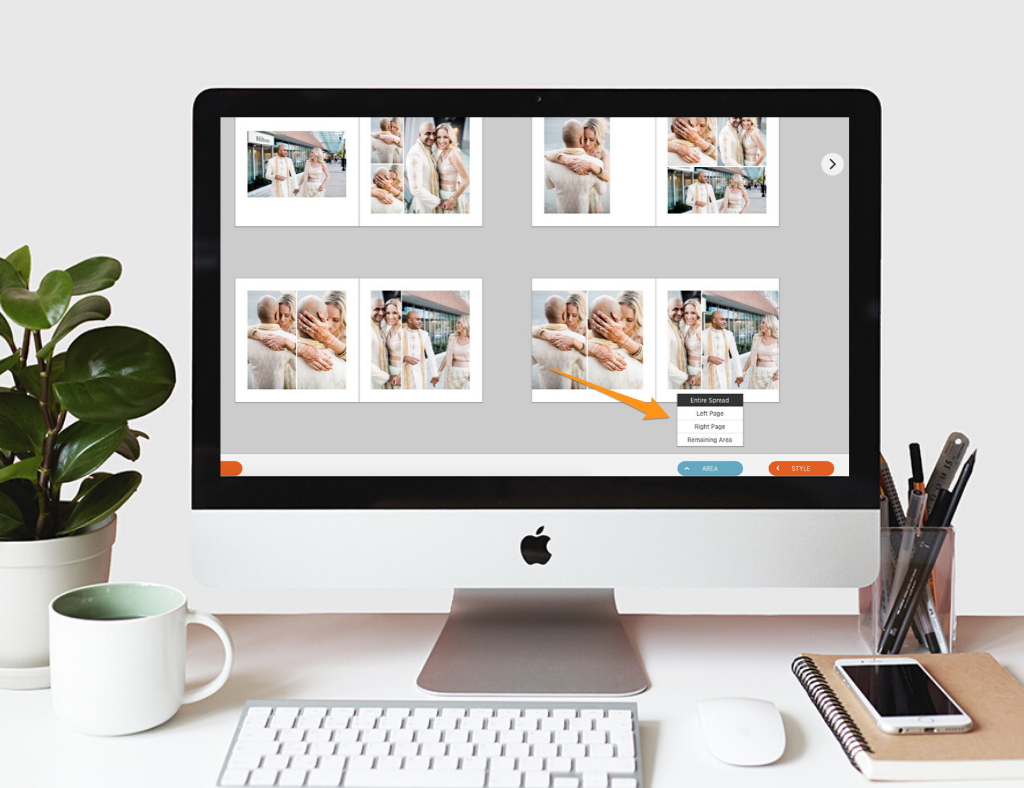
Or you’ve designed a specific part of an album page and just want to fill up the rest of the page – now you can.
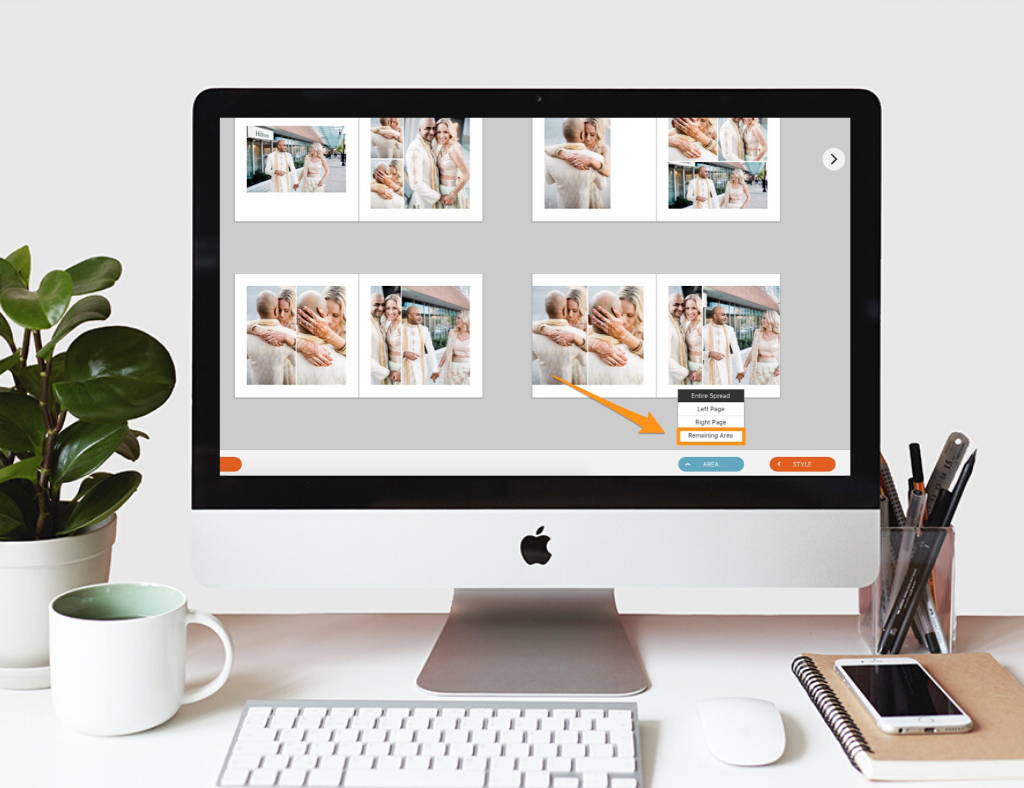
The new Quick Design Picker was created to give you even more control in your designs.
Video Tutorial
Learn how to take advantage of even more flexibility and design control with the new Quick Design Picker with Fundy Storyteller Caroline Tran.
Do it all in Fundy Designer!
New to Fundy Designer? Get started with our free trial! Ready to try the latest version of Fundy Designer? Click here to purchase or upgrade to Fundy Designer v10!




