Our v10 IPS Theater Mode is designed to help you make bigger sales and design distraction free.

“We love the Fundy Theater Mode, it eliminates distractions so that the couple is just focused on selecting which images they like best.”
– Makayla Jade
The concept is simple: Hide all of the icons, buttons and focus only on the design.
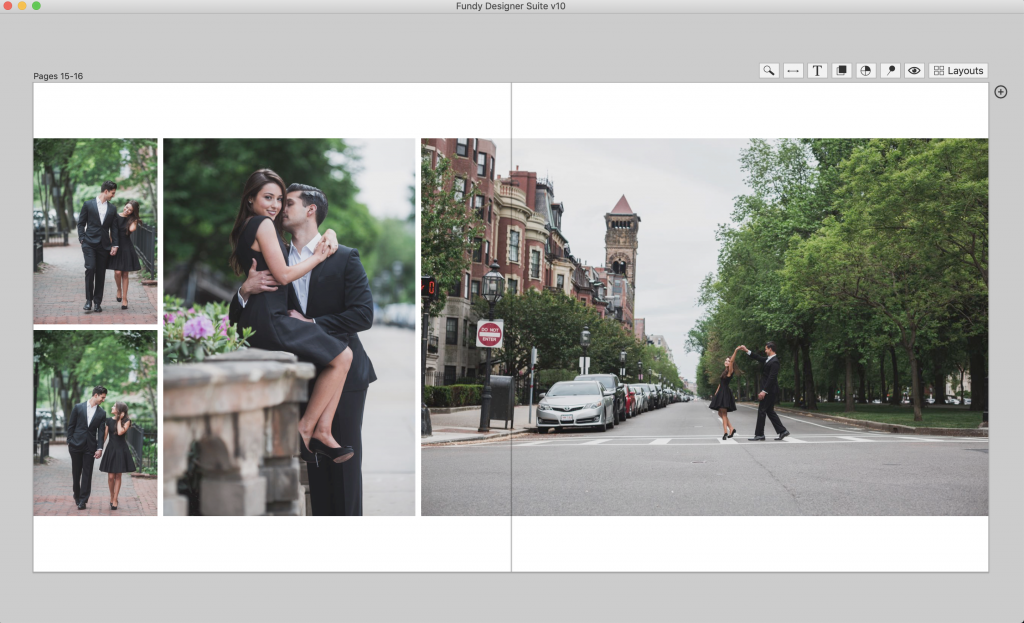
You can enable Theater Mode from the view menu or with a hotkey. Under the view menu, you can choose to enable Theater Mode in the main window or the client window independently. It’s also possible to enable Theater Mode in both windows at the same time.
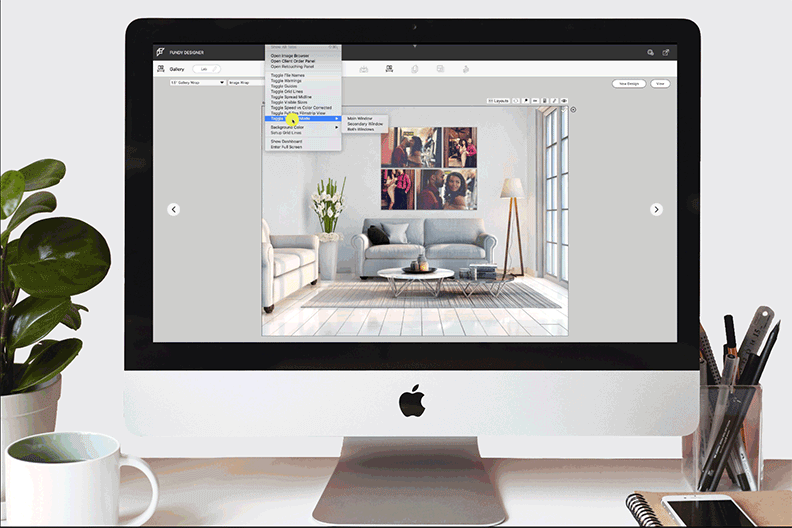
The Tab Key
Or you can enable the Theater Mode with the tab key. We chose to use the tab key because Lightroom uses the same hotkey with a similar function, this falls in line with our philosophy to emulate similar hotkeys in other popular programs.
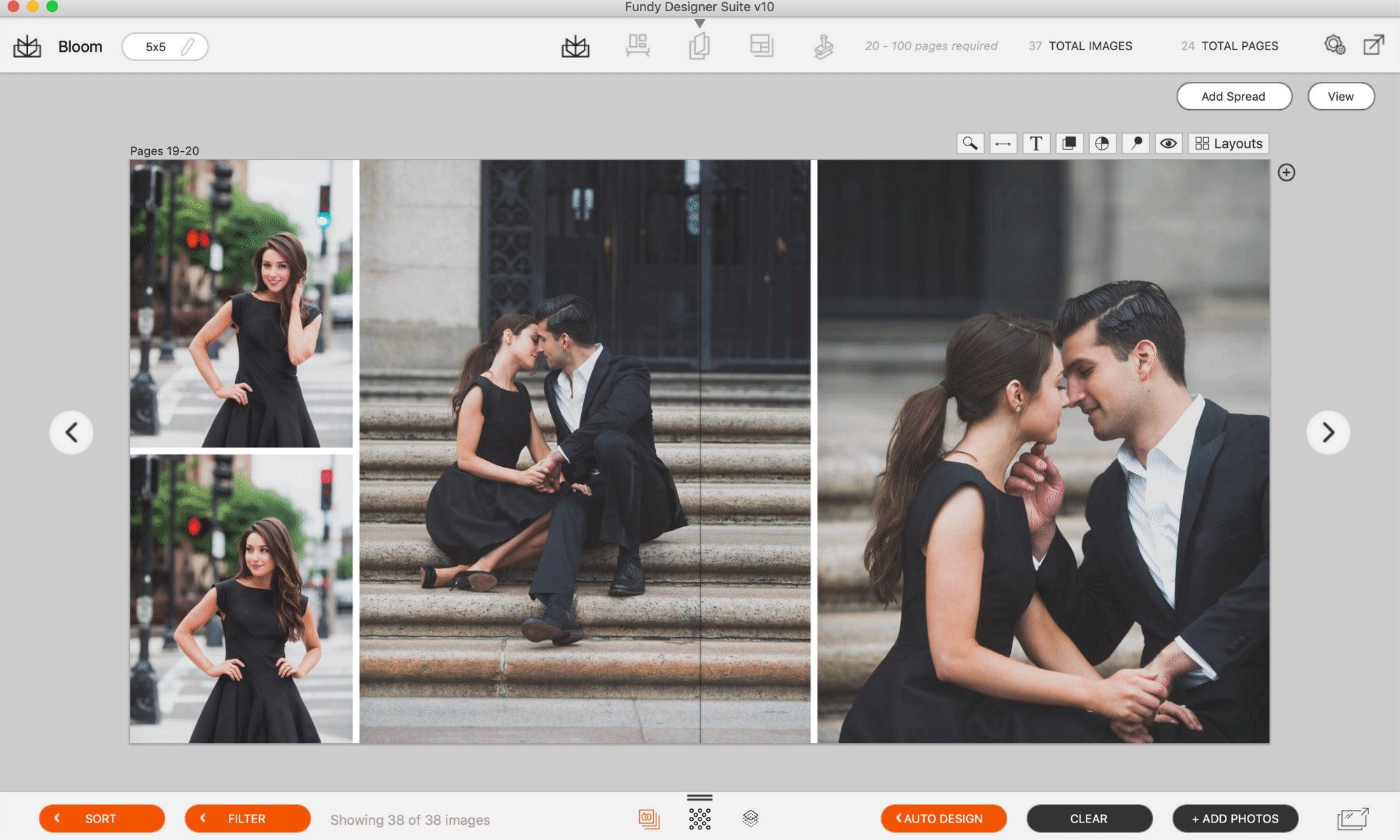
For a full list of hotkeys, check under the Help menu in Fundy Designer.
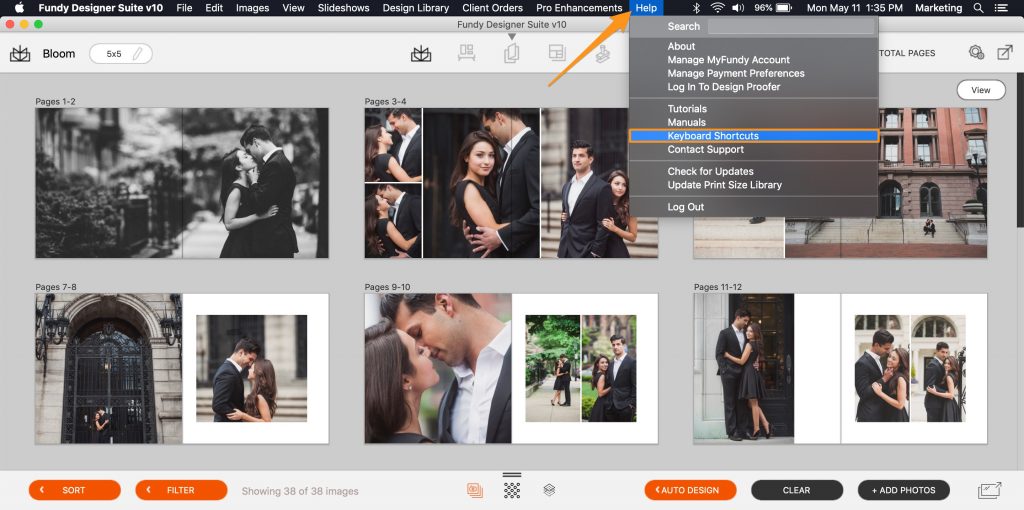
Video Tutorial
See how this awesome feature is going to make you more money from Fundy Storyteller, Makayla Jade.
Sell More with Fundy Designer!
New to Fundy Designer? Get started with our free trial! Ready to try the latest version of Fundy Designer? Click here to purchase or upgrade to Fundy Designer v10!




