Drop Zones 3.0, new in Fundy v10, has two revolutionary features that will not only make your designs better and easier, but also is a whole lot of fun! First, you can now grab the space between two photos and drag it to make photo relationship bigger/smaller. Secondly, you can now drag and drop photos anywhere within a layout and the other images on the page will automatically adjust to accommodate.
Image Resizing
We’ve given you the ability to do what no other design program on the entire planet can do – grab any space between two images and slide it to change your layout however you want!
If you are grabbing and sliding the space between multiple images and want to adjust just one, use the option/alt key.
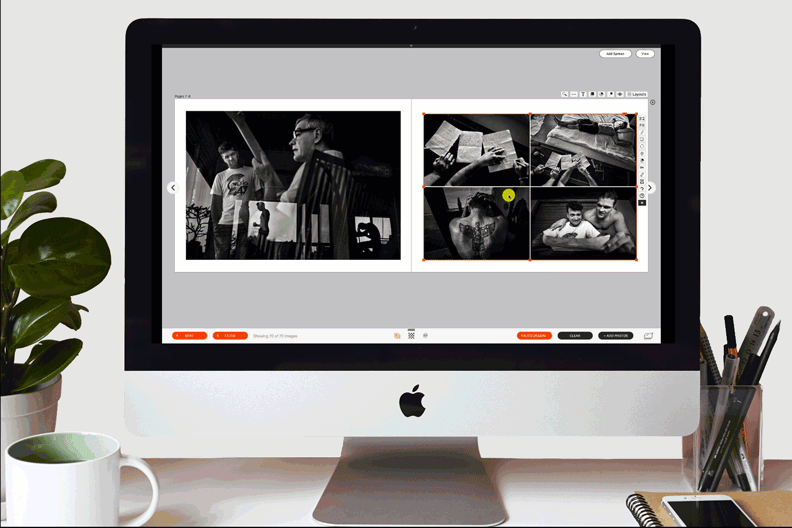
Image Placing
Now with v10, you can literally drag and drop images anywhere within a layout creating a mix of columns and rows within just one Drop Zone.
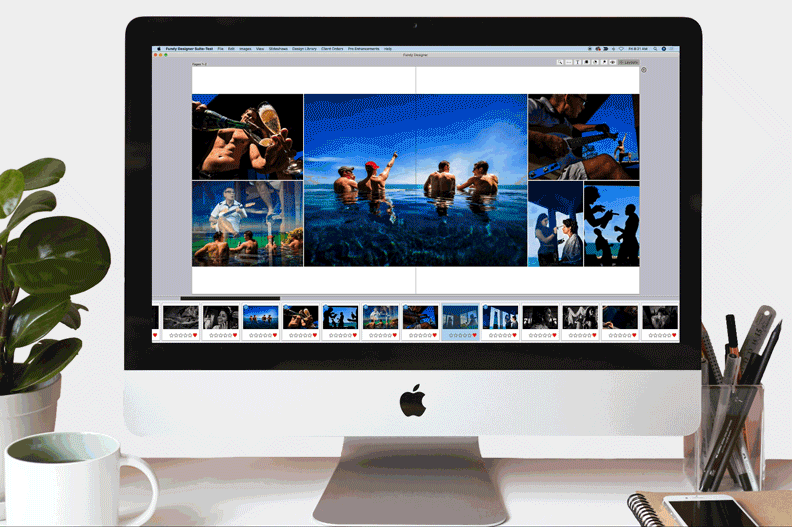
Video Tutorial
See the groundbreaking new functionality of Drop Zones 3.0 and learn how to use them with Fundy Storyteller Ben Hartley.
Do it all in Fundy Designer!
New to Fundy Designer? Get started with our free trial! Ready to try the latest version of Fundy Designer? Click here to purchase or upgrade to Fundy Designer v10!
DOWNLOAD THE FREE TRIAL PURCHASE/UPGRADE




