The new slideshow in Fundy Designer v10 gives you more power and creativity than anything else on the market. It’s designed to help you make more money in your business. It’s new flexible UI allows you to add any images or designs to your slideshow as well as sync your slideshow to the music chosen.
Adding Items to a Slideshow
With just a few clicks you can add any images or designs to a slideshow. Additionally, just keep stacking any items you want. And with the new custom image ordering, you can add groups of images in the exact order you want.

Reordering Your Slideshow
After you’ve added images, albums, wall art or cards, simply drag them into the order you want.
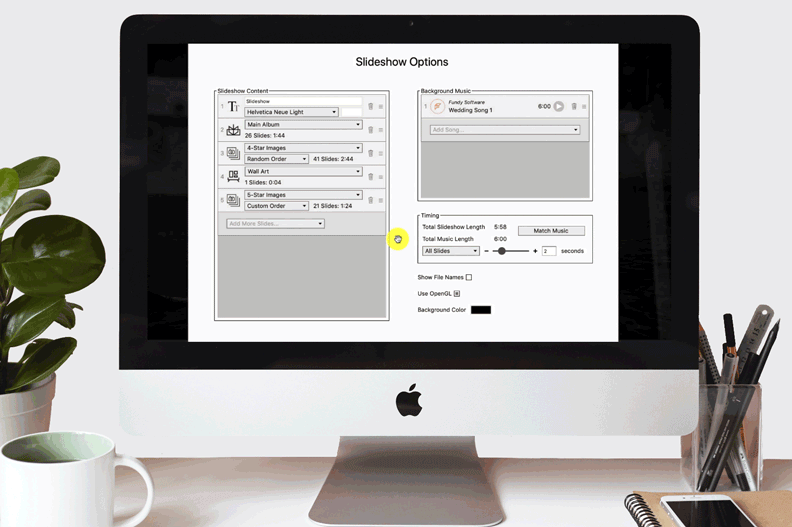
Music Matching
One of our most requested features is here: the ability sync the timing of the slides to the length of your music. In just one click, Fundy Designer will intelligently adjust your slide timing to match the length of your song(s).
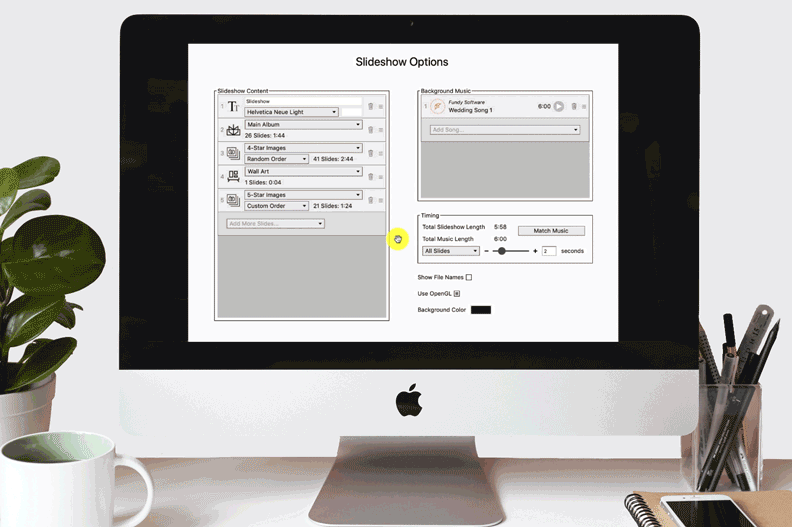
The new slideshow features are available in both the Album and the Pro Suite v10 and they are designed to help you increase sales.
Video Tutorial
Watch how Custom Slideshows will make your clients fall in love with their images even more with this tutorial from Fundy Storyteller Will Cadena.
Upgrade Costs and Purchase Options
- Upgrade for FREE if you purchased v8 on or after Sept 1, 2019
- Upgrade for $149, if you own v8
- Upgrade for $199, if you own v6 or v7
- Purchase Pro Suite for $499
- Purchase Album Suite for $379
- Lease Pro Suite for $24/month (paid yearly)




