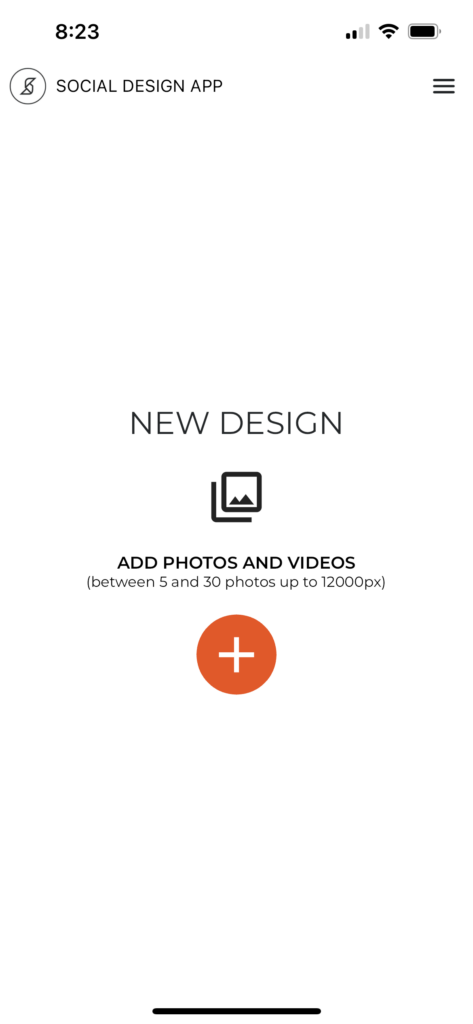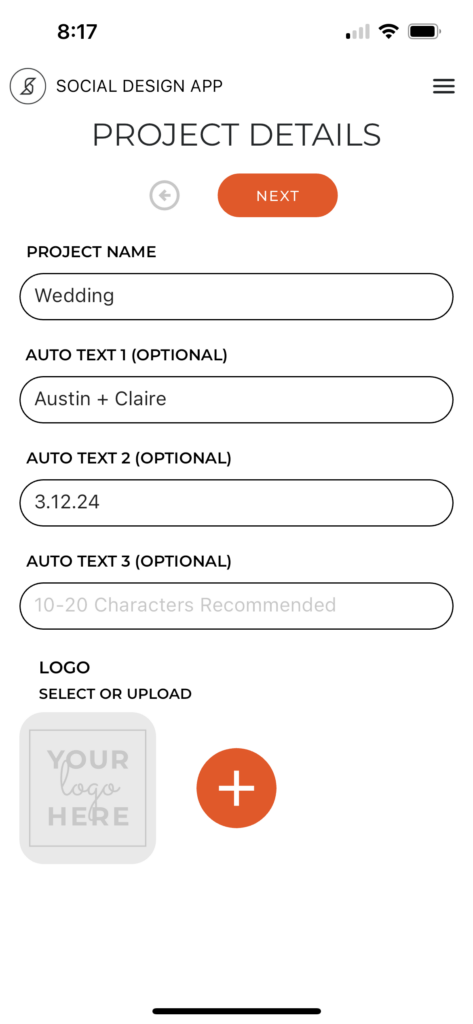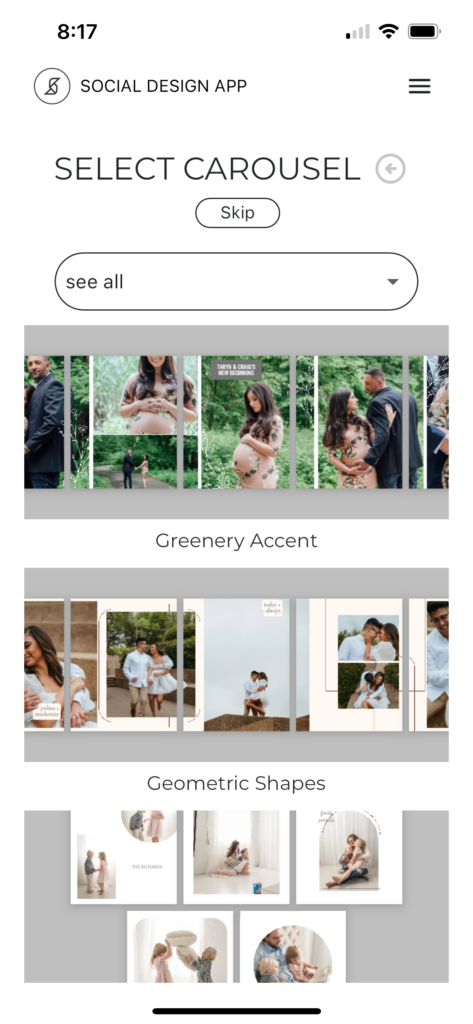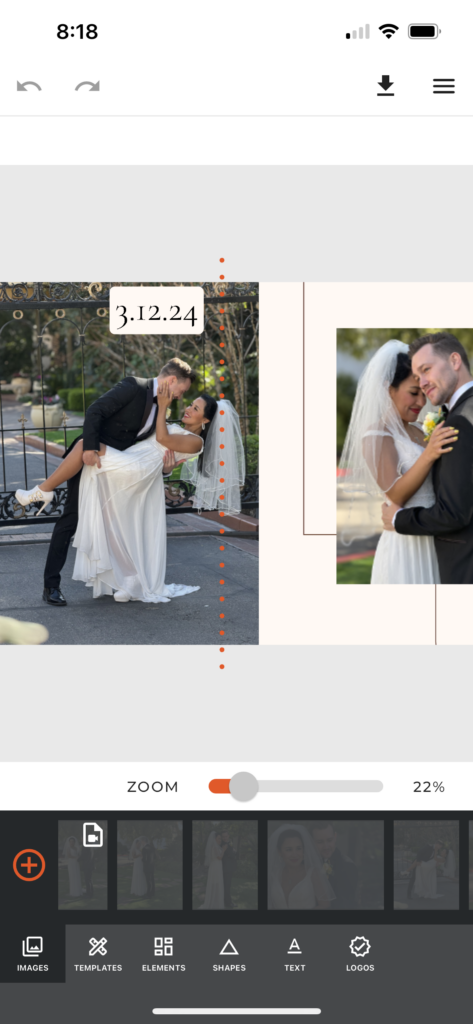6 Easy Steps to Up Your Social Media Game with Video Posts!
Ready to have your social media posts really pop and be seen? With the new Social Design App, it’s as easy as selecting a few photos and videos on your phone, choosing a template, and in 1-Click, BANG, you have a carousel, a set of stories, a vertical slideshow and a horizontal slideshow all ready for you to post!
See an example right here:
How To
Creating your own carousels and stories with videos and images is now SUPER easy! Discover how in just 6 simple steps.
To start, while you are on a shoot, create 5-6 second behind the scenes videos at each location. Then load 20-25 photos from the shoot on your phone and you are ready.
Open the Social Design app (get on the Apple or Android store for your phone):
Step 1: Create a new project
Step 2: Select some videos and photos (maximum 30 total)
Step 3: Enter a project name and then 3 optional Auto Text Fields. This is a huge time saver, as these text fields will auto apply to Carousels, Slideshows and Stories.
Step 4: Choose a Template Style
Step 5: And you’re done. Easily make any adjustments to better reflect your style and brand. With our patented Drop Zone technology incorporated in the Social Design App, just like you know it from our Album and Wall Art Collection design technology, you can easily slide, scale, swap images and accents, and also change colors and have the remaining elements auto-adjust to keep perfect balance.
**Note: if you have a video spanning across a carousel line, you’ll need to adjust it.
Step 6: Click Export all and you’ll have a carousel, a set of stories, a vertical slideshow and a horizontal slideshow all ready for you to post!
Video How To
Here is a quick video tutorial how to:
Samples
Check out this sample slideshow: Click here
Check out this sample carousel: Click Here
The Social App is Free!
And remember, the Social Design App is FREE for all subscribers. If you subscribe to Fundy Designer with the monthly lease or yearly lease, it’s free, just log in with your Fundy account. And if you subscribe to Pro Enhancements for the amazing Design Proofer, Design Library for all your templates, and Perfectly Clear, you also get The Social Design App FREE.
And if you aren’t a subscriber? Just log into your Fundy Account here and start up your subscription to add the following to your account:
- Unlimited online Design Proofs and Slideshows hosted by Fundy. And the Proofer Slideshows are now shareable by your clients. Couples can share their image, album and wall art slideshows with their moms, dads, friends and everyone else. Oh, and you can embed them in your websites and blogs now too.
- Unlimited one-click skin retouching and eye enhancements. Imagine retouching 300+ wedding photos in 2 seconds!
- Complete Design Library and Templates – from save-the-date cards, thank you cards, holiday and grad cards to stock rooms for selling, to marketing templates for studio magazines and cards, to IPS music that is shown to scientifically increase sales, and even more.
- And now, The Social Design App. Everything you love about Fundy Designer, now packed into a mobile app to auto create social media content to share across multiple platforms with dozens of design styles to choose from.
New to Fundy Designer? Get started with our free trial! Ready to try the latest version of Fundy Designer? Click here to purchase, lease, or upgrade to Fundy Designer v11!