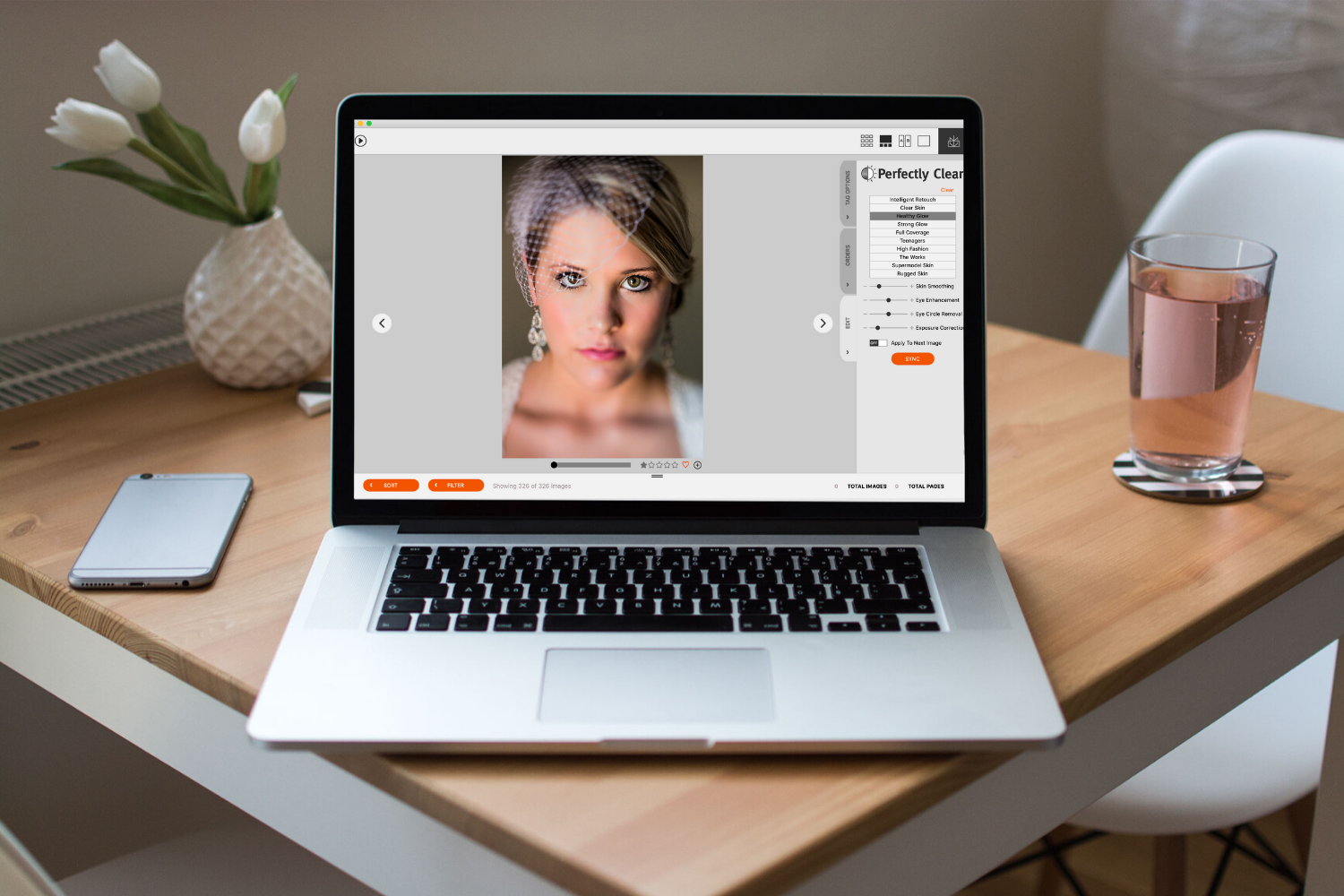Fundy Designer was built from the ground up to empower photographers to work faster and leave clunky tools behind. These 4 features allow you to say goodbye to Photoshop forever!
Total Control Text Tool
Did you know that you can use any font that is installed on your computer in Fundy Designer?
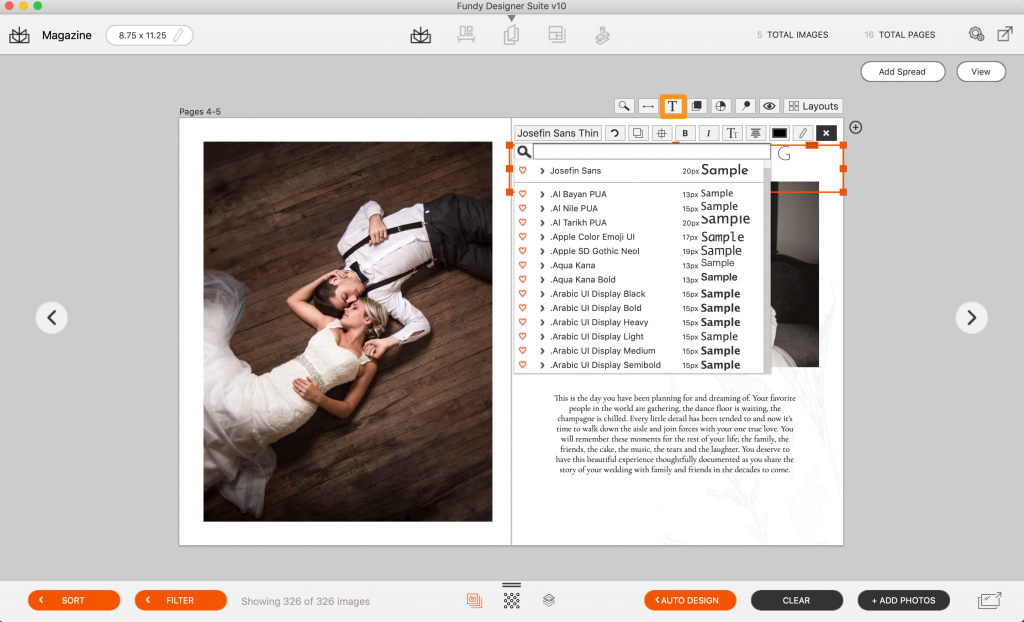
With complete control over line spacing and character spacing, you can design more professional looking albums, cards and marketing materials.
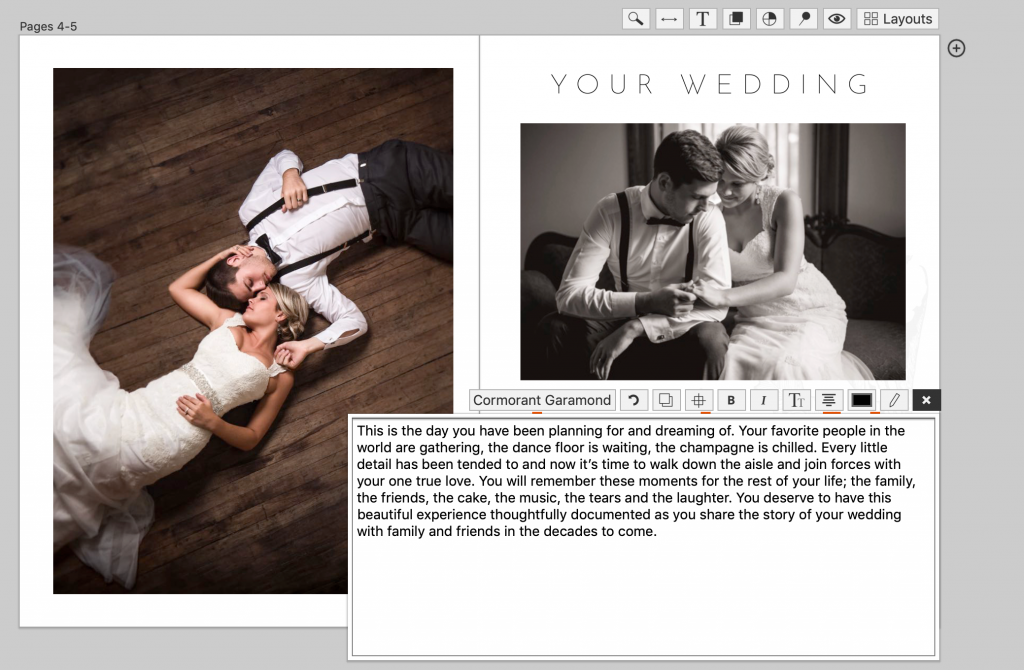
Click here for more information about Fundy Designer’s text tool.
Import Custom PNG Design Elements
Whether you want to bring in your logo or graphic flourishes, Fundy Designer has a special PNG well to store all of your custom graphics.
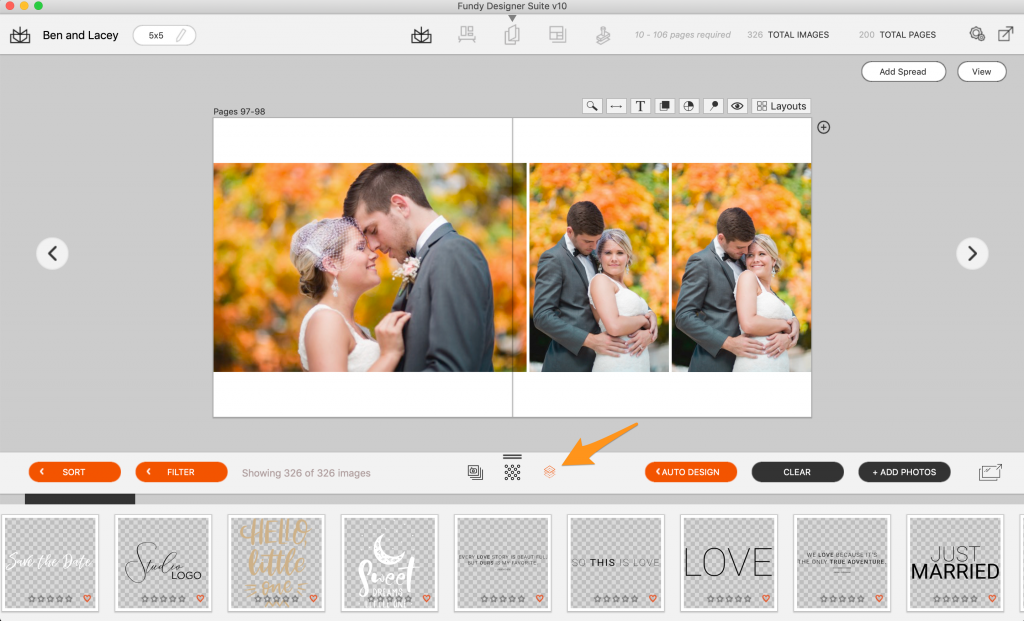
Additionally, anything you download from the Design Library is available for you to use elsewhere. Want to use the flowers from a magazine design in your album design? Go for it.
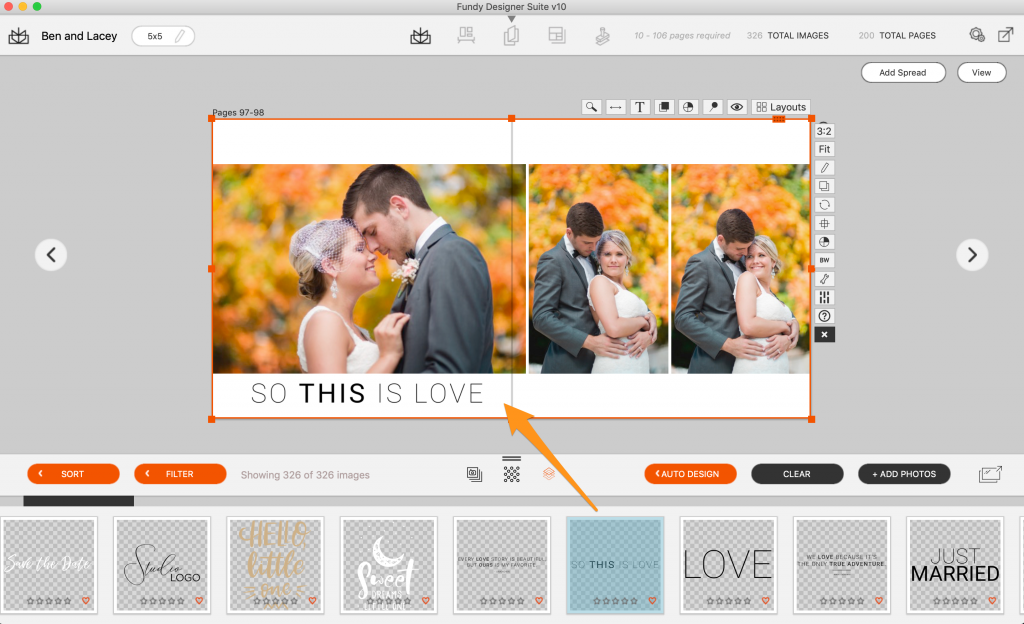
Anything you import into Fundy Designer can be permanently saved for future use in other projects. Just right click (or command click) on that PNG and select make available in all projects.
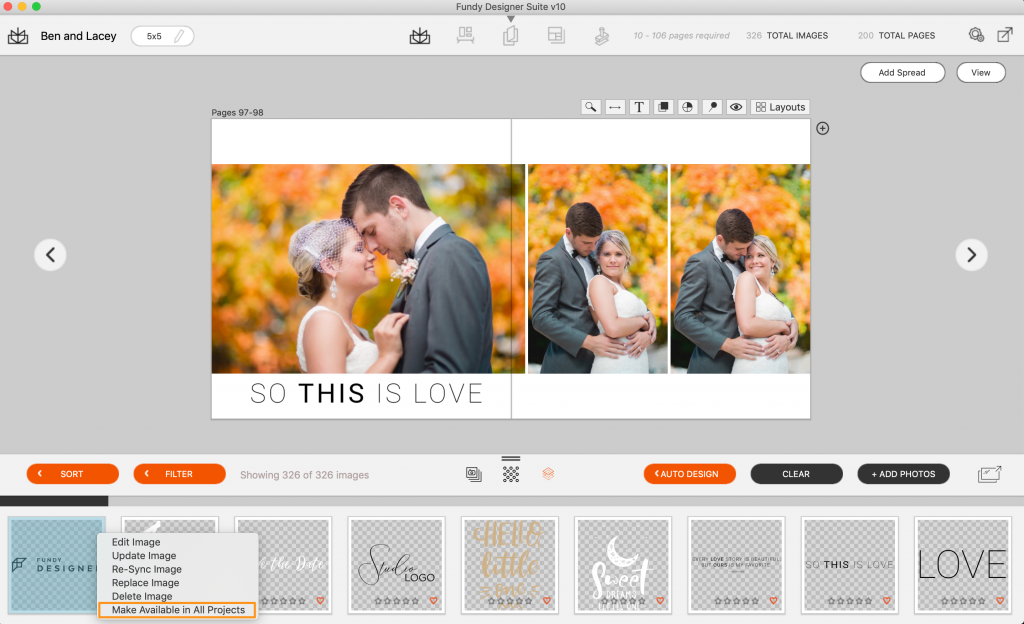
Easy Color Blocks and Circles
If you want to add color blocks to your album designs or circle graphics to your cards and magazines, you can do that right in Fundy Designer.
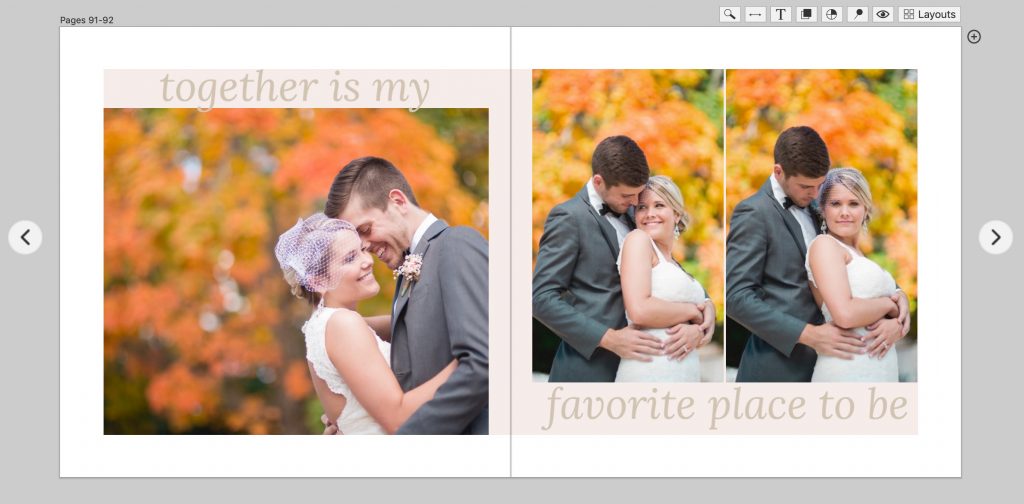
To add a block, just click the color block icon and resize and place.
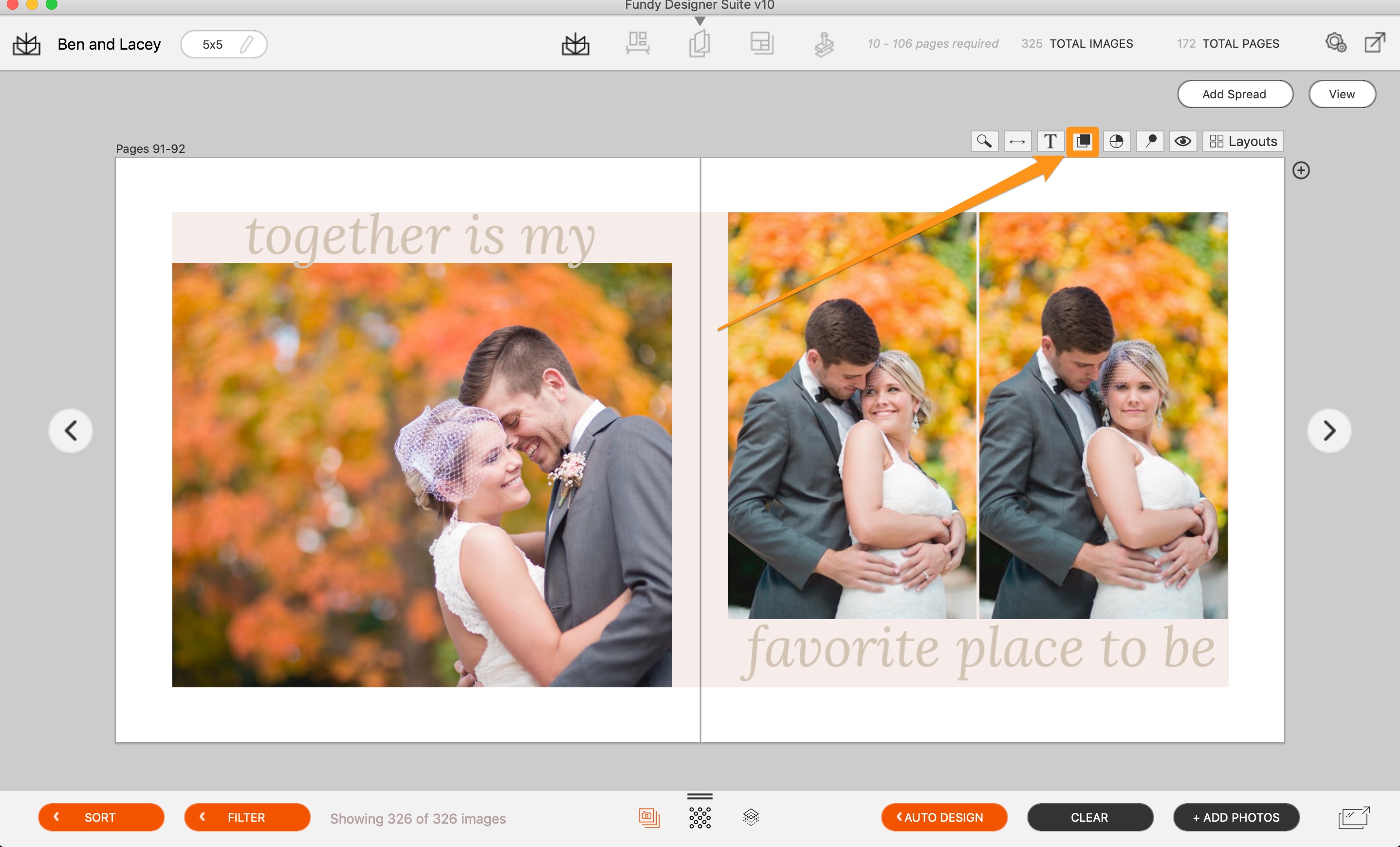
You can easily change the color and even round the corners or make it a full circle.
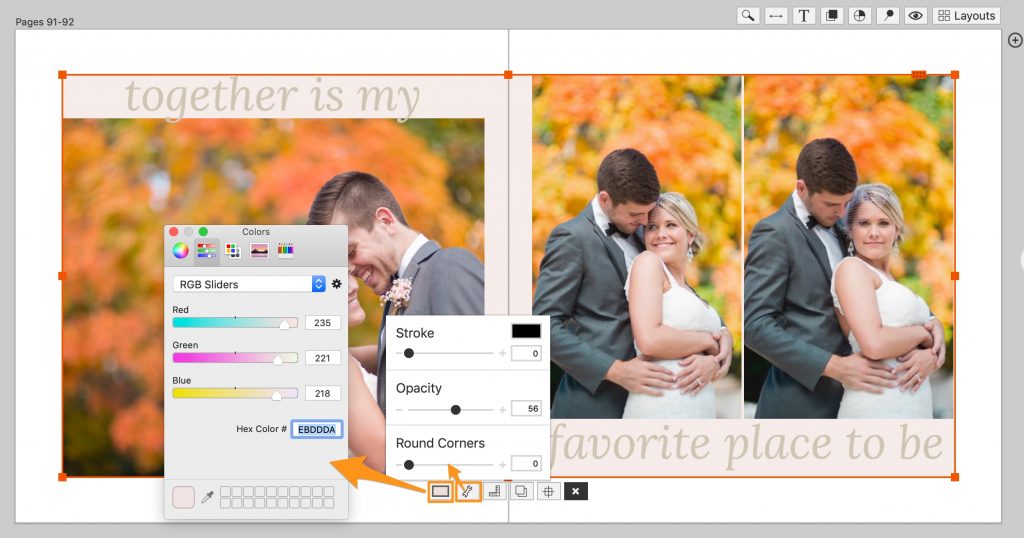
One Click Retouching and Exposure Control
Fundy Designer includes Perfectly Clear skin retouching with its Pro Enhancements add on.
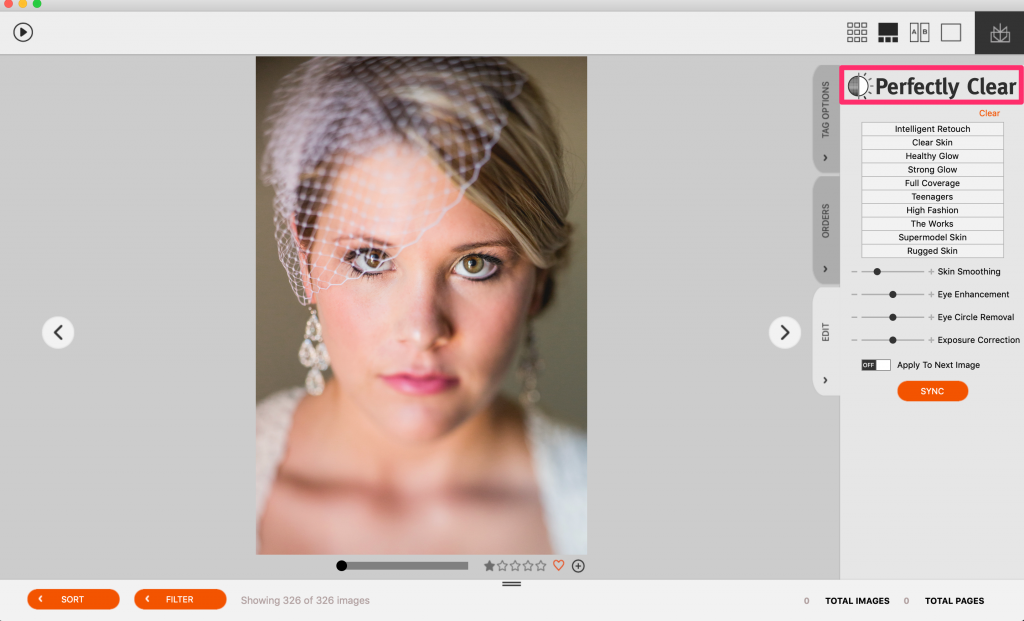
In one click you can soften skin, brighten eyes and remove under-eye circles.
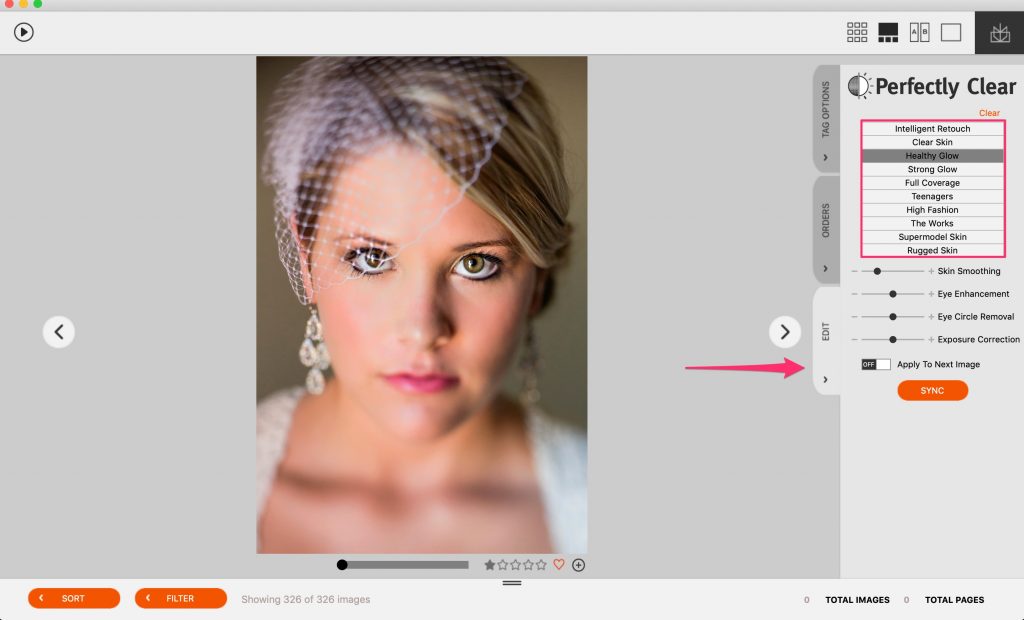
Customize your retouching settings and apply across all or batches of images.
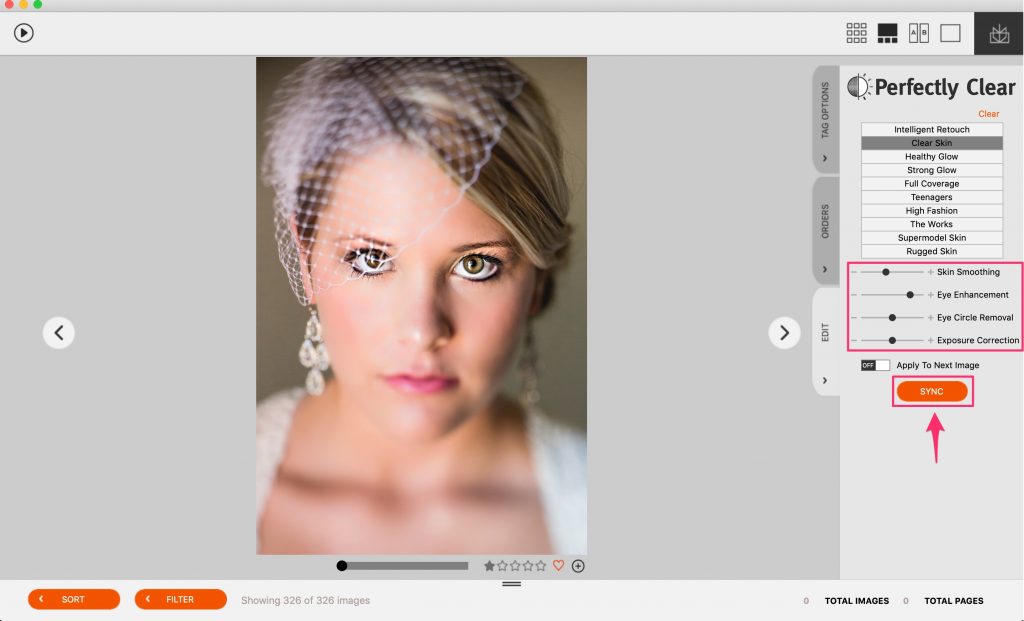
New this year, we’ve added the ability to adjust exposure. No more re-editing an image that is slightly off in a spread.
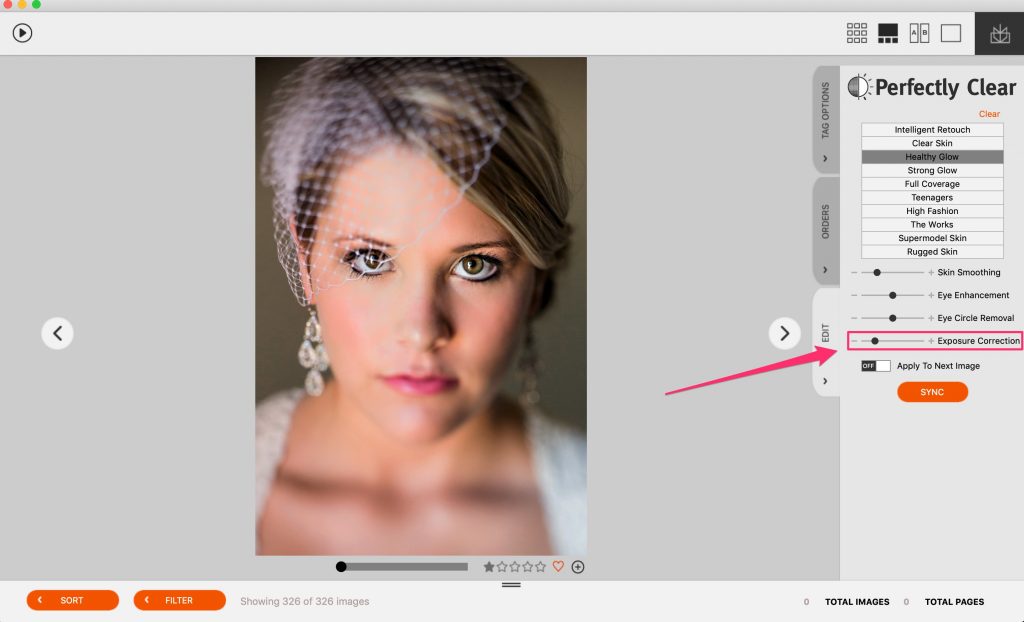
Do it all in Fundy Designer!
New to Fundy Designer? Get started with our free trial! Ready to try the latest version of Fundy Designer? Click here to purchase or upgrade to Fundy Designer v10!