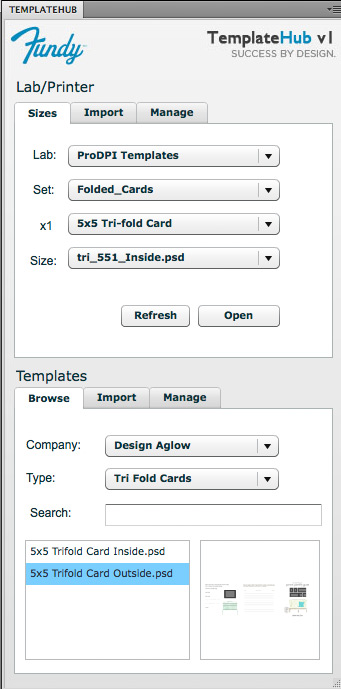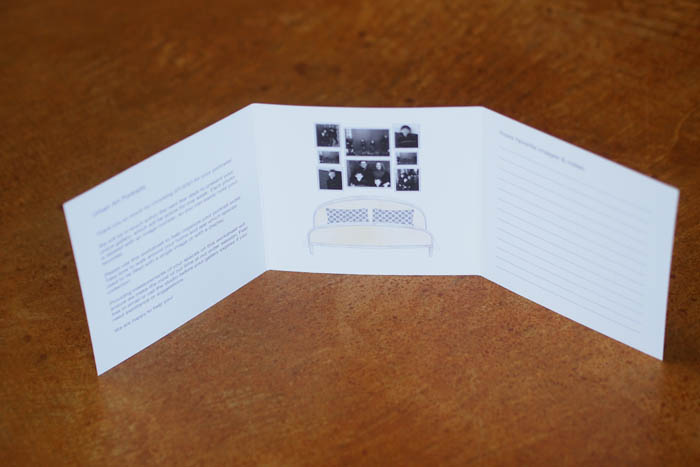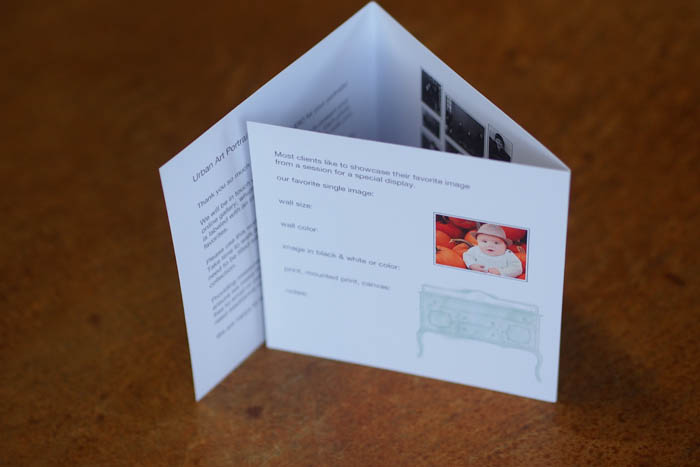A, B, C … it’s easy as 1, 2, 3! Let me show you how much time Template Hub will save you.
We had this beautiful template from Design Aglow (get the same template here) printed via ProDPI. It’s a 5×5 trifold and with a few clicks, we created this print-ready file with Template Hub. Check it out…
1. Choose any lab (ProDPI templates, Set: Folded Cards)
2. Choose any size (5×5 trifold card)
3. Choose your Designs (Design Aglow trifold)
What to choose in Template Hub
Template Hub will do all the resizing for you. (For example, we could have printed on a 4×4 or 3×3 and Template Hub would auto resize the 5×5 design template to fit.) Then, simply change out your name, logo and images and you’re done & ready to print. Template Hub is a great time-saver and you can see how easy it is in the video below.
See it in Action
The Result
Used In This Post
Design Aglow Portrait Planning Guide – Get It Here
ProDPI Tri-Fold – More Here
Template Hub – Trial Here or Buy Here