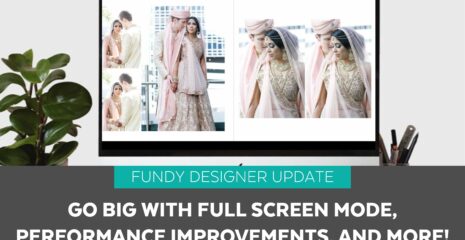Robert J Hill is a successful destination wedding photographer using Fundy Designer v7 to increase his album sales. Currently his album upgrade sales are rivaling his album bookings. Learn how you can do the same in this four part series.
Since this post was originally published, Fundy users are reporting success en masse. The keys are: start with the slideshow, then walk through why you designed the album as is and then ask for the sale.
Introduction
https://www.youtube.com/watch?v=YmhtzWitlrY
Robert J Hill shares how he’s created this successful part of his business.
Step By Step
https://youtu.be/zacUuRxcEk4
Learn how Robert J Hill takes his clients step by step through the album upgrade process. And learn how he’s now using Fundy Designer to add on wall art and loose prints, making client design consultations even more profitable.
Retouching and Ordering
https://www.youtube.com/watch?v=rpKSdKluWfk
After a client has placed an order, often times it is a workflow bottle neck for the studio. Learn how Robert uses Fundy Designer to batch prepare photos for retouching/Lightroom edits and batch re-sync. Learn how Fundy Designer takes the pain out of ordering albums, wall art and prints.
Set Up
https://youtu.be/pcNGI7QDvKc
Setting up an in-person sales software can be extremely time consuming. Learn how Fundy Designer was built with simplicity in mind, making it quick to set up and start selling.