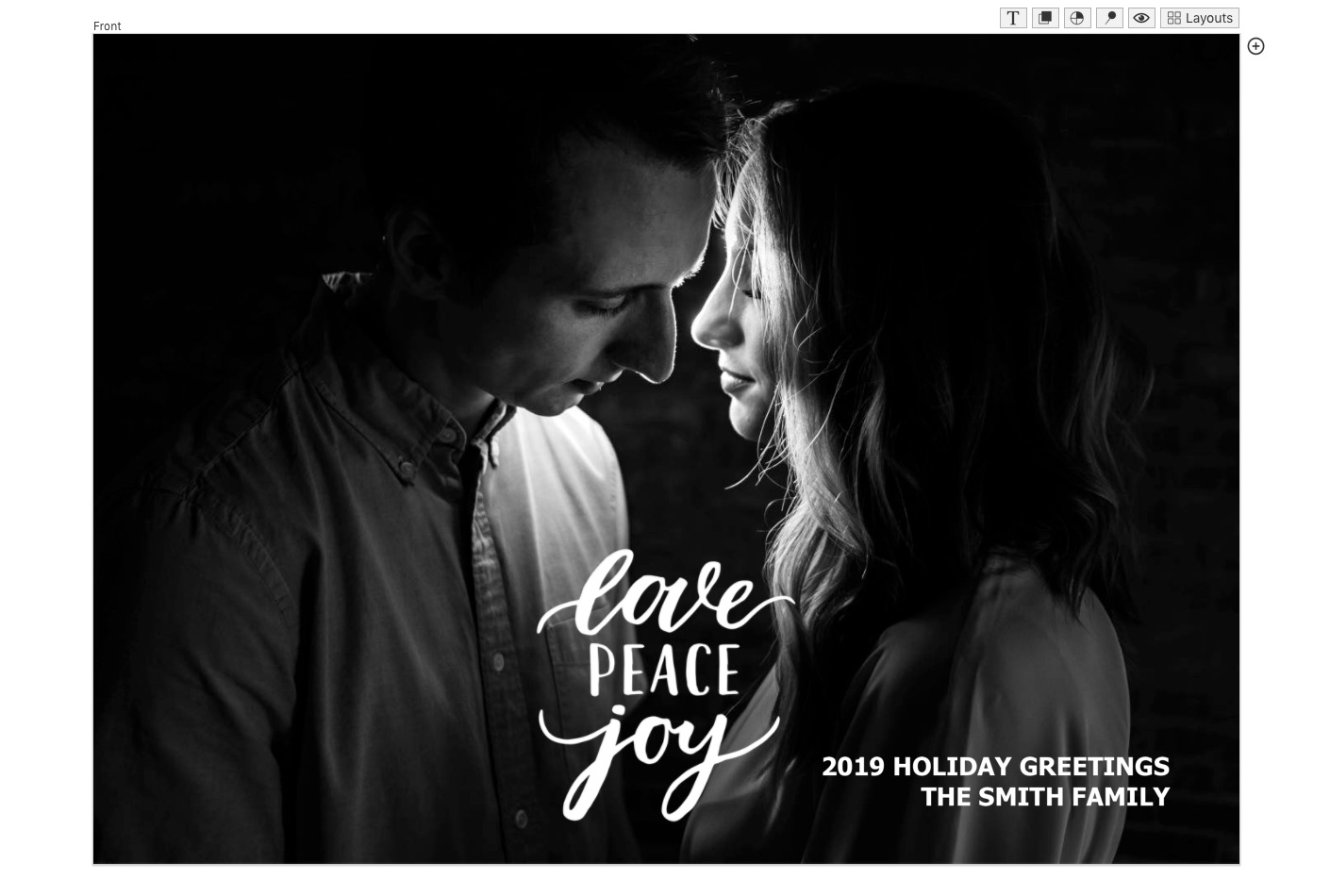Holiday cards are one of the easiest add-on products for both wedding and portrait clients. Designing holiday cards can be stressful, so people often leave it to the last minute. A simple question can change all of that. You can ask your clients, “want me to go ahead and design your holiday cards for you?” or “should we order your holiday cards while we’re here?” You’ll find that you will almost always get a “yes.” You are making their lives so much easier by getting holiday cards out of the way early.

Choose Your Size
Start by launching Card Designer in Fundy Designer. To get started with the design, first choose your size and whether you want to design a flat or folded card.
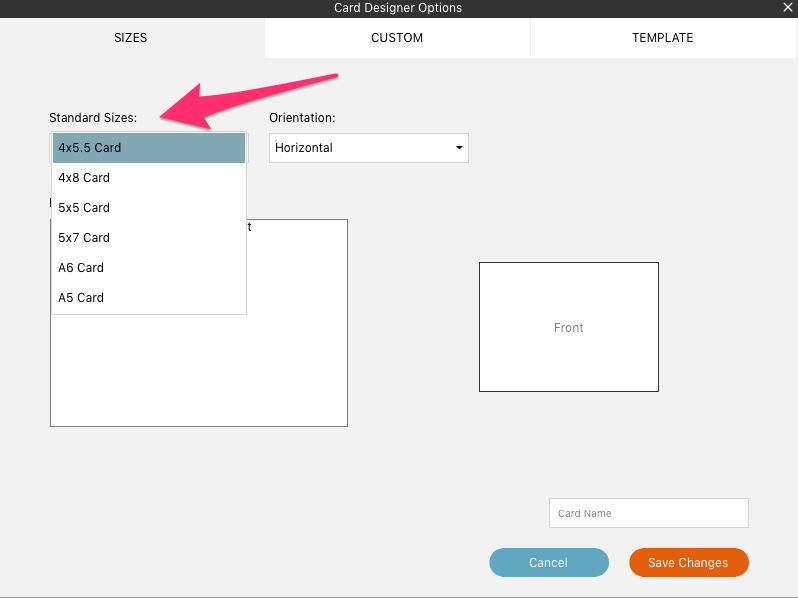
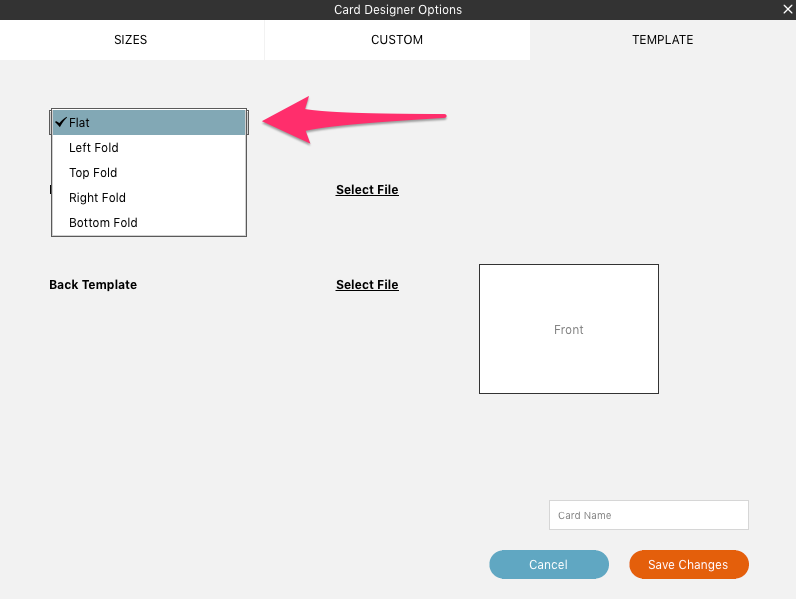
Choose Your Design
Click the layouts button and filter down to Holiday Card designs. If you don’t see one you like, click More Designs to open up the Design Library. You can also filter down to holiday designs in the Design Library.
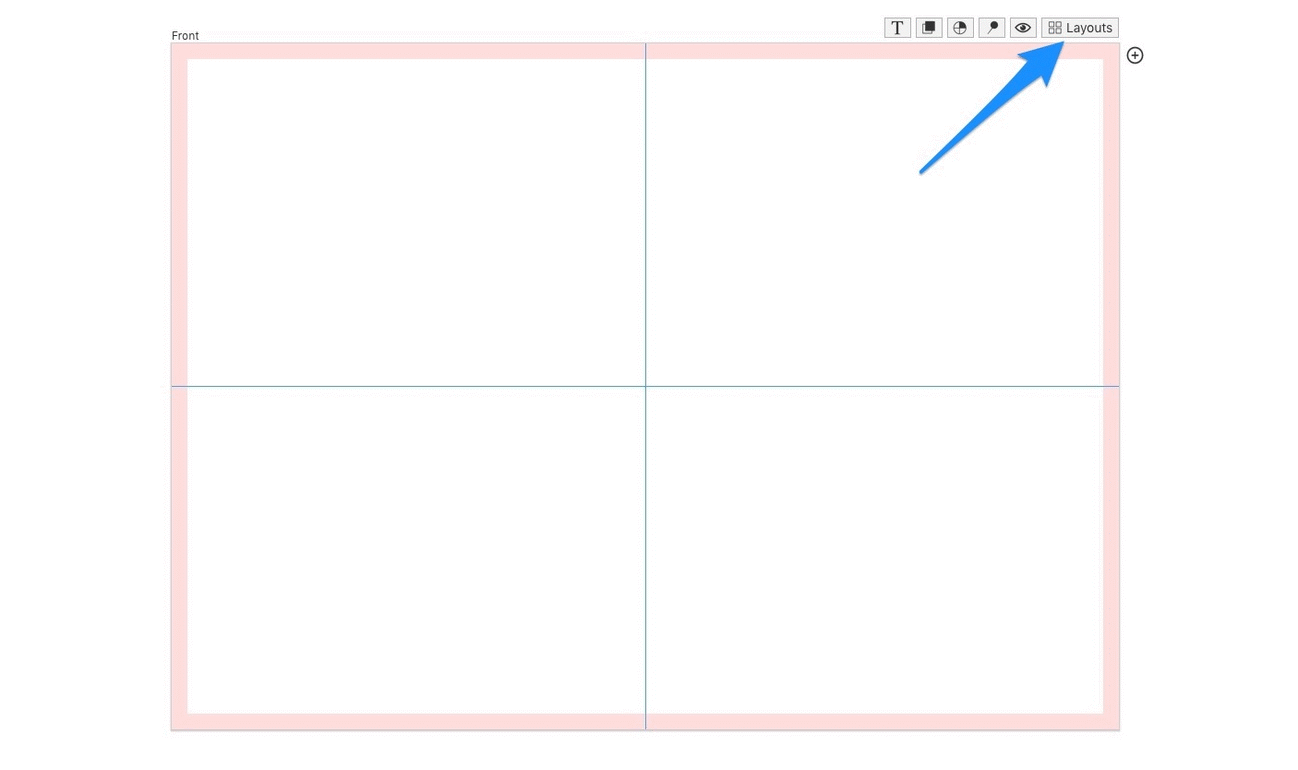
Drag & Drop Your Photo(s)
You’ll see a gray box to drag in a photo or multiple photos. You can arrange the photos however you’d like or change any aspect ratios, just as you would in Album Builder. Dropping in more than one photo will result in a small layout, just like you’d see in album design.
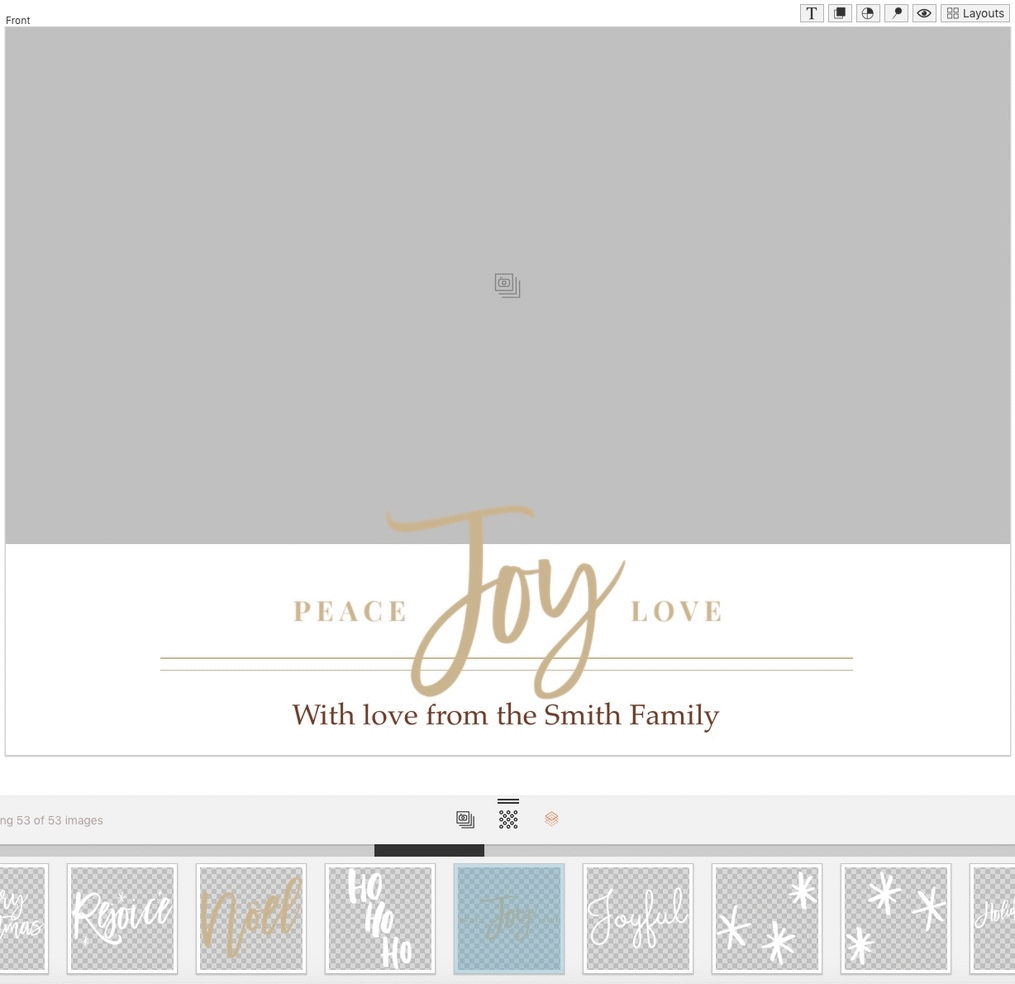
Change Any Text
If you’ve selected a Design Library design, be sure to change out the default text to match your clients’ needs. You can also change the color overlay of the PNG in the design you selected. If you have specific fonts on your computer that you like to use, remember that Fundy now reads all fonts you have installed. Get creative!
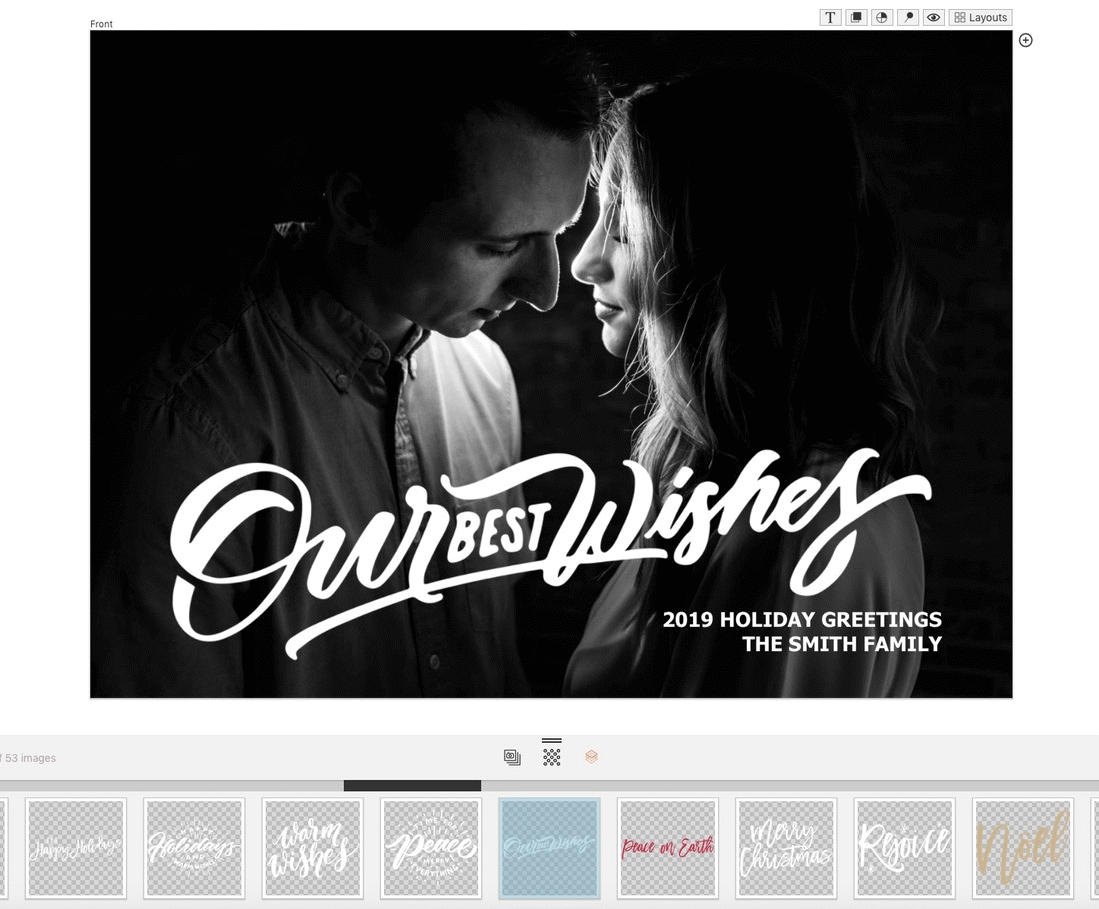
Drop In your logo and business Info

Click the right arrow to see the back of the card.
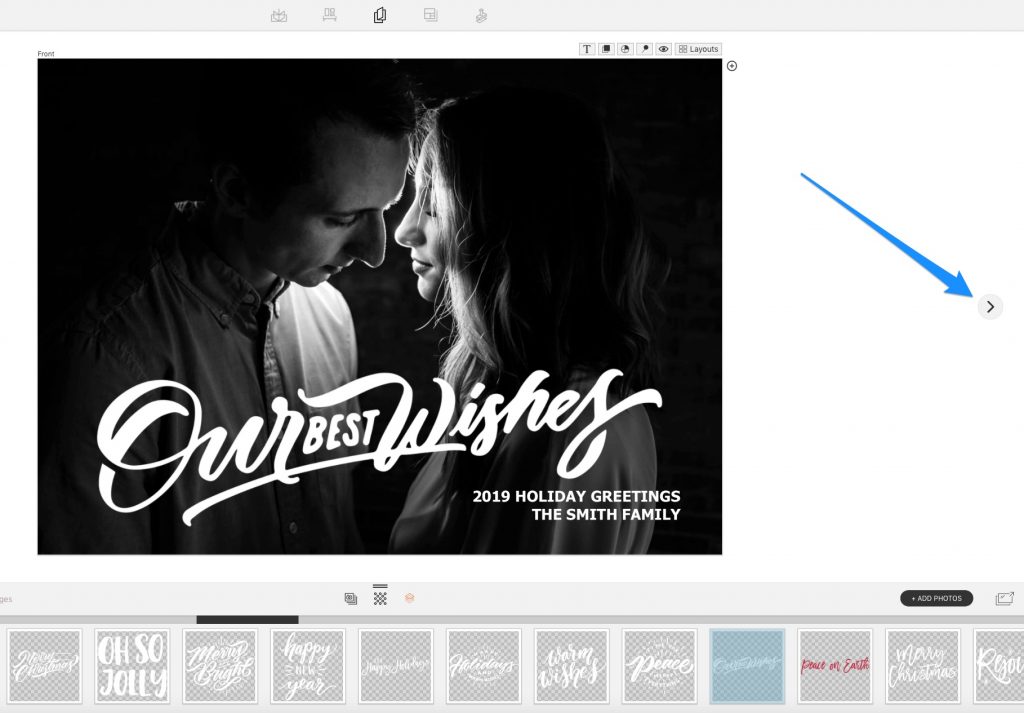
You can drop your logo into the PNG well (click the multi-diamond icon above your image well to see the PNG well). Then just drag it onto the card back, replacing the default logo we have on there. Also, you can add your studio information so everyone who receives holiday cards can contact you for their photography needs. It’s free marketing!
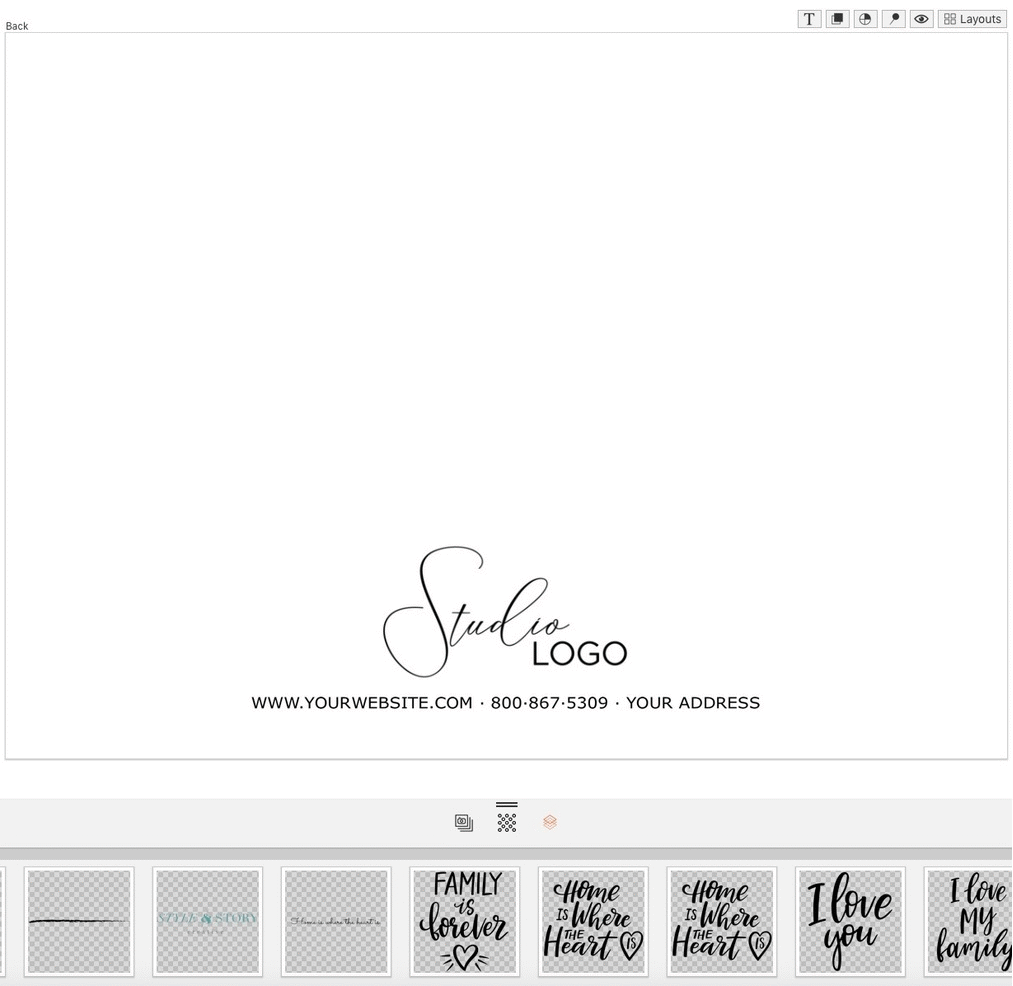
Order Your Cards
Ordering cards through traditional programs and websites can be a huge pain. With Fundy Direct, just click order and you can complete your card order in under a minute. Plus, get your cards delivered with free shipping through Miller’s Lab. Currently, this is only available in the U.S., but we are working on an international option for cards as I write this. If you are outside of the U.S. or would like to use a different lab, just click Export for Print. Your print-ready card file will be ready for you to upload them to wherever you’d like them printed.
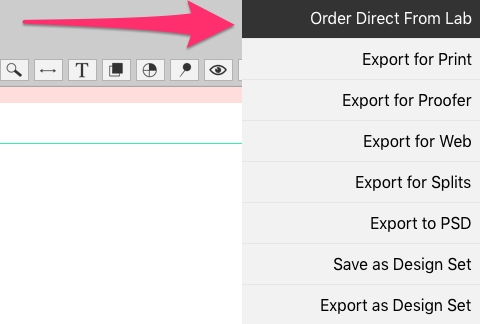
More Revenue, More Referrals
Adding cards to your studio is a great way to add incremental revenue and/or more referrals. Vanessa Joy talks about how she offers free cards to all of her wedding clients in her Fundy School course. She views them as one of her best referral mechanisms. She gives free Thank You cards and free Save the Date cards.
If you are new to Card Designer or Fundy Designer, be sure to download the trial, or update your Suite. For more tutorials on Card Designer, click here.
All photos © Style & Story Creative.