When fall comes, it’s time to get your albums approved as quickly as possible. Fundy Design Proofer was created to help you communicate easily with your clients, even when they’re remote. No matter your workflow, Design Proofer makes it easy to get album designs sent to your clients and approved as soon as possible.

What You Can Do
The main function of Design Proofer is to send your clients to a website with a flip book preview of their album. You can even set the album to music. Included in Design Proofer now is access to the Design Library, which includes $2000 of free music.
Once clients have viewed the flip book (either as a slideshow or by clicking through spread by spread), they can choose to approve their album design immediately. Clients can also click through to add comments and request changes on each spread.
Reminders
Everyone is busy, including our clients. Design Proofer has the functionality to set up email reminders so that you can gently tap your clients to review their designs. You can choose to have these go out once or twice per month.

Get Notified
And once your client approves the design, you get notified via email with the number of changes, if any. You can then hop right into Fundy to make changes requested, or export the album to print if it was approved as designed.

Revisions
If your client requests changes, Design Proofer automatically keeps track of revisions, so you can easily keep track of the changes you’ve made.

Tip – Duplicate Album
We recommend that each time you go through to make revisions to an album design, choose to duplicate your album in Fundy Designer before you make changes. We know that some clients like to change their minds, and this makes it easier to keep track of what you’ve changed and how things looked in the previous rendition.
You Choose the Look and Feel
Design Proofer is fully customizable. Upload your own logo and choose background colors so that Design Proofer looks like your brand.
Proofer also allows you to customize messaging within the program and your automated emails to clients.
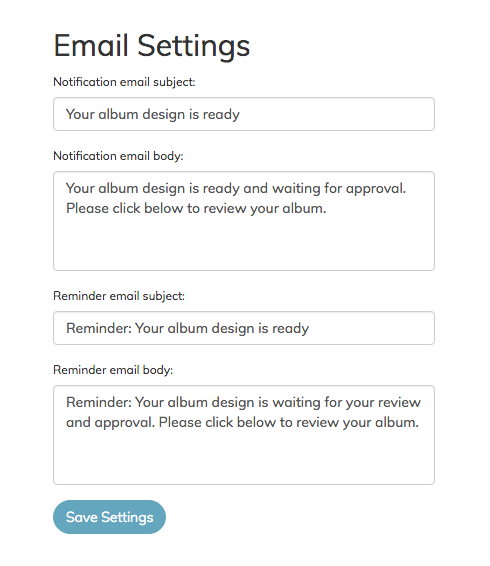
How To
In Fundy Designer, once your album design is finished, simply choose Export for Proofer under the export menu. After export you’ll be prompted to log in to Design Proofer and create a gallery.
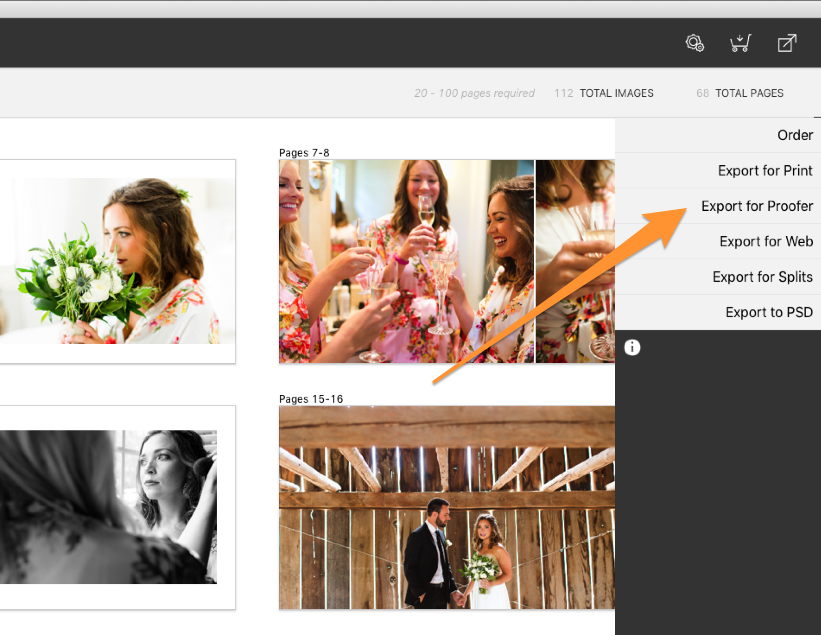
Included in Pro Enhancements
Unlimited album design proofs are included in your Pro Enhancements. If you haven’t purchased your Fundy Suite yet, or upgraded, 3 free months of Pro Enhancements are included with your purchase. If you own the Suite and would like to add Pro Enhancements, simply click here and log into your Fundy account.




