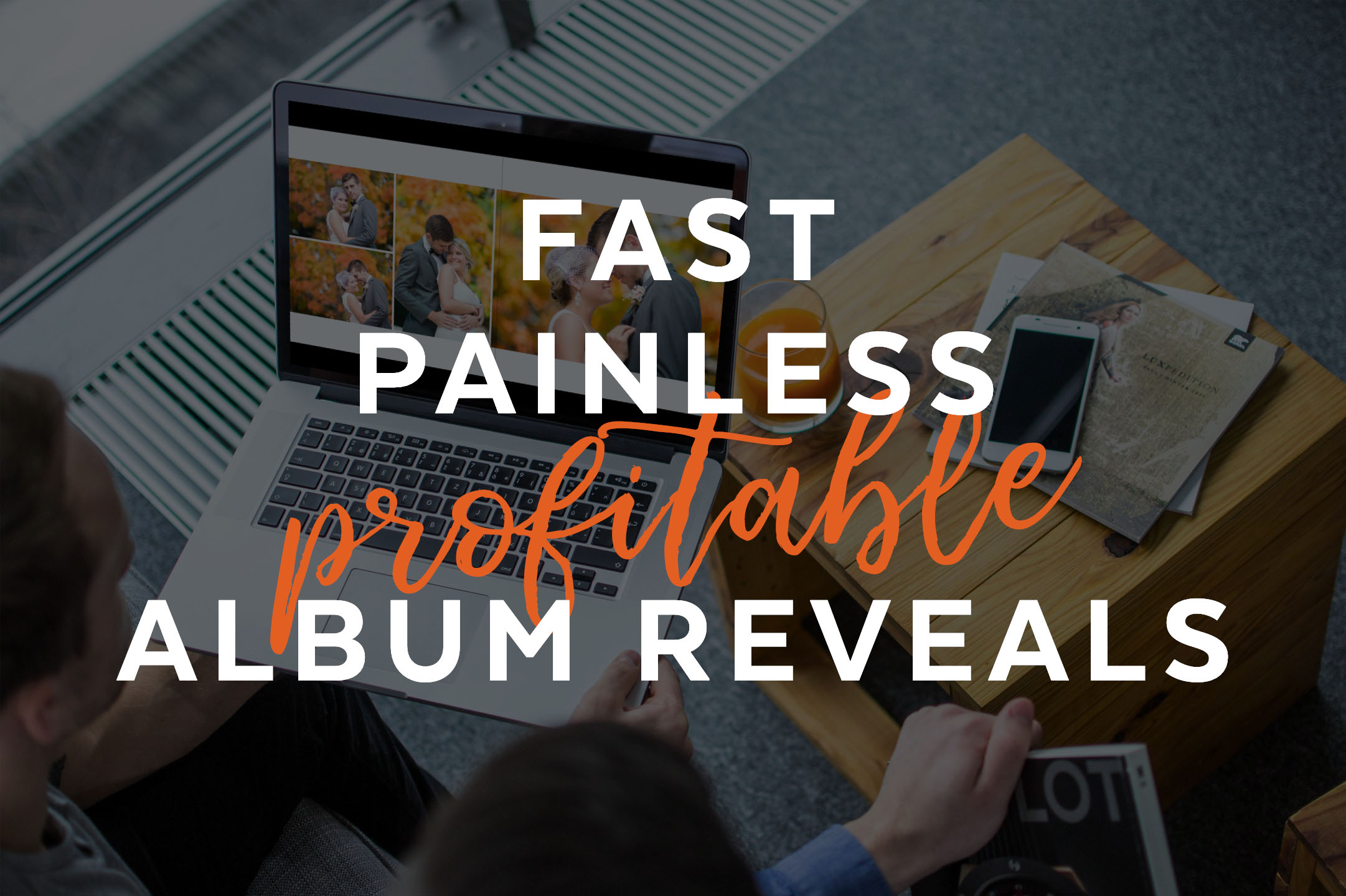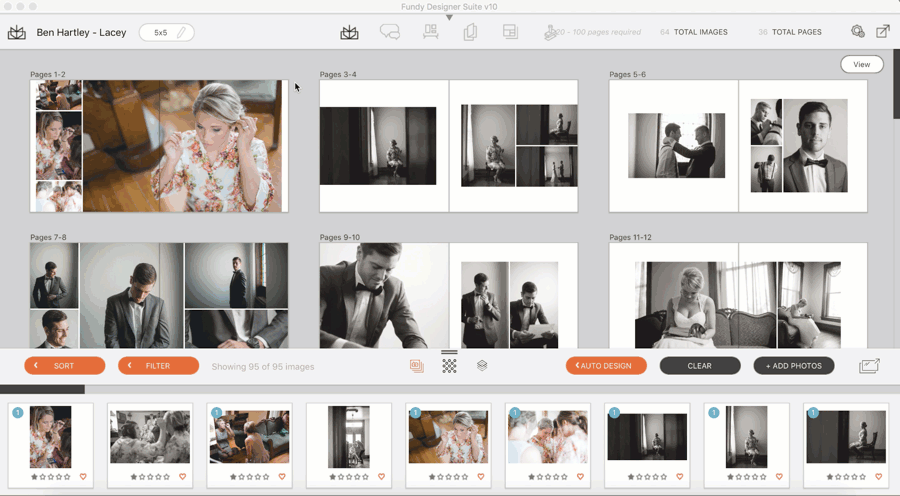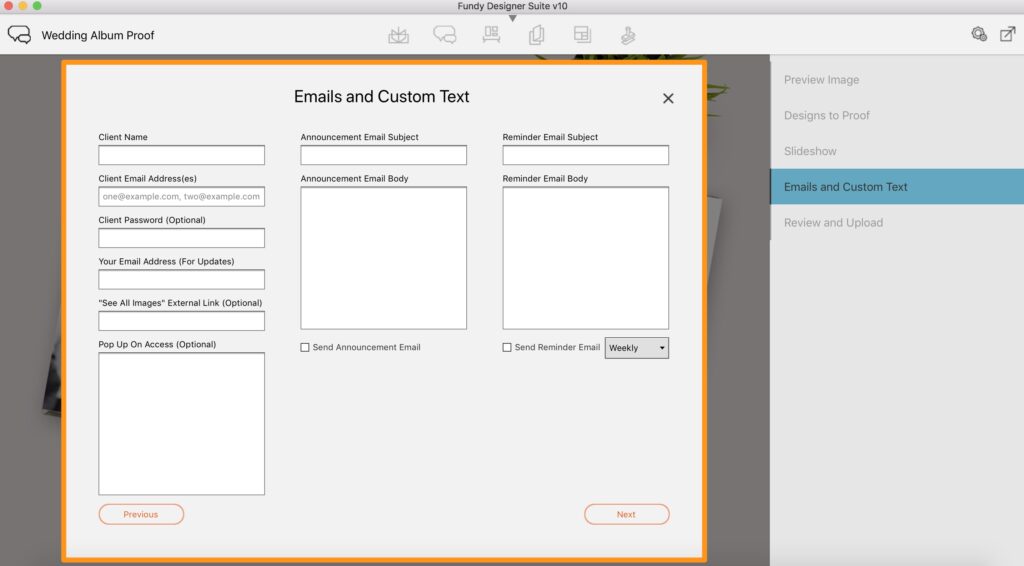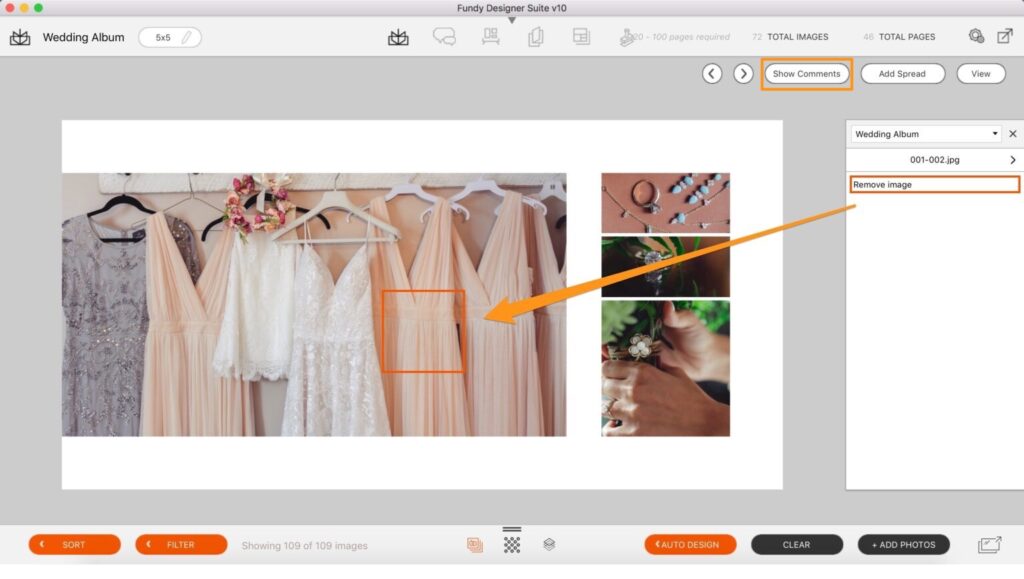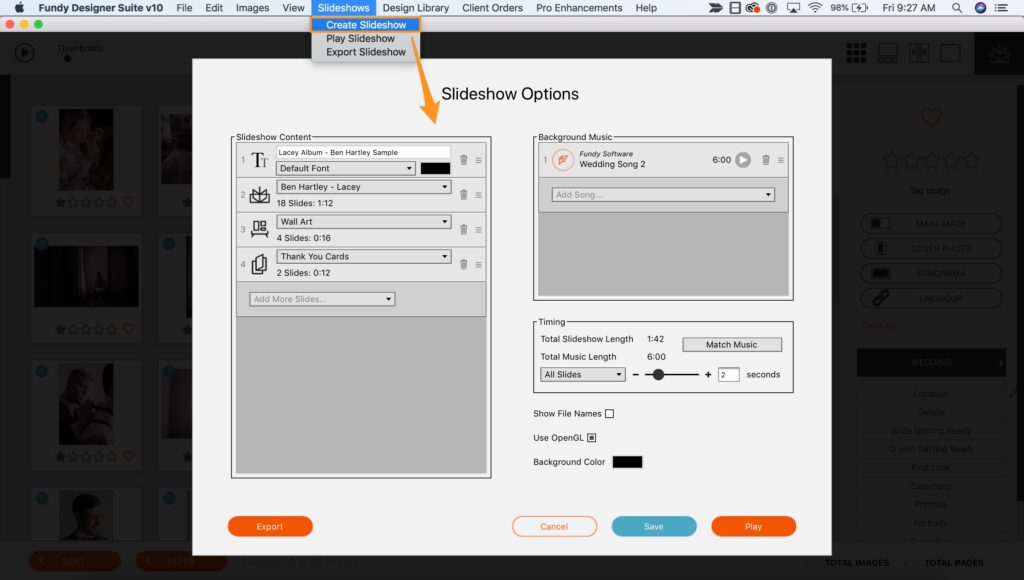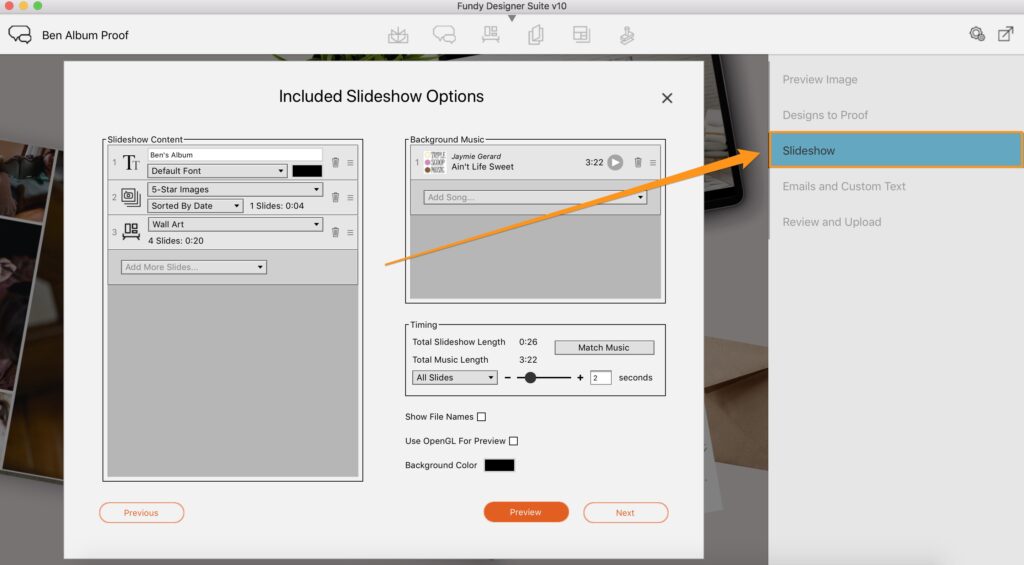Two Tips To Crush Your Busy Season
With wedding season in full swing, keeping up with album reveals and proofs can be a challenge. In this blog post, we share two tips that will help crush your album reveals, make you more money, and keep you sane this year.

Hands-Off Online Proofing
The most painless way to reveal an album is with the online proofer. The process is simple: click on the proofer icon, click new proof, and name your proof. For a complete tutorial, check out our proofer video tutorials.
You can completely customize your email notification text, set-up reminder emails, and even set a client password. If you want to give your clients a special pop-up message before they begin approving their design, you can customize your own text in the Pop Up On Access section.
After a client makes comments on the album, you can view the comments, make adjustments, and then re-upload a new version for your clients to approve. When you open your project, go into the album designer, click on the design and you’ll see a new comment icon. This is where you can view the client comments.
Pros & Cons
With every business choice, there are pros and cons. With the online proofing, you’ll save a ton of time with this, basically hands-off approach. The downside is, that it is harder to upsell extra pages or images with the online proofer. If you are looking to upsell, try a reveal!

In-Person or Zoom Reveals
The second option is an in-person or zoom reveal. This is using the slideshow module along with the theater mode to show your clients the album.

The first step is to create a slideshow of the album. You can create a slideshow within the design proofer or click the create slideshow button on the menu at the top of the software. This is simple and you can even include a few wow images at the start of the slideshow. Be sure to choose some emotional music to go along with the slideshow. The music included in Fundy Designer and in the Design Library, is guaranteed to bring out some emotion.
When presenting the album to your clients, just hit play on the slideshow and let Fundy Designer do the work for you. If you are presenting on Zoom, when you share your screen, be sure to check the optimize for video and share computer sound options.
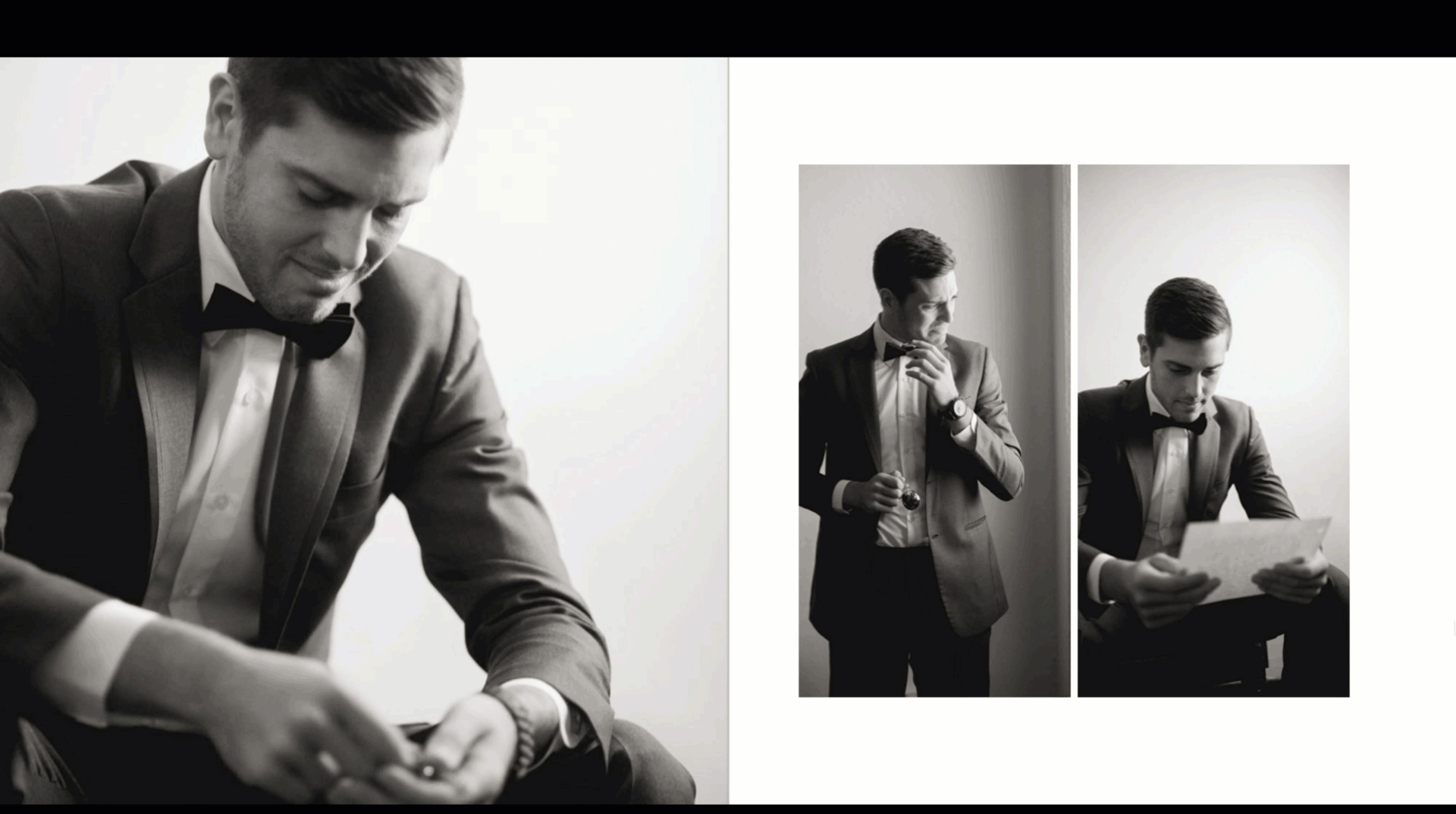
After the slideshow plays, simply work with your client to finalize the album right then and there. Be sure to hit the TAB key on your keyboard, and you’ll put Fundy Designer into theater mode which will hide all the icons and help your client focus on the album.

Pros & Cons
Showing an album in person or over zoom has just the opposite pros and cons compared to using the online proofer. It takes a bit more time, but will result in higher profits with bigger album upsells. For the majority of Fundy Designer customers doing in-person or zoom reveals, an extra $1,000-$3,000 per album is quite normal.

The Choice is Yours
Fundy Designer is the most flexible tool available to professional photographers. It has the power to help you save time and make more money in your business. Whether you choose to reveal your albums using the online proofer or doing them in person, we hope these tips help you make more money!
Do it all in Fundy Designer!
New to Fundy Designer? Get started with our free trial! Ready to try the latest version of Fundy Designer? Click here to purchase or upgrade to Fundy Designer v10!