Designer Proofer sets the bar for what online album proofing should be. Easily upload album spreads from Fundy Designer into your Proofer account, then send the link to clients. As with everything in the Fundy Suite, we try to make your life easier with simple options. Now, you have the option to add email reminders to any gallery with just a few clicks. Also, don’t miss our big, bright APPROVE button, which has already proven to increase album approvals. Lastly, you can now link to external pick galleries so clients can view all possible options if they want to swap out an image.
Adding a Reminder
No more waiting months for the happy couple to approve their album! When creating a an album proof, you can turn on email reminders in the final step of your gallery creation. This will automatically email your clients if they have not submitted their approval or edits.

Choose Frequency
You have the ability to choose the frequency of the emails: once a month or twice a month. This is on a per gallery basis and can be changed at any time.
Customizable Email Settings
In your Proofer settings dashboard you have the ability to change out the default email text in both the subject and the body for initial email and also email reminders. Additionally, your Admin name and Admin email will be used in the “from” line of emails going out, so your clients know the emails are from you. This makes the emails look polished and professional.
“Your Design Is Ready” Email
Additionally, after creating your gallery, now you can let your clients know with just one click. Hit the Email Clients Now button and we’ll send an email on your behalf letting them know their design is ready.
More Updates
Additionally, while your client is proofing their design, we added center lines and cut lines so they can visualize exactly how their design will look once printed.
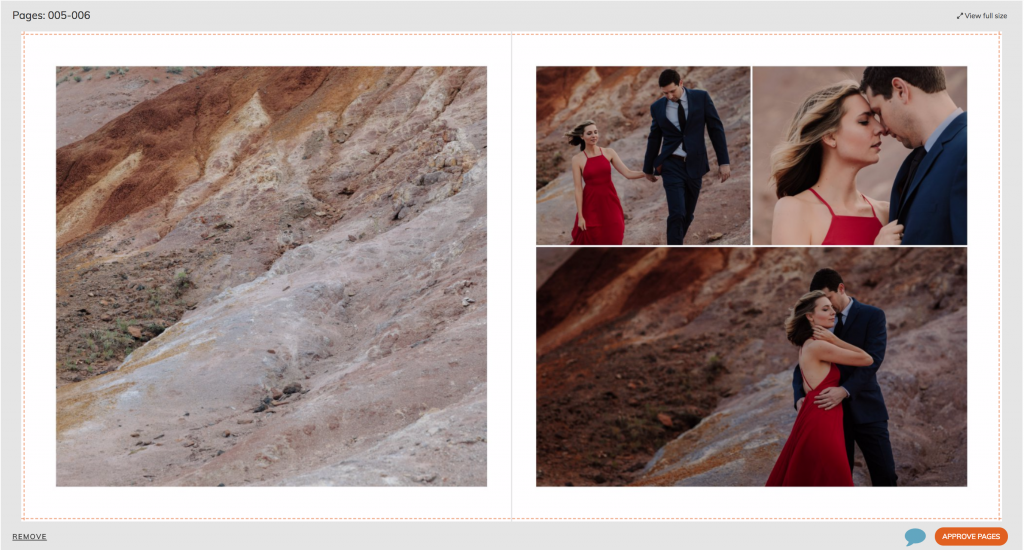
We have also added the the ability to link out to an external gallery of images, such as Shoot Proof, PixieSet, SmugMug, and more. Simply add the link to your clients’ gallery of images so they can view each of them. This feature is really handy for clients who may like a design, but want to swap out a photo or see what other options may be. They can then easily access their gallery and leave a comment such as “Please replace this photo with Photo 0221.”
Going into the busy season we hope that these updates – especially the emails reminders -prevent that mad rush before holiday deadlines.
See the Video Tutorials on How To Use This Feature
Unlimited design proofing galleries are included in Pro Enhancements along with one-click skin retouching and slideshow exports. Pro Enhancements is $179 per year. You can add it to your account or get three months free with a new purchase or upgrade of a Fundy Suite. Learn more about Pro Enhancements here.
New to Fundy? Get started now.




