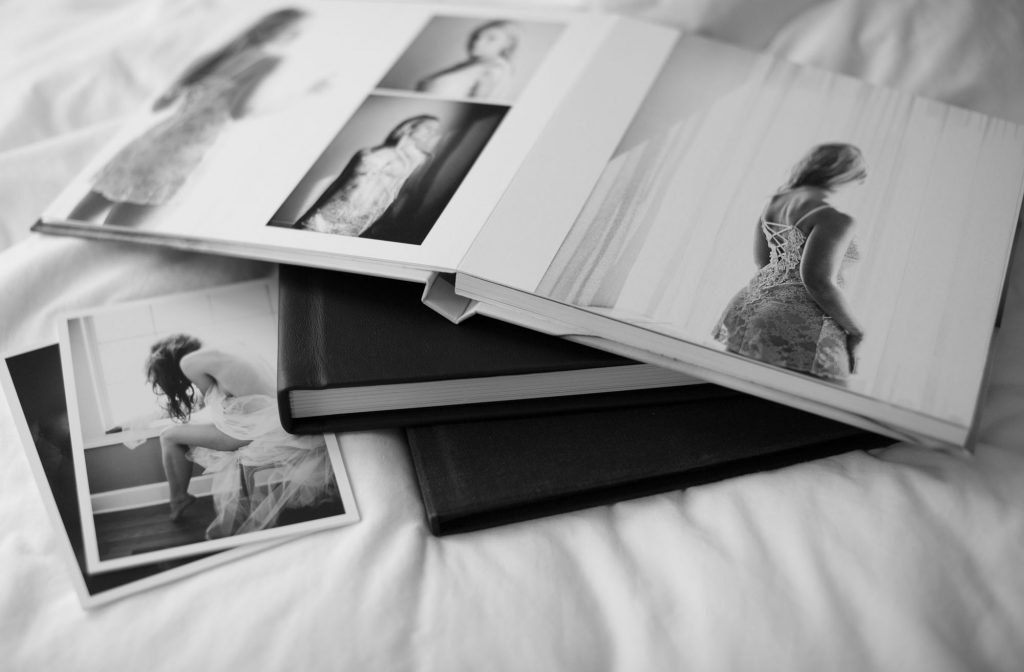Selling albums to boudoir clients is one of the most profitable products around. In this blog post we’ll show you how to design a boudoir album for your client or even with your client sitting right in front of you.
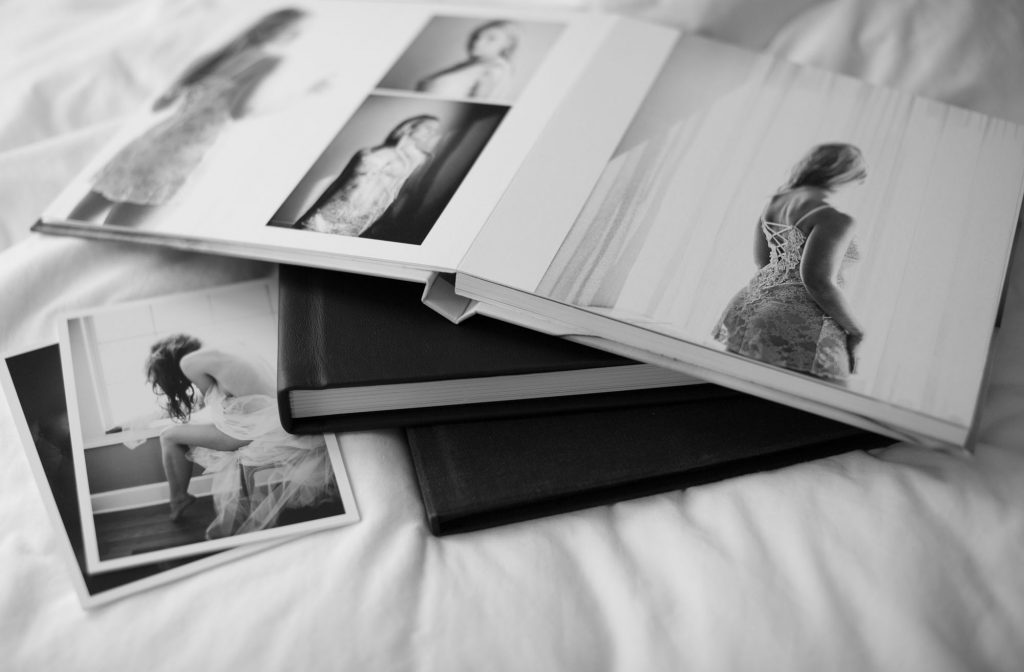
Photo © The Harris Co.
Narrow Down the Selects
If you already know what photos your client wants, you can just import those into Fundy Designer. Remember, if you have a list of files, you can use “Find Images From List” under the Edit menu.
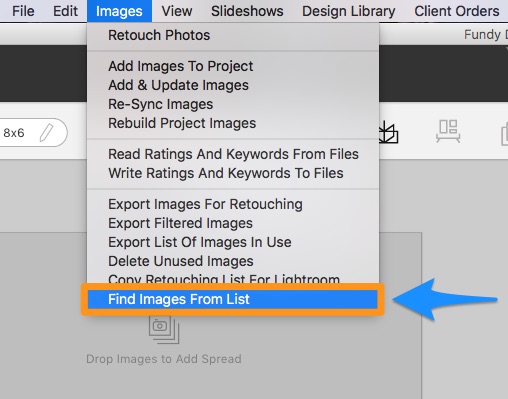
If you are sitting down with your client, you can use the Favorite tag or star ratings to tag your client’s favorites.
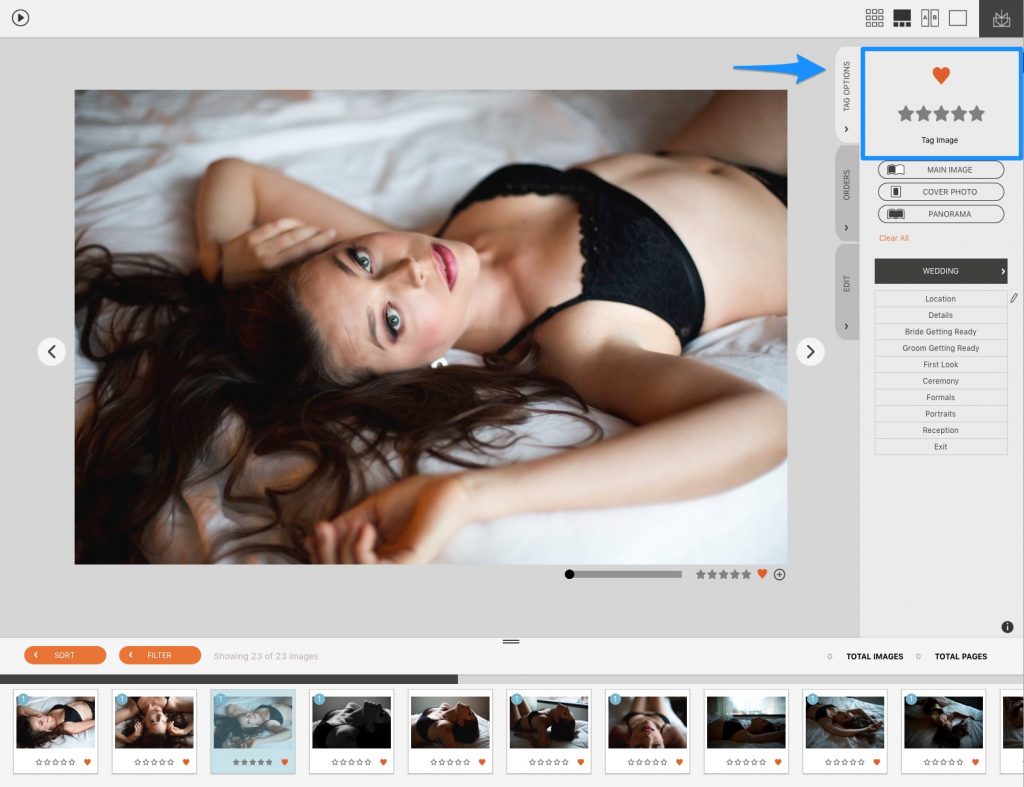 Photo © Jessica Hill
Photo © Jessica Hill
Then use the the Filter button to filter down to just their favorites.
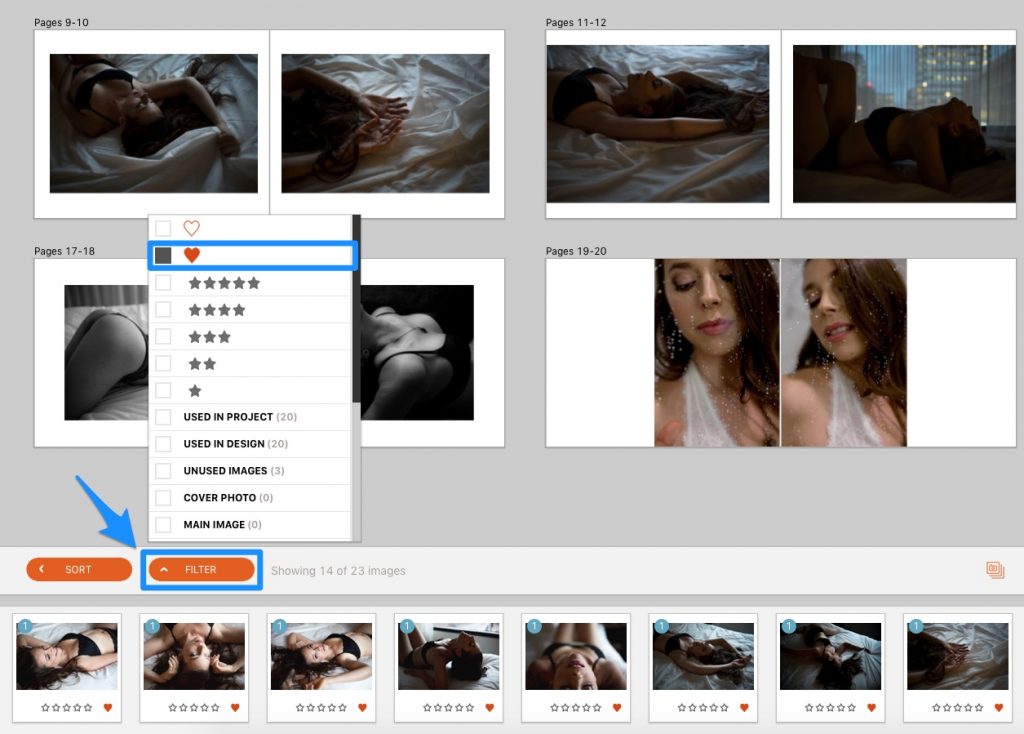
Manual Design
For short boudoir albums, using the manual drag and drop design can be just as easy as using the Auto Design feature.
First drag photos onto the new spread icon.
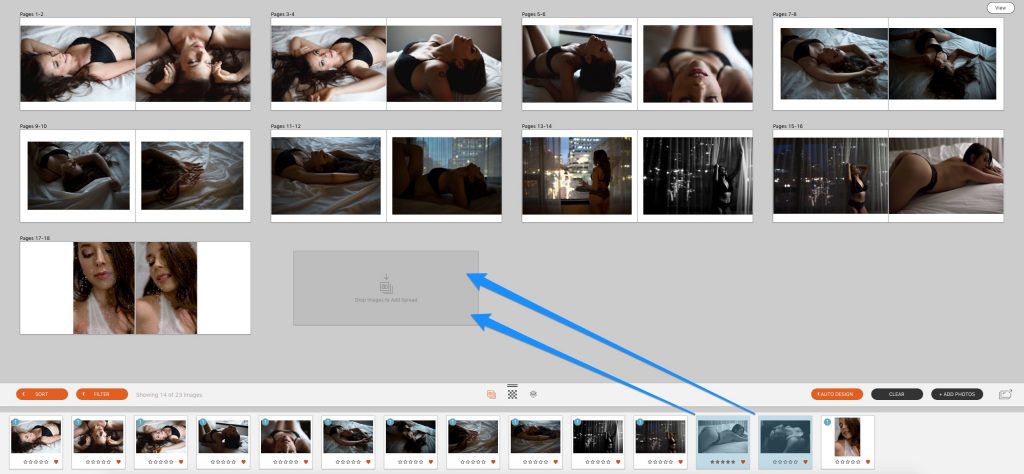
Then click on the layouts icon to choose a layout from the Quick Design Picker.
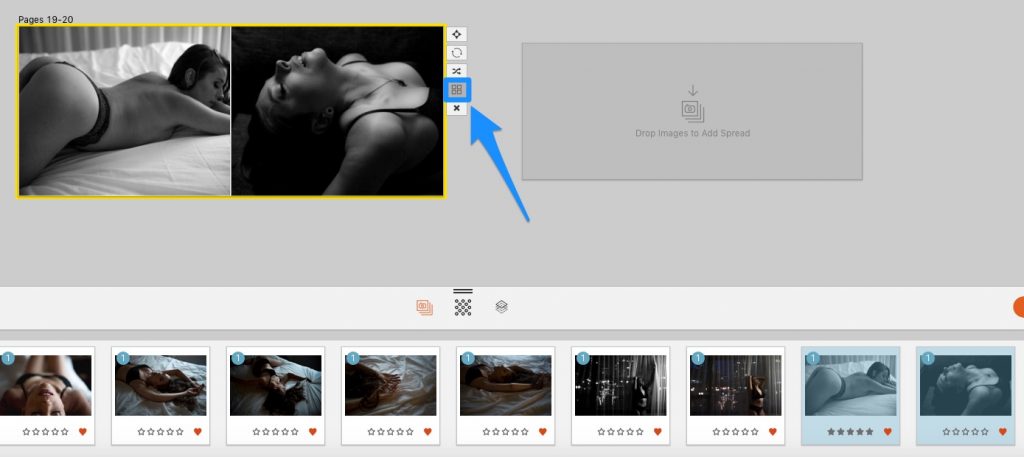
Remember that you can use the arrows to scroll through different layout options.
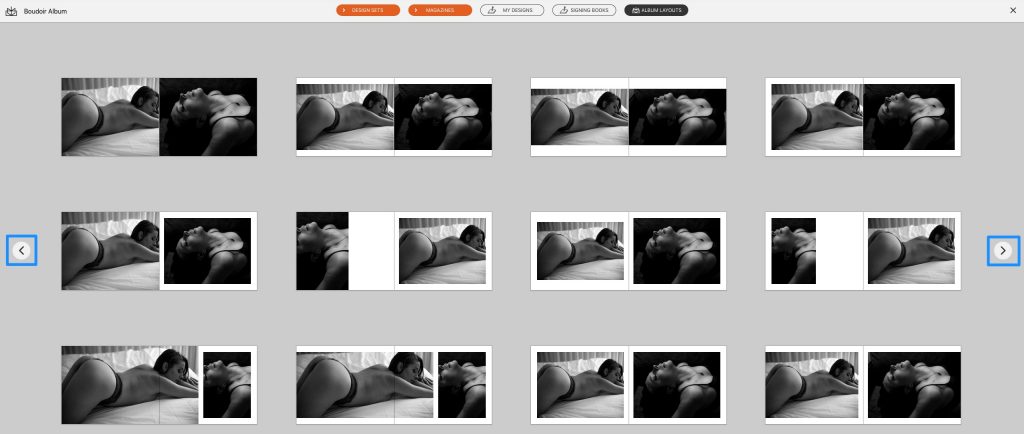
Continue designing until the album is complete.
Auto Design
Using the auto design for boudoir albums (or any portrait album) is extremely fast.
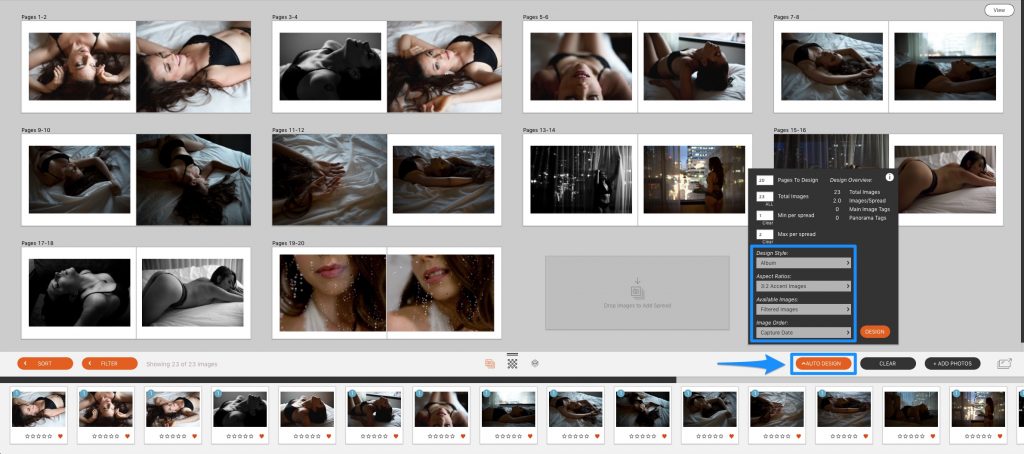
We recommend using some of the storyboard features to group certain photos together or tag photos to be double page spreads. To learn more about storyboarding, see this post.
After tagging certain photos, hit the auto design, then just tweak the layouts you don’t like and you’re finished.
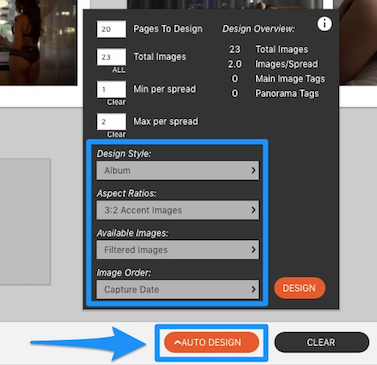
Proofing Your Album
If you would like to send out a proof of your album, choose Export For Proofer.
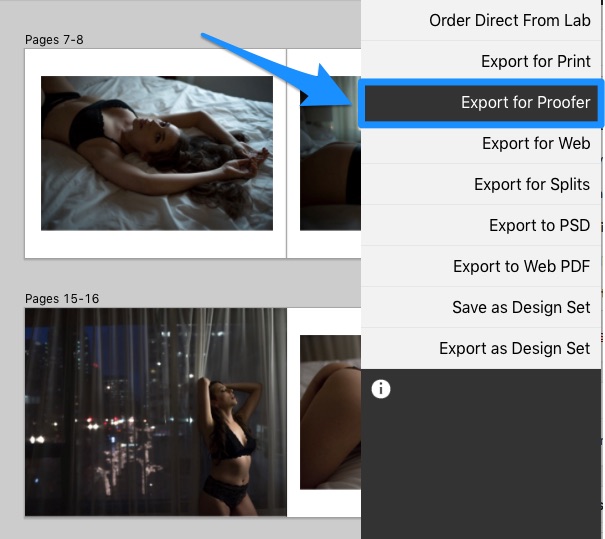
Then have Proofer automatically send out a digital proof of the album for your client approval.
In-Person Slideshow
If you are proofing the album in person, use the album slideshow feature to show off what you’ve designed. In the Slideshow settings, choose “no images” and just the album for an album slideshow.
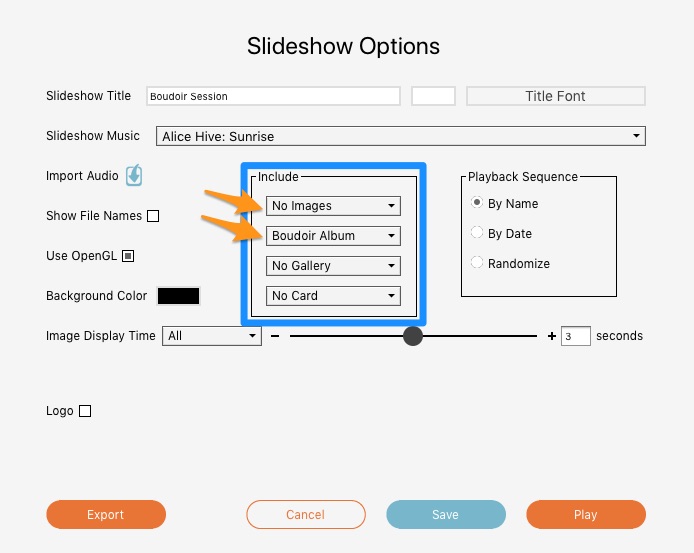
After making any changes the client might want, you can add that album to your client’s order and process their order.
Learn how to set up your album pricing here and learn how to run a full IPS session here.
If you haven’t added boudoir albums to your mix, we hope this gets you up and running. If you already offer boudoir albums, we hope that we’ve given you a few tips to speed up your workflow.
Boudoir session photos by © Jessica Hill