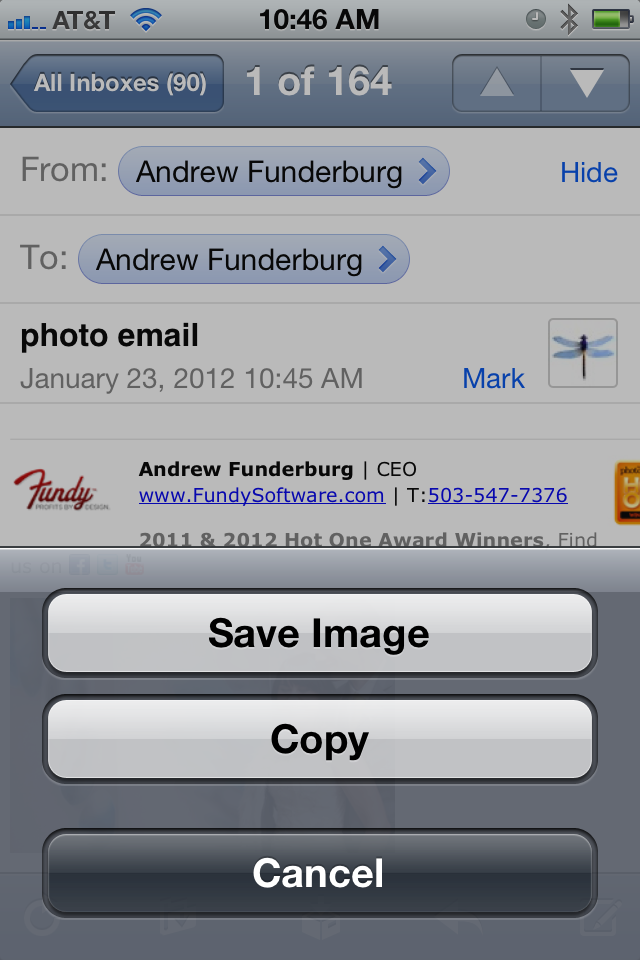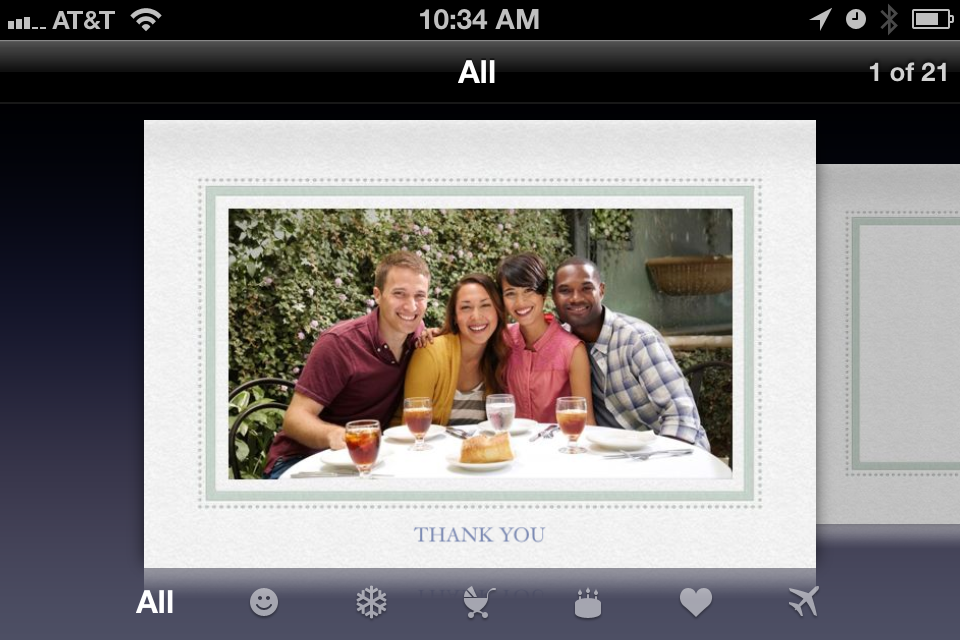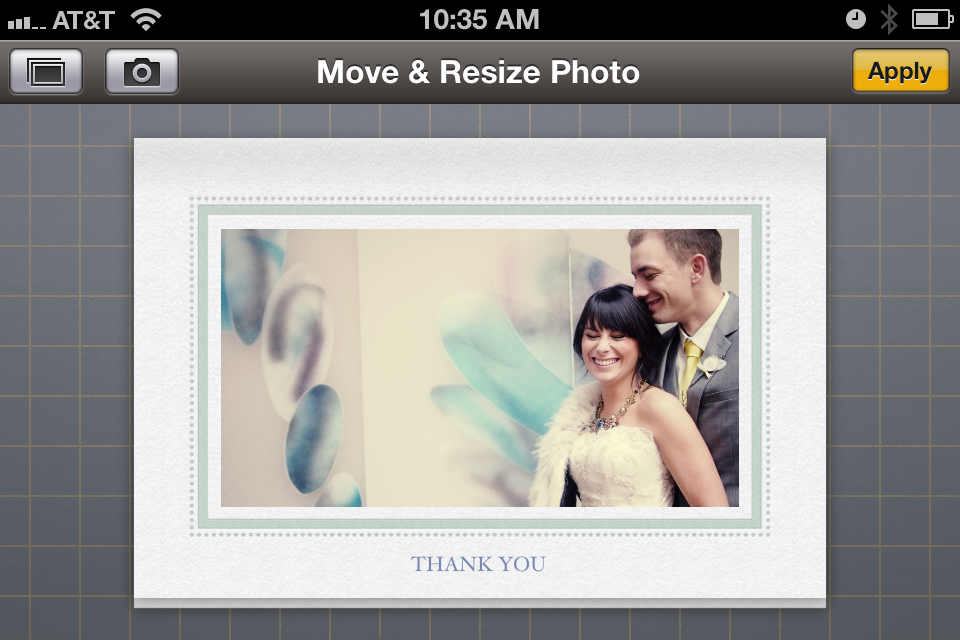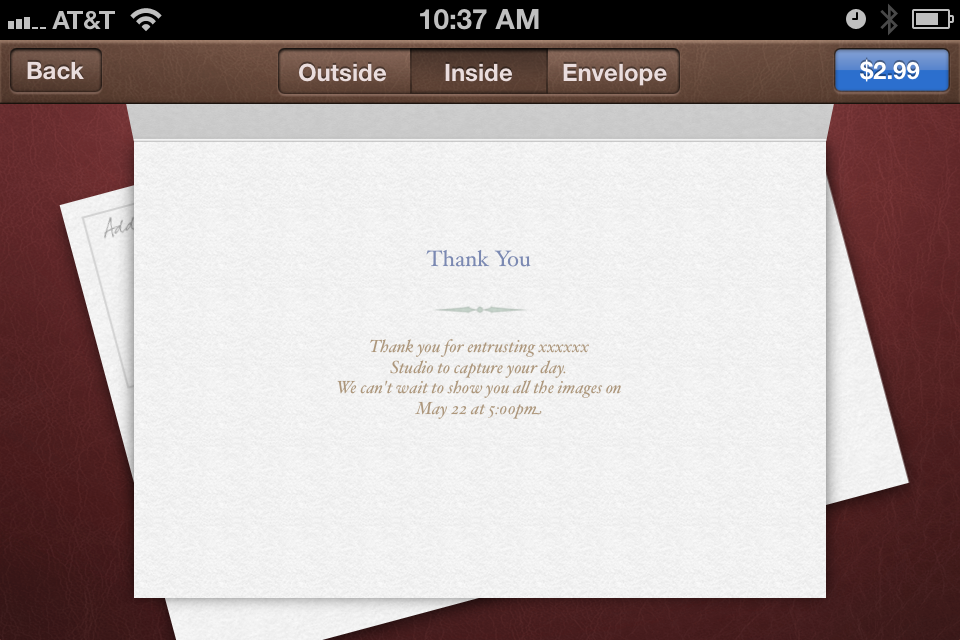Last week Apple released their new Cards app for the iPhone and it sparked an idea. Clients are always excited to see their images, but by putting too many images on your Social Media or your blog, it can often hurt print and album sales. Apple’s new Cards app looks like a great solution to not only help sales but also increase profits. And there is NO Apple branding on the cards!
Image courtesy of Apple.com
The Setup
It’s important to set up the meeting or preview beforehand. Even for weddings, I think that setting up a meeting time to preview images before the clients are out of your office/studio is good. This is not necessary, but it will help the sales, as you’ll see below.
Download the App
First download the Cards App right here.
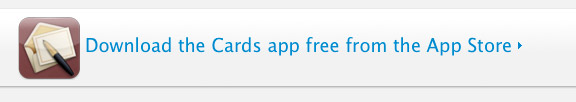
Email Yourself a Client Photo
Email yourself a client photo to your phone. Then tap on the photo and choose “Save Image.”
Open Up “Cards”
Open up Cards and choose a template.
Add Your Photo
Add Your Message
This is where I think it is important to put the reminder of the day and time for the image viewing, especially for portrait sessions.
Send
Now all you have to do is send. At $2.99 a card including postage, this seems like a pretty cheap way to increase sales.
If you don’t have an iPhone or iPad, Send Out Cards and Hallmark offer similar services. But the Apple Cards look a bit nicer, being letterpress cards, to me.