Many destination wedding photographers, busy portrait photographers, and others in the industry are moving to online album proofing rather than in-person consultations. Luckily, Fundy Designer makes it easy to design your album, send the design to your clients, and get approval for print.
Getting client approvals on album designs quickly is essential for running a successful photography business. Too much back and forth can often diminish the emotional impact of the album itself, which in turn hurts sales. Design Proofer, included in your Pro Enhancements subscription, makes it simple and easy to send full album designs to your clients for approval.

Design Proofer can also send out automated email reminders, which is perfect for those clients who tend to take their time on getting back to you.
Approve & Request
Clients can either approve the album as you designed it with the giant orange “Approve” button, or they can choose to request some changes.

Once a client clicks “Request changes,” they will be able to click any area on a spread and leave a comment, such as “please make this photo bigger.” This makes it easy to see which areas they’d like adjusted.
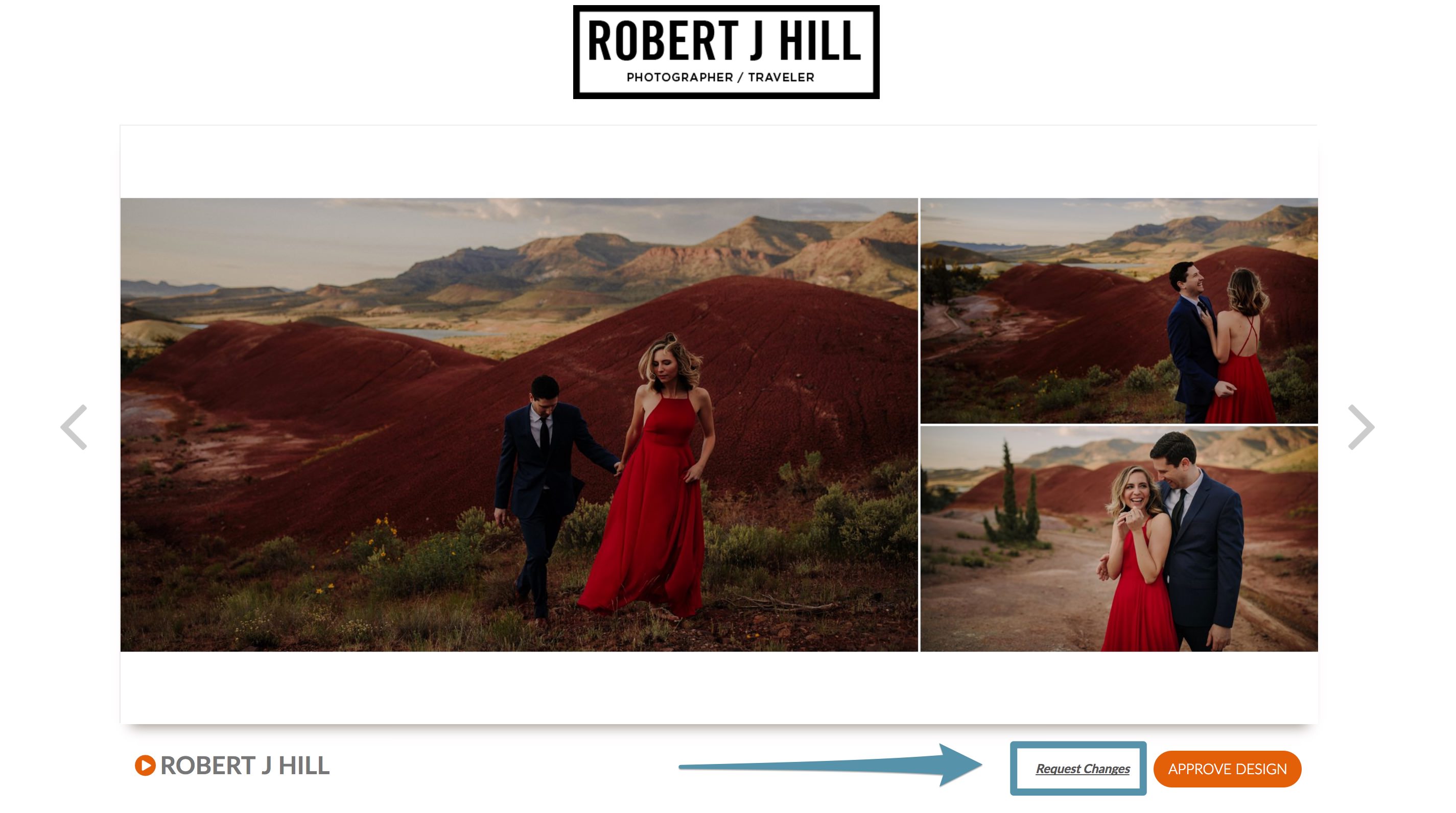
Whether clients approve right away or request a few adjustments, you get an email. If the album is approved, you’re ready to send it off to print. If there are changes to be made, just make those changes and re-upload the design. Design Proofer automatically makes it a new revision of the same album.
Get Started
The Design Proofer dashboard keeps track of which album designs have been approved and which ones haven’t. Keep on top of your workflow with the easy-to-operate proofing option.

If you haven’t started using using Design Proofer, today is the day to get started. Click here to watch how to set up your Proofer and create client galleries.
New to Fundy Designer? Download our trial – it’s free and never expires.
DOWNLOAD THE TRIAL PURCHASE OR UPGRADE



