
In this post we’ll cover all of the tools you’ll need to have a successful in-person sales session or a remote sales session using Skype or Zoom. Before conducting a sales session we recommend inputting all of your pricing into Fundy Designer for your albums, wall art, cards, prints, and more. This blog post goes over how…
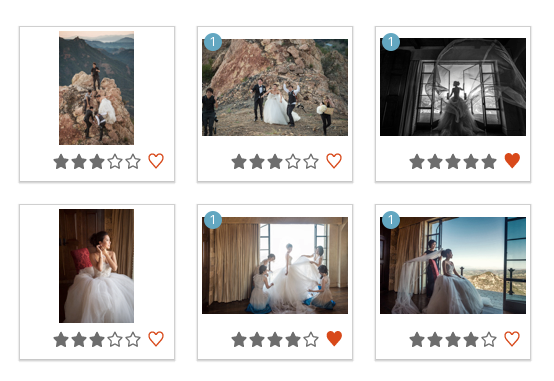
The two easiest ways to tag and filter photos in Fundy Designer are with stars and favorites, the heart icon. These can be used for IPS sessions or for sorting during design. Hearts The heart icon signifies a favorite. You can favorite an image with the “f” key. The “f” key will also un-favorite a…

As we head towards the busy summer season, being able to design your albums as quickly as possible, without sacrificing quality, is the key to a successful workflow. In this blog post, we’ll show you how to design the highest quality album as quickly as possible. © Style & Story Creative Keyboard Shortcuts To organize your…
For portrait photographers who do immediate reveals like Jason and Joanne Marino of Imagine photography, Fundy Designer works well. The Marino’s choose to shoot RAW+JPEG and use the JPEGs for the immediate design consultation and the RAWs for final editing and ordering. Shooting First, set up your camera to shoot RAW + JPEG. While…

There is always a lot of confusion around dpi, ppi, pixels and printing. This short blog post will hopefully clear of some confusion and also show how Fundy Designer helps you get the best printing possible no matter what camera you use. If you are confused as to why a 3000px x 2000px image at…

Sorting and filtering your photos while you design is a key feature and function to faster design and better sales. In this post we’ll show you all of the options available. Sorting Sorting your photos simply refers to what order you would like them to appear. You can have them appear by file name, by…

When fall comes, it’s time to get your albums approved as quickly as possible. Fundy Design Proofer was created to help you communicate easily with your clients, even when they’re remote. No matter your workflow, Design Proofer makes it easy to get album designs sent to your clients and approved as soon as possible….

There were some screams of joy a couple weeks ago when we announced Auto Design by file name. I’m sure many people were wondering, “what took so long?” In this blog post we’ll show you not only how auto design by file name works but also why it took so long. Why was it…

Fundy Designer was created with a strong workflow in mind and the ability to play well with Lightroom (and PhotoMechanic and other browsers). Stars Any star ratings that you apply in Lightroom will travel into Fundy Designer. Additionally you can easily sort by star ratings in Fundy Designer. Design Keywords in Lightroom If you like…
With the announcement of Bay Photo Lab’s wall art available through direct ordering, now is a great time to download some Bay Photo Lab pre-made collections and make them part of your studio collections. The process is easy and takes just a few minutes. Step 1 – Download the Design Set The first step…