
In January 2019, we launched the ability to export your IPS order from Fundy and upload the information into your studio management software. For more information on how to conduct an in-person sales session and add items to a client order in Fundy, click here. Along with this new integration, Studio Ninja continues to offer all…

One of our most asked questions is “How come my photos aren’t showing up in order?” This is simply because most programs will display files alphabetically (as does Fundy Designer) and 10 & 100 come between 1 and 2, so here is a tutorial on proper renaming. This tutorial will show you how to put…
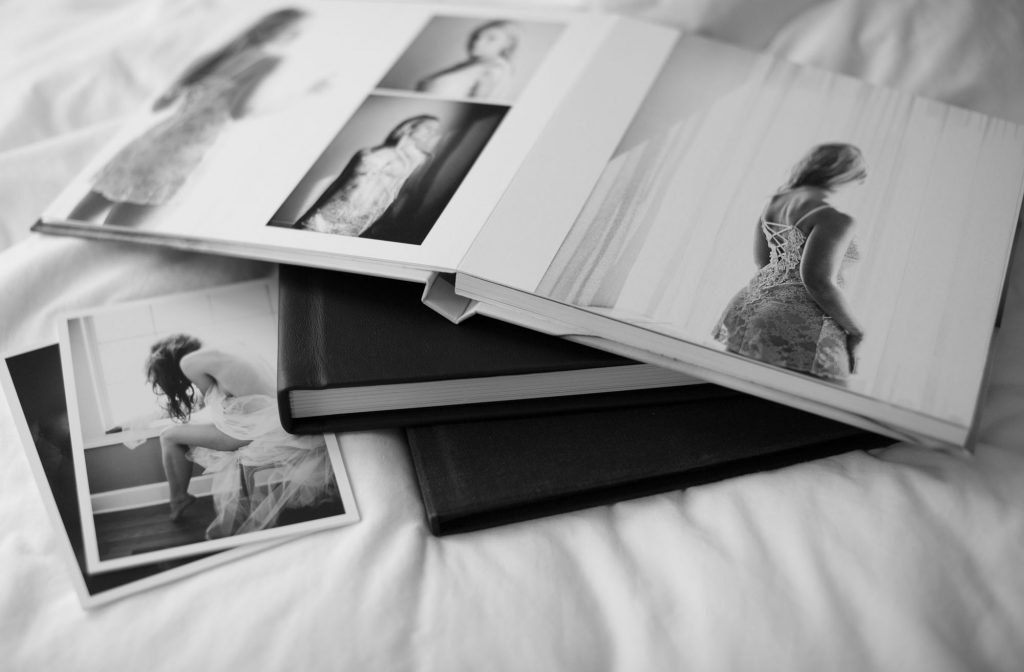
Selling albums to boudoir clients is one of the most profitable products around. In this blog post we’ll show you how to design a boudoir album for your client or even with your client sitting right in front of you. Photo © The Harris Co. Narrow Down the Selects If you already know what photos your…
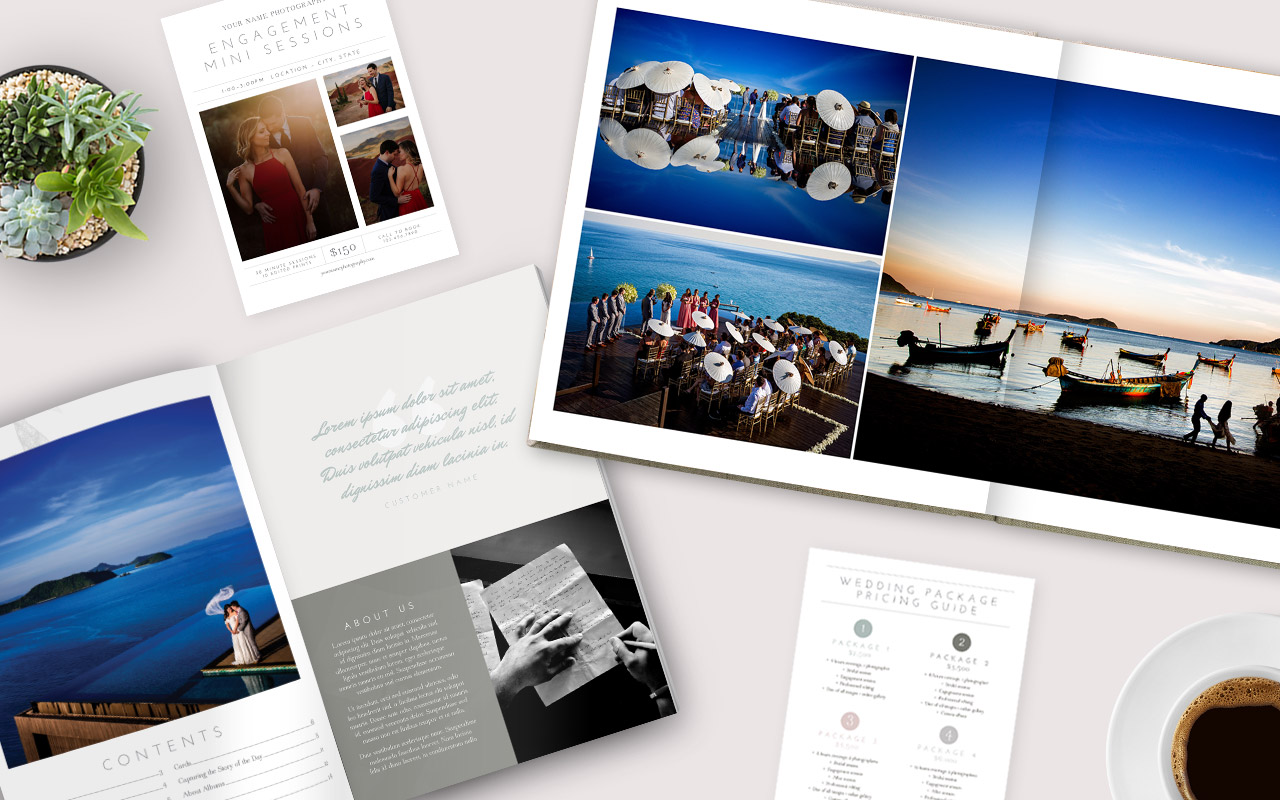
Setting up your print-based studio can be daunting. This guide takes you through everything from creating your samples, to setting up your pricing and creating your marketing materials. From albums and wall art to studio magazines and product cards, you’ll be able to do everything in Fundy Designer. Download Here

Fundy Designer has recently launched the ability to integrate with your studio management software so you can import the date from Fundy orders straight into your management system. After our client has placed their order with you and you are back at your desk, re-open your client project and navigate to the Orders…

Fundy Designer is known in the industry as the all-in-one design and sales solution for professional photographers. Fundy gives you the tools and ability to easily design and sell everything from flush mount albums to professional wall art and cards. Below we’ll outline all the different printed products you can design in Fundy, plus the…

Our new product card designs were created to allow you to give something to your clients that they can physically hold and connect with. Bring in Photos First import photos of the product you are designing the card for. If you are designing a card for Wall Art remember that you can export a…

In-Person Sales session in Fundy Designer can be done in person or over video conferencing via Skype, Zoom or similar services. Before setting up an IPS session be sure that you have entered your pricing and saved out your collections. See this blog post for more information. Pre-Design The key to a successful IPS session…
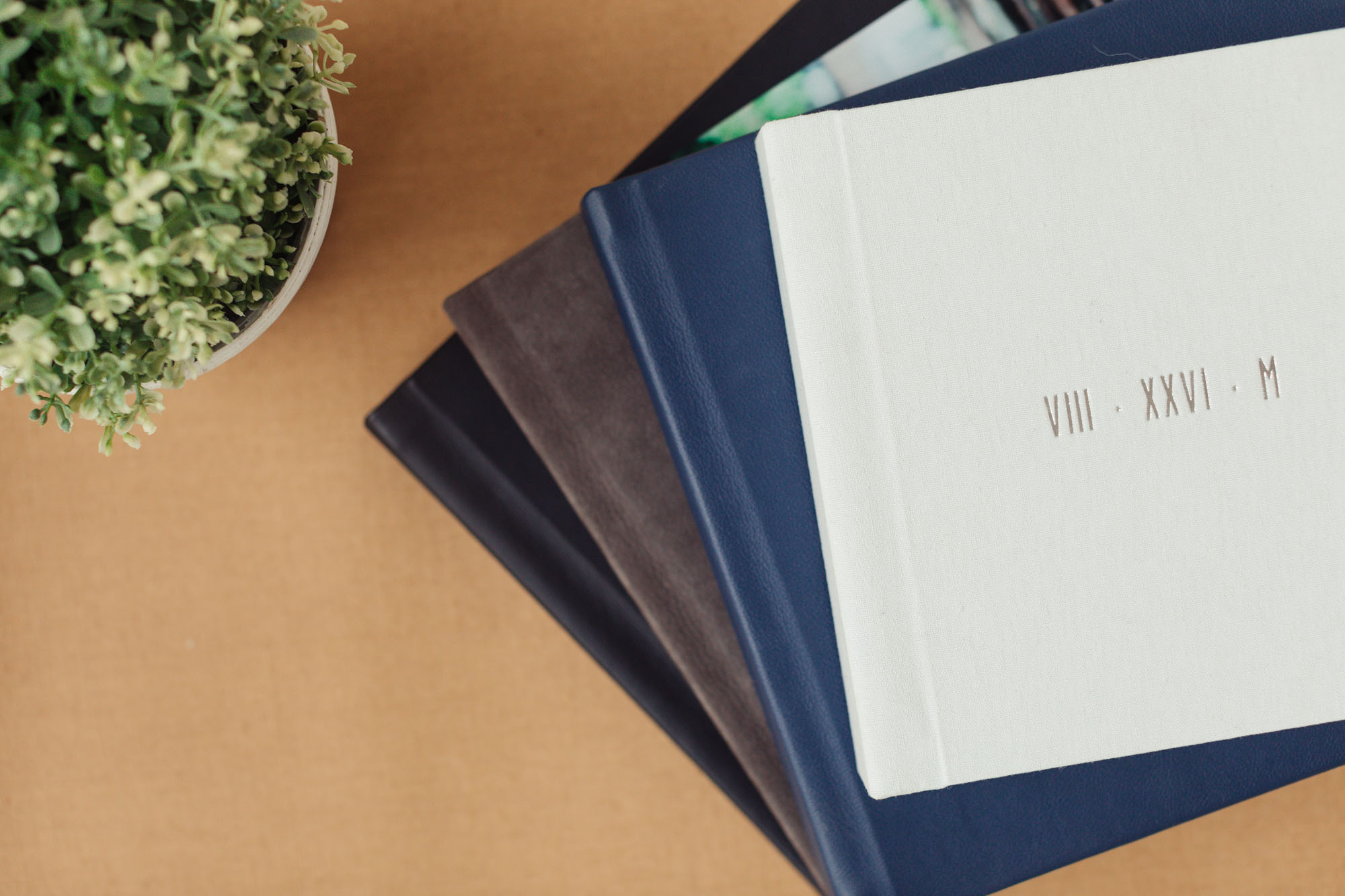
Consumer research has shown over and over again that people buy what they can touch and feel. We see this ourselves when we go to buy a car or shop for clothes – the sales people want us to sit in that car or try on that coat. As photographers we can use this research…
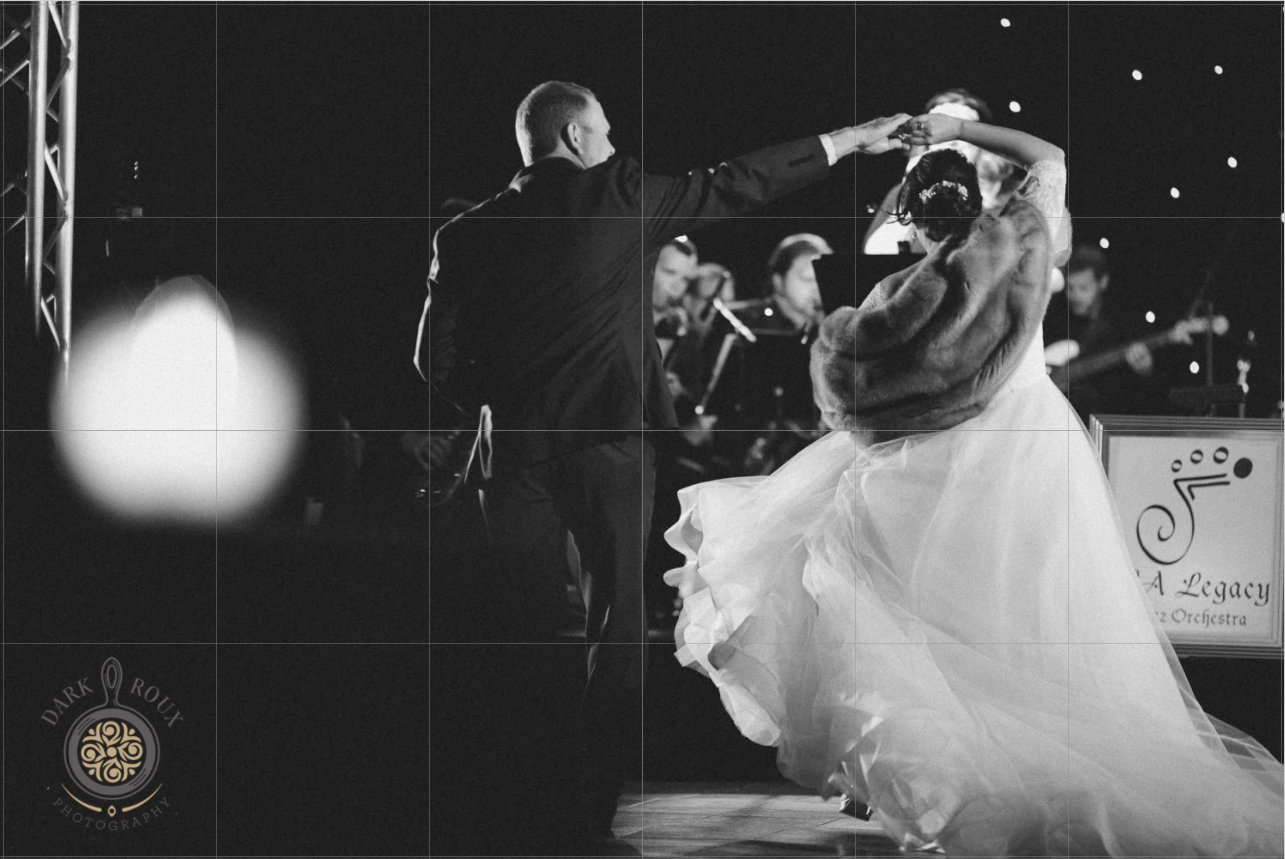
Many photographers have begun adding their logo to wall art they sell to their clients. This can be an incredible marketing tool as all of your clients’ friends and family will see their wall art and see your logo. It can also make the artwork feel more authentic and valuable. Adding your logo to your…