The Fundy Suite is making it easier than ever to design luxury matted albums. The new Design Library coming March 2018 features two new design sets made specifically for matted albums – one for the GraphiStudio Matted Album, and one for the Finao NextOne and Boho album.
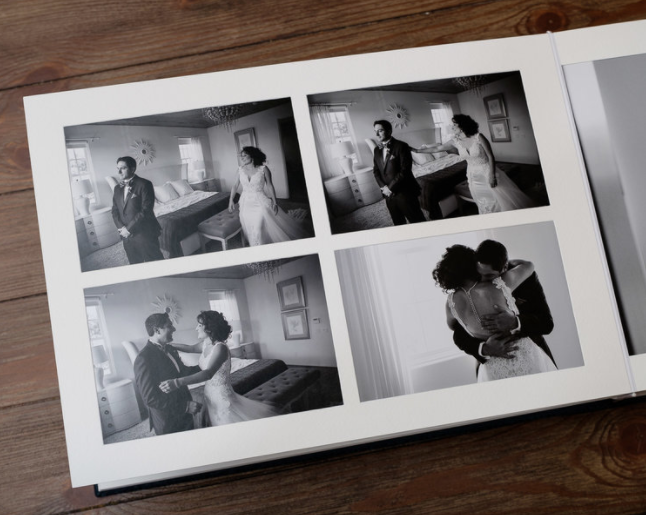
The Rules
Matted albums are all about rules. Rules about spacing, rules about layouts, rules about how far photos can be to the edge of the pages- rules, rules, rules.
The great thing is that now Fundy Designer knows them all. You never have to worry about these rules again! (**note this new functionality will be available March 2018)
Choose The Album
First choose your album company and album line from the album wizard. Remember, we currently have the specs included for the GraphiStudio matted album and Finao’s NextOne and Boho albums.
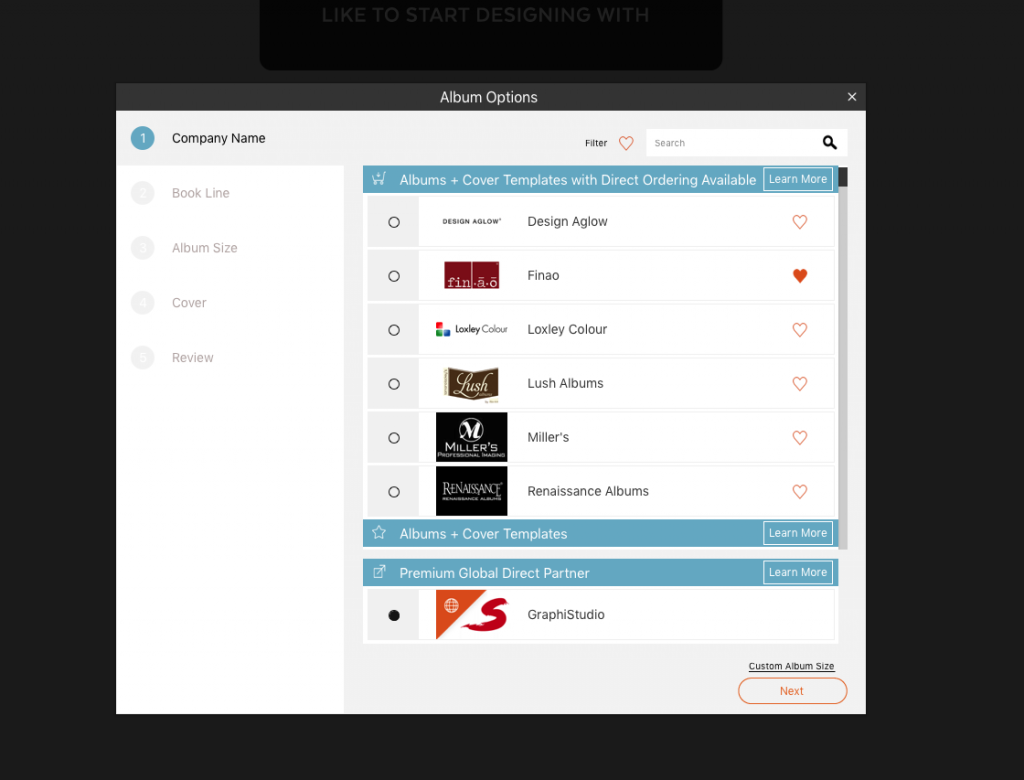
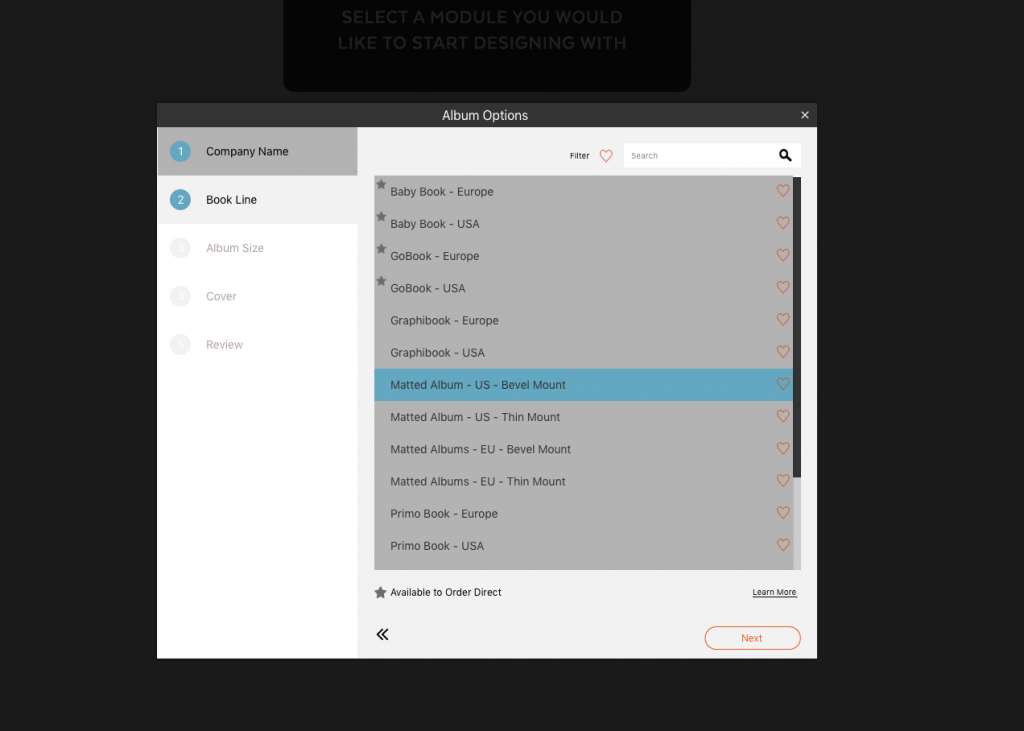
Download The New Pro Design
Next, open the Design Library to find matted album designs available to you, and download the one that fits your needs (Coming March 2018).
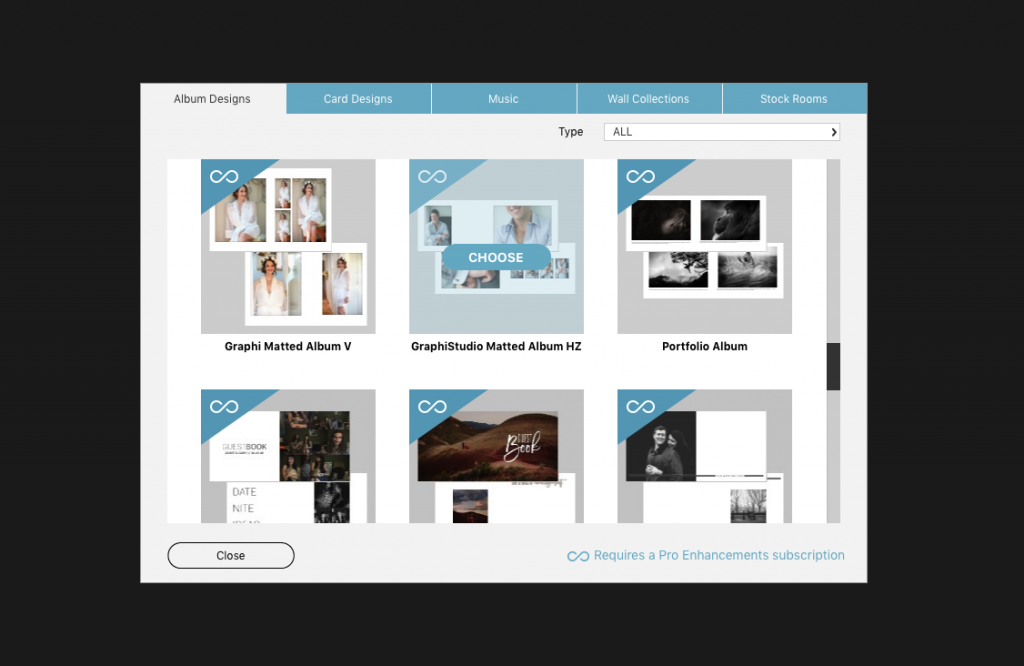
Option 1: Auto Design
When you choose Auto Design, you can choose any design set you’ve downloaded from the Design Library. In this case we’re working with the Graphi horizontal matted album design set.
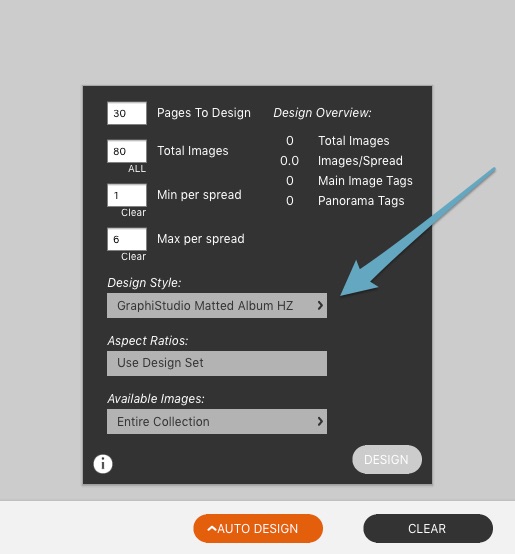
And with one simple click, you have a beautiful album ready to go.
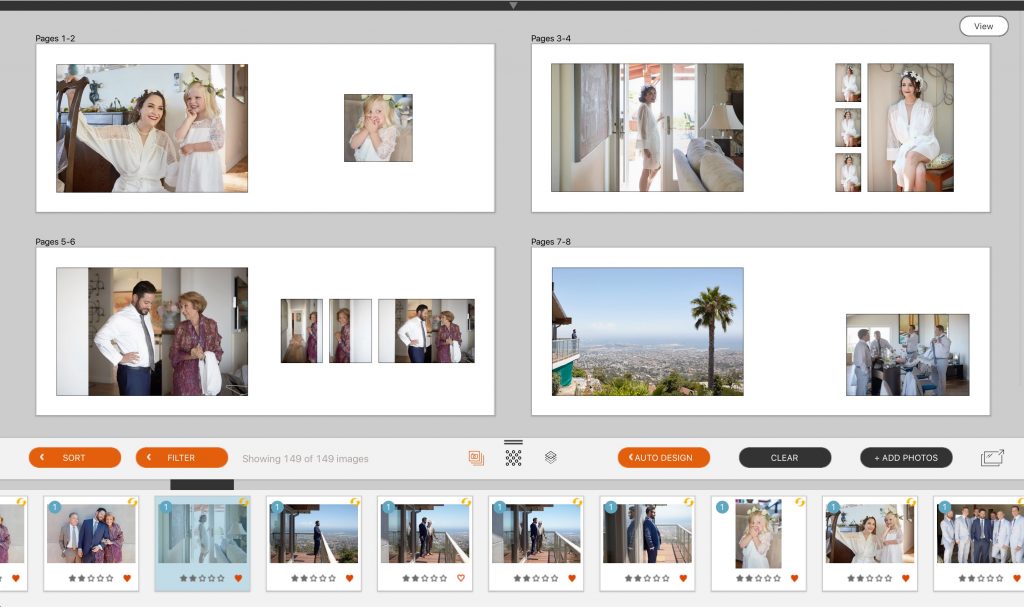
Option 2: Choose as You Go
All of your design sets are also available in your Quick Design Picker. So, just like any album design, drag your photos onto a spread and click the Layouts button. Here in the Quick Design Picker, you can choose “Design Sets” to see any of the sets you have saved or downloaded from the Design Library.
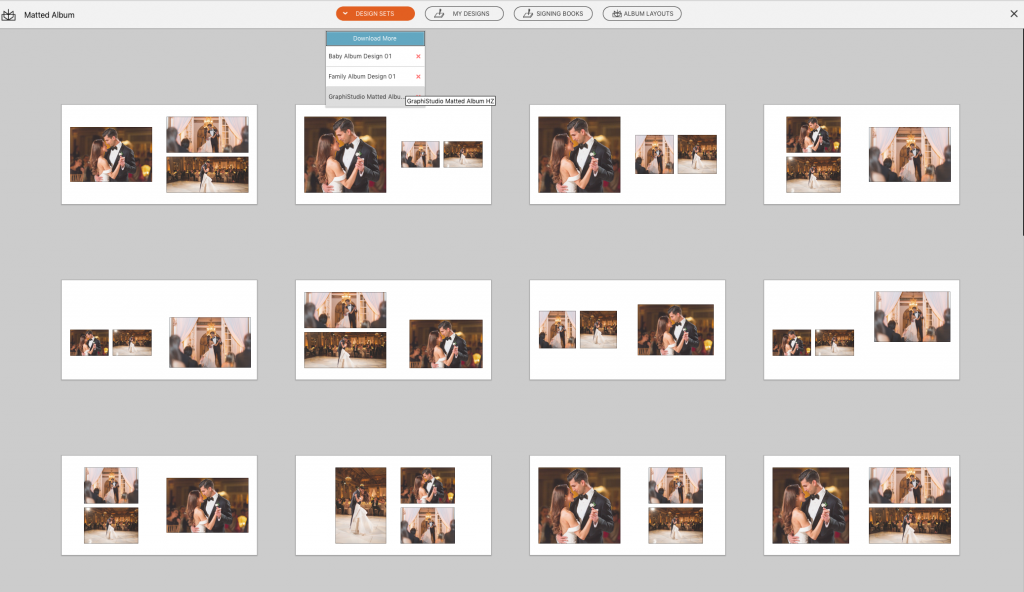
See It In Action
Matted Albums Are Back
In the never ending cycle of what’s old is new, matted albums are back and becoming bigger than ever Add a matted album to your sample lineup and give your brides, grooms, and boudoir clients something high end to get excited over.

The Fundy Design Library is currently available with design sets for everyone and premium design sets for Pro Enhancement subscribers.




