One of the most difficult parts of being a wedding photographer is showing clients just how beautiful and meaningful their album is. While there are many ways to show a client their album design for the first time, we recommend using a slideshow. We made it incredibly easy to create an album slideshow in Fundy so you can wow your clients and ensure higher sales.

How To: Quick and Easy Slideshow
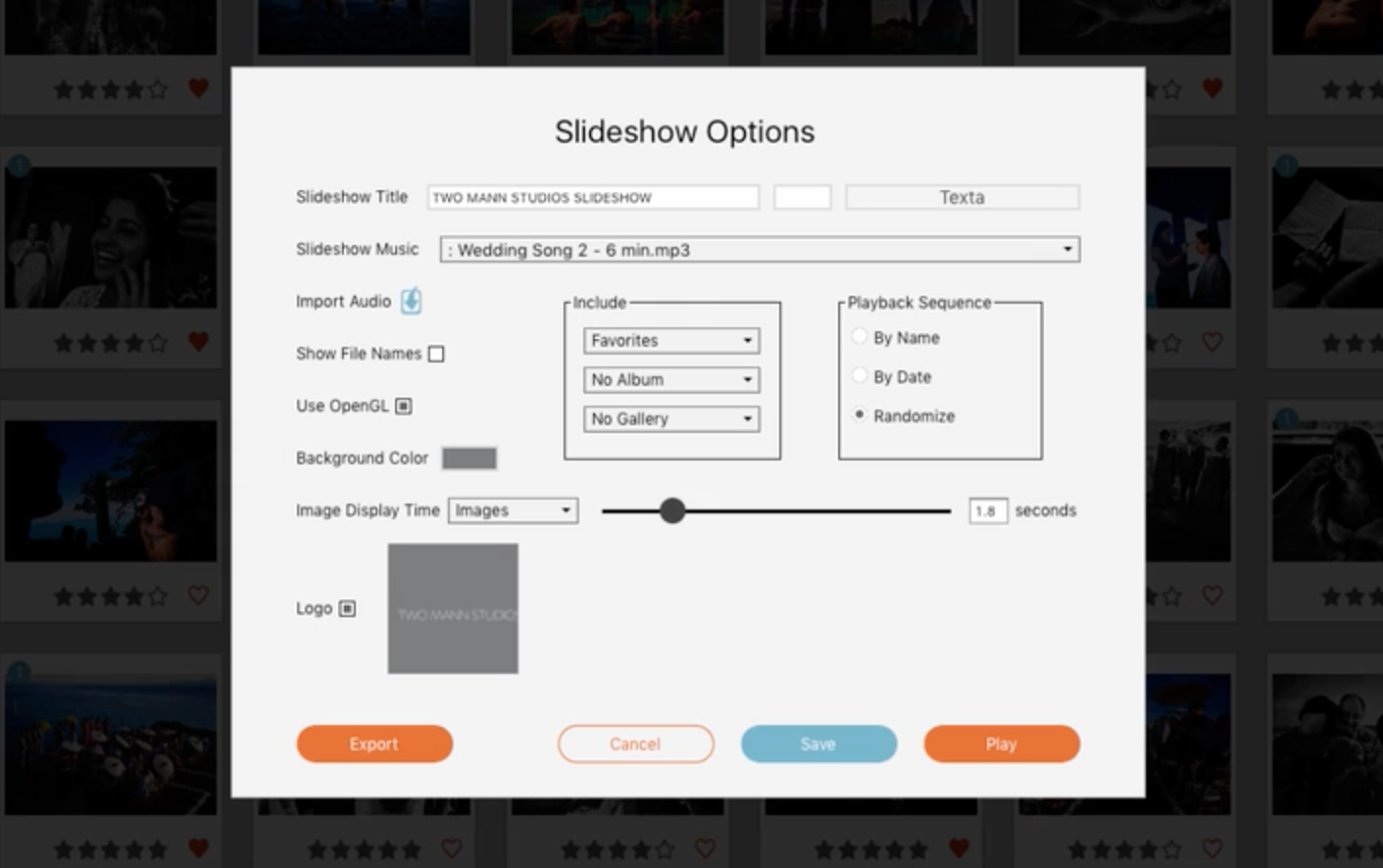
Whether you want to present a slideshow over video chat, in person, or even post it to YouTube or Facebook, the process is quick and easy.
Choose “Create Slideshow” from the Slideshow menu. You’ll be presented with a lot of options. The key items to focus on are the song, the title, and the timing for photos, albums, and wall galleries.
Our slideshow tutorial goes through all the options and shows you how to play or export the slideshow. Watch it here:
Tips & Recommendations from Pros

“Album slideshows help transform the client sales process by taking the focus away from me and ‘my work’ and back towards them and their experience. The slideshow feature alone has helped me net over $15k the last two months because I’m able to help them relive their wedding day or special session. And with the new update and having Pro Enhancements, the songs help get that emotional reaction that I’m looking for, ensuring the clients will buy.”
– Anna Nguyen Stratton, Zee Anna Photography
“The slideshow is the first thing my clients see and it sets the tone for the entire sales session. The music makes my clients emotional every time, no matter what type of session it is. I even have people ask to purchase the slideshow!”
– Christine Yodsukar, The Yodsukars
And a few more tips we’ve compiled to ensure successful album reveals with clients:
- Keep it short. Choose 20-25 favorite photos and tag them with the heart icon. When you make the slideshow, you can filter to show only favorites. Do not show all of the photos from the day, as it takes too long and can ultimately be distracting for the couple, especially if this is their first time viewing them.
2. Timing is everything. Select between 1.5 and 2 seconds as the display time for photos and about 3 seconds for album spreads. You don’t want the photos up for too long or clients become critical, and you want the album spreads up longer so clients can both take in the overall design, and still see the individual photos as well.
3. Wrap it up. Choose to end the slideshow with a slide that has your logo. This feels more complete than the slideshow just stopping suddenly, and also looks professional for your brand.
The slideshow module is included free with all versions of the Fundy Suite, so no matter what you own, you’ll be able to be successful right away. If you are a Pro Enhancements subscriber, you’ll also benefit from having more song choices and being able to export the slideshow in HD.
New to Fundy Designer? Get started with our free trial – it offers full functionality and never expires.




