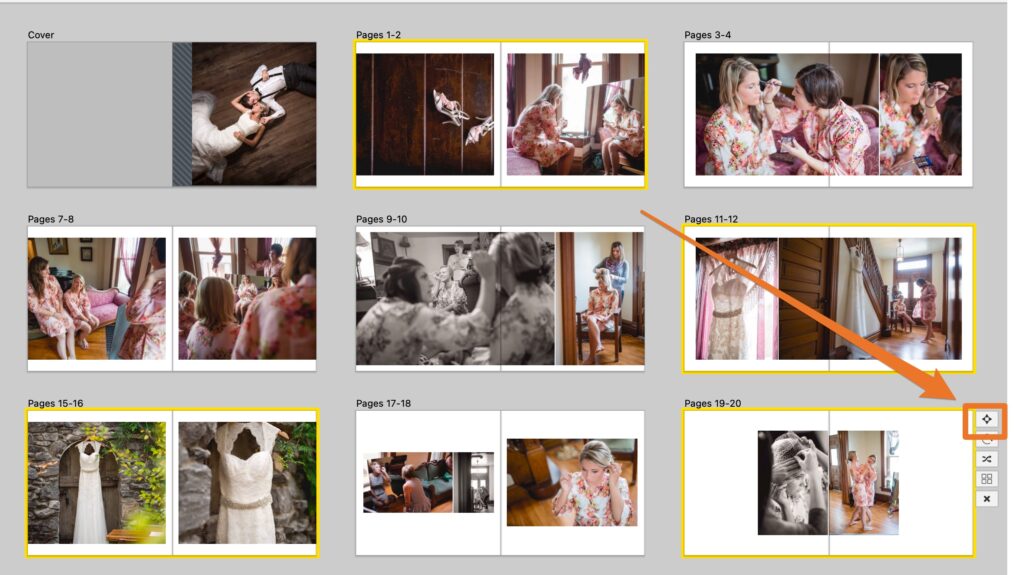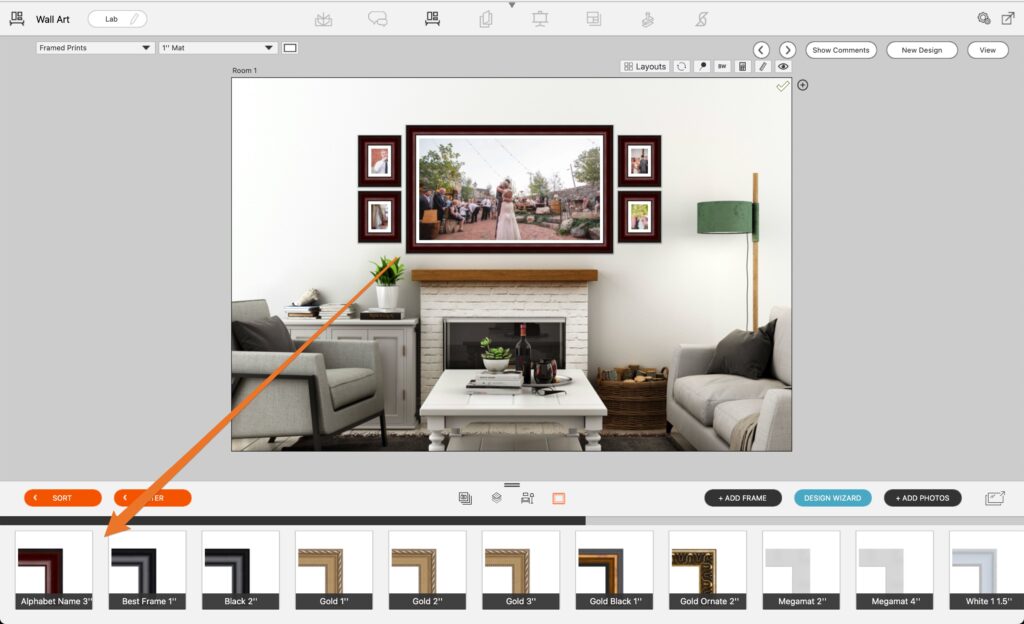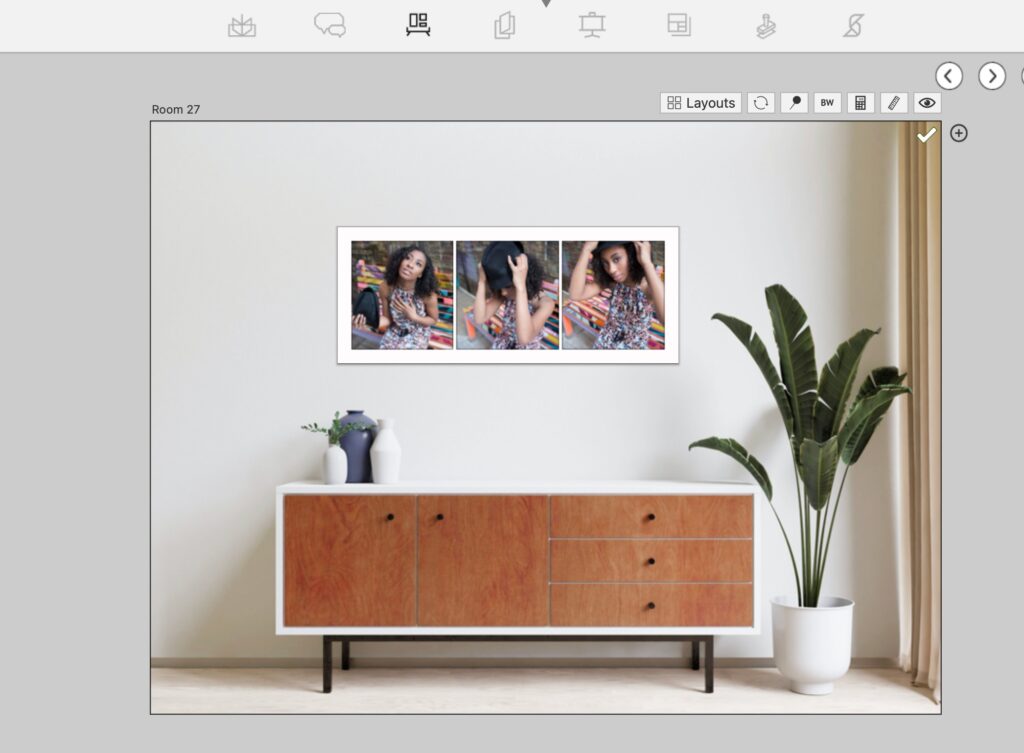Fundy Designer just released a major spring update of the most requested user features. From being able to select multiple spreads in Album Builder and move them to a new location in the album to being able to rename your frames and find them easier: you’ll find a number of updates free for all v11 users.
Ability to Move Multiple Spreads
A long time request has just been added. Use the Shift key to select a group of spreads next to each other or use the Command/Control key to select spreads asynchronously. Then move them anywhere in the album. After selecting which spreads you want to move, just grab the move tool and move them to your desired location.
Change Frame Names and Sort Alphabetically
You can now right-click on any frame and change the name of that frame. Additionally, frame names will appear in alphabetical order, allowing you to find frames faster. When importing frames, you’ll also be prompted to name that frame.
Auto Design Multi-Image Composites
We’ve also added the ability to auto design, with the Design Wizard, multi-image composites. On any canvas, metal print, etc, you can add multiple images and print it as one piece of wall art. Now you can save those as part of your Design Sets (see how, here). And the Design Wizard will auto design that whole group of wall art templates, whether they are composites or not.
Bonus: Increase Speed when Opening Wall Art Rooms
We’ve also increased the speed of Fundy Designer v11 when opening rooms to design and show your clients. You’ll have a snappier experience when designing.
Do it all in Fundy Designer!
New to Fundy Designer? Get started with our free trial! Ready to try the latest version of Fundy Designer? Click here to purchase, lease, or upgrade to Fundy Designer v11!
DOWNLOAD THE FREE TRIAL PURCHASE/UPGRADE