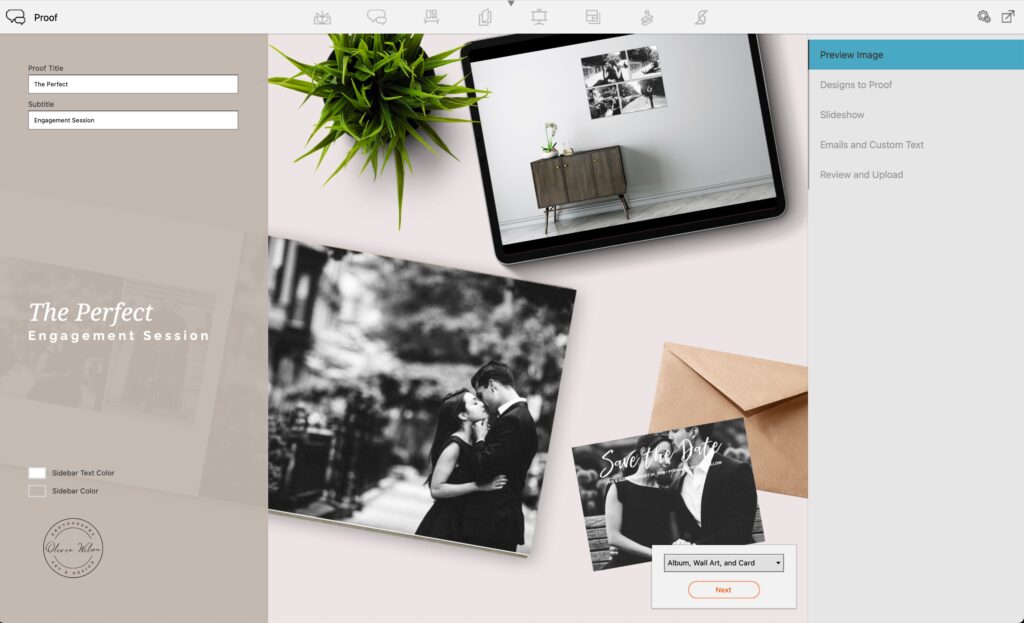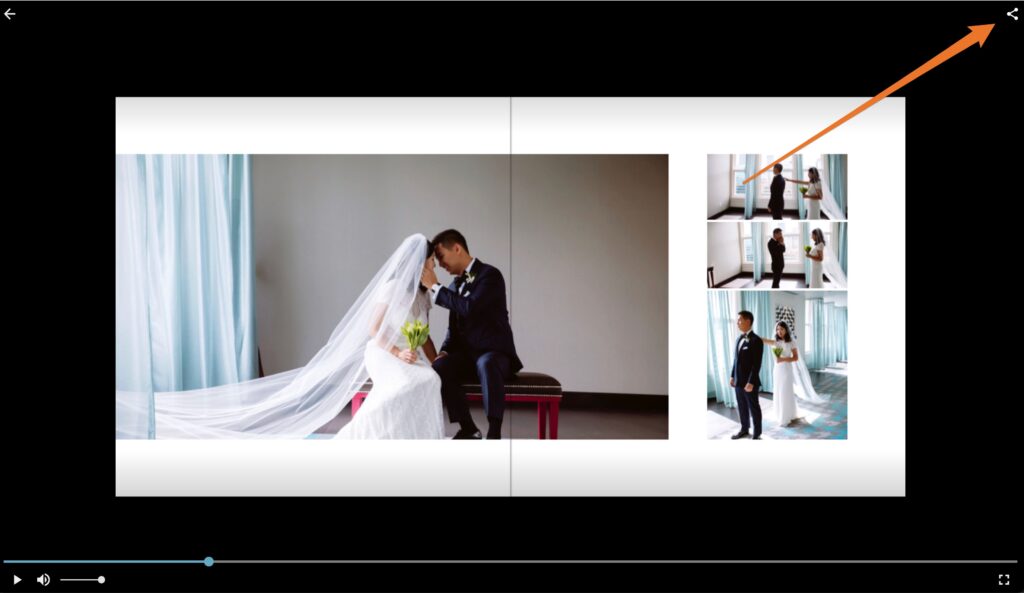Exciting update! Your clients can now easily share their proofer slideshows, and you have the option to embed them directly on your website. Remember that every time a client shares their slideshow, it’s free marketing not only of your photography but also additional printed products. And, every time they share, they also get more attached to the images and print products in the slideshows. It’s so easy that you might not even need this 4-step tutorial.
Step 1 – Upload a Proof and/or Slideshow
First just create a proof with a slideshow. If you don’t want to actually upload a proof, just skip those options.
Remember Slideshows can include: Photos, Title Slides, Albums, Wall Art and/or Cards.
Step 2 – View The Slideshow
In the proof, click ‘Slideshow’.
Step 3 – Click The Share Link
Step 4 – Copy the Embed or Share Link
You or the client can choose to copy the share link, allowing them to share it with anyone. Or, use the embed link to include it on your site or blog. This feature will be incredibly useful for showcasing album designs, wall art designs, and more.
Here is an embed example.
More Success
Here is to more success with print sales with this new embed and sharing of slideshows! All present and past slideshows on the Design Proofer are now sharable.
New to Fundy Designer? Get started with our free trial! Ready to try the latest version of Fundy Designer? Click here to purchase, lease, or upgrade to Fundy Designer v11!