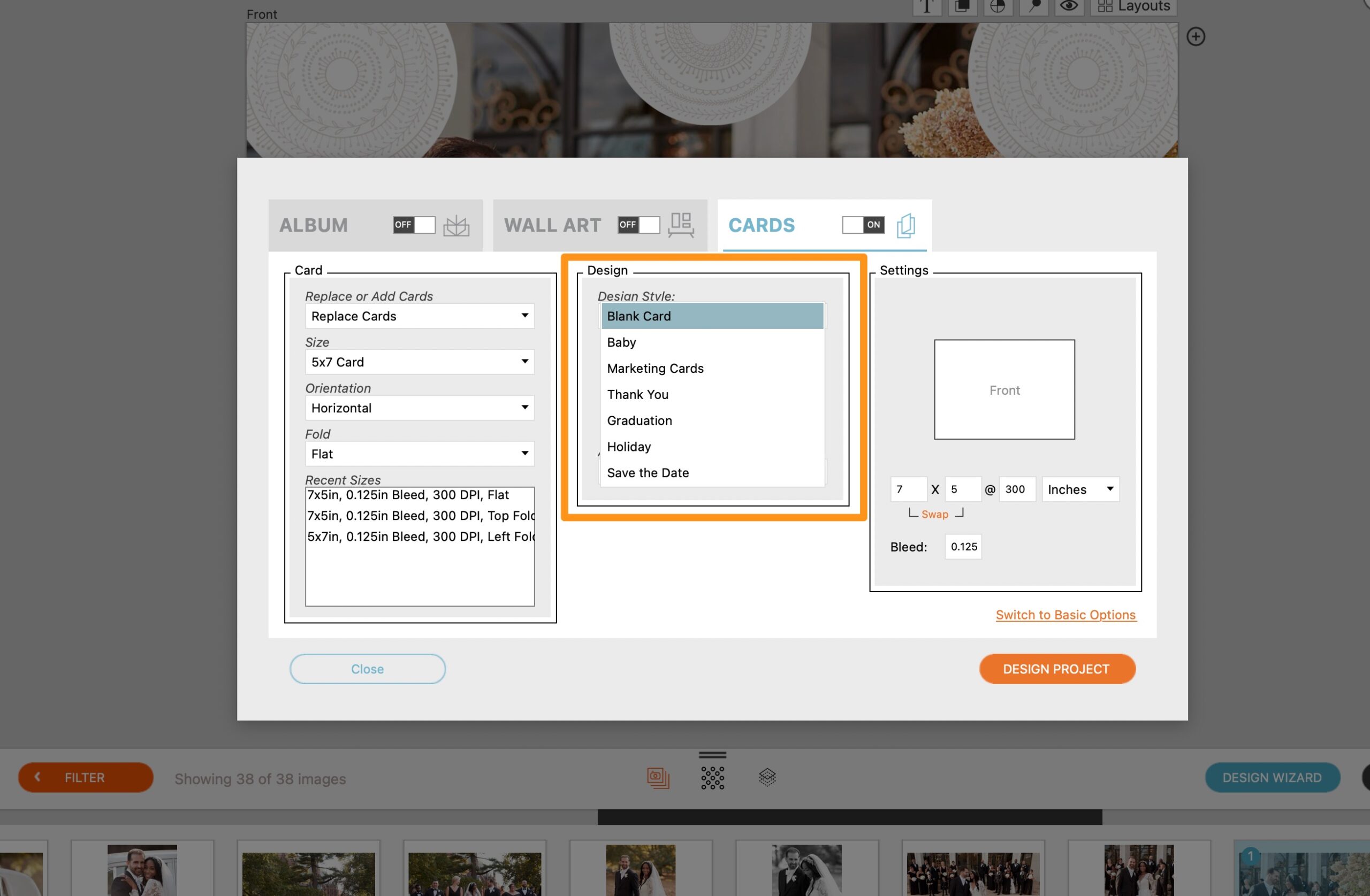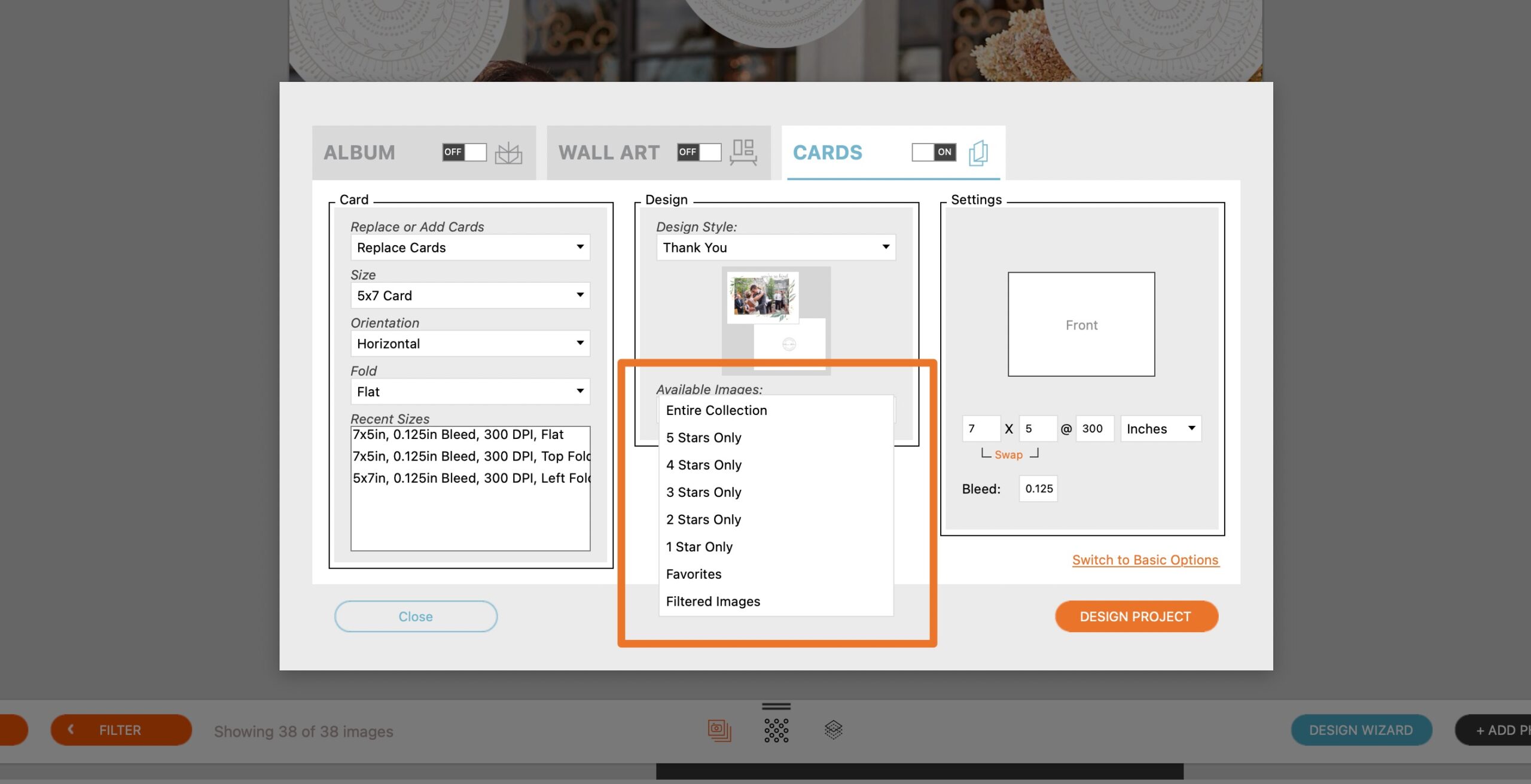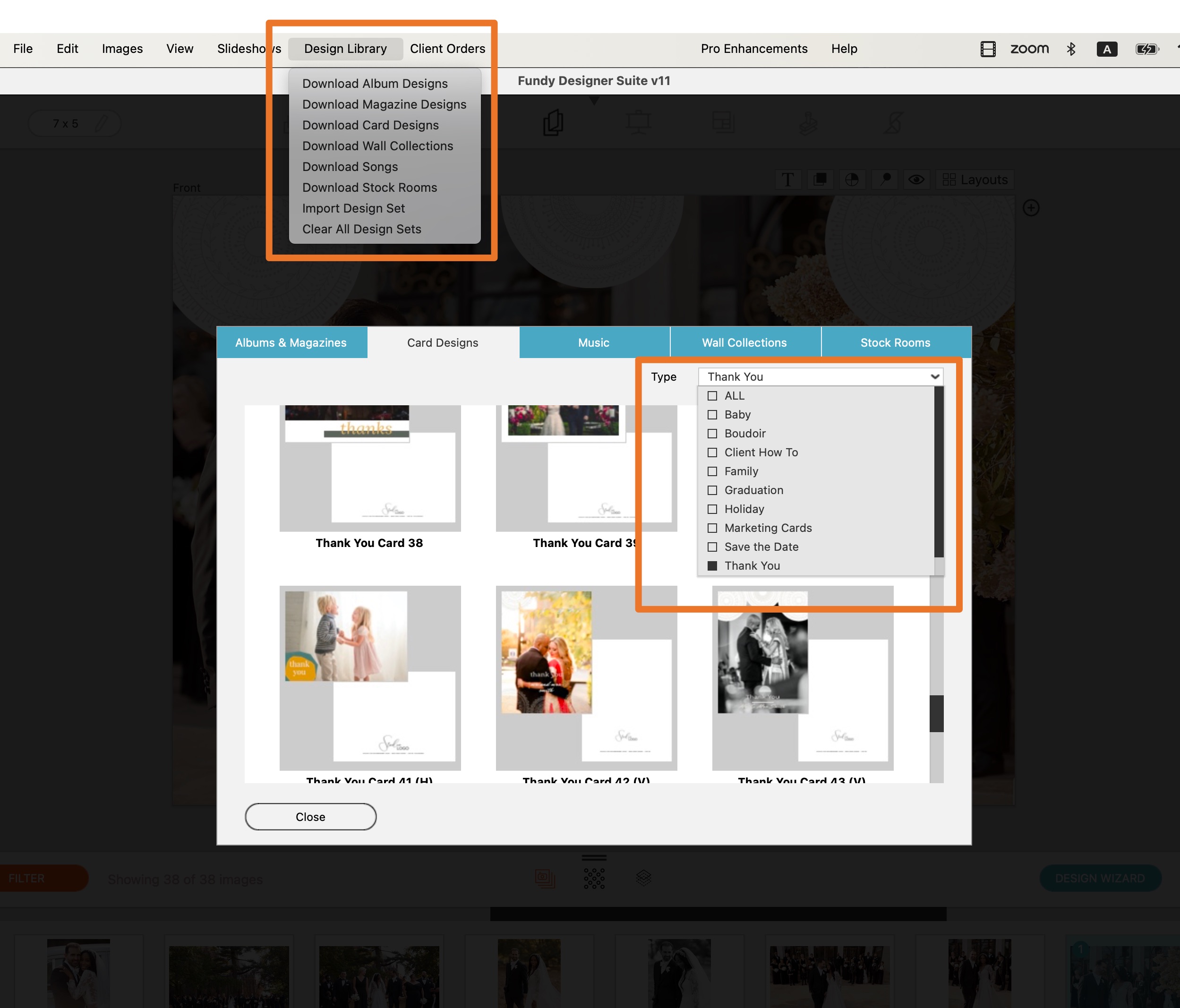We’ve released a huge v11 update which allows you to design multiple cards in just a click.
Cards Are a Pain – Until Now
Have you always wanted to offer Save-the-Date cards, Thank You Cards, Grad Cards, Holiday cards and more? But never did it because it was just too much of a pain? We have your solution, the newly updated Design Wizard in Fundy Designer now let’s you design multiple cards in just a click.
How It Works
Now in the Design Wizard, instead of choosing just one card design, you can choose a theme: Thank You, Save-The-Date, etc. And Fundy Designer will design as many templates as you have downloaded or saved. If you have 10 Thank you Card Templates Downloaded, it will design 10. Have 15 Save-The-Date templates downloaded, it will design 15.
Even More Control
Want more control over what photos it picks. Now in the advanced section, you can tell Fundy Designer to only use five star images, or favorite images (you can do this with albums and wall art too).
Need More Templates?
Remember, if you need more templates there are dozens and dozens of them in the Design Library, that is included with your subscription. Just go to the Design Library, choose Download Card Designs and filter by the type that you need.
Want to Create Your Own Templates?
Remember, any template that you download, you can alter and save as your own template. Or even start with a blank slate and use your artistic sense to create whatever you need. This blog post explains just how to do that.
Available Now
This update is available now, under the help menu just choose Check For Updates. In addition to multi-card auto design this update fixes auto designing onto composites as well as a number of minor bugs in version 11.
New to Fundy Designer? Get started with our free trial! Ready to try the latest version of Fundy Designer? Click here to purchase, lease, or upgrade to Fundy Designer v11!