We all know that we need to post more to stay relevant. We also know that running a small business takes an incredible amount of time. In this blog post we’ll show you how to create 7 pieces of content that you can make 21 different posts from – all just from one shoot. Using the Social Design App we’ll show you how to fill your social calendar in just a few minutes a week.
Step 1 – Create Content In Under 60 Seconds
First, we will use the Social Design App to create 4 pieces of content in under 60 seconds. Now the first time you use it, it may take a bit longer, but the more you use the app (and the more features we add) you’ll get faster and faster. Remember, from one set of 15-20 photos you can create – a reel slideshow, a post slideshow (3:2 format), a set of stories and a set of carousels. Here is a video review of how to.
Step 2 – Understand How to Hack Social Templates
You know those cool templates that Facebook, Instagram, and TikTok have? Sometimes they require a video or are cooler with a video. And if you’re like me, you forget to take a cool video. Good news, your reel slideshow is a video (technically). Look how you can use a slideshow and your stories to create a unique post “hack”. This means that you can get 3 more pieces of content out of the Social Design App, for a total of 7 pieces. Here’s how:
Step 3 – Add the Platform Music
When you make a post, use the music from the social platform. This is why we haven’t added music to the Social Design App. All of the platforms perform better with their own music. So use it. Even when you post to Facebook, hit the edit button and add music.
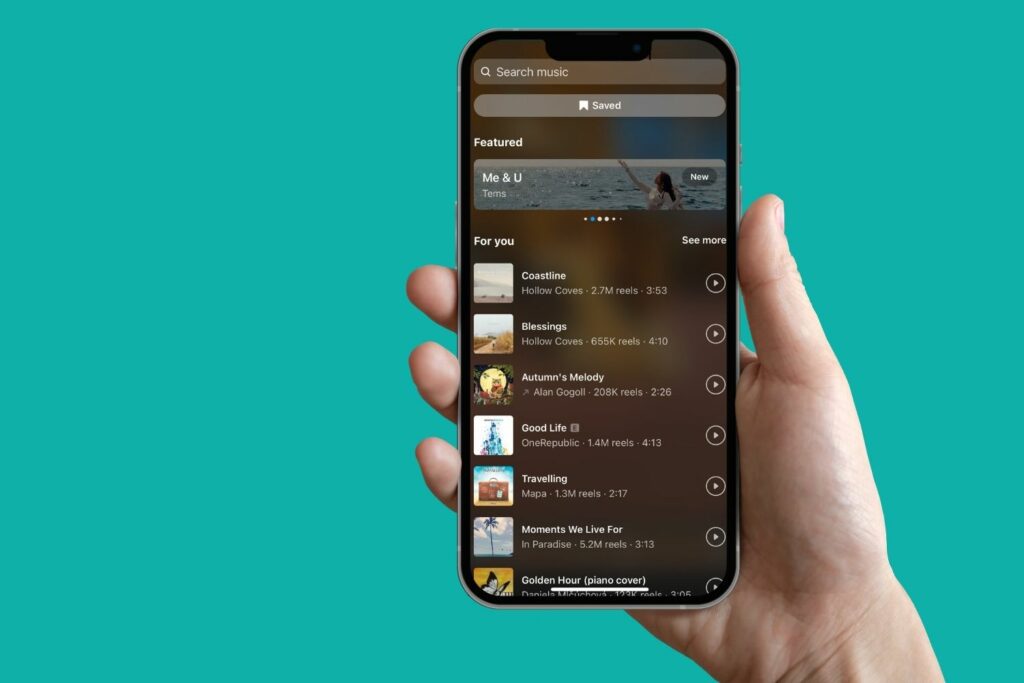 Step 4 – Cascade Your Content
Step 4 – Cascade Your Content
When we hired a high-powered social media consultant, we found out the number one mistake we were making was posting the same content to all of the platforms on the same day at the same time. We’ve learned that it is better to cascade the content. If you post a slideshow reel to Facebook this week. Post that same slideshow to Instagram the next week and TikTok the following week.
With some quick math, if you have 7 pieces of content and cascade your content over 3 weeks, that is 21 total posts. And that is just from one shoot. Do this with 3-4 shoots a month and you have 80+ posts going out.

Remember, It’s Free!
Remember, the Social Design App is free for all subscribers of Fundy Designer. Whether you subscribe to the monthly lease, yearly lease or Pro Enhancements, you get if for free. You can always check or re-activate your subscription (this will also add the online Proofer, the Design Library and Perfectly Clear skin retouching). You can check your account here. And you can download the Social Design App from the app store below.
New to Fundy Designer? Get started with our free trial! Ready to try the latest version of Fundy Designer? Click here to purchase or upgrade to Fundy Designer v10!




