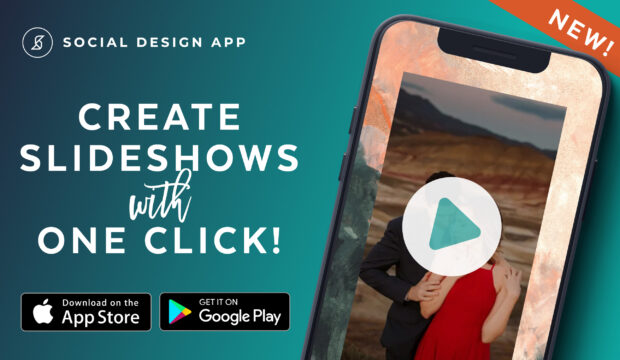We are ecstatic to announce the newest Social Design App update making it the fastest way in the world to design content for Social Media. In addition to a number of small improvements to just make everything easier for you, we’ve added the following 6 improvements!
1. Two New Types of Slideshows for Reels and Posts
We’ve added an automated way to design two new types of slideshows. The first one is designed for Reels. Just choose a template and within seconds your slideshow is ready to export. Reels are formatted 9:16 vertical for all social media platforms. Post slideshows are formatted 3:2 ratio. Create 2 slideshows in seconds and instantly download, ready to post.
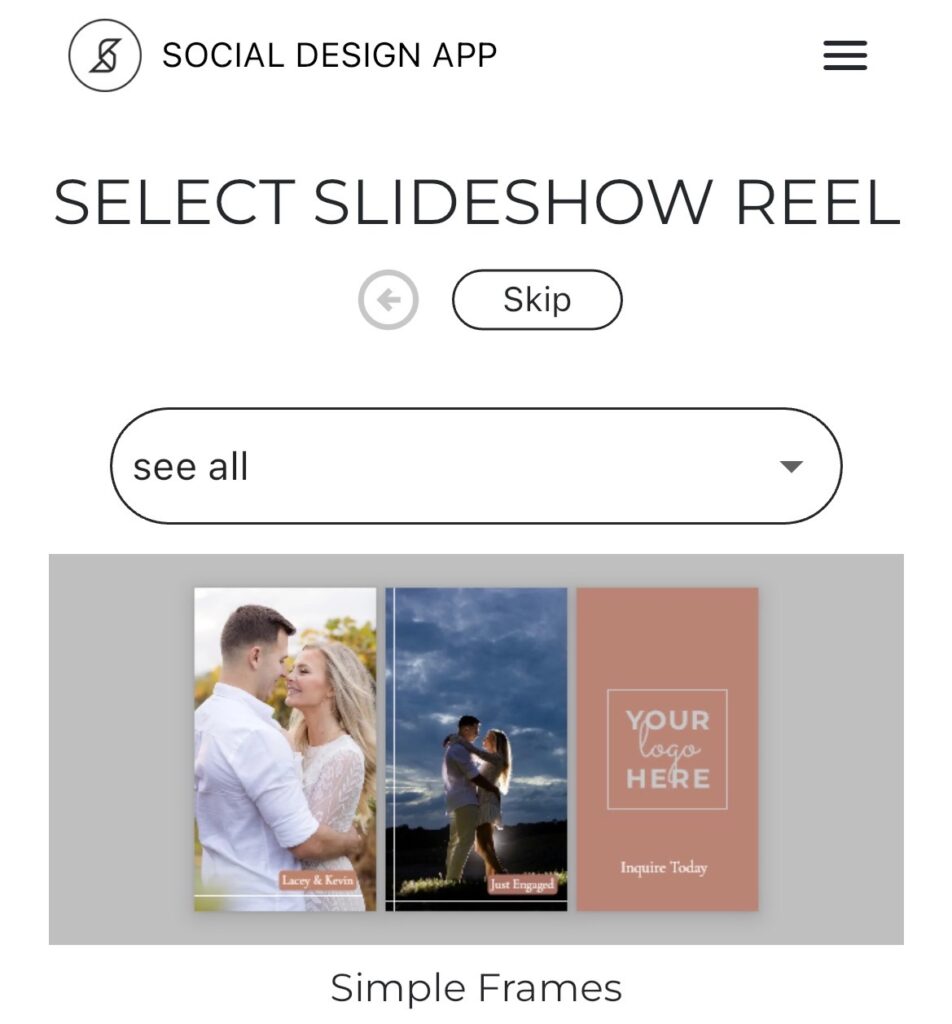
2. Create & Save Your Own Templates
This is huge and we know this was one of your main requests. Now you can save your own templates. Start with a blank canvas or with one of our templates, modify to reflect your brand and style, and when it’s just perfect for you, choose “Save As Template” and you’re done. It will there for you next time you need it.
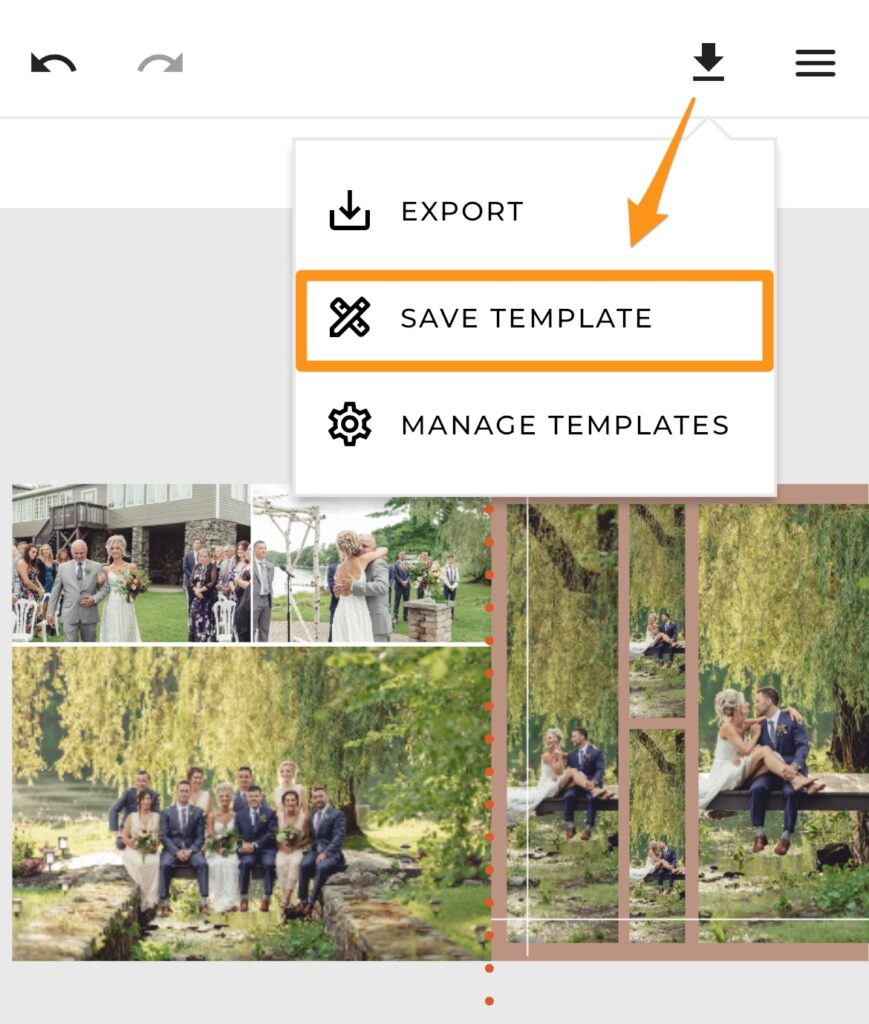
3. Download All Design in One Tap
This is possibly our favorite new feature. At at the end of the day, when you’re running your own business, it’s all about time savings. With just a quick tap, you can export all of your designs to your camera roll (or click and download if you are on your computer). All there, ready to schedule and post!
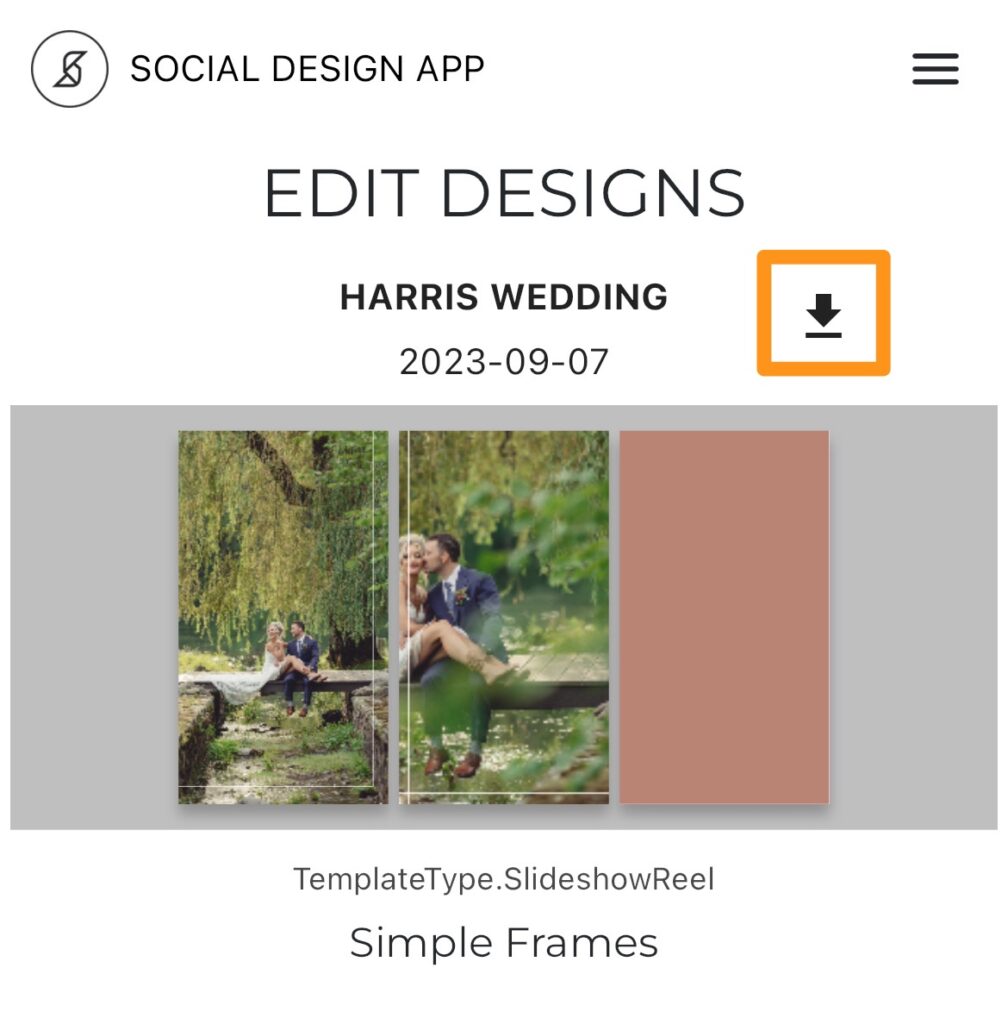
4. Design On the Big Screen – Download on Mobile
With the intro of the mobile app now you can have real fun. Design stories, carousels and slideshows on the web, on your big computer, or on your laptop. And then when you’re done, just open your mobile app to export them onto your phone for easy posting.

5. 10 Panel Carousels
A huge request was 10 panel carousels for Instagram. Going forward all blank carousels and all new carousel templates will be for 10 panels. We will also be re-designing many old templates to be for 10 panels. Depending on the template this may take a few weeks – so be patient.
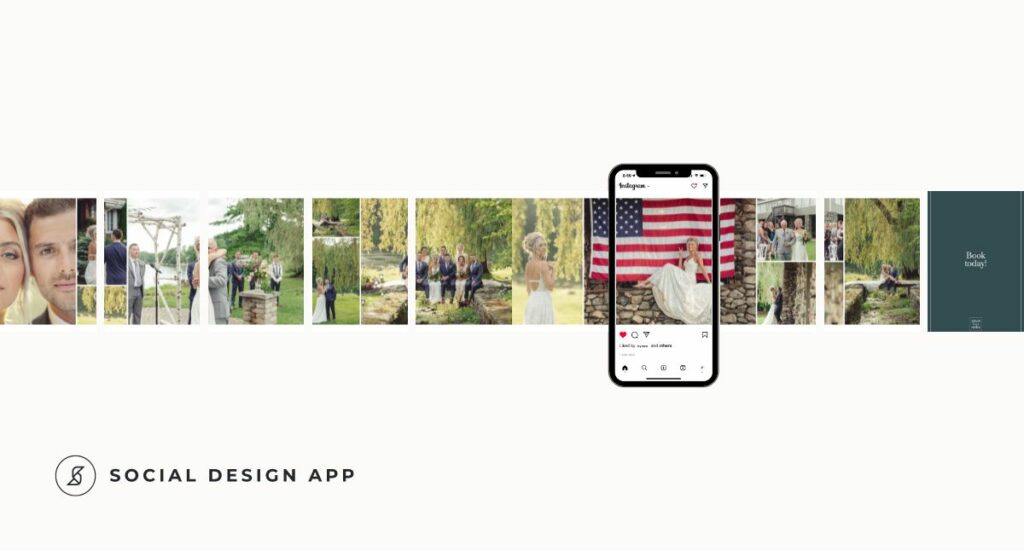
6. Skip The Text
A huge request was templates with no text. We did one even better. If you don’t type any text into the text prompts, we’ll just leave the text out. Same with logos. Our goal is to help you design 4 pieces of content in under 60 seconds, so we’ll keep adding micro features like this.
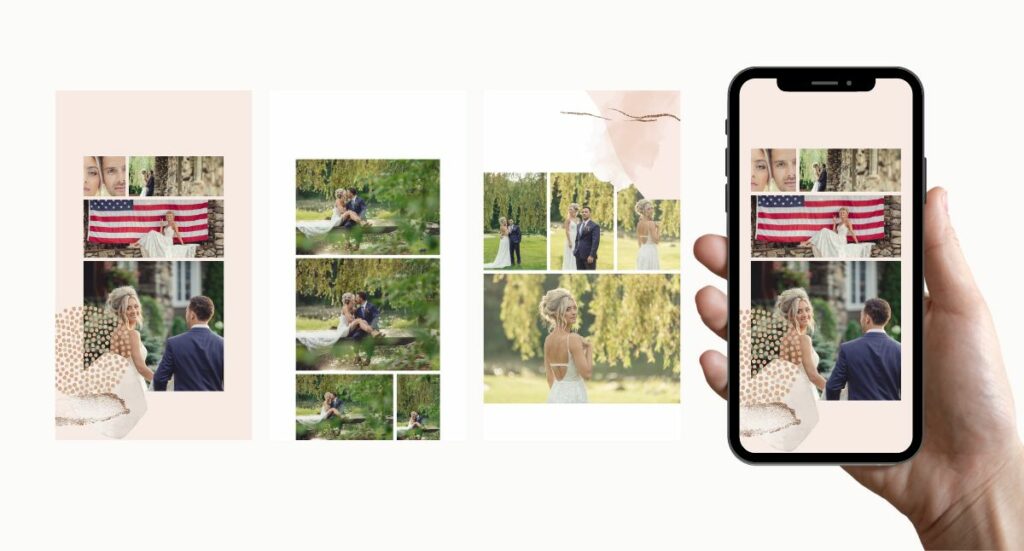
Download the Social App
The new Social Design App can be updated or downloaded in the App Store or Google Play store. The web version can be accessed at the Social Design App website. Hope you enjoy all the updates.
SLIDESHOWS AND TEMPLATES TUTORIAL
Do it all with Fundy Designer!
The Social Design App is now FREE for all Fundy Designer subscribers! Whether you have a yearly lease, monthly lease, or Pro Enhancements, you’ll receive the full benefits of the Social Design App for FREE! Click here for more information on how to access, login, and download the Social Design App. If your Pro Enhancements isn’t active and you want to add the design library and other powerful tools to your account, click here.
New to Fundy Designer? Get started with our free trial! Ready to try the latest version of Fundy Designer? Click here to purchase or upgrade to Fundy Designer v10!