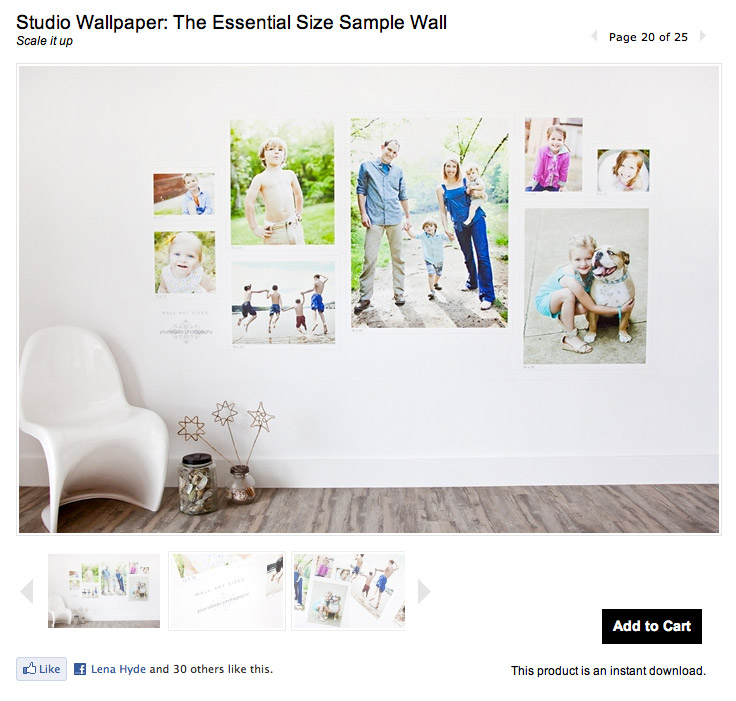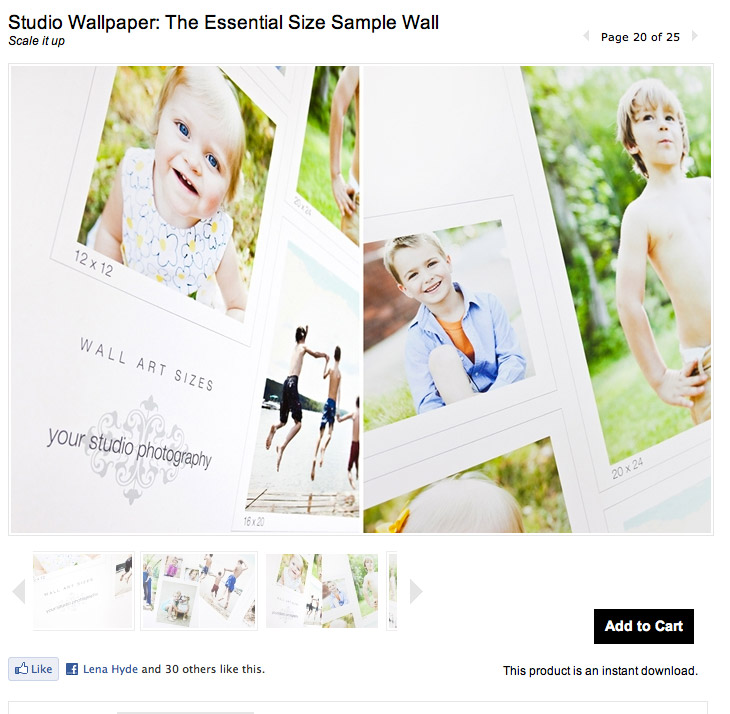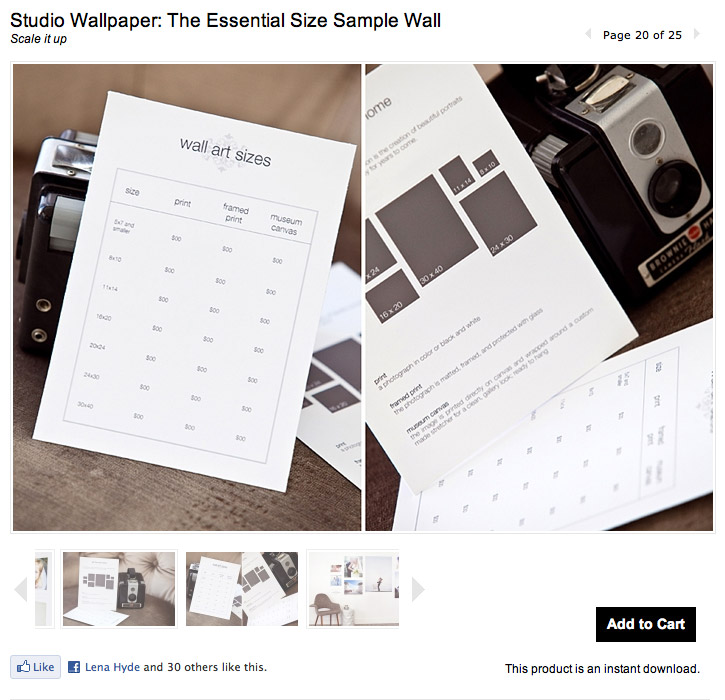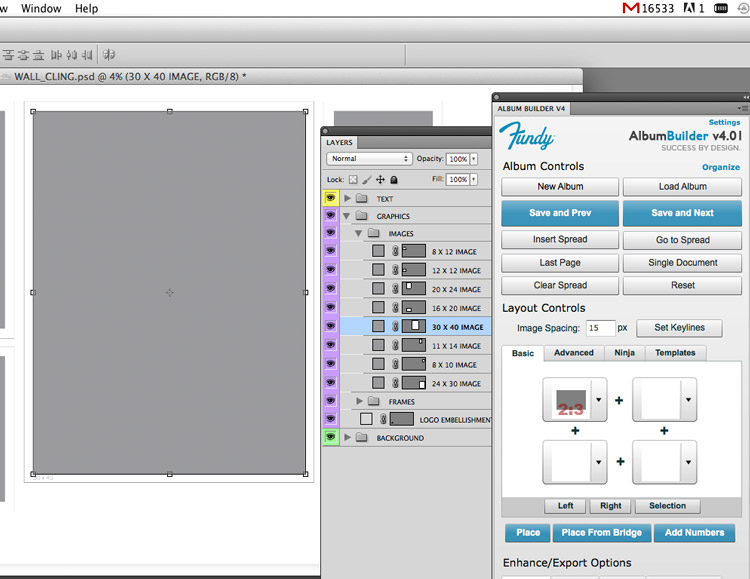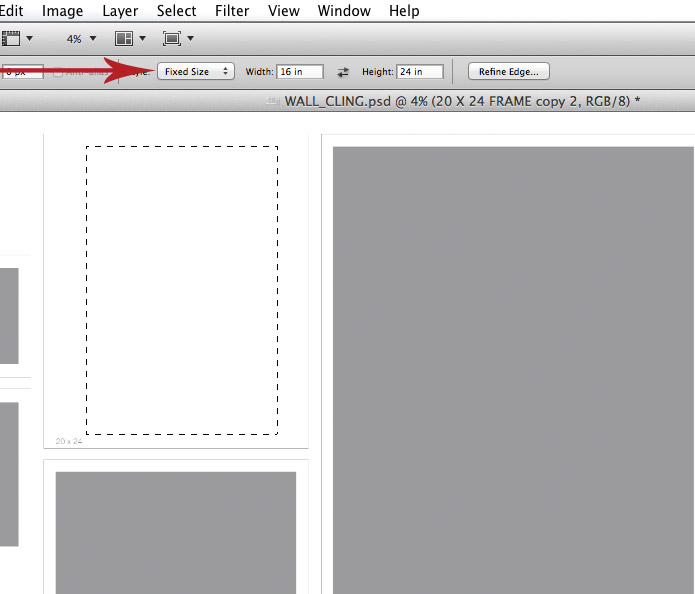Design Aglow just released a very inexpensive template ($50) that is nothing short of genius. ProDPI recently started printing wall clings. The great thing about these wall clings is that you can go HUGE without breaking the bank. A 60″x90″ print is just over $200. These clings are great ways to decorate huge studio walls. But Design Aglow had a brilliant idea. Why not use this ONE wall cling to display all your sizes to your clients?
Check Out The Template
Now, what’s cool is this looks like a bunch of different prints, but it is actually just one fabric wall cling from ProDPI.
The Template Up Close
Here is a clip of the template up close. You can see that there is a spot for your logo and that all print sizes have the numbers around them and also a nice frame border. I love it.
And A Bonus Sell Sheet
Not only does it come with the wall cling template, but it comes with a sell sheet with print sizes and prices, as well as a description of different art types (e.g., canvas vs print).
Templates and Album Builder
We went ahead and purchased the template ourselves because it is so awesome. The image boxes are Album Builder compatible so you can just select an image box and use any of the Place commands from Album Builder and fill in the images.
Album Builder is also extremely flexible in altering the templates. For example, here I deleted the 20×24″ image box and can replace it with a 16×24″ image box.
With the Marquee tool, choose “Fixed Size” and choose width and height to be what you need. Then click anywhere on the canvas and click Quick One Up under Ninja Layout. This will give you a box of that size. Then you can resize your frame to fix and change the text. Now, you could use this same method to just build your own in Album Builder. I tried this and it works, but at $50 with the sell sheet, I feel it is just a better business decision to buy the template.
Learn more about the Design Aglow Template Here.
Learn more about ProDPI wall clings here.