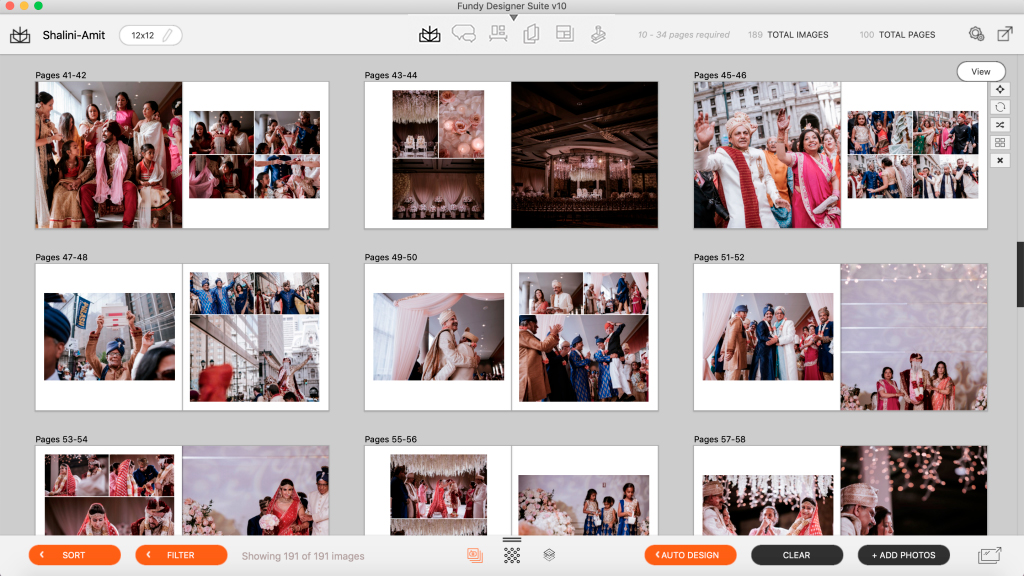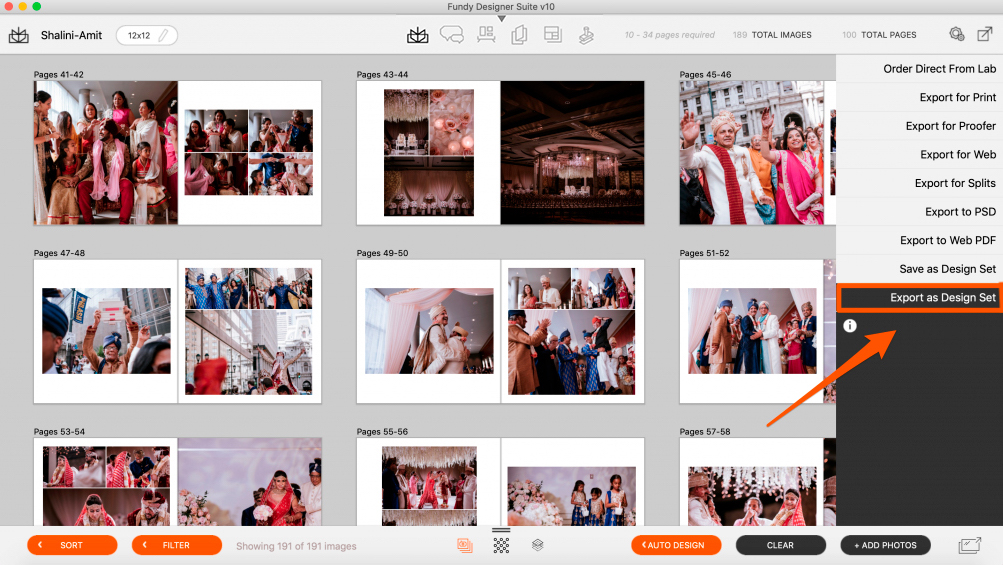Anything you create in Fundy Designer can easily be exported as a Design Set template to be shared just as you would a Lightroom Preset. You can provide the template to your studio staff, your community or even put it up for sale. Each Fundy Designer template is an easily importable file. Let’s show you how to create a template and share it.
Choose a Design
You can create a new design or simply choose an old design previously created.
Don’t Worry About Images
Use images just as you would when you are creating a design for clients. When Fundy Designer creates a Design Set, it automatically strips out your images and creates blank gray boxes (like you’ve seen in cards and magazines).
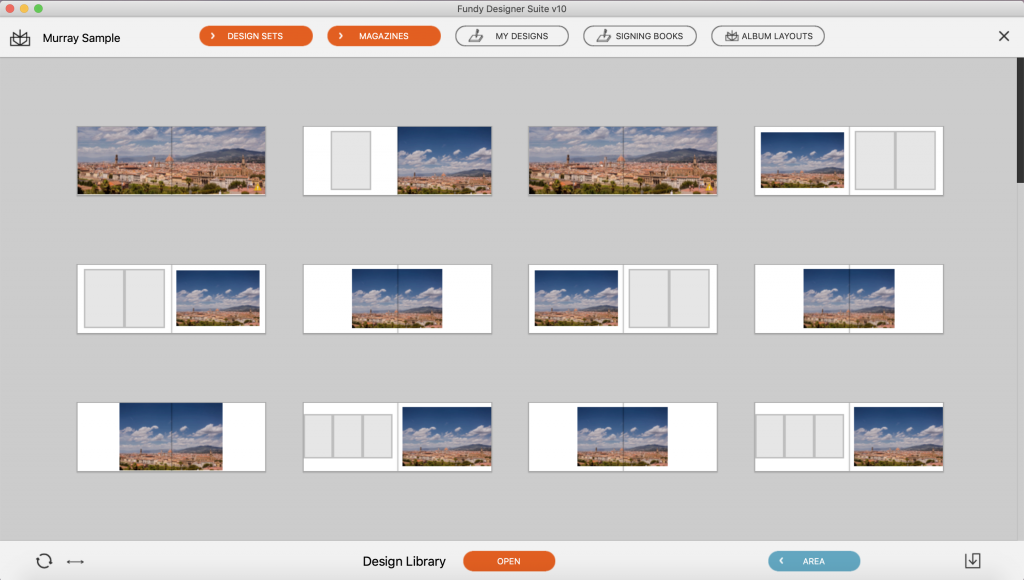
Export as Design Set
After exporting as a Design Set, you’ll see that Fundy Designer exported both an .fds file and a preview file. You can delete the preview file.
When exporting you can leave all fields as is, unless it is a magazine design. Be sure to name it “Studio Magazine”. This will tell Fundy Designer to make it available when creating a magazine.
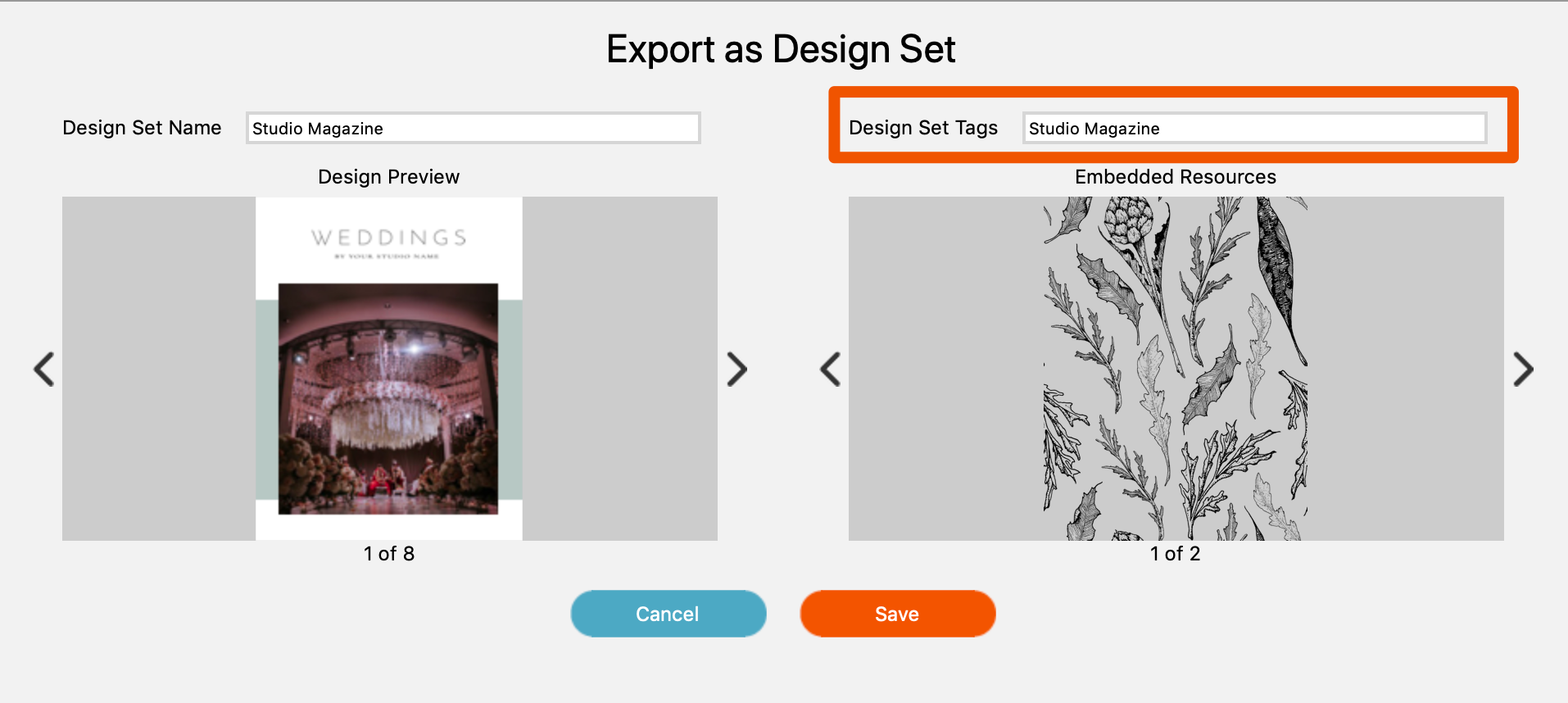
Design Template Types
You can make the following template types in Fundy Designer:
Album Designs
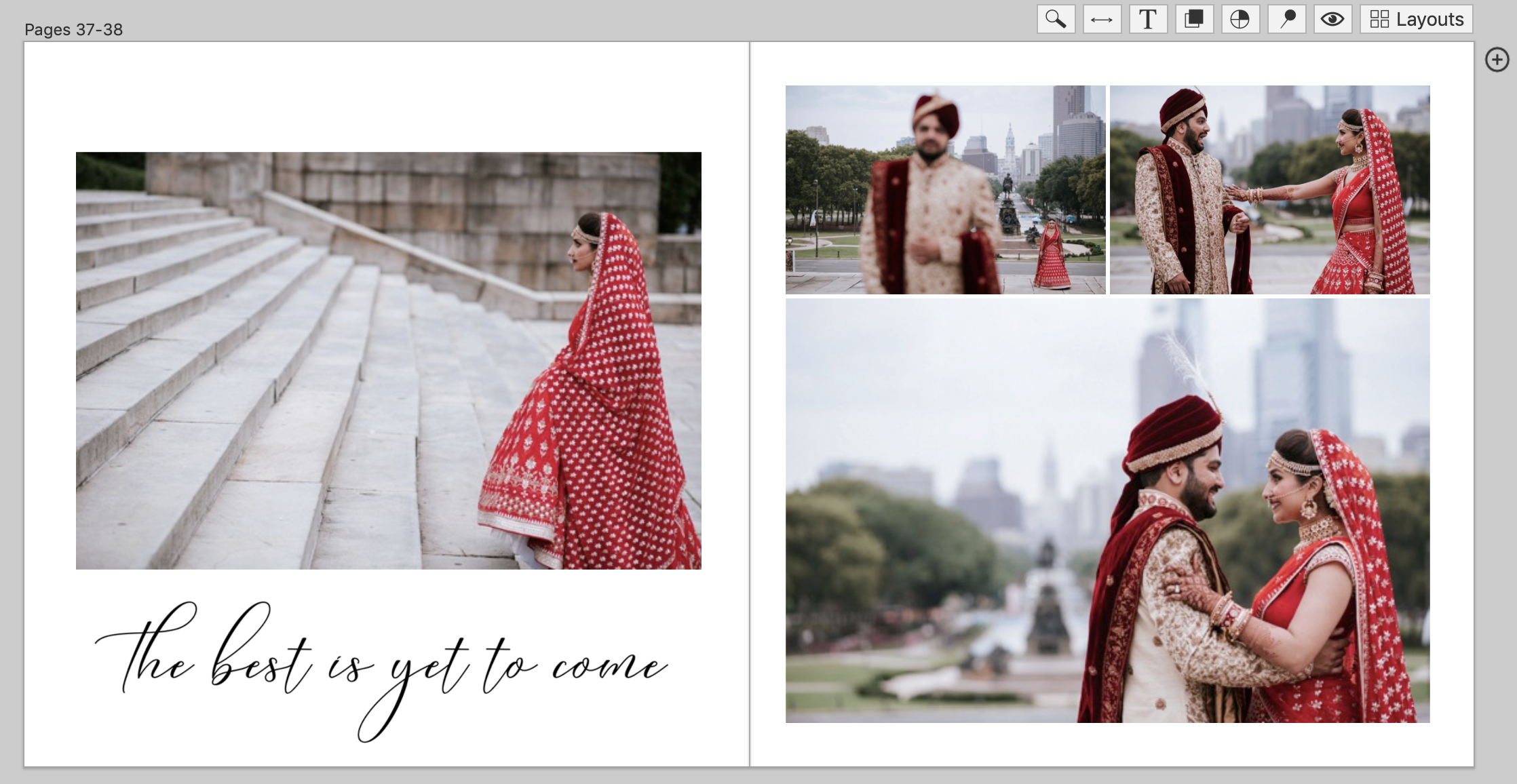
Magazine Designs
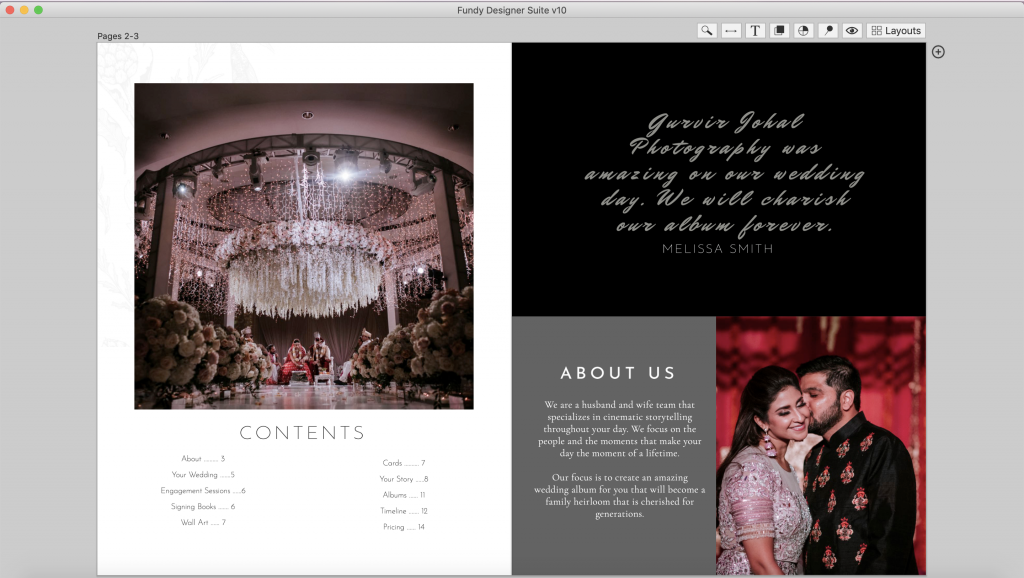
Card Designs
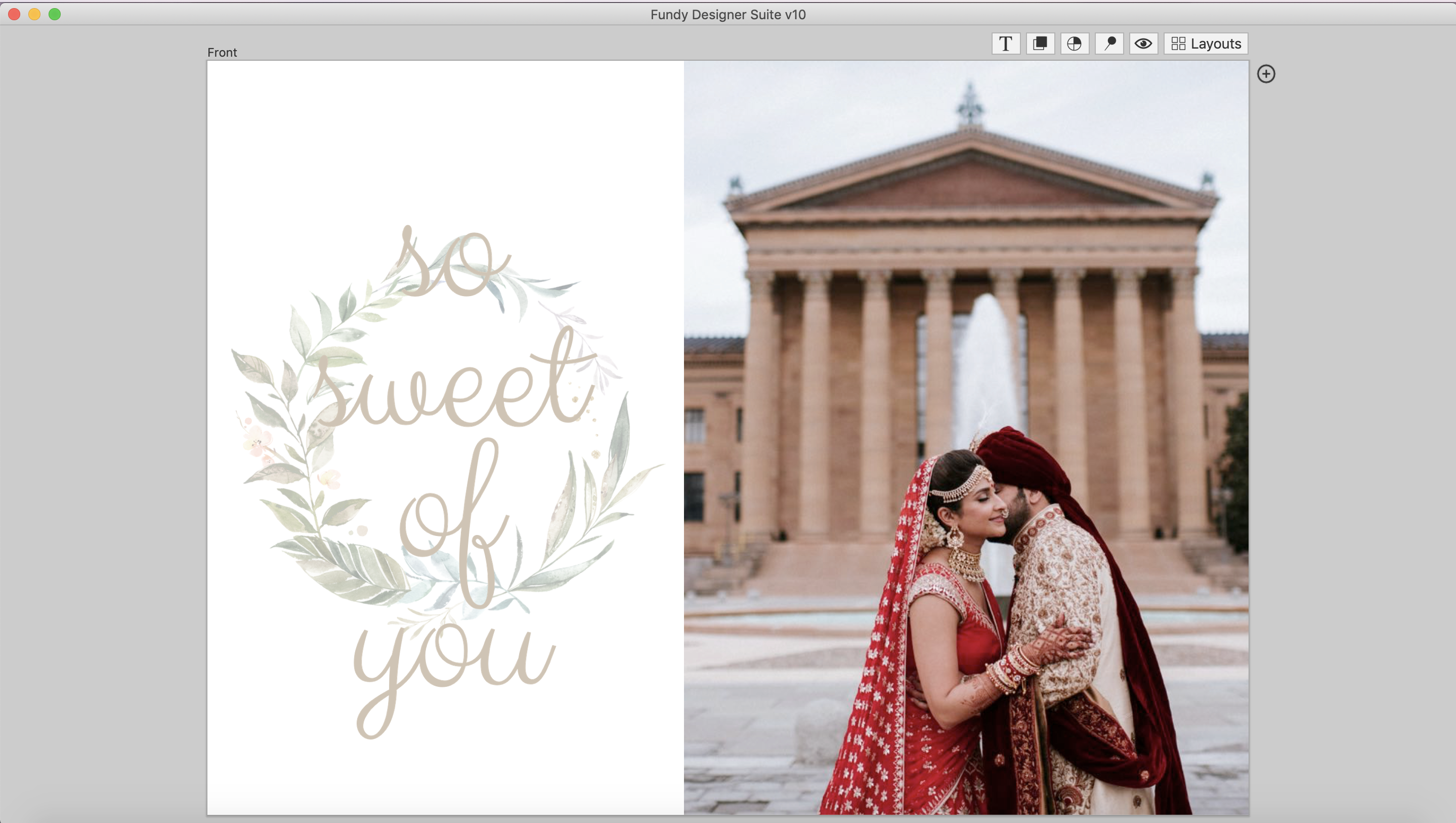
Wall Art Collections (be sure to tag as Collections)

Wall Art Composites (be sure to tag as Composites)

How To Share
Whether you are sharing or selling your design, all you need to provide the .fds file to the user.
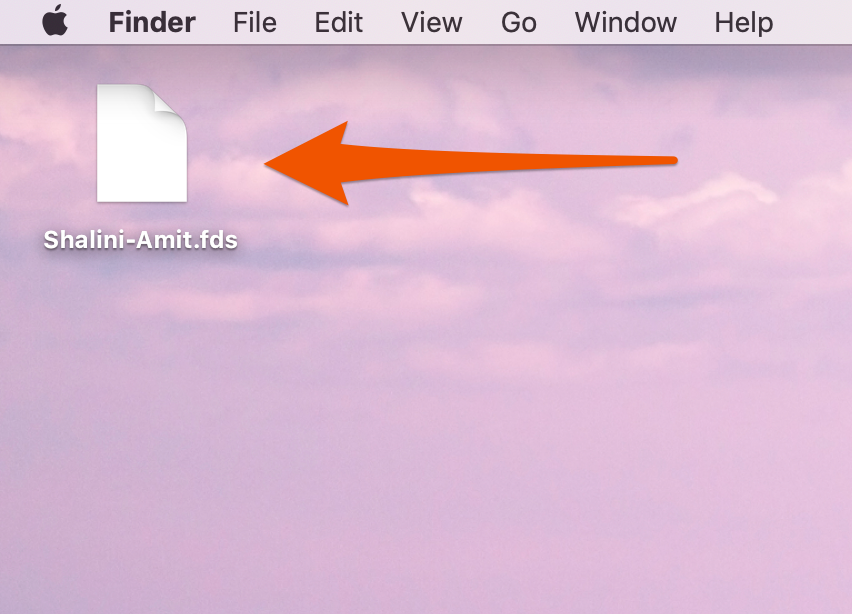
The User will then choose “Import Design Set” under the Design Library menu.
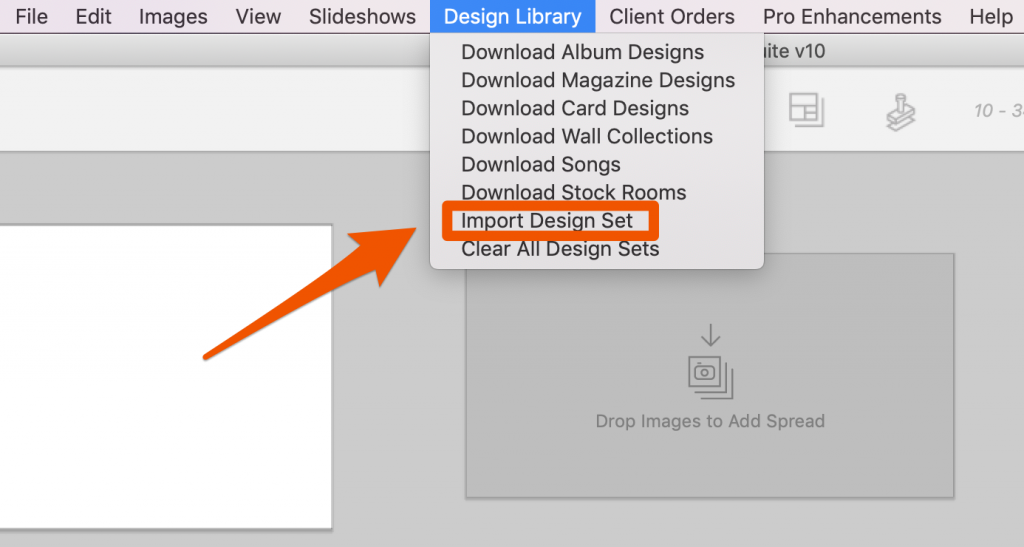
Now You’re a Designer
Now you are a designer and a person who can create and share your marketing and sales templates with other users. We hope this adds value to your business and standing in the industry.