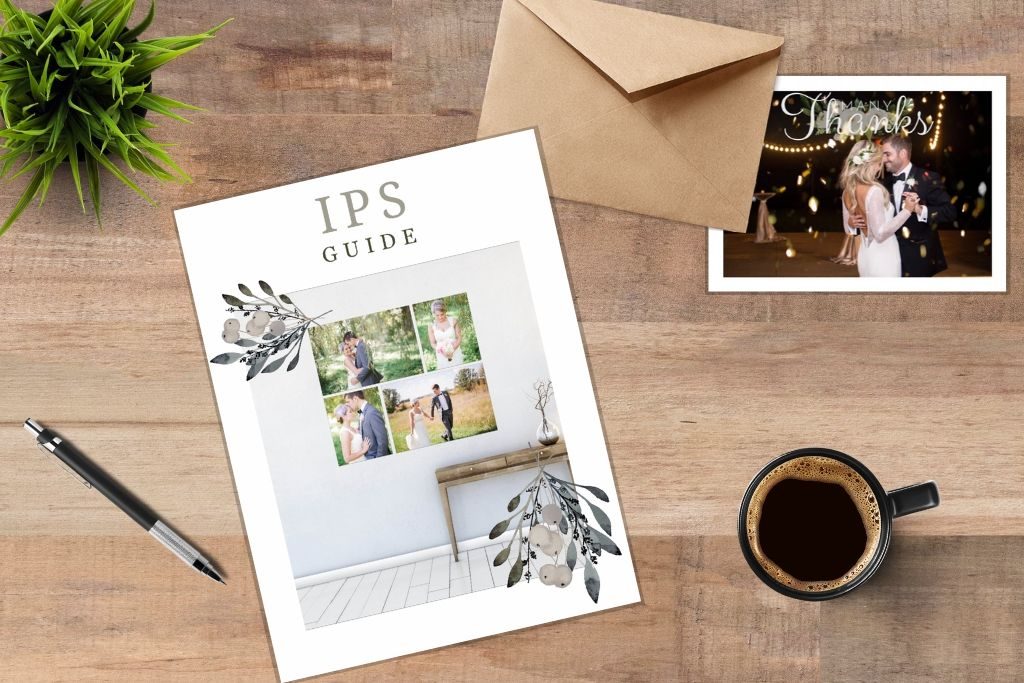“I just made a $2,950 album upgrade on my couch in the middle of the afternoon.”
Anna Nyguen – March 19, 2020
Numerous Fundy Designer users conduct in person sale sessions virtually, with sales ranging from $2,000 to $3,000 per session. How are they achieving this? Simply by setting up a video chat with their clients and guiding them through their album, wall art, and card options. Here’s how:
Pre-Design
It’s essential that you pre-design anything you want to sell. When the client sees a complete album design and wall collections set to music, your sales will skyrocket. This is where our templates and Auto Design features can really help.
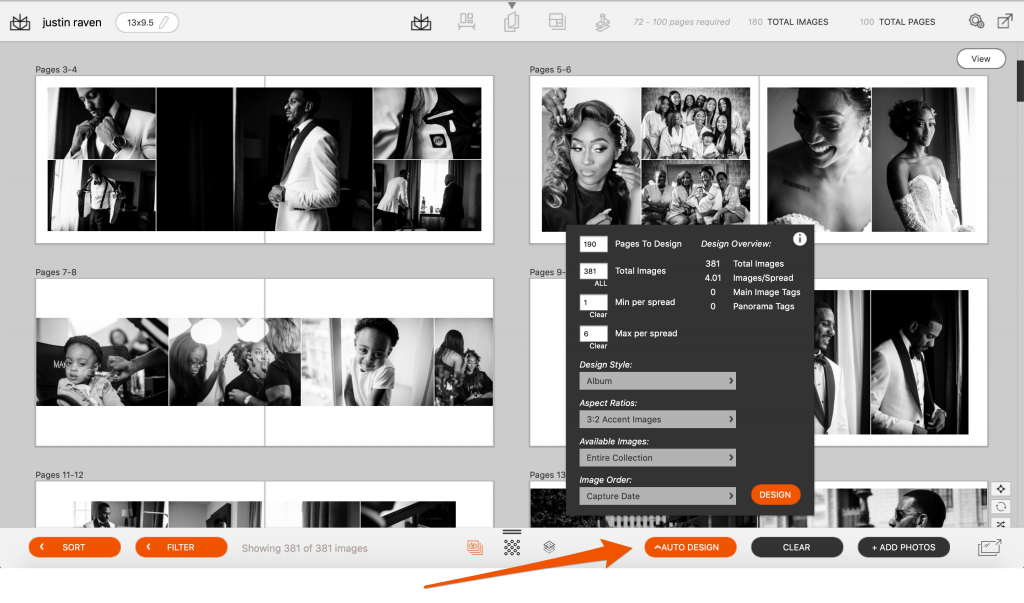
Set Up the Video Appointment
For the video appointment, you can use any service that allows you to share your screen. This could be a Google Hangout or Skype, but most Fundy users prefer using Zoom for two reasons:
- Zoom has put a lot of development into screen share quality so your client will see a better representation of their album, wall art and cards.

2. Zoom allows you to play your slideshow music directly through your client’s speakers for a richer sound. When you start your meeting all you need to do is check the box that allows you to play your computer sound.
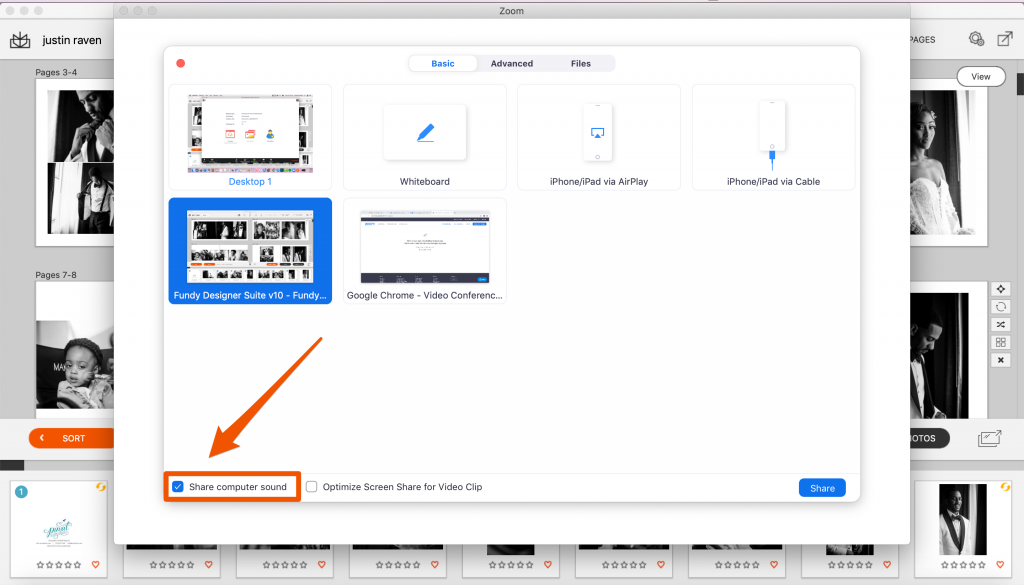
“I designed an album and just did a Zoom meeting to review it with them. They LOVED it. No complaints or changes or anything. So easy to see how this is such a great money maker – WOW!”
Allexandra Dorman – March 17, 2020
Present to Your Client
Then, just hop on the video chat with your client and start off with an amazing slideshow. This quick tip walks you through the steps of creating an awesome slideshow.
Make Changes and Finalize Sale
Go live with your client, and make any changes to the designs and add purchases to the client order.
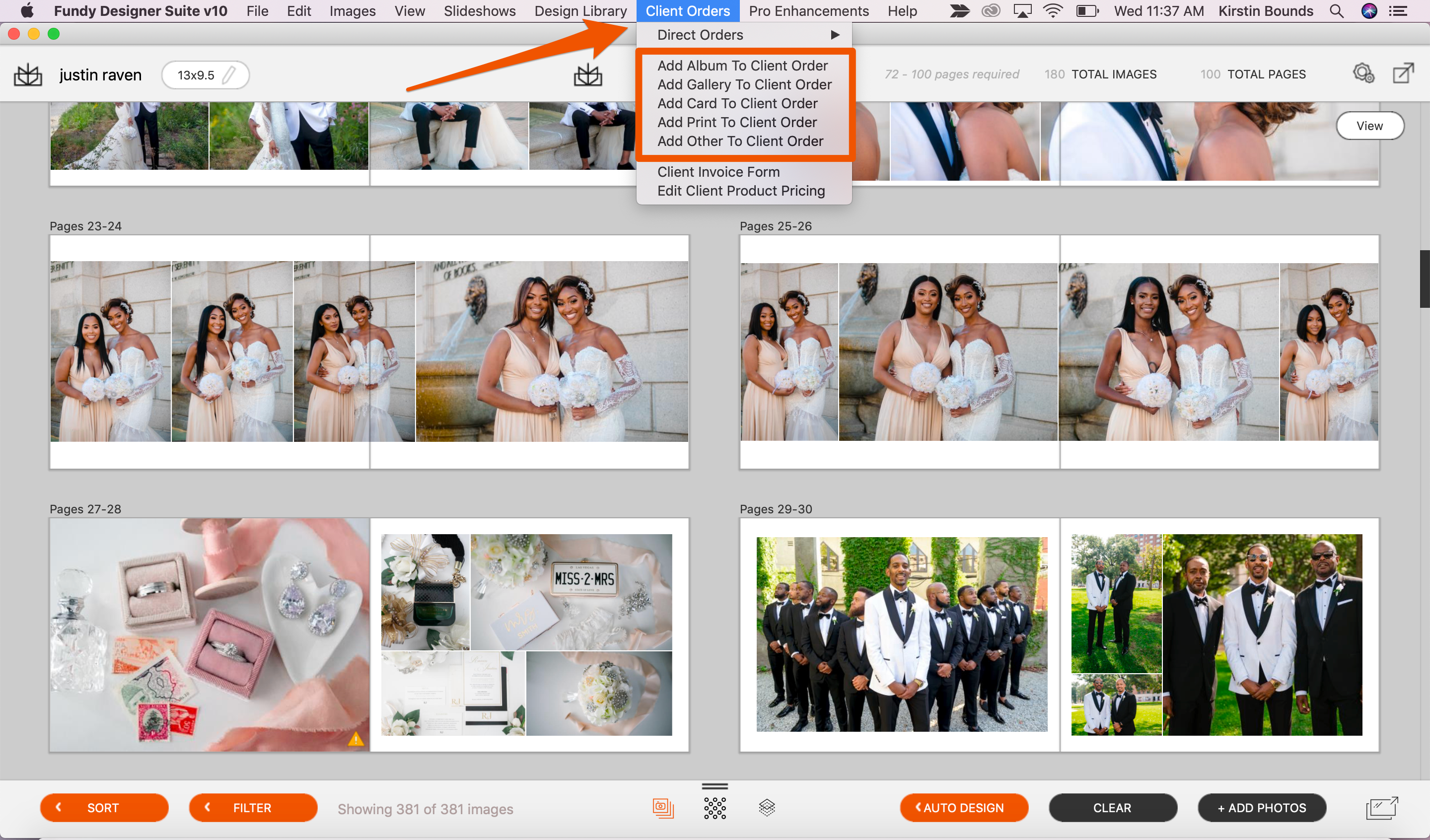
Take Payment
It’s important to take payment during the meeting. To simplify the payment process, most Fundy users just use Square to take payment.
Retouch and Order
You can do any final edits using our retouching tools built right into Fundy Designer. Once finalized, send your album, wall art and card designs off to the lab of your choice. Even though many labs have closed or delayed print production, sending an order now will ensure your products are queued and ready to print when production starts back up.
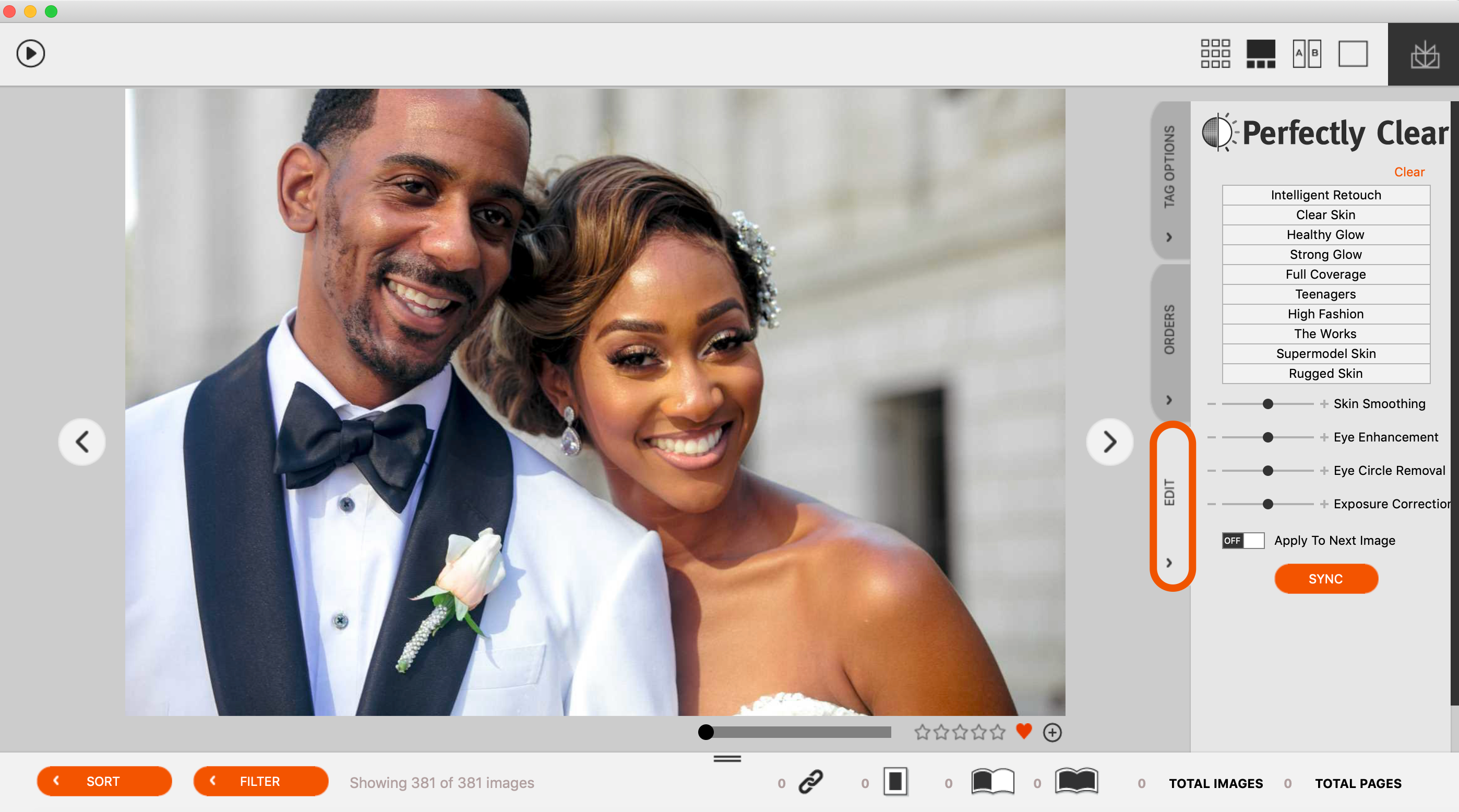
More Resources
If you are completely new to virtual in-person sales, this IPS for Beginners Webinar is a great place to start.
Additionally, you can download our IPS Guide here.
Purchase Fundy Designer v10 to power up your sales with the best IPS tools in the industry!