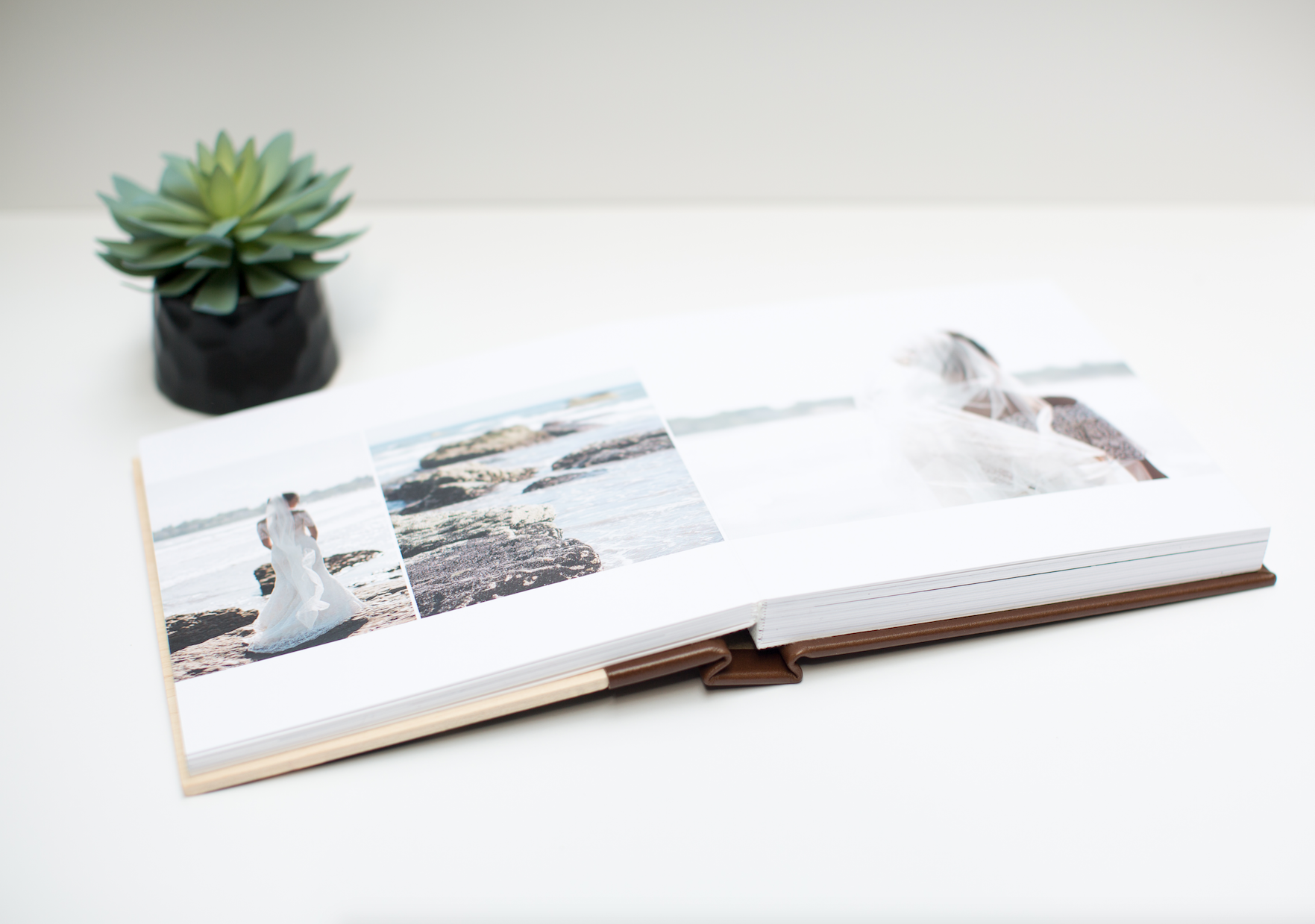Designing albums can be both difficult and time consuming. Whether you are designing a Signature Album Book, a Hard Cover Book or another album, Fundy Designer makes wedding album design easy.
 Photo © The Harris Co.
Photo © The Harris Co.
Choose Your Size
The first thing you’ll want to do is choose the size of the album. After choosing Miller’s and your book line, choose the size of the book you’d like to design. Fundy Designer has all of the safety zones and cut lines included. And with their patented technology, if you decide to change the book line or book size later on, it’s not problem.
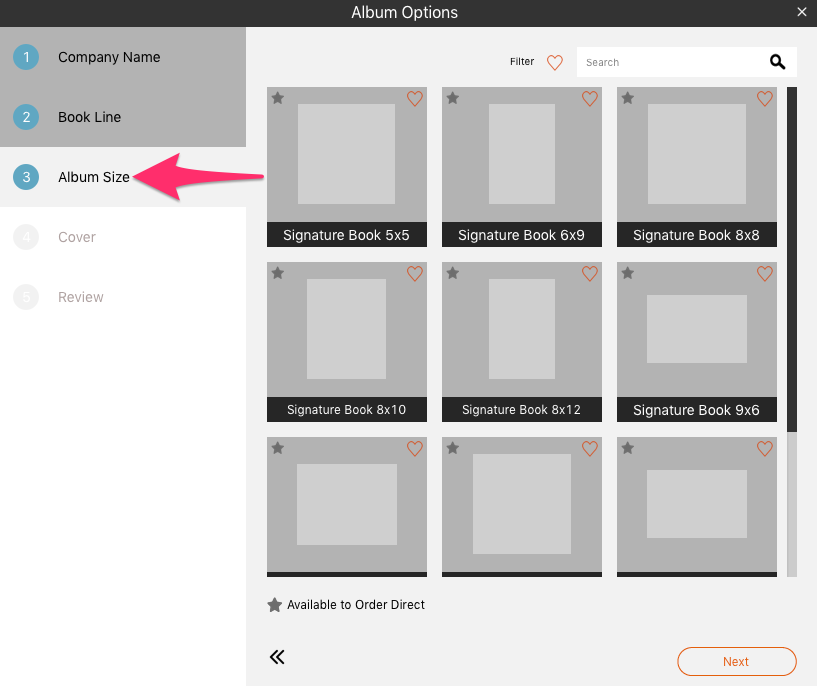
Choose Your Style
Depending on where you live and your own design style, you may prefer a classic, clean design with white pages, or you might prefer a design with graphical elements. No matter what your style is, Fundy makes it easy to design to to your taste.
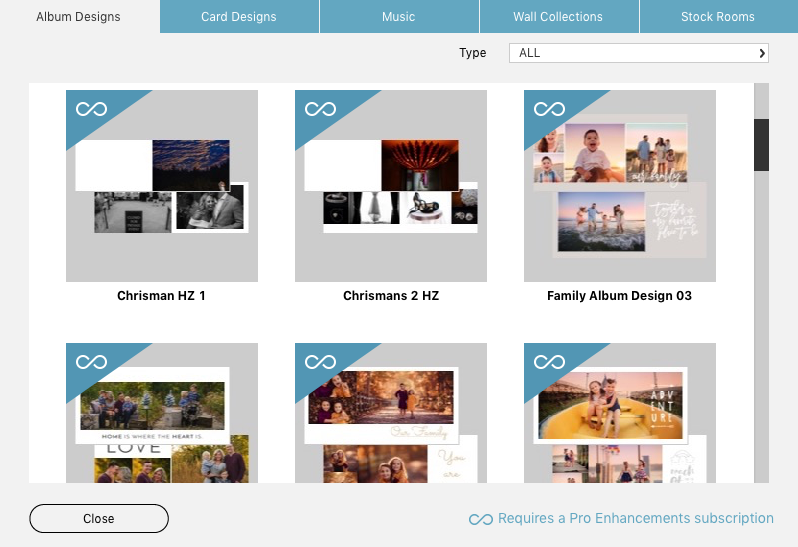
If you prefer a design with more graphical elements, check out the new Design Library in Fundy Designer. And even if you prefer a clean design, you might enjoy the new “pre-made” album designs by Two Mann Studios or The Chrismans, which are available in the Design Library also.
One-Click Rough Draft
Fundy Designer’s patented Auto Design function is the most powerful in the world. Make a few decisions like image ratio and preferred number of images per spread, and in just a click, you’ll be 80% of the way there. Auto Design clusters images based on time stamp, helping to tell the story of the day in the order that it occurred. (Coming later in 2018, you’ll also be able to Auto Design based on file name). There are quite a few options with the Auto Design, so be sure to play around and find out what works best for you.

Tweak the Design
Once you have the basic design down, you can move photos between pages, move photos around on a spread, or even change the order of the pages in the album.
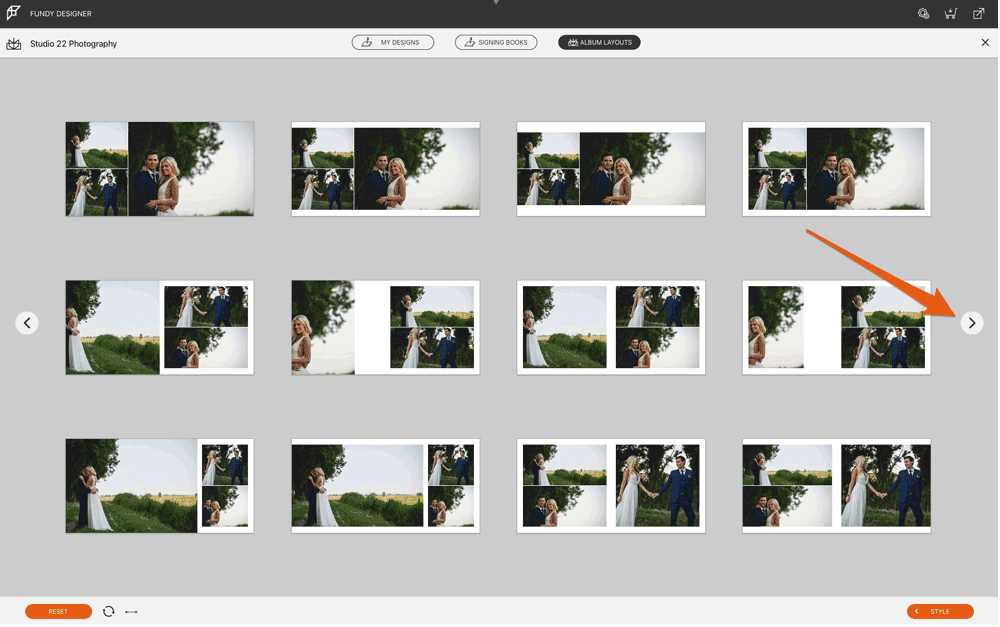 Photo © Studio 22 Photography
Photo © Studio 22 Photography
If you’d like to change the design of any pages, just click the Layouts button and choose from hundreds of options in the Quick Design Picker. Have a specific style? Use the pin icon to save your favorite designs.
Show Your Clients
Once you’re happy with the design you can upload the design to Fundy Software’s online Design Proofer and allow your clients to proof their album online.

Or, if you would like to show them in person and talk through any upgrade options, Fundy Designer has a full suite of In-Person Sales tools, including album pricing, slideshows and a client order builder.

Order Direct
We’ve built a bridge between Miller’s and Fundy Designer. You can order direct from Fundy and drop right into the Miller’s trade area to complete your order. You get a faster, easier ordering experience without losing any of your Miller’s ordering options.
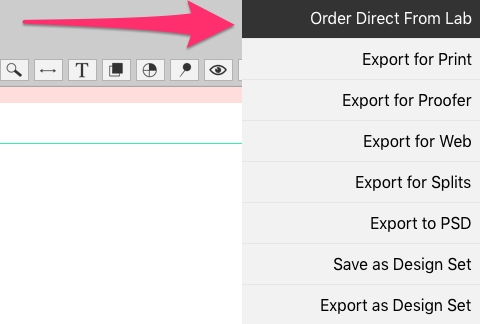
See the Process
See a quick overview of the process in this 40 second video.
If Fundy Designer looks like a good fit for your business and workflow, download the trial here.