We’ve just updated the Gallery Designer Client Invoice Forms to be completely digital. They are optimized for Adobe Acrobat on Mac/Windows and Mobile Devices (tablets are recommended over phones just for ease of reading).
Fillable and Auto Calculating
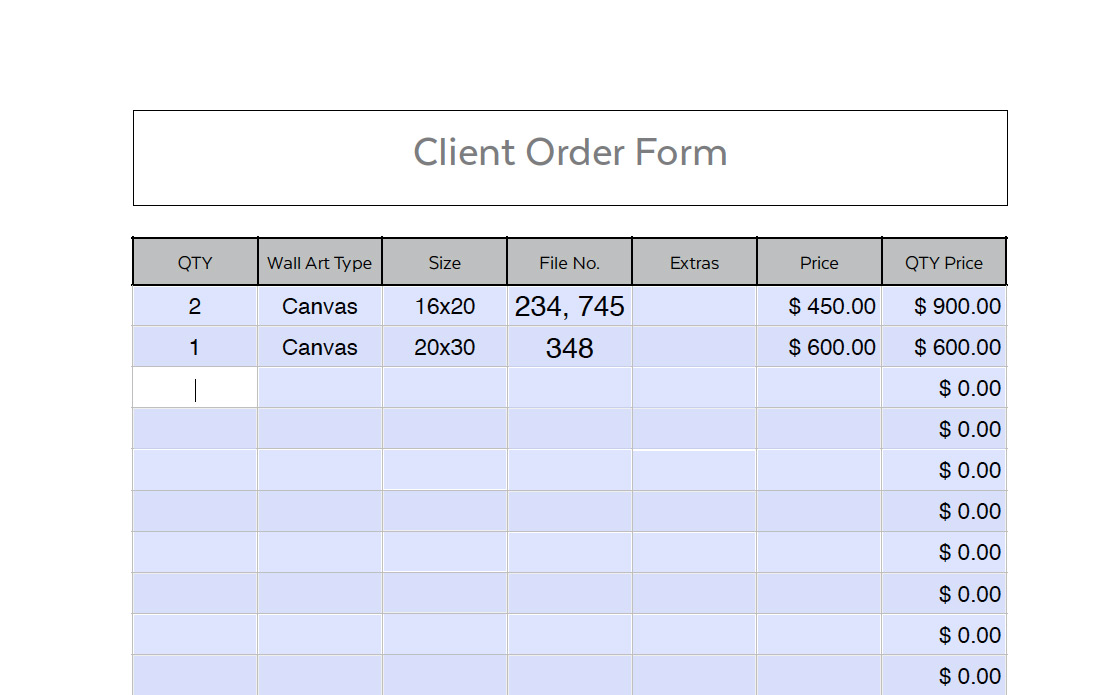
Each field is live where you can enter all information. The QTY price auto updates depending on the quantity ordered.
Auto Sum With Discounts and Tax
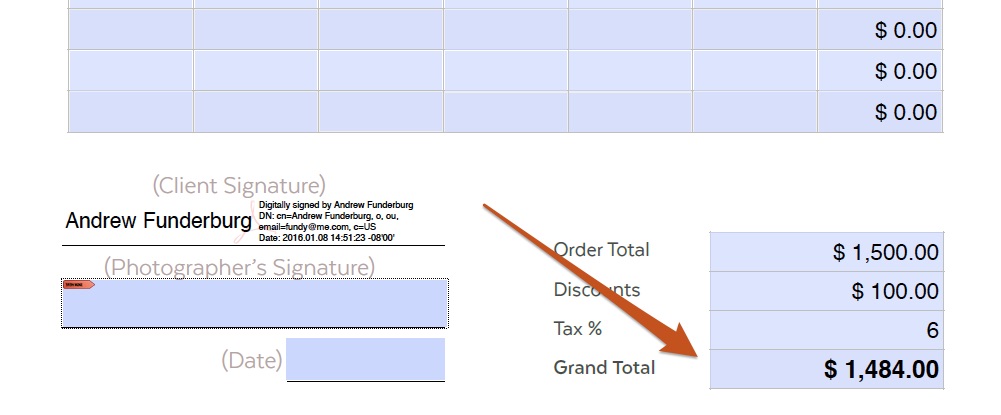
Totals including tax percentages are auto calculated.
Digital Signatures
We’ve implemented Adobe’s eSignature technology. Clients can sign right on the document right on your computer. This is especially important when conducting a sales session at a client’s house, where you do not have access to a printer. Simply click on the signature section of the PDF and have the client create a signature. You can also sign your PDFs right then and there.
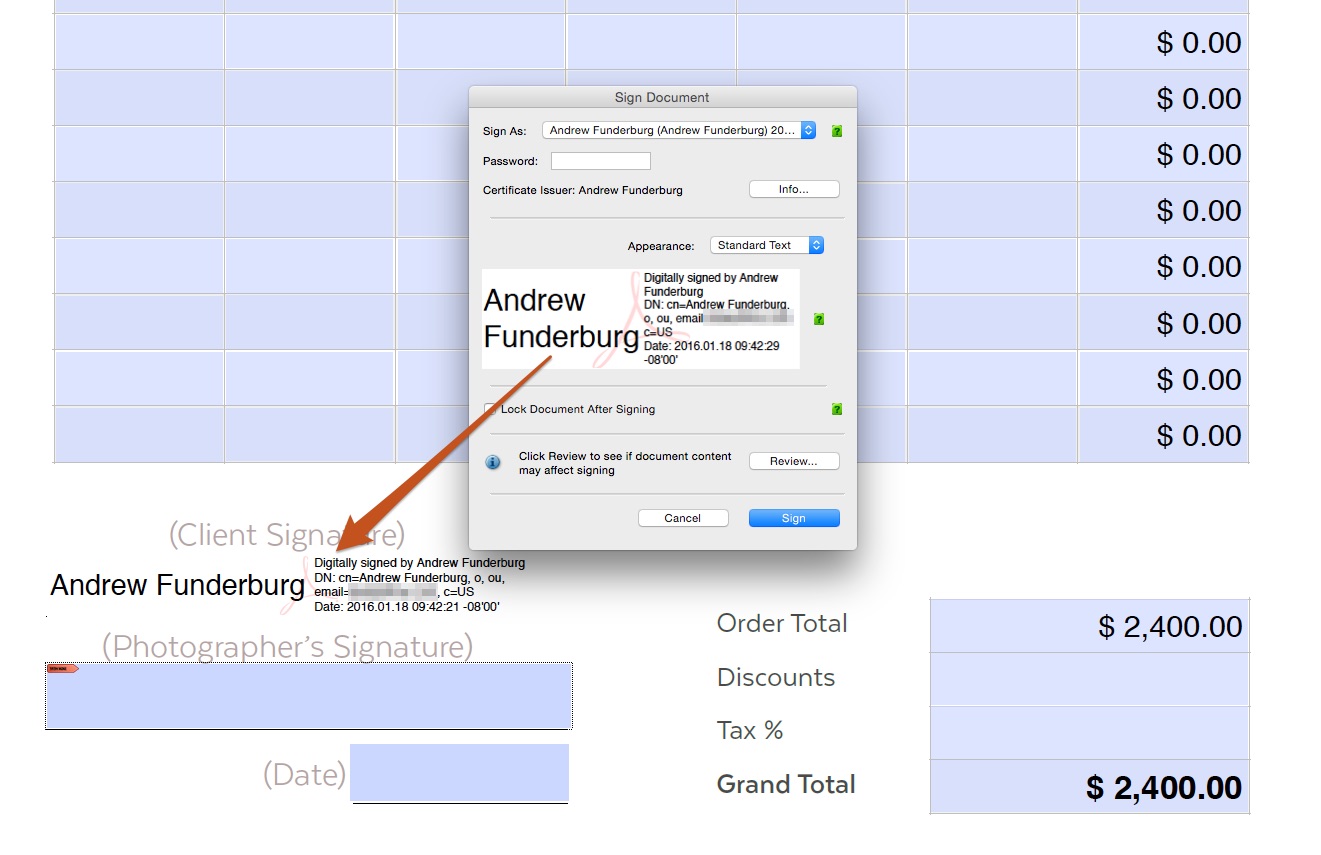
Then you have a signed invoice that you can send your client and print out for yourself at a later time.
Accessing Your Order Form
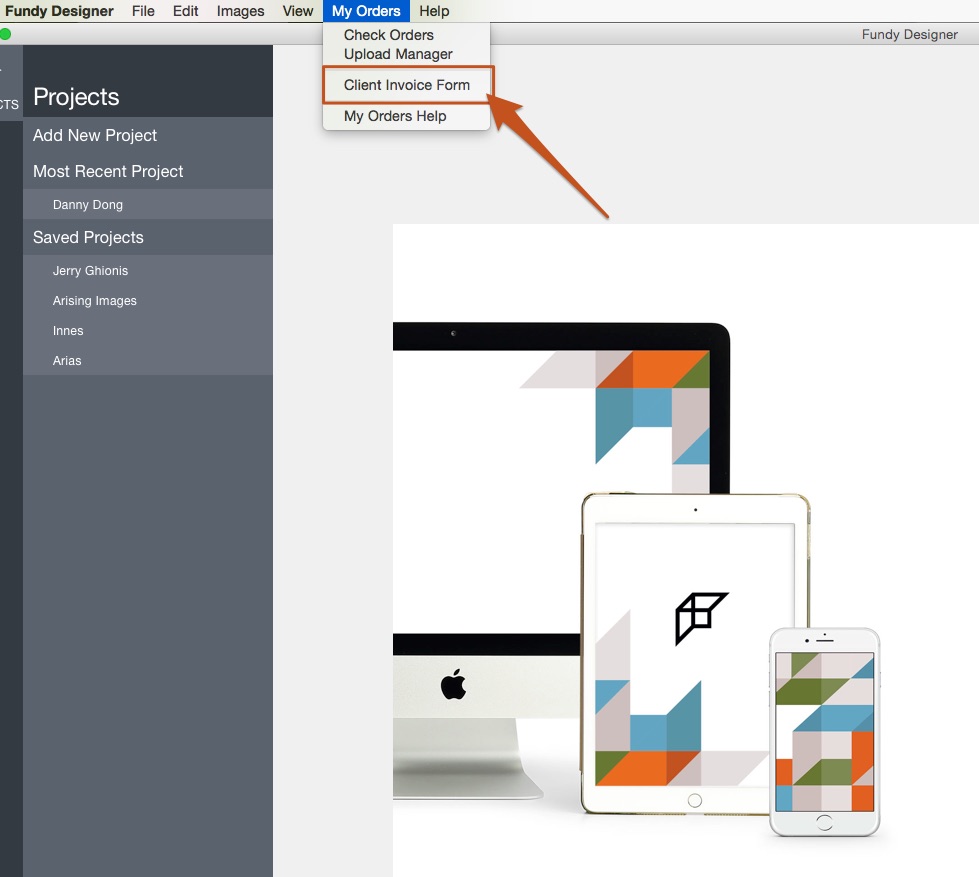
Remember, to access your client order form, just go to the My Orders > Client Invoice Form and it will instantly pop up. For auto calculating and signing you MUST use Adobe Acrobat Reader.




