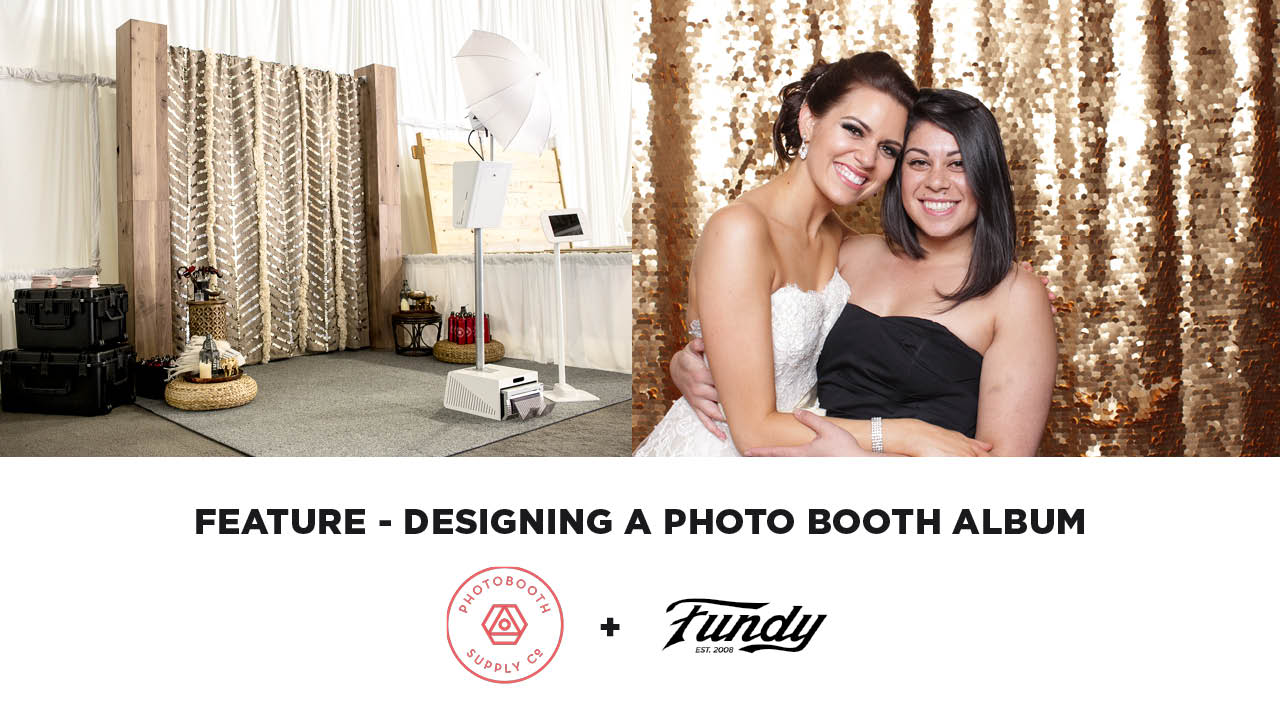Creating albums from the photo booth shots at a wedding is a great way to upsell the service to your clients, and bring in some additional revenue. Using the hot keys in Fundy Designer’s Album Builder may be your ticket to a beautiful book in no time at all. Thanks to our awesome friends at Photobooth Supply Co. for providing us with these fun photos. If you’re looking for a great photo booth solution, we highly recommend them.
Inexpensive Solutions
For a photo booth book, you probably won’t want to order a giant, leather bound flush mount album, as the retail price for a client after your mark up would not make sense. Some of the best choices out there are live in Fundy Direct, allowing you to order them directly from our software to the manufacturer:
There are many others and many great choices. These just might be the best price point for a photo booth book.
Quick and Easy Design

This 22 page book took me about five minutes. You can probably design more spreads at about three spreads per minute. Actually, choosing what album company and your album size is probably the longest part of the design process.
Quick Design Picker – Keyboard Shortcuts

Remember that you just need to click the above icon to access the Quick Design Picker®. If you are in Designer view the icon also says “Layouts” next to it.

Now the key to the awesomeness is the Quick Design Picker® layouts match your keyboard number keys. There are a variety of layouts and as you shuffle your images, the number of layouts increases exponentially. At the top right you can see we are showing 12 of over one million possible combinations.
For a photo booth book, I find #1, #4, #6, and #8 to be the best. So, at any time, just select the spread you would like to design and hit the 1, 4, 6 or 8 key on your keyboard and you are designing in the fast lane. Interested in more hot key tips? Click here for a full list of hot keys.
Let’s See It In Action
https://www.youtube.com/watch?v=u4tD2tTWR3U
watch
Learn More