Culling is one of the most important parts of being a profitable photographer, especially for portrait, event and wedding photographers. For each image that we keep, we add to our workload exponentially. We need to edit that photo, possibly retouch that photo, back that photo up and most likely upload it to our shopping cart. While it might not seem like a lot, once we add up the thousands and thousands of photos we deal with, this time adds up quickly.
Global Culling – the more we keep, the more work we have.
My general philosophy on culling is to “edit in” vs. “edit out.” This simple concept decreased my “keepers” by about 30% and I feel made my photography stronger. I’ve spoken to hundreds of photographers who have found the same benefit of “editing in.” Editing out is the philosophy that all photographs are wonderful, and we’ll just delete the blinks and the funny faces. Editing in is the philosophy that most of our photographs are average and we are just going to keep the best of the best.
In this example, I’ll use these wonderful photos by Frank Salas. I’ve been friends with Frank for almost a decade and he’s not only a wonderful photographer, but a fantastic person. These are his selects from a wedding. So we’ll skip over some wonderful photos just so we can give an example.
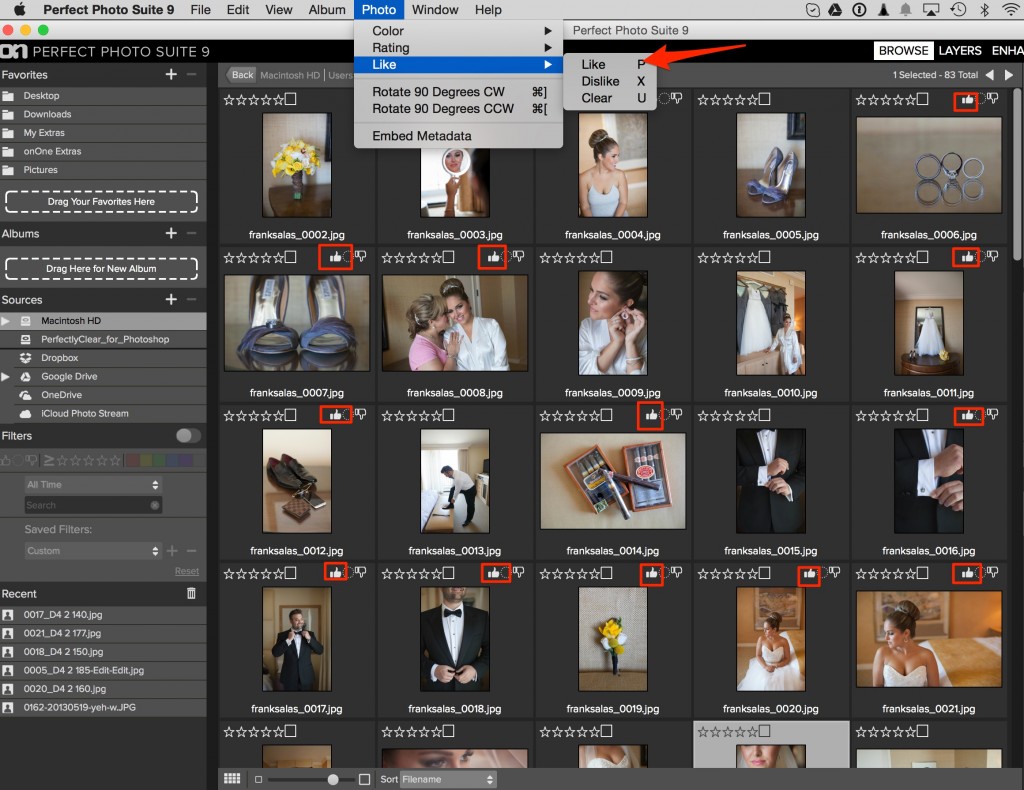
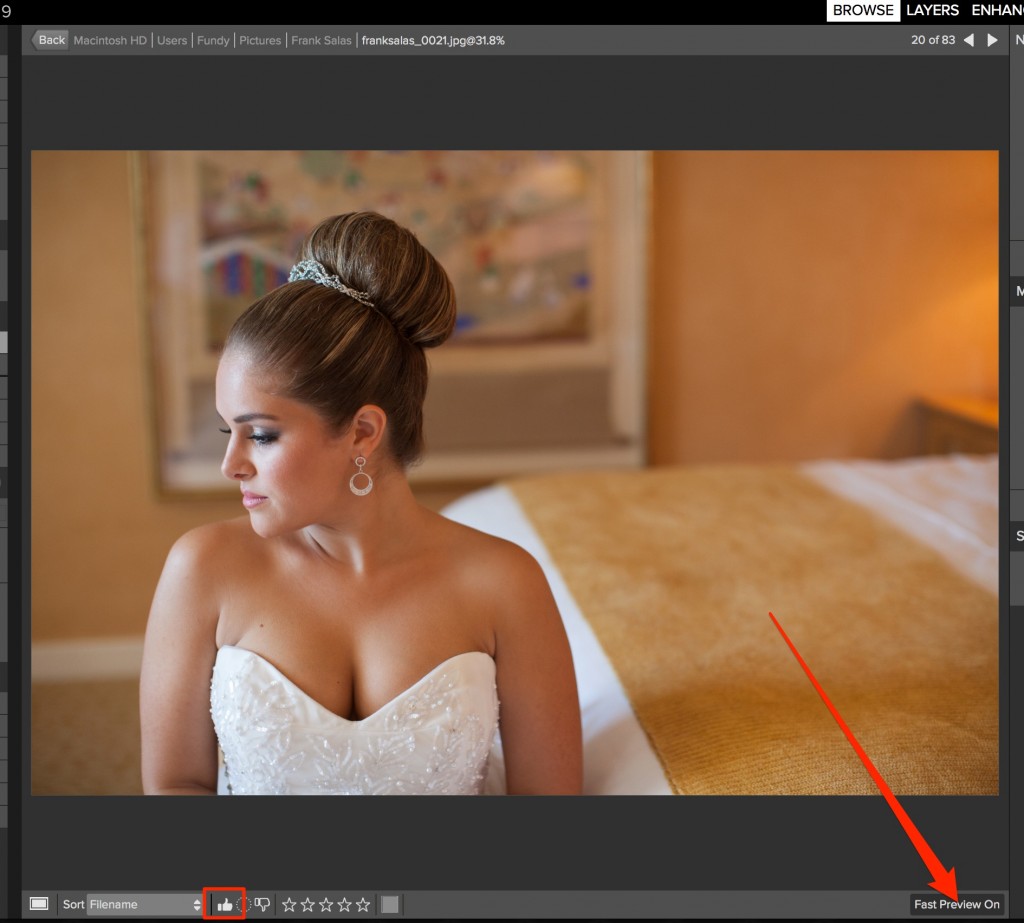
You can quickly go through your images in Perfect Browse with the left and right arrow. Simply tag image with “Like” using the “p” key on your keyboard.
Finally Filter by “Likes” and these are your keepers to process from RAW into JPEG, or to process for basic edits.
Rate for Designs
After you’ve processed your RAW files (or JPEGs if you shoot in JPEGs), you should have a set of finished JPEGs. For a wedding this will be in the hundreds (sometimes in the thousands for a multi-day wedding). For a portrait shoot this could be between 30-80 or so images. We need to narrow this down to the best of the best for storytelling and design.
These easiest way to do this is to use the Perfect Browse star rating system. Whether you are designing an album or doing wall art, designs are all about telling a story. Each wall collage or album spread is a mini story in of itself. So, when choosing your design selects, choose ‘sets of images’ that are part of the same story.
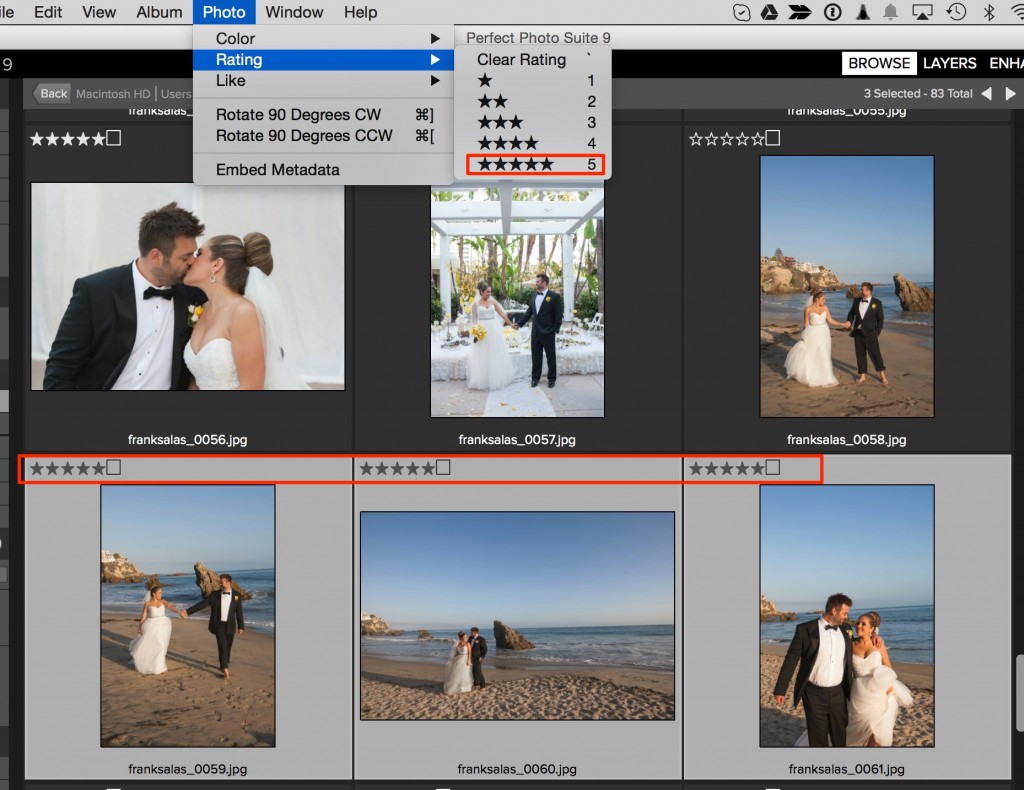
With Perfect Browse, I simply select groups of images that go together and then hit the ‘5’ key to tag them with 5 stars.
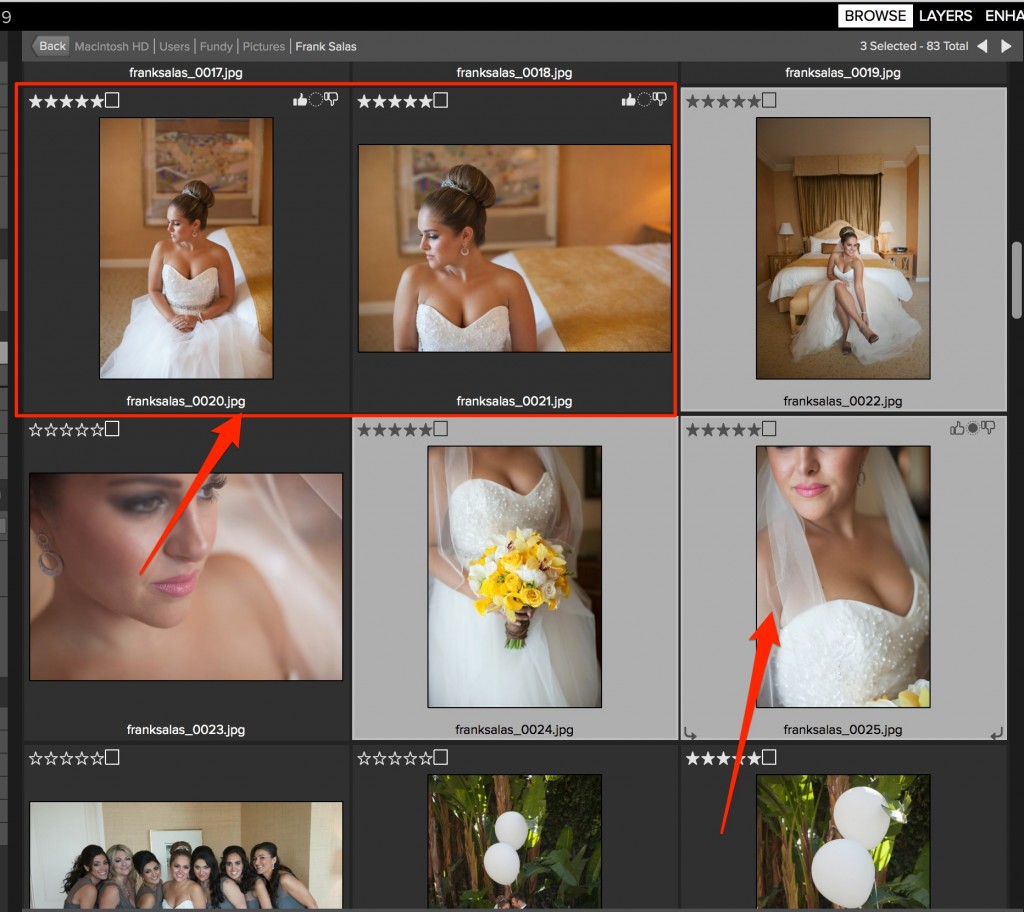
Here you can see two groups of images that will work great in an album or be a fantastic wall collage.
Sort and Import Into Fundy Designer
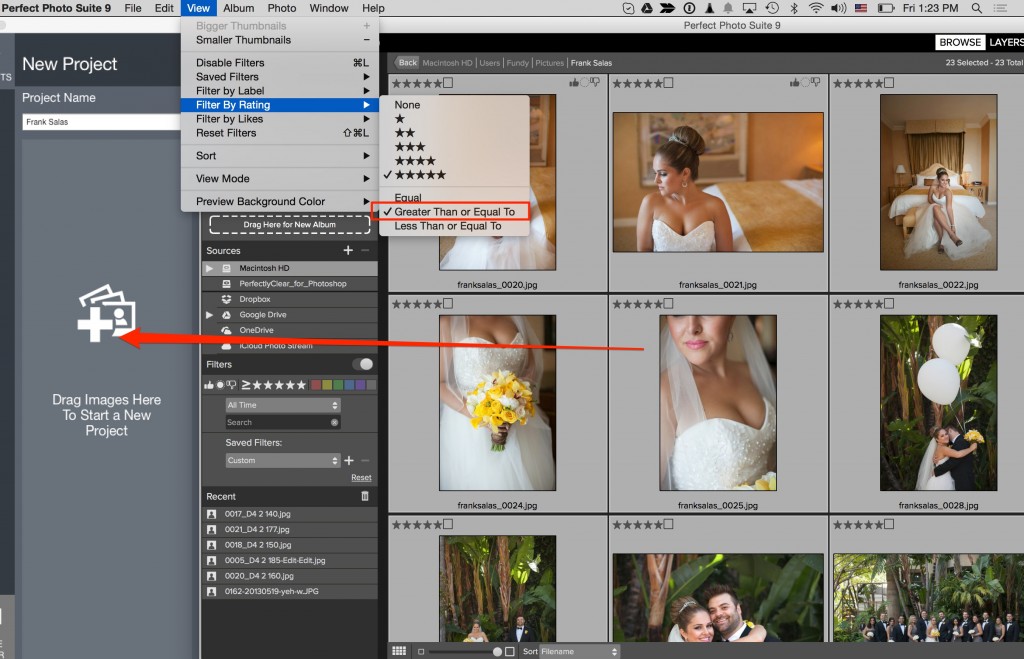
Under the View menu in Perfect Browse, simply Filter to 5 Stars and select all those images and drag them into the image well. Super easy.
Designs Design Themselves
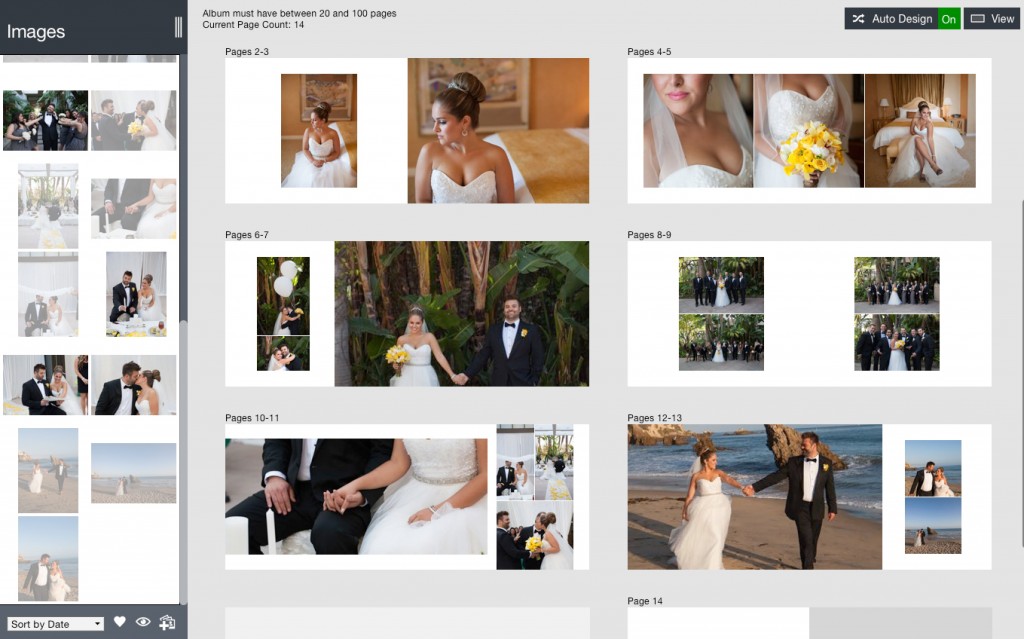
We see in Album Builder that the design basically design themselves. Since we’ve already chosen images that work together, we simply just drag them onto the page and choose the design we like.
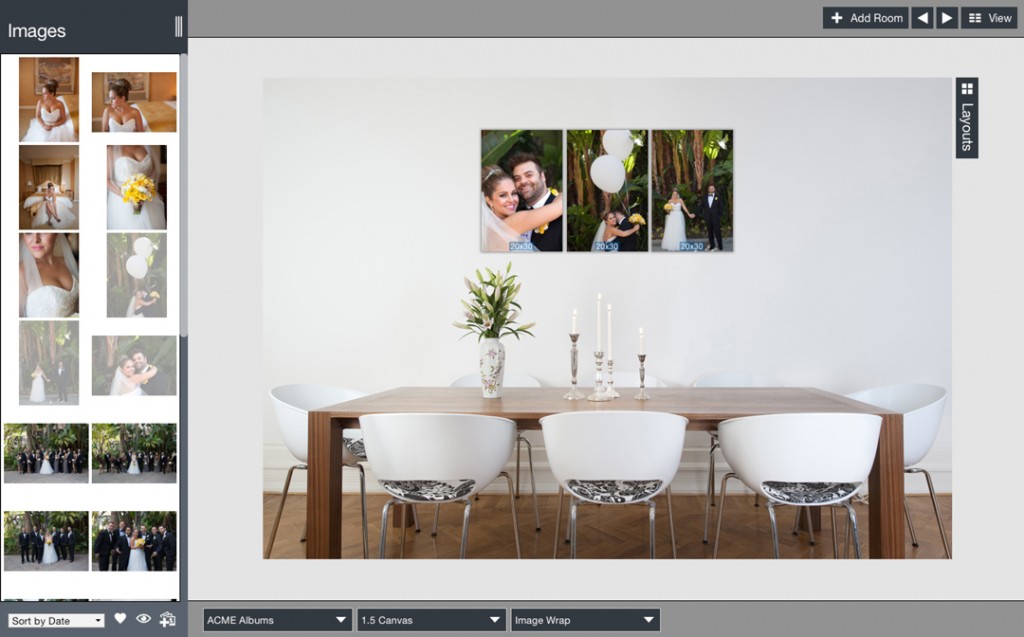
And wall art is just as easy with Gallery Designer.
Used In This Post
Album Builder and Gallery Designer



