Back in the day when I was shooting weddings, Finao was my main album company. So it is with great pride that we announce Finao Albums is now live in Fundy Direct. This will allow you to design and deliver your album all in one application. Once you’re done designing your album, simply click “order” and we’ll upload your print files for you, you can choose your cover materials and other options, and we’ll deliver your album to your studio or directly to your clients. Currently we are shipping only in the U.S. but we’ll be adding other international shipping options later.
How To Design and Order a Finao Album in 15 Minutes
Designing and ordering a Finao album is super easy. Just make sure you choose a Direct Album at step one.
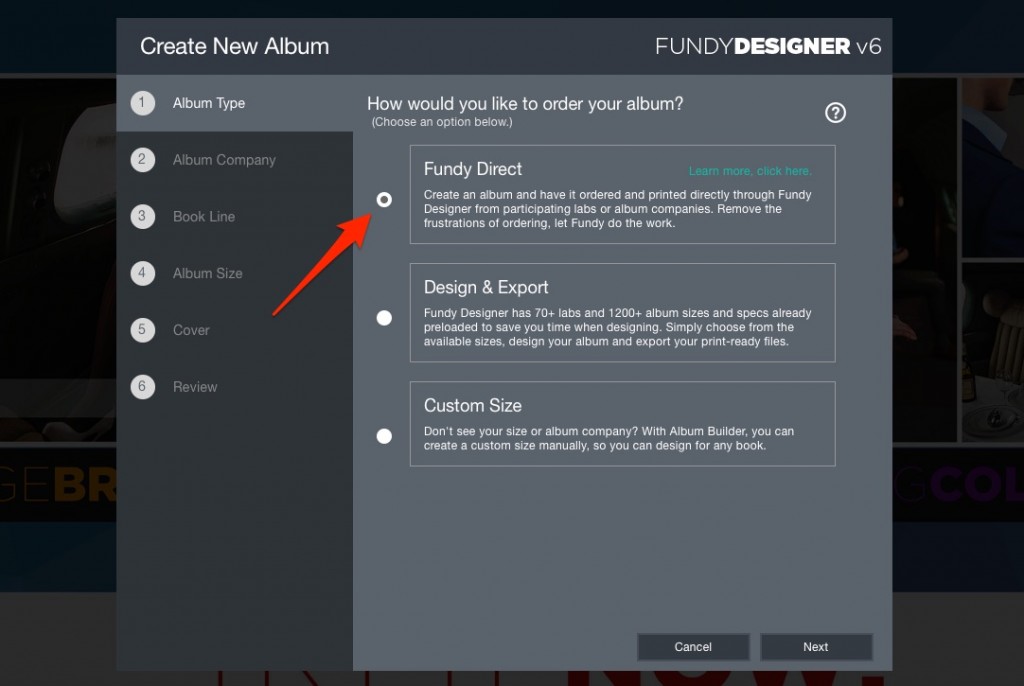
Then choose Finao as your album company.
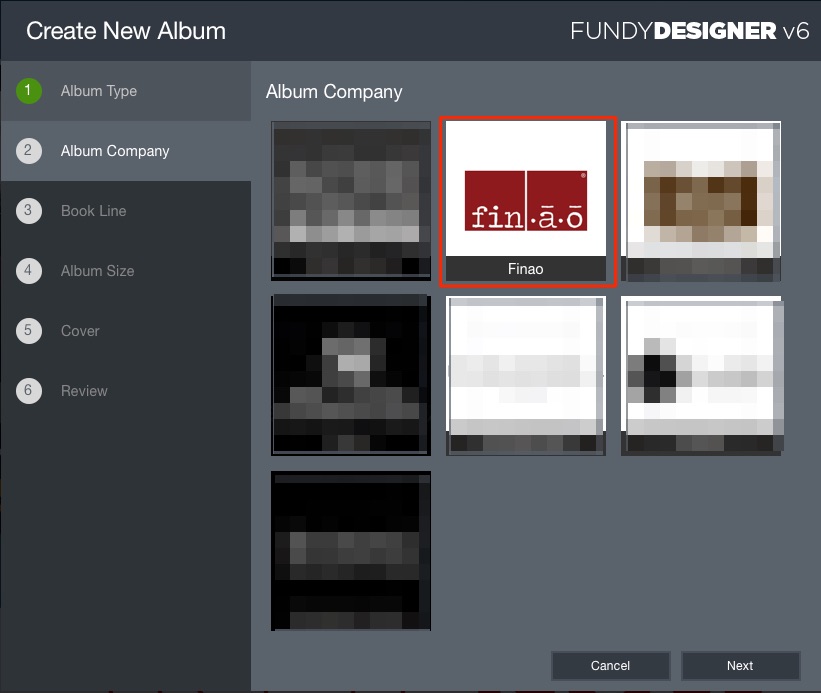
As a bonus with Direct companies we’ve created visual references for page sizes. I’m sure we’ve all made the mistake of choosing a vertical album size when we meant to choose a horizontal.
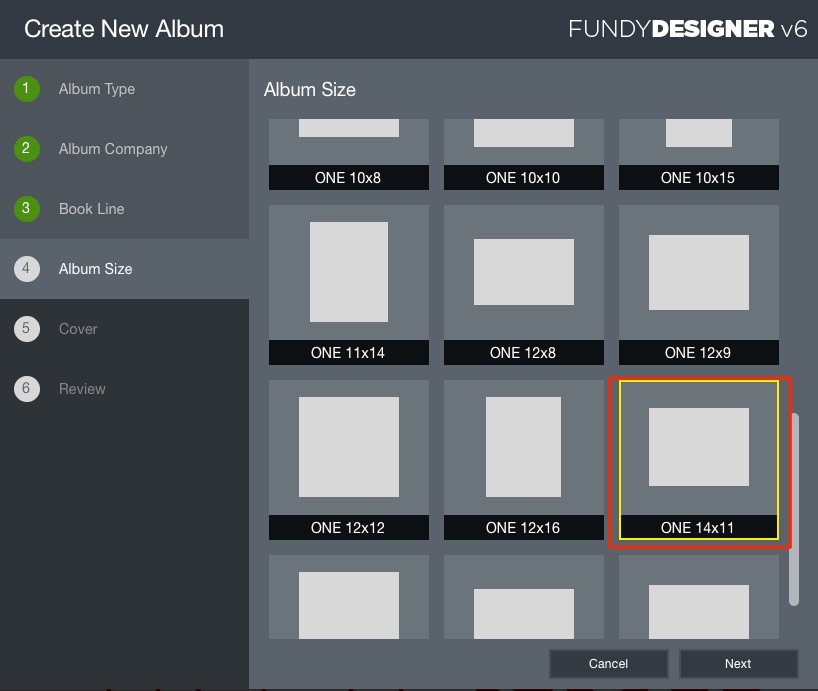
Design Away and Click Order
Now simply design away, as you would any other album. When you are finished, click order.
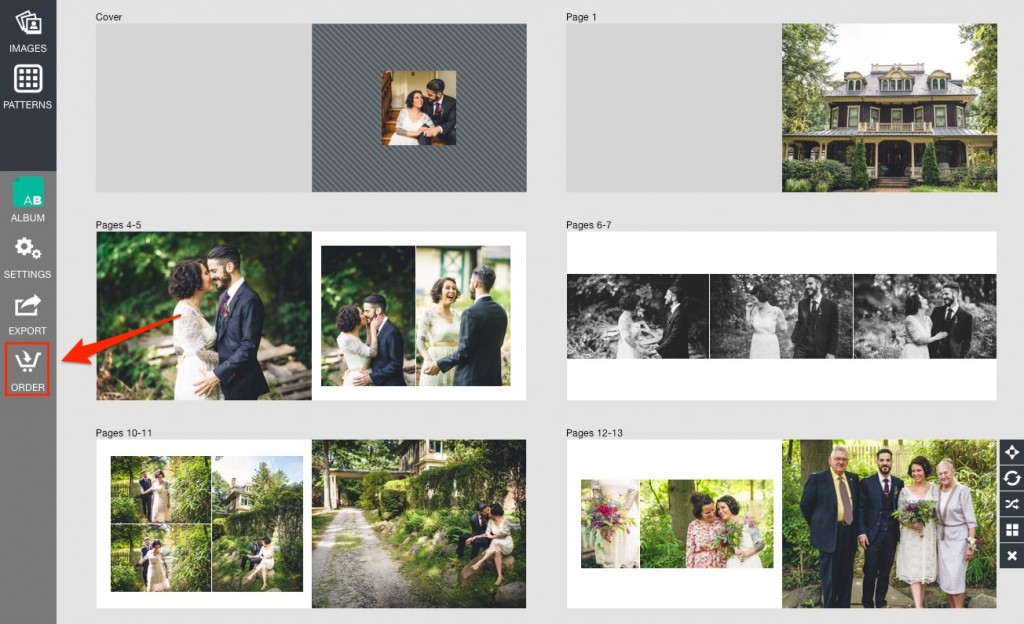
Images © Mike Allebach
Choose Your Options and Check Out
The last step is easy. Just choose your cover options, paper types, etc., enter your credit card number and you are done. To see what options we offer through direct, click here. Not every single Finao option is offered through Fundy Direct, so please take a moment to see what cover materials and book lines are available. We will be adding to these options throughout the year.
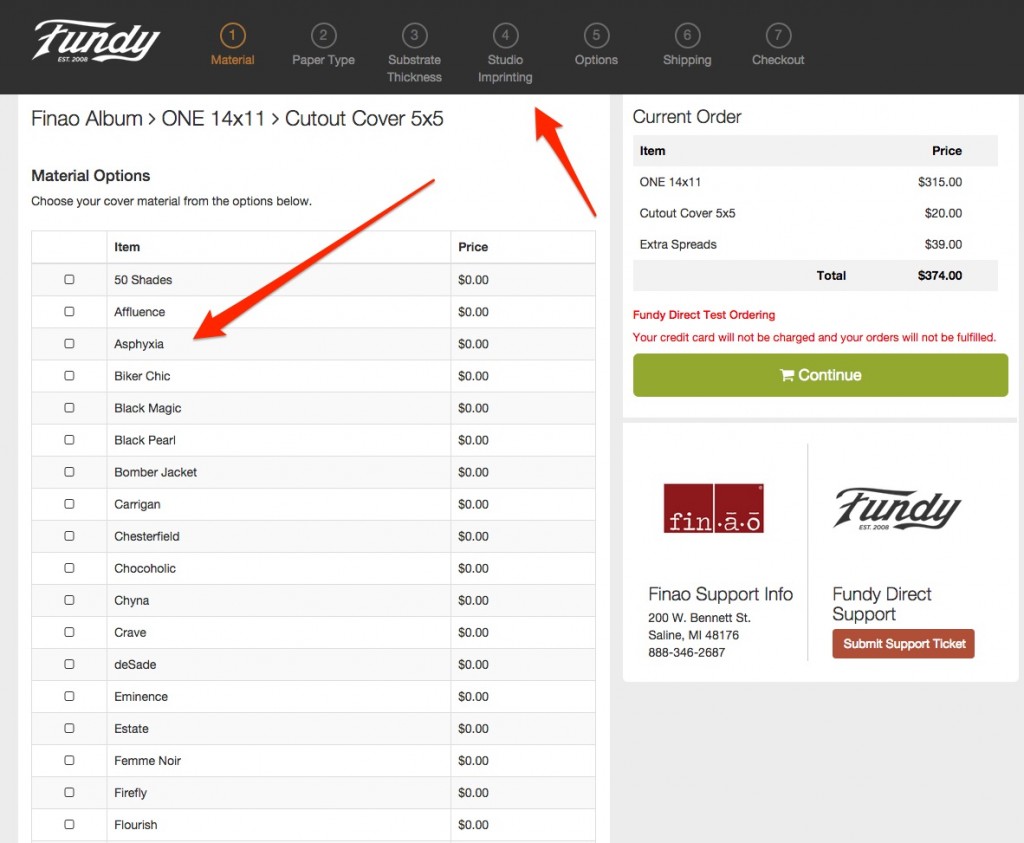
Get Started
If you already have Fundy Designer on your computer, just launch it and get started. Finao Direct options are automatically available in your software. If you haven’t given Fundy Designer a try, jump on in. Download the trial here.




