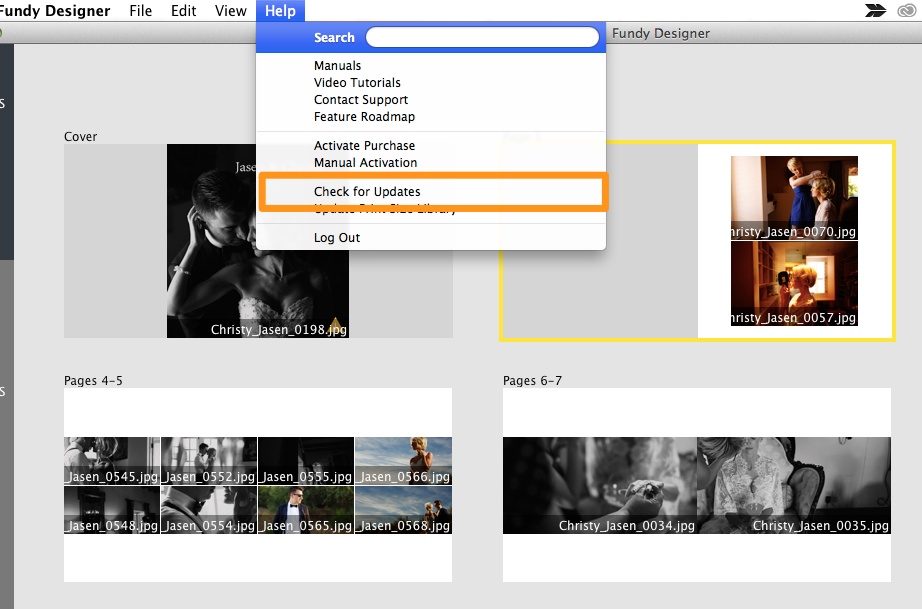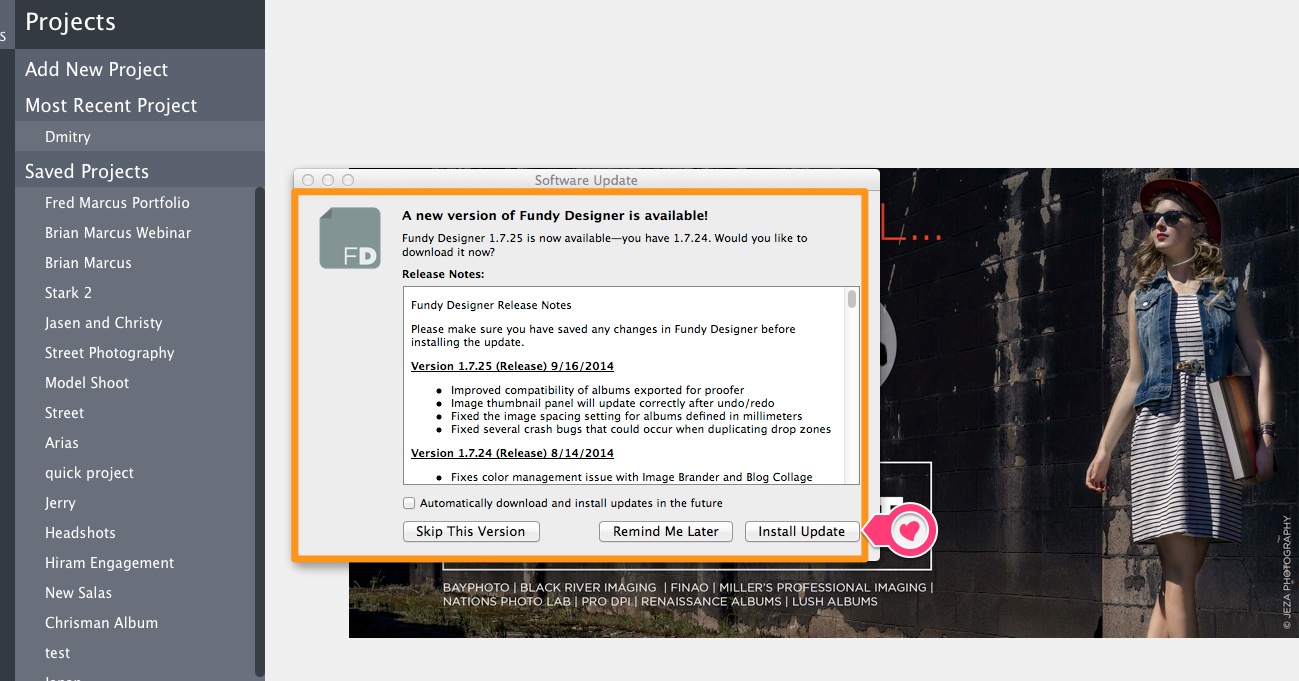We’re happy to announce that both a hot fix for Fundy Designer and the long awaited Album Proofer fix went live.
Fundy Designer Update
Today we pushed out an update that fixes a few crash bugs. The main bug fix was related to duplicating Drop Zones™. This was a difficult one to crack, but our team (see all of us here) worked hard to do so. Basically, when File Names were turned on and you duplicated a drop zone, it would crash the program. That has been fixed and we’ve also included other minor fixes to improve user experience.
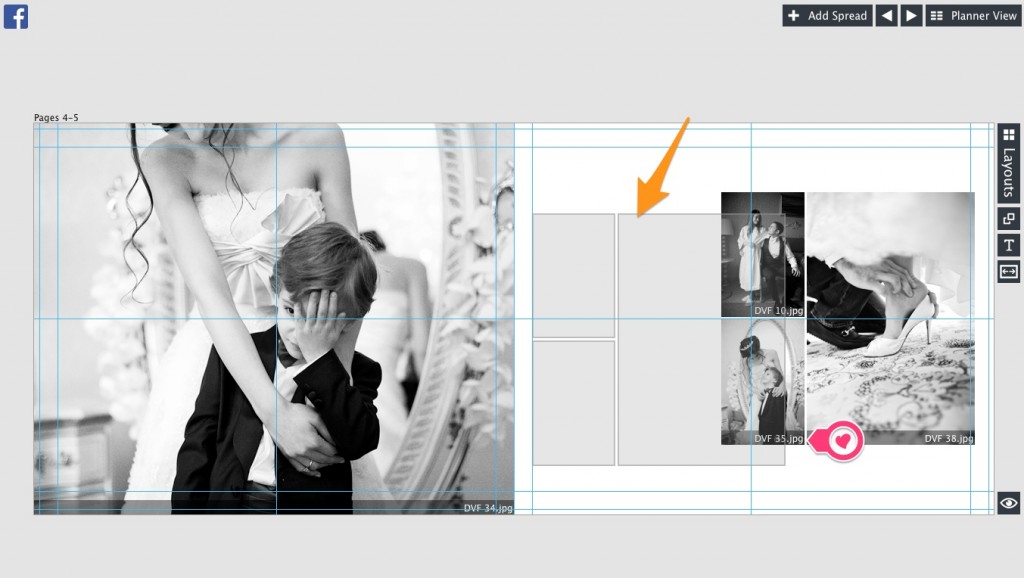
© Dmitry Fedetov
Proofer Fix Is Live
We are happy to announce that the Proofer Flip Book is back. The end of August our website was hacked momentarily, but there was a particularly nefarious attack on the Proofer, which was trying to go through the Flip Book Flash interface. We had to remove the Flip Book to protect your images. We are happy to announce that we’ve put in a security update and have re-introduced the Flip Book feature.
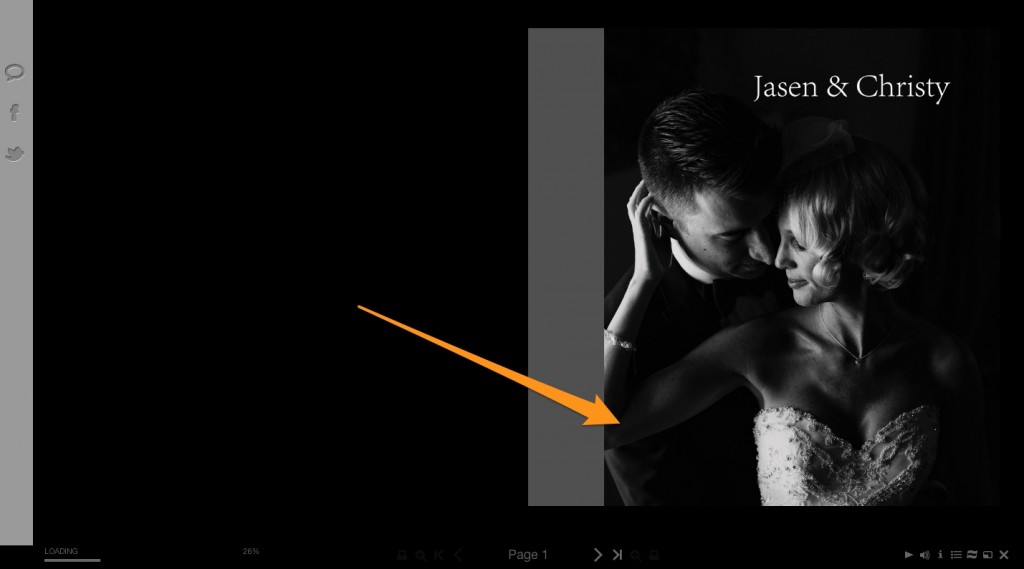
Super Awesome New Proofer Export
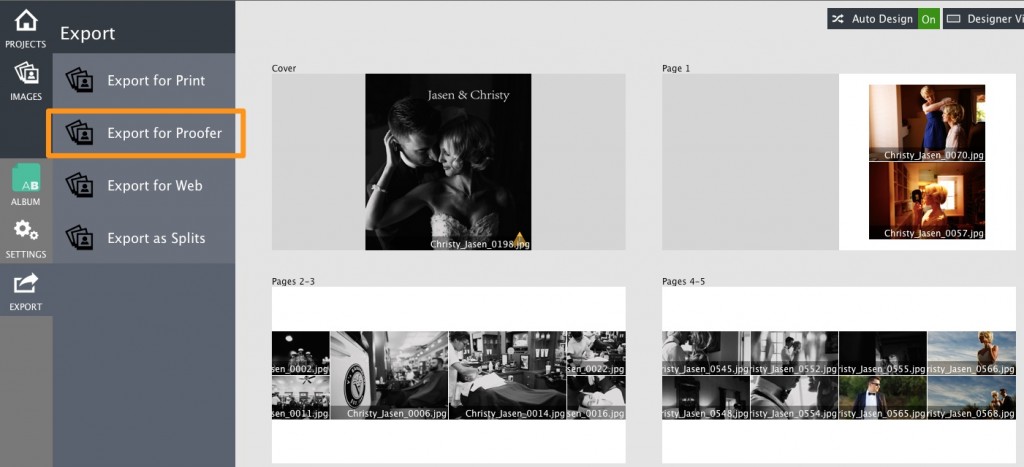 Notice that when you choose Proofer export, each and every album has its own challenges with giving the client a view of what the actual album will look like.
Notice that when you choose Proofer export, each and every album has its own challenges with giving the client a view of what the actual album will look like.
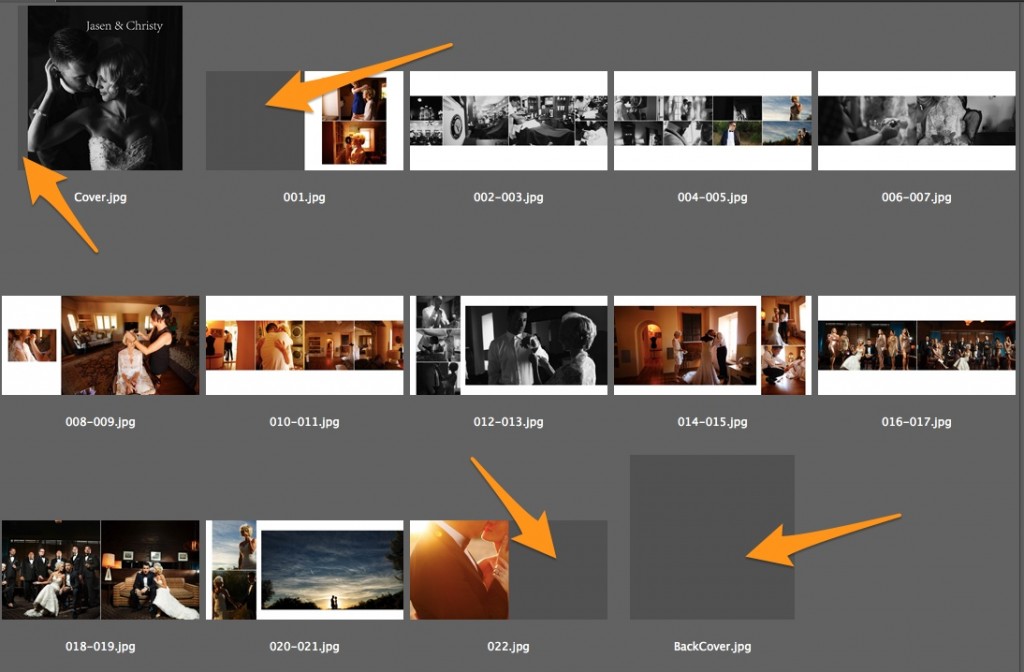 Images © Hiram Trillo
Images © Hiram Trillo
Notice that we added a little strip on the cover template to show where the material might wrap. We added some fly pages on the first and last page. And also added a back cover to represent the material for the back cover.
How To Get The Update
The Proofer fix is live now. You don’t need to do anything. If you are not seeing the flip book, you may need to refresh your browser or you may need to make sure you or your clients have Adobe Flash installed.
To get the Designer update, just launch the Fundy Designer and follow the prompts. If you do not get a prompt, just go to the Help menu and choose “Check For Updates” or go directly to our download page.