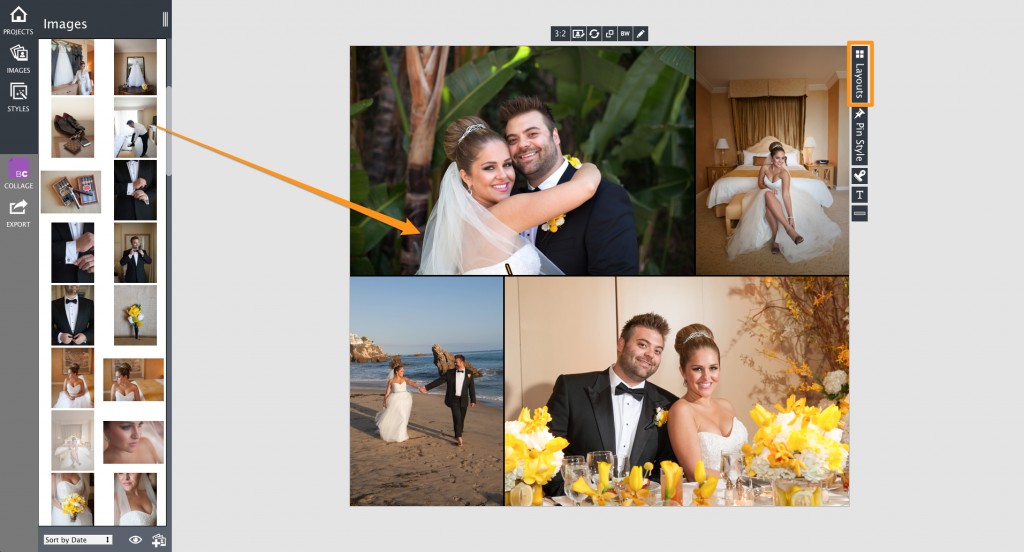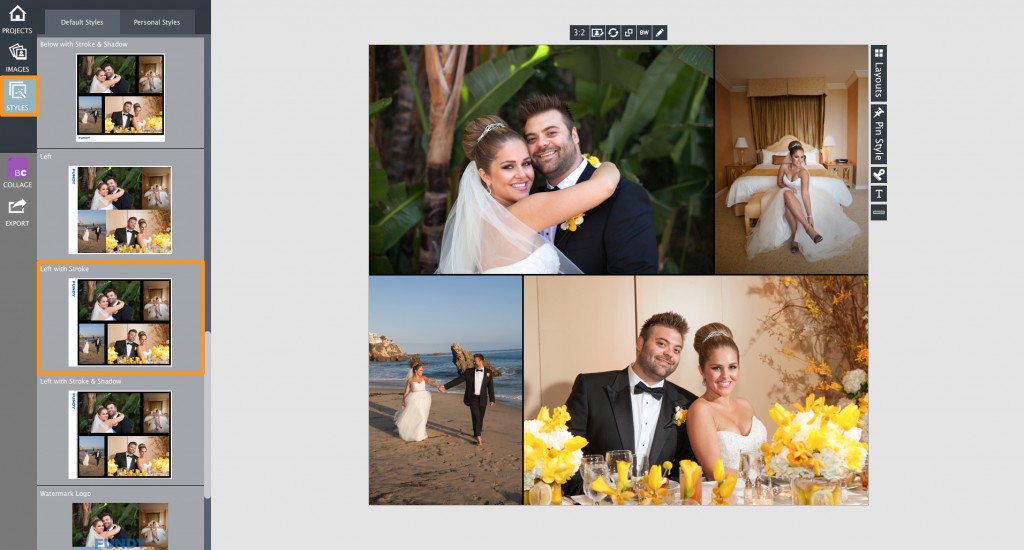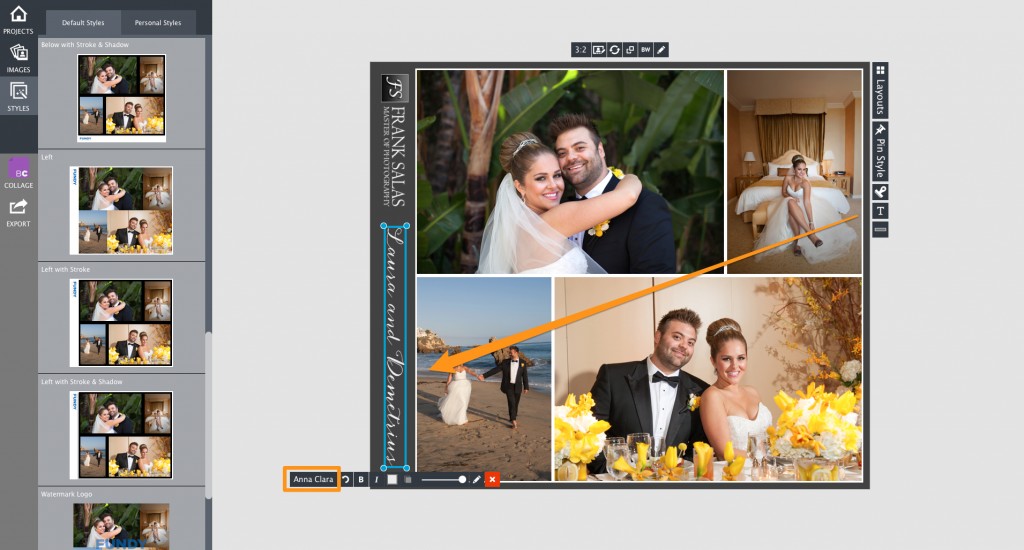Here’s a quick and easy way to use Blog Collage to create a featured image for your WordPress blog. Featured images are generally a single image used in a lot of WordPress themes to highlight your post. Social media sites, such as Facebook, also pick up your featured image as post previews. It’s a great way to grab the attention of your audience, and keep your branding consistent. Quick shout out to Fundy Ambassador, Frank Salas, who was kind enough to let us use his images for this feature.
A unique featured image is as easy as creating a Blog Collage project, importing your photos and selecting 3 to 4 images. Personally, I prefer using 4 images, and horizontal collages seem to work best for featured images. Simply drag your images to the Layout Canvas and it will automatically create a collage. If you want to move them around, select one image and drag it over another to instantly swap and the design will adjust automatically. There’s even a Layouts option where you can choose from a number of predesigned collages.
Once you’re satisfied with your design, click on the Styles button to open up the Default Styles panel. Choose one of the predesigned options or design your own. Everything is customizable. If you decide to use a customized style over again, you can save it as a Personal Style using the Pin Style button.
Using the style customization tab you can easily customize a default style to emulate your site’s branding. For this example, I used the style, “Left with Stroke.” I changed the background color to a dark gray and added Frank’s logo (a PNG with transparency). The default style I selected has a black stroke, so I changed the color of the stroke to white and made it thinner.
Using the Custom Text tool, I added the couple’s name and rotated it to fit alongside Frank’s logo. The custom text tool gives you access to any font on your system and all sorts of creative options to style your text.
Finally, simply export your finished collage and start using it immediately! The entire process, from importing images to creating a custom style to exporting a finished blog feature image, took only a few minutes.
All photos © Frank Salas Photography
Let’s see it in action!
http://youtu.be/7Hkua2aNx6k
If you are not using Fundy Designer, download a free trial right here.