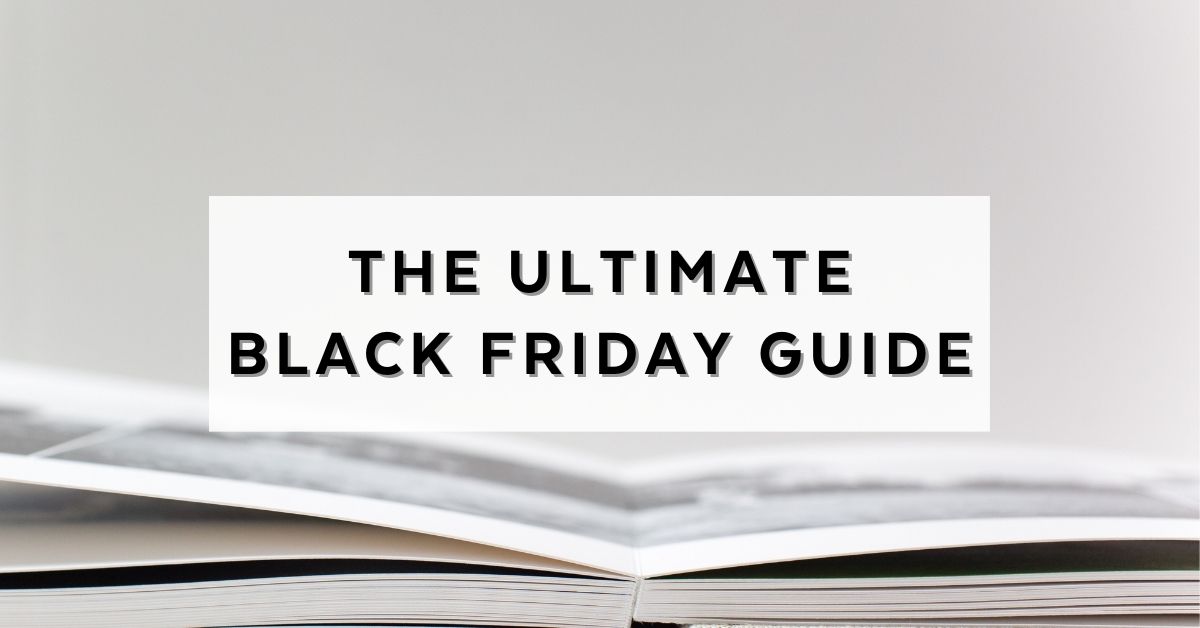images © Turn Loose The Art
In this tip of the week, Fundy shows us how to design a 30 page album in under 10 minutes. It’s a simple 3 step process.
Step 1 – Pre-design the album (organize the images).
Step 2 – Choose your Album Company and sizes.
Step 3 – Click Auto Album
The Video
Sample Spreads




All images © Turn Loose The Art