We’ve all heard how great curves adjustments are, but if you’re at all like I am, every time I try to play with curves, my images go completely out of whack. Here is an easy way to adjust curves visually by simply sliding your mouse up and down.
Curves Adjustment Layer
It all starts by creating a curves adjustment layer. In your Window menu, open the Adjustments palette.
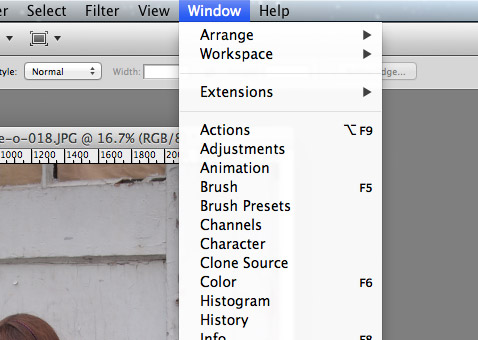
Create a Curves Adjustment Layer
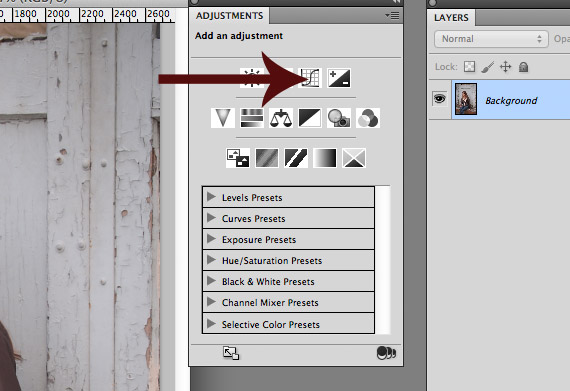
Click On The Hand Icon
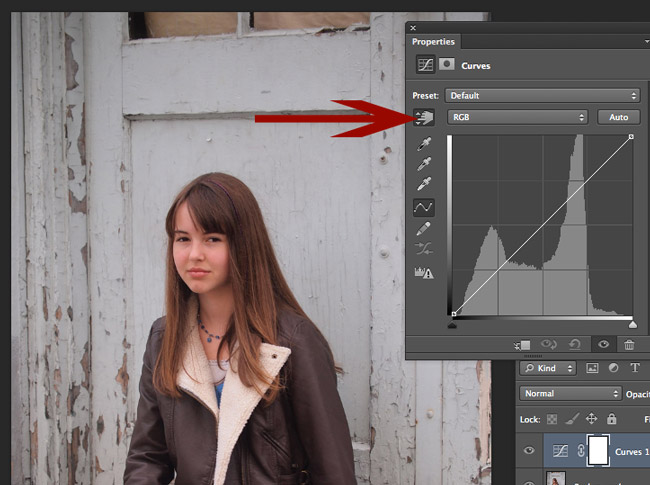
With the Hand icon depressed, simply click and drag (up or down) on a color to increase or decrease the brightness.
Before and After





